# [微擎教程-微擎对接公众号基础教程]
一、首先进入微擎后台,然后登陆微信公众号后台。
[](http://www.90shengjie.cn/wp-content/uploads/2019/03/ae12400f754b1ed.png)
[](http://www.90shengjie.cn/wp-content/uploads/2019/03/620726cce3cbc8c.png)
二、登录微信公众平台:公众号如图所示–账号详情,将信息对接微擎那边。
[](http://www.90shengjie.cn/wp-content/uploads/2019/03/16853fa12a0eb9c.png)
[](http://www.90shengjie.cn/wp-content/uploads/2019/03/b7b2d5a8d1b4d64.png)
基本设置:
[](http://www.90shengjie.cn/wp-content/uploads/2019/03/74bdefab9757a08.png)
将微信公众号的资料都填到微擎(注意不要带空格或者填错)
[](http://www.90shengjie.cn/wp-content/uploads/2019/03/19a1de167122a18.png)
[](http://www.90shengjie.cn/wp-content/uploads/2019/03/1679091c5a880fa.png)
[](http://www.90shengjie.cn/wp-content/uploads/2019/03/8f14e45fceea167.png)
微信公众平台对接通信:
开发–基本设置
将微擎后台的数据填入微信公众平台即可。
[](http://www.90shengjie.cn/wp-content/uploads/2019/03/c9f0f895fb98ab9.png)
token的对接请选择兼容模式;
[](http://www.90shengjie.cn/wp-content/uploads/2019/03/45c48cce2e2d7fb.png)
三、
将微擎域名填写到公众平台功能设置的js、网页、授权这三个域名处。
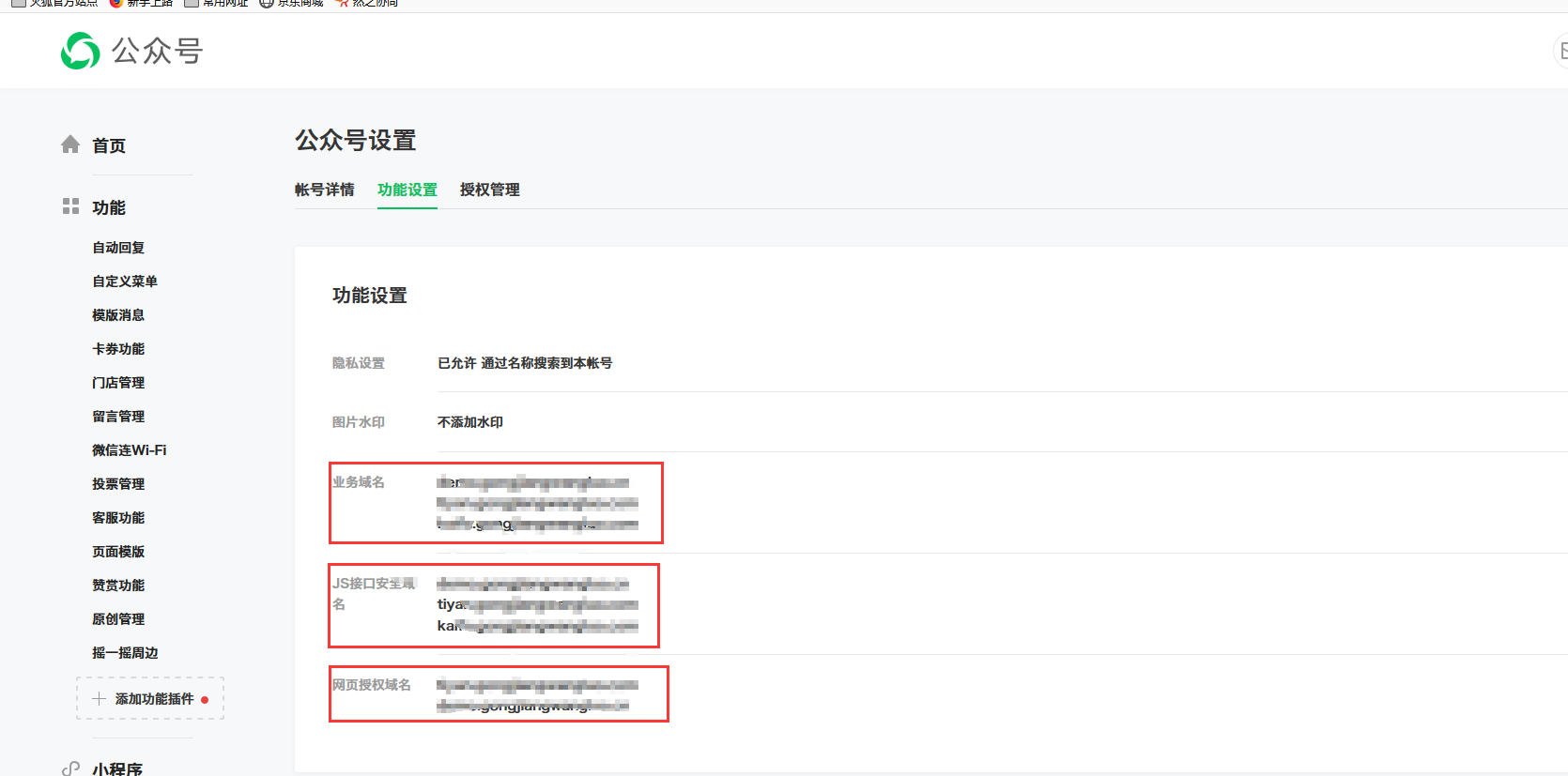
操作完成。
- 常见问题
- 校园风采上传方法
- 首页空白不显示
- 调用支付JSAPI缺少参数total-fee的解决方法
- 使用说明
- 进入系统
- 微擎对接公众号
- 申请小程序
- 对接小程序
- 基础设置
- 交易设置
- 微信支付参数配置
- 短信配置
- 志愿填报路径
- 冲守保配置
- 宝塔安装redis
- 百度地图apikey配置流程
- 百度小程序相关配置
- 百度小程序申请流程
- 百度小程序支付对接申请流程
- 百度小程序后台参数配置
- 更新日志
- 2020年12月03日-版本号2.3.7
- 2020年11月27日-版本号2.3.6
- 2020年11月13日-版本号2.3.5
- 2020年11月09日-版本号2.3.3
- 2020年09月04日-版本号2.3.2
- 2020年08月13日-版本号2.3.1
- 2020年07月29日-版本号2.2.8
- 2020年07月26日-版本号2.2.7
- 2020年07月25日-版本号2.2.6
- 2020年07月20日-版本号2.2.5
- 2020年07月06日-版本号2.2.4
- 2020年07月05日-版本号2.2.3
- 2020年07月03日-版本号2.2.1
- 2020年07月02日-版本号2.2.0
- 2020年07月01日-版本号2.1.9
- 2020年06月30日-版本号2.1.8
- 2020年06月29日-版本号2.1.7
- 2020年06月28日-版本号2.1.6
- 2020年06月18日-版本号2.1.4
- 2020年06月10日-版本号2.1.3
- 2020年06月09日-版本号2.1.1
- 2020年06月05日-版本号2.1.0
- 2020年06月04日-版本号2.0.9
- 2020年05月30日-版本号2.0.7
- 2020年05月25日-版本号2.0.5
- 2020年05月22日-版本号2.0.4
- 2020年05月18日-版本号2.0.3
- 2020年05月16日-版本号2.0.2
- 2020年05月15日-版本号2.0.1
- 2020年05月13日-版本号1.9.8
- 2020年05月11日-版本号1.9.7
- 2020年04月30日-版本号1.9.5
- 2020年04月28日-版本号1.9.4
- 2020年04月24日-版本号1.9.3
- 2020年04月23日-版本号1.9.2
- 2020年04月22日-版本号1.9.1
- 2020年04月20日-版本号1.9.0
- 2020年04月18日-版本号1.8.9
- 2020年04月13日-版本号1.8.8
- 2020年04月07日-版本号1.8.7
- 2020年04月06日-版本号1.8.6
- 2020年04月03日-版本号1.8.5
- 2020年04月03日-版本号1.8.4
- 2020年04月03日-版本号1.8.3
- 2020年04月02日-版本号1.8.2
- 2020年03月31日-版本号1.8.1
- 2020年03月31日-版本号1.8.0
- 2020年03月30日-版本号1.7.9
- 2020年03月27日-版本号1.7.8
- 2020年03月27日-版本号1.7.7
- 2020年03月24日-版本号1.7.4
- 2020年03月23日-版本号1.7.3
- 2020年03月21日-版本号1.7.2
- 基础知识普及
- 重要事项!!!
