#首先注册极光账号
注册地址 `https://www.jiguang.cn/accounts/login/form`
然后创建应用 `https://www.jiguang.cn/dev2/#/overview/appCardList`
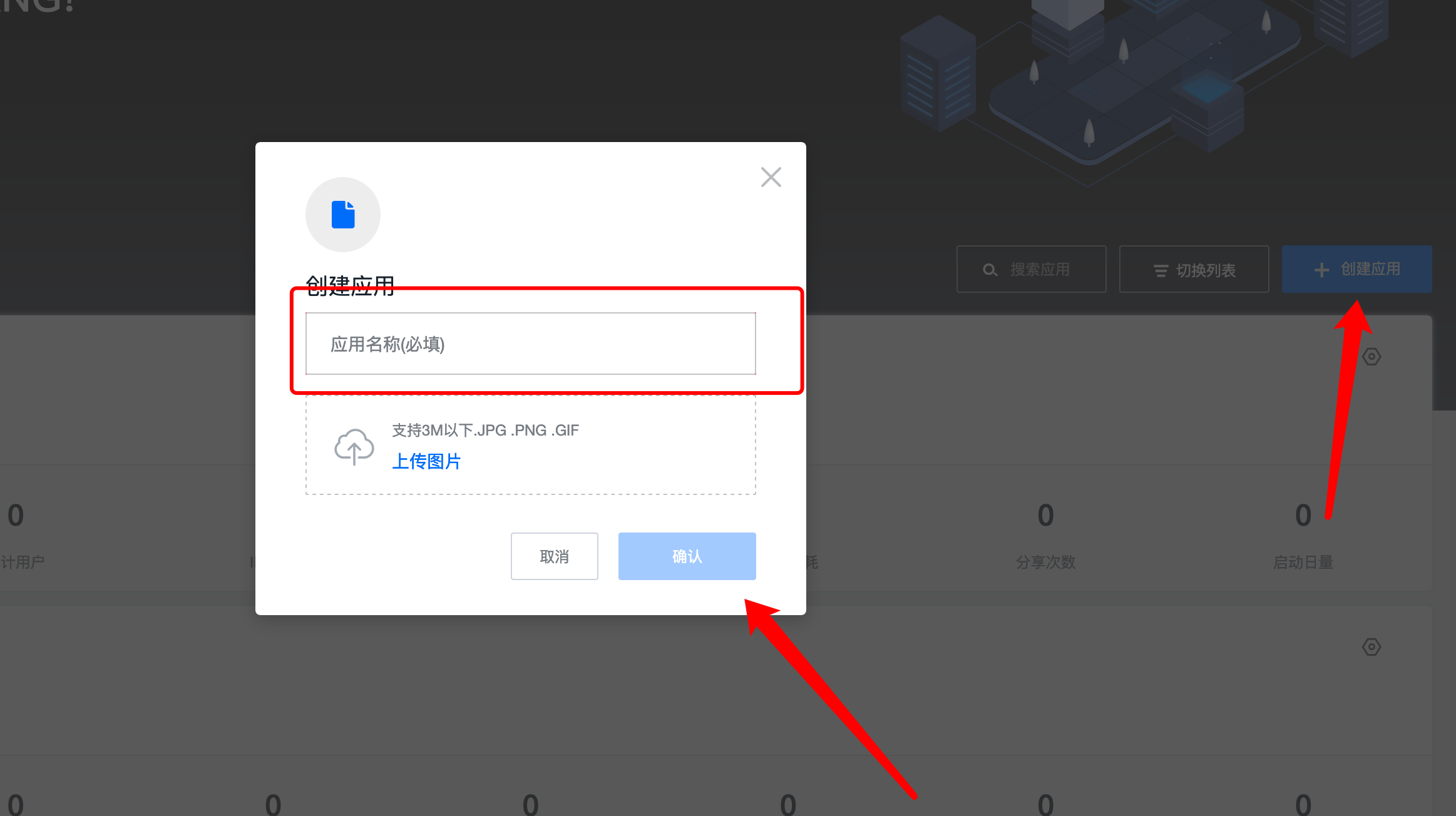
填写应用名称以后点击确认,然后在列表里面点击推送按钮

在左侧菜单点击`应用设置`
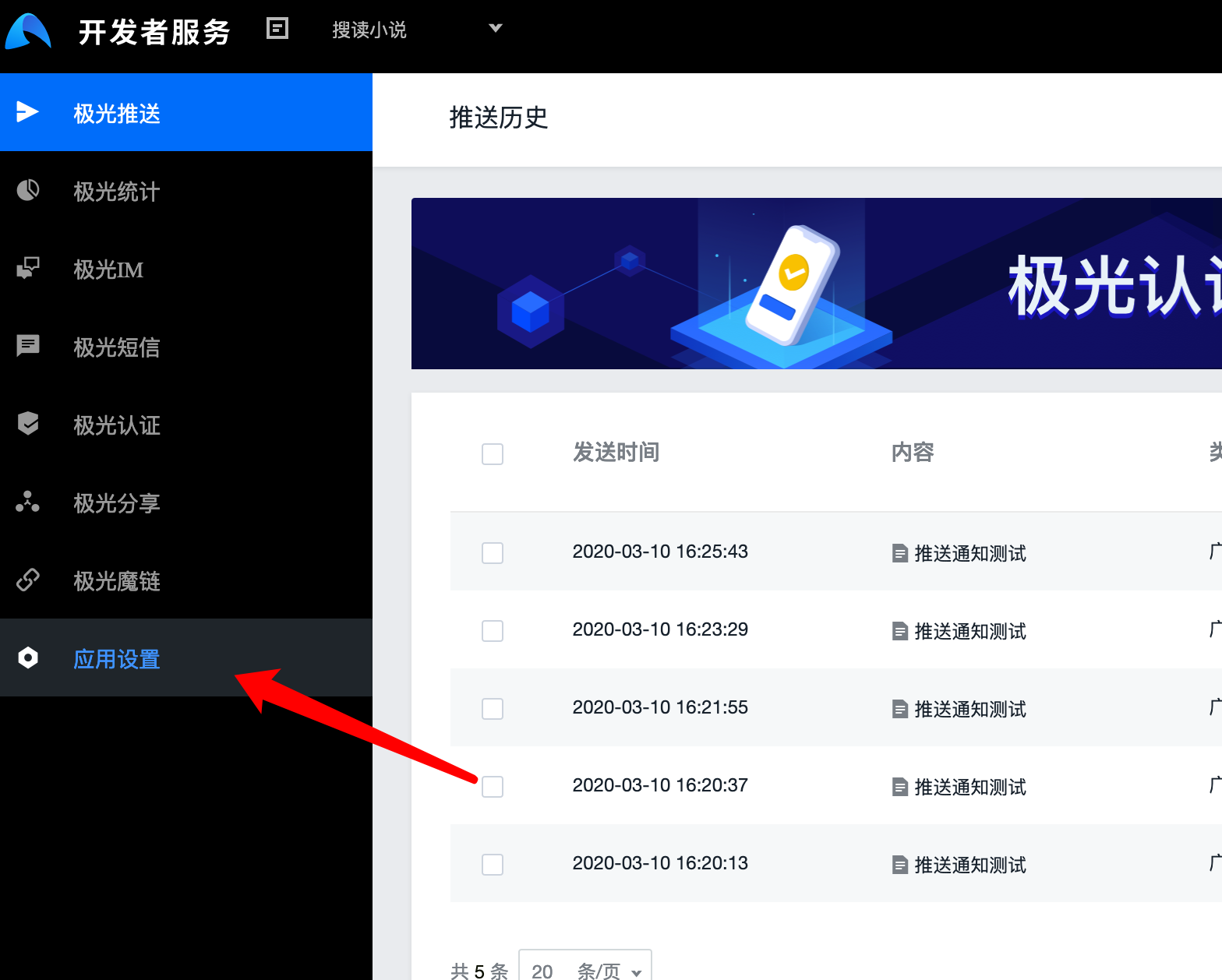
然后点击推送设置 填写包名,包名在后台APP管理里面查看,包名必须一致不然无法推送消息
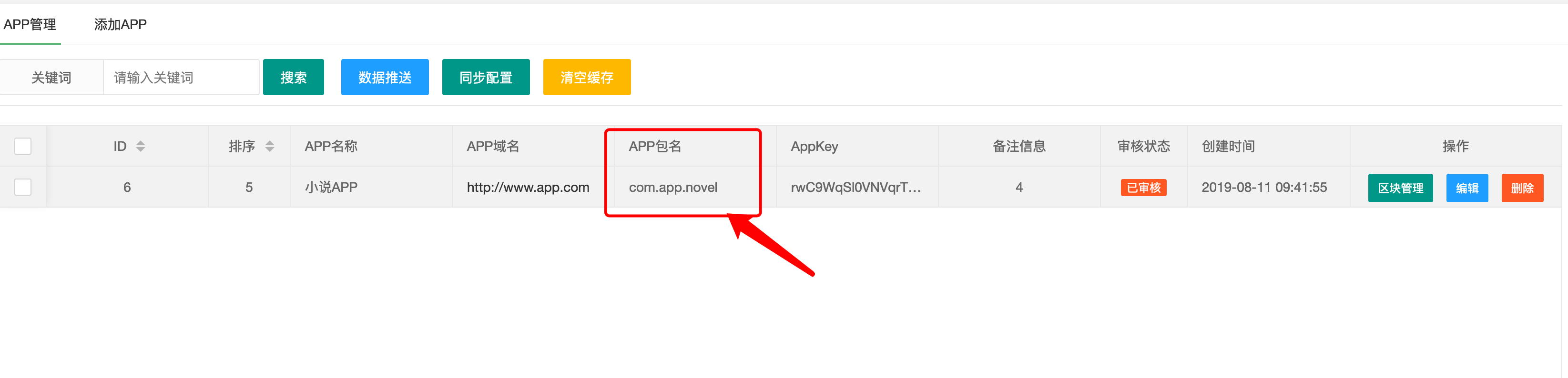
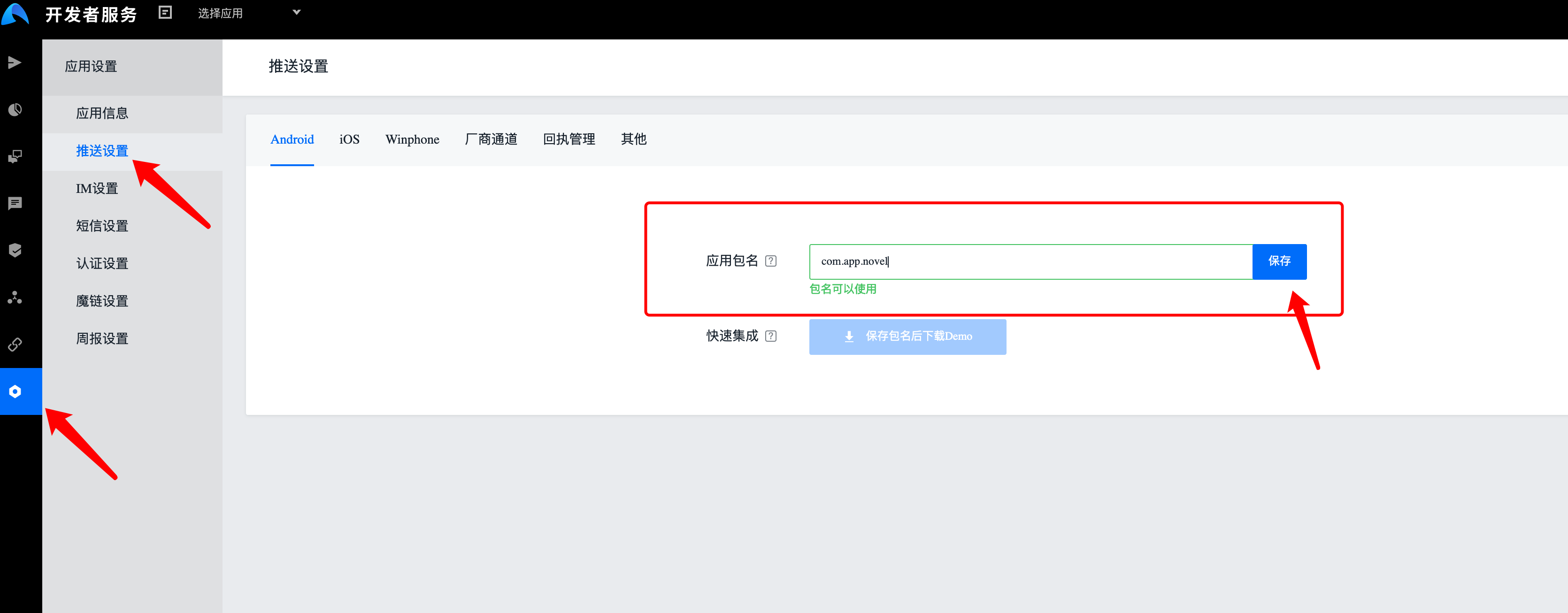
找到 `AppKey` `Master Secret` 复制保存 下来注意别搞混

然后打开APP编辑填写上对应的参数
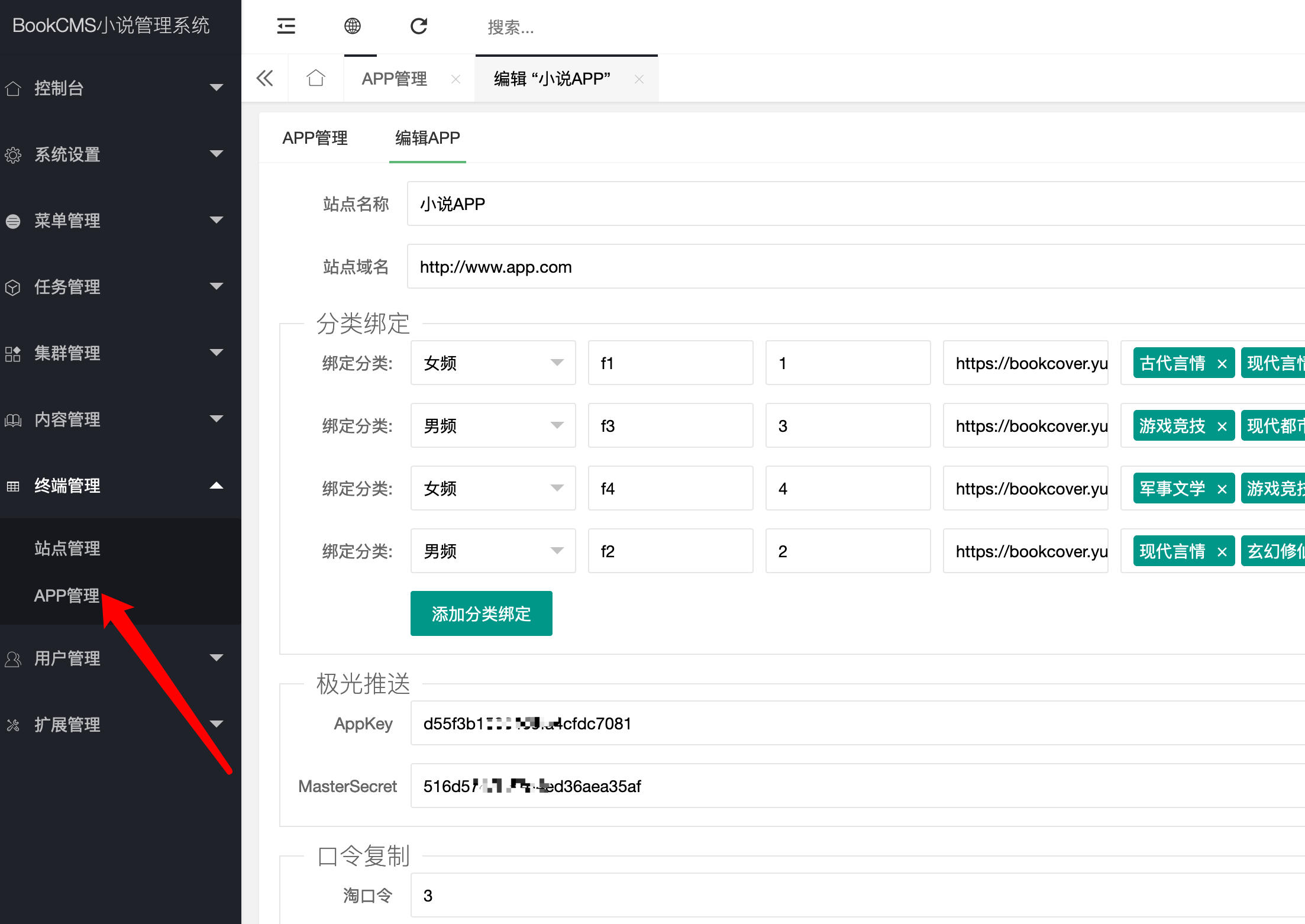
- 简介
- APP相关
- APP基本介绍
- 极光推送
- 腾讯bugly在线更新
- 程序部署
- (1)环境安装
- (2)后台部署
- (3)站点同步软件部署
- (4)前台部署
- (5)分布式采集器部署(非必须)
- 控制台
- 控制面板
- 任务概况
- 系统设置
- 站点设置
- 菜单管理
- 后台菜单
- 添加菜单
- 任务管理
- 任务列表
- 添加任务
- 任务分组
- 任务类型
- 数据推送
- 百度MIP推送
- 集群管理
- 机器管理
- 添加机器
- 机器分组
- 内容管理
- 分类管理
- 小说管理
- 单本采集
- 章节管理
- 添加章节
- 采集管理
- 添加采集
- 导入规则
- 评论管理
- 缓存管理
- 广告管理
- 站点管理
- 站点列表
- 添加站点
- 区块管理
- SEO设置
- 单页SEO
- 常规站点
- 用户管理
- 普通用户
- 管理员
- 添加管理员
- 角色管理
- 扩展管理
- 友情链接
- 添加友情链接
- 问题答疑
- 如何更新
- 1、后台如何更新
- 2、站点同步软件更新
- 3、采集器更新
- 4、前台如何更新
- 综合问题
- 1、站群版常见问题
- 3、常见问题
- 3.宝塔的mongodb数据如何导入到docker版本的 mongodb
- 任务安排
- 如何搬家
- Linux葵花宝典
- 从何入手
- 1.如何采集
- 更新日志
- 站群版未解之谜大全
- 后台采集替换域名
- 前台显示分类不显示小说
- 前台url自定义
