1、# [密钥使用指南](https://cloud.tencent.com/document/product/1207/44573)
>参考博主文章 [# 云服务器如何创建及使用密钥的教程](https://boke112.com/post/5462.html)
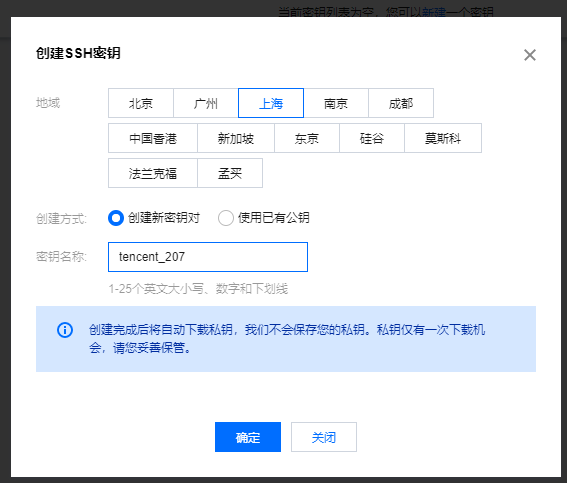
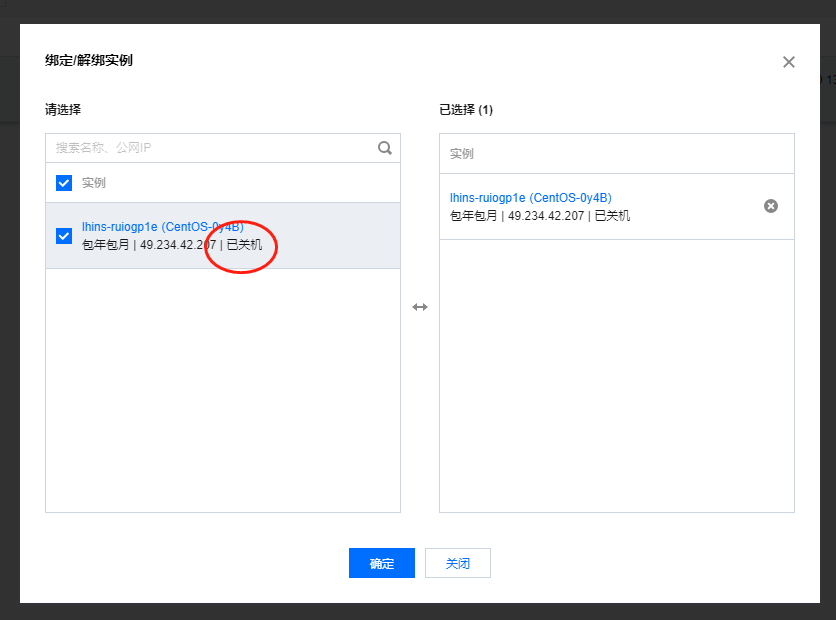
2、# [腾讯云服务器无法ssh登陆问题](https://www.cnblogs.com/idjl/p/9610579.html)
>修改 /etc/ssh/sshd_config 中如下配置:
PermitRootLogin without-password 改成PermitRootLogin yes
重启ssh服务,命令:sudo systemctl restart sshd
宝塔如果提示不支持的身份验证类型: Bad authentication type; allowed types: ['publickey', 'gssapi-keyex', 'gssapi-with-mic'],就重启一个shell终端,输入账户和私钥
3、ftp MLSD 错误:读取目录列表失败
参考博主文章 # [FileZilla连接ftp服务器 MLSD错误:连接超时、读取目录列表失败](http://www.cainiaoxueyuan.com/wg/2209.html)
- 春风得意
- 概念
- PHP
- 概念解析
- 框架
- Thinkphp
- Laravel
- easyswoole
- PHP底层分析
- Linux
- 常用命令
- Linux基础入门
- Redis
- Redis基础入门
- Nginx
- 配置优化
- Lua编程
- Swoole
- 配置参数
- 基础入门
- MQ
- RabbitMQ
- RabbitMq安装和使用
- PHP安装rabbitmq、php-amqplib扩展
- RabbitMq基础入门
- Kafka
- ELK
- 数据库
- 分库分表
- Sharding-Proxy
- SQL调优
- Mysql
- NoSql
- 运维相关
- 云服务器
- 腾讯云
- 阿里云
- 负载均衡
- Docker
- Docker在window上的安装和使用
- Docker在Linux上的安装和使用
- Docker基础入门
- DevOps
- K8S
- Zookeeper
- Jenkins
- Git
- 网络相关
- 操作系统
- 编译原理
- 计算机组成
- 数据结构和算法
- 分布式和微服务
- 其他
- 开源项目
- 编辑器
- Python
- package
- django
- tornado
- GO
- Java
- Java基础入门
- SpringBoot
