1、部署文档
[# kkFileView部署指南](https://gitee.com/kekingcn/file-online-preview/wikis/pages?sort_id=159257&doc_id=106093)
2、下载发行版
下载地址 https://gitee.com/kekingcn/file-online-preview/releases
3、上传并解压到 local目录下
~~~
mkdir /usr/local/kkFileView/
tar -zxvf kkFileView-4.0.0.tar.gz -C /usr/local/kkFileView/
cd /usr/local/kkFileView/kkFileView-4.0.0/bin
./startup.sh
~~~
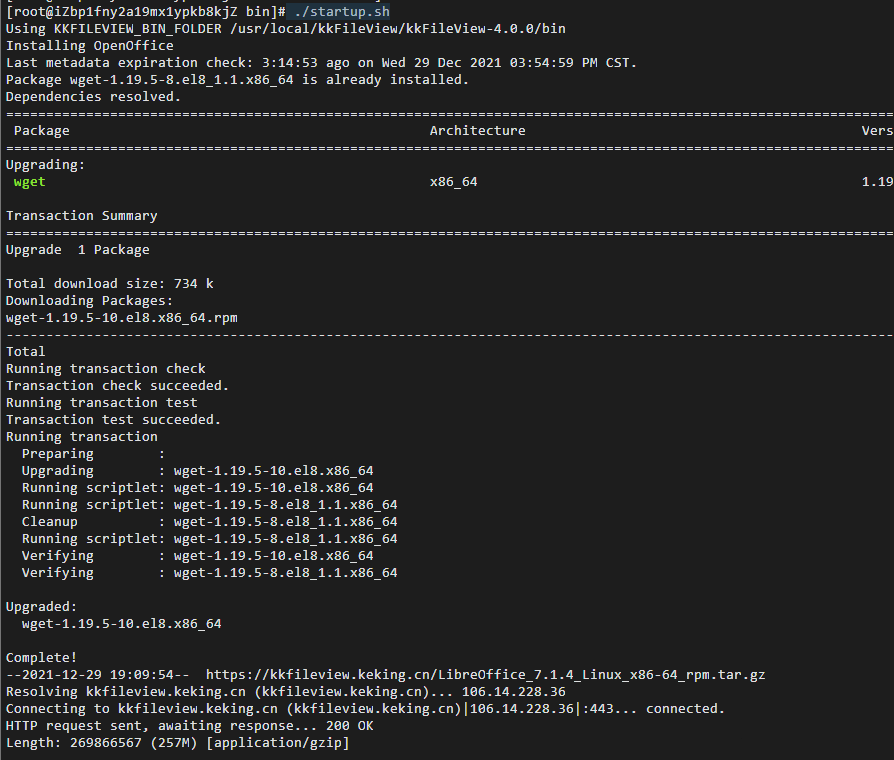
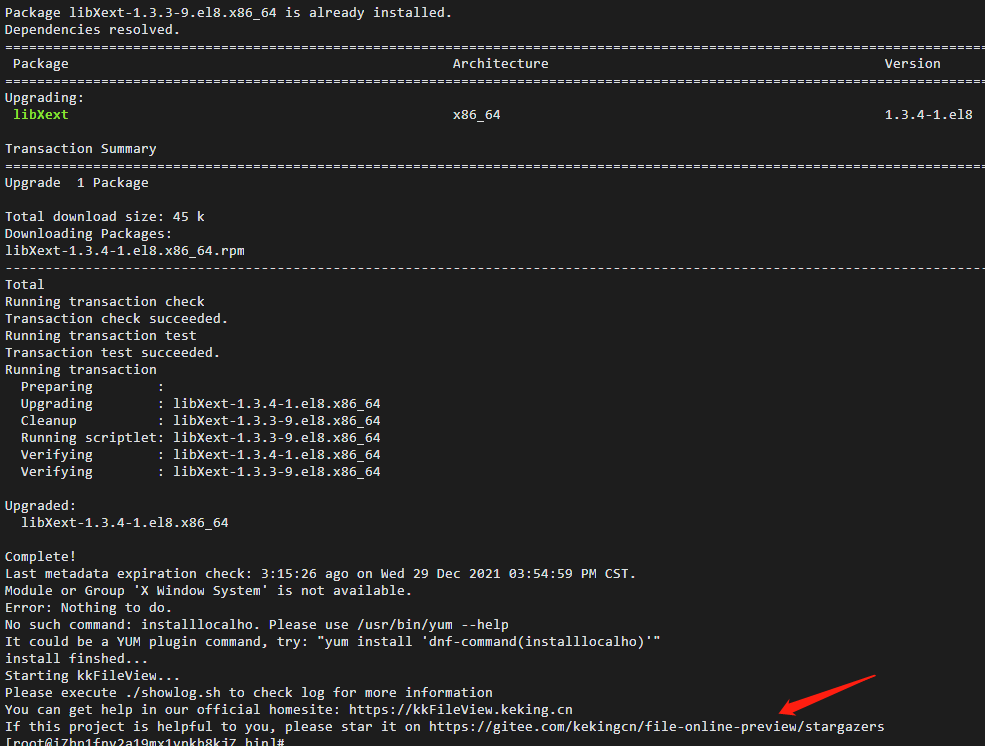
4、安全组和防火墙开放8012端口,访问

5、查看日志
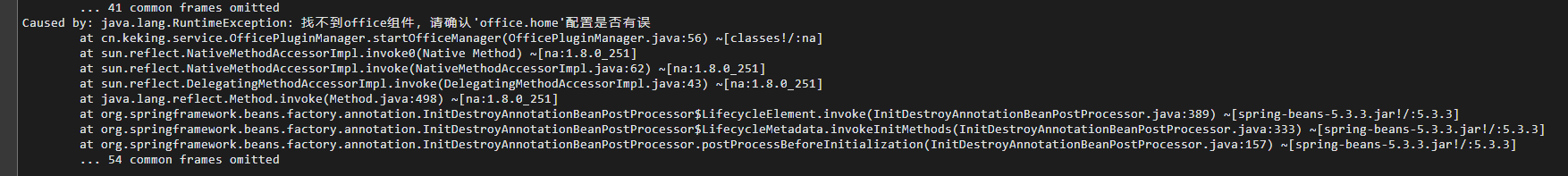
~~~
find / -name LibreOffice_7_rpm.tar.gz
cd /tmp/
ls
mkdir /usr/local/office
mv LibreOffice_7.1.4.2_Linux_x86-64_rpm /usr/local/office
cd /usr/local/office/LibreOffice_7.1.4.2_Linux_x86-64_rpm/RPMS
yum localinstall *.rpm
cd /opt
yum install libSM
yum install libreoffice-headless -y
cd ~
/opt/libreoffice7.1/program/soffice --headless --accept="socket,host=127.0.0.1,port=2001;urp;" --nofirststartwizard &
~~~
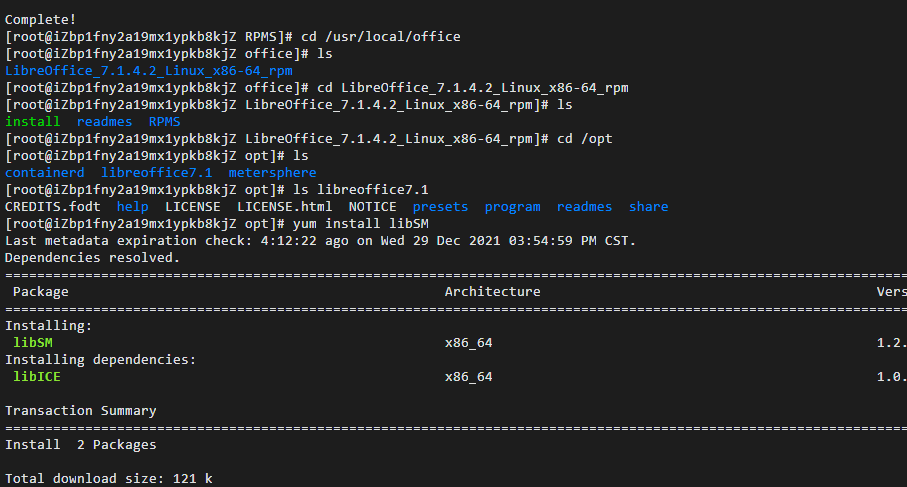
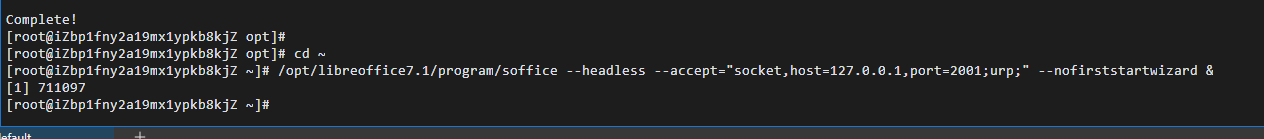
~~~
cd /usr/local/kkFileView/kkFileView-4.0.0/config
vim application.properties
修改office.home = /opt/libreoffice7.1/
cd /usr/local/kkFileView/kkFileView-4.0.0/bin
./startup.sh
~~~
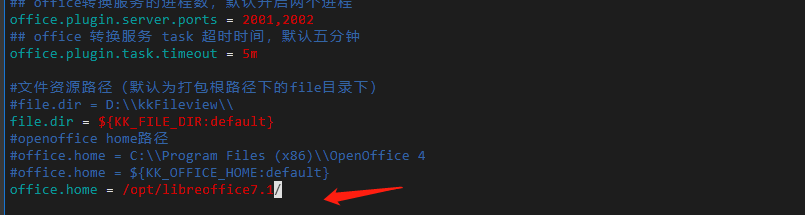
最后访问如下,表示成功

