## 一、概述
开发平台的接口,分为两类,一类需要用户授权,一类不需要用户授权即可;
## 二、需用户授权接口
### **获取授权码**
API:/platform/oauth/connect/
> 参数中,redirect_uri需要特别注意,这个参数只要域名部分与应用注册的时候,授权域回调的域名配置一致,后面可以带参数或路径都可以;
实例:
授权域回调配置为:http://www.abc.com/
API拼凑的URL为:
https://open.douyin.com/platform/oauth/connect/?client_key=aw0haqdl4fljkhaw&response_type=code&scope=user_info&redirect_uri=http://www.abc.com/api/system
访问上述地址,显示二维码,用抖音APP扫码后,得到授权,并重定向到http://www.abc.com/api/system
地址,且带上了?code=****
### **获取access_token**
API:/oauth/access_token/
拿到授权码后,接着调用这个API,即可获取到access_token;
API拼凑的URL为:https://open.douyin.com/oauth/access_token//?client_key=*****&client_secret=*****&grant_type=authorization_code&code=04a95b204ab1dc16DVAbpAIyyTbWZYxhX0QP
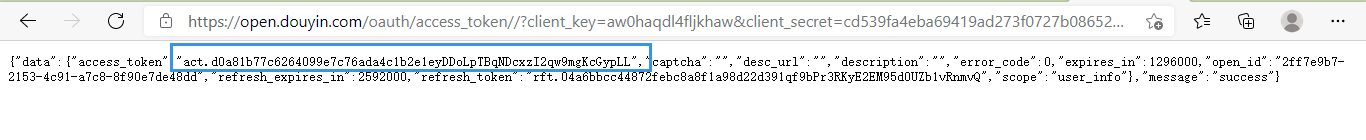
到这里,拿到access_token,就可以调用需要用户授权的接口了;
## 三、免用户授权需接口
### **获取client_token**
获取接口调用的凭证client_access_token,用于调用**不需要用户授权**就可以调用的接口;
API:/oauth/client_token/
API拼凑的URL为:https://open.douyin.com/oauth/client_token/?client_key=*****&client_secret=*****&grant_type=client_credential
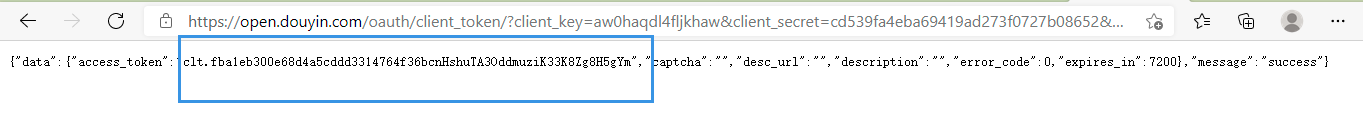
## 四、调用接口实例
以获取用户信息(需要用户授权)为例说明:
1、获取到用户授权的code;
2、基于code,获取access_token(包含openId);
3、基于access_token和openId,获取用户信息即可;
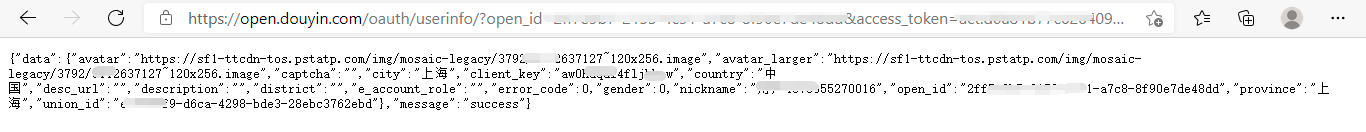
## 五、总结
对于需用户授权的接口,调用过程为:获取code->换AccessToken->调用接口;
对于免用户授权的接口,调用过程为:获取ClientToken->调用接口;
