2022年11月13日
自从微信公众号平台更新了用户授权的规则,微擎以前默认自动授权的方式,总是会出现网页快照,因为微擎默认的方式是打开前端默认跳转到微信授权的那个链接;正是因为没有经过用户的点击就授权,会常常出现网页快照,导致系统里总是会出现很多“微信用户”的虚拟用户,导致用户在人人商城或其他商城内出现下单付款失败的问题。
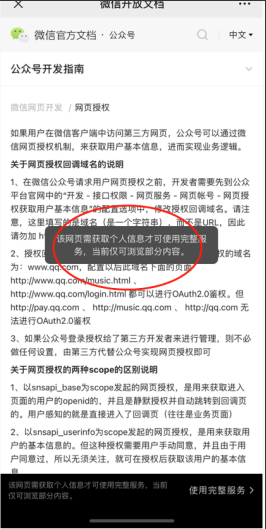
现在我们只需要把微擎默认的自动授权方式,改为引导用户手动点击授权就可以了;下面是修改的方式,需要修改到微擎源码。
第一步,新建一个手动授权的模板html文件,我这里命名为`publicAuth.html`,文件里的代码如下(可以根据自己的需要修改):
授权登录-{$\_W\['account'\]\['name'\]} .container { padding: 50px 15px; text-align: center; } .logo { width: 140px; margin: 0 auto 42px; text-align: center; } .logo img { max-width: 100%; vertical-align: middle; } .container h2 { margin: 0; padding: 0; line-height: 44px; font-size: 24px; font-weight: 500; } .container p { margin: 0; padding: 0; line-height: 34px; font-size: 16px; } .auth-btn { width: 98%; display: block; line-height: 50px; background: #0bb20c; color: #FFFFFF; text-align: center; font-size: 20px; border-radius: 24px; text-decoration: none; margin-top: 44px; } .is-snapshoot { display: none; width: 100%; height: 100%; position: absolute; top: 0; left: 0; background: url('resource/images/snapshoot\_bg.png') no-repeat; background-position: center; background-size: 100% 100%; z-index: 1; } 您好,请先登录~ 授权登录后,可以更好的享受我们的服务! 点击授权登录
新建好文件后,我们把它放在目录:`/app/themes/default/auth/publicAuth.html` 下
第二步,修改 `/app/common/bootstrap.app.inc.php`这个文件,只需要在这块代码下
if ($oauth\_type == 'snsapi\_base') { $forward = $oauth\_account->getOauthCodeUrl($callback, $state); } else { $forward = $oauth\_account->getOauthUserInfoUrl($callback, $state); }
大概168行附近新增:
template('auth/publicAuth');
exit();
第三步,修改用户授权SESSION有效时间;把 `/app/common/bootstrap.app.inc.php` 文件里的
这段代码
`WeSession::start($_W['uniacid'], CLIENT_IP);`
替换成:
`WeSession::start($_W['uniacid'], CLIENT_IP, (15 * 86400)); //15天有效期`
上面的有效期根据自己的情况设置
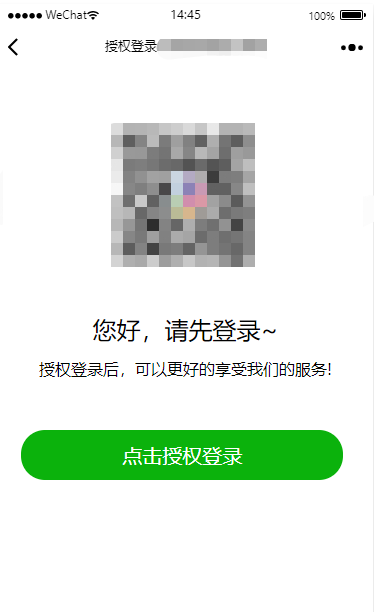
第四步,用户不授权的情况,再次进入系统,也会变成虚拟用户;修改文件:`/app/source/auth/oauth.ctrl.php`
在文件这段代码:
$oauth = $oauth_account->getOauthInfo($code);
下面新增(大概31行左右):
// dcr163.cn start
if( isset($oauth['is_snapshotuser']) && intval($oauth['is_snapshotuser']) === 1){
$_SESSION['oauth_openid'] = '';
$backUrl = urldecode($_SESSION['dest_url']).'&is_snapshotuser=1'; //设置当前为快照模式,可以在授权页加个箭头引导右下角微信官方授权页面,这里可以自由发挥
header('Location: ' . $backUrl);
exit();
}
// dcr163.cn end
第五步,把下面这张图片上传到 这个目录下`/app/resource/images/snapshoot_bg.png`
当访问快照的时候,会显示下面的那个页面,不是快照没有登录则跳转到登录页面。
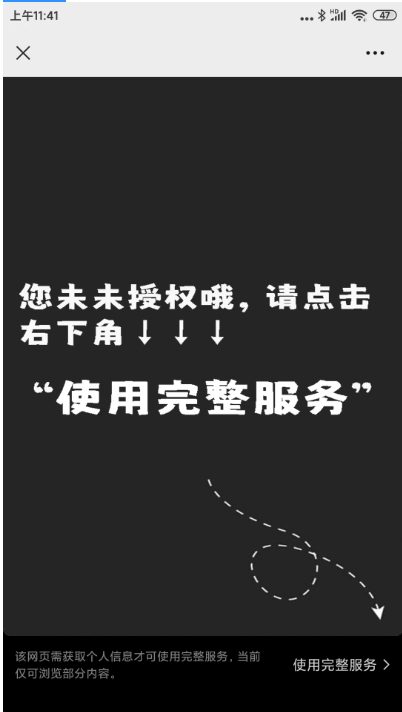
最终,当用户访问人人商城或其他插件的时候,就会先跳转到手动授权登录页面,基本避免了用户打开我们商城就出现快照的模式;
