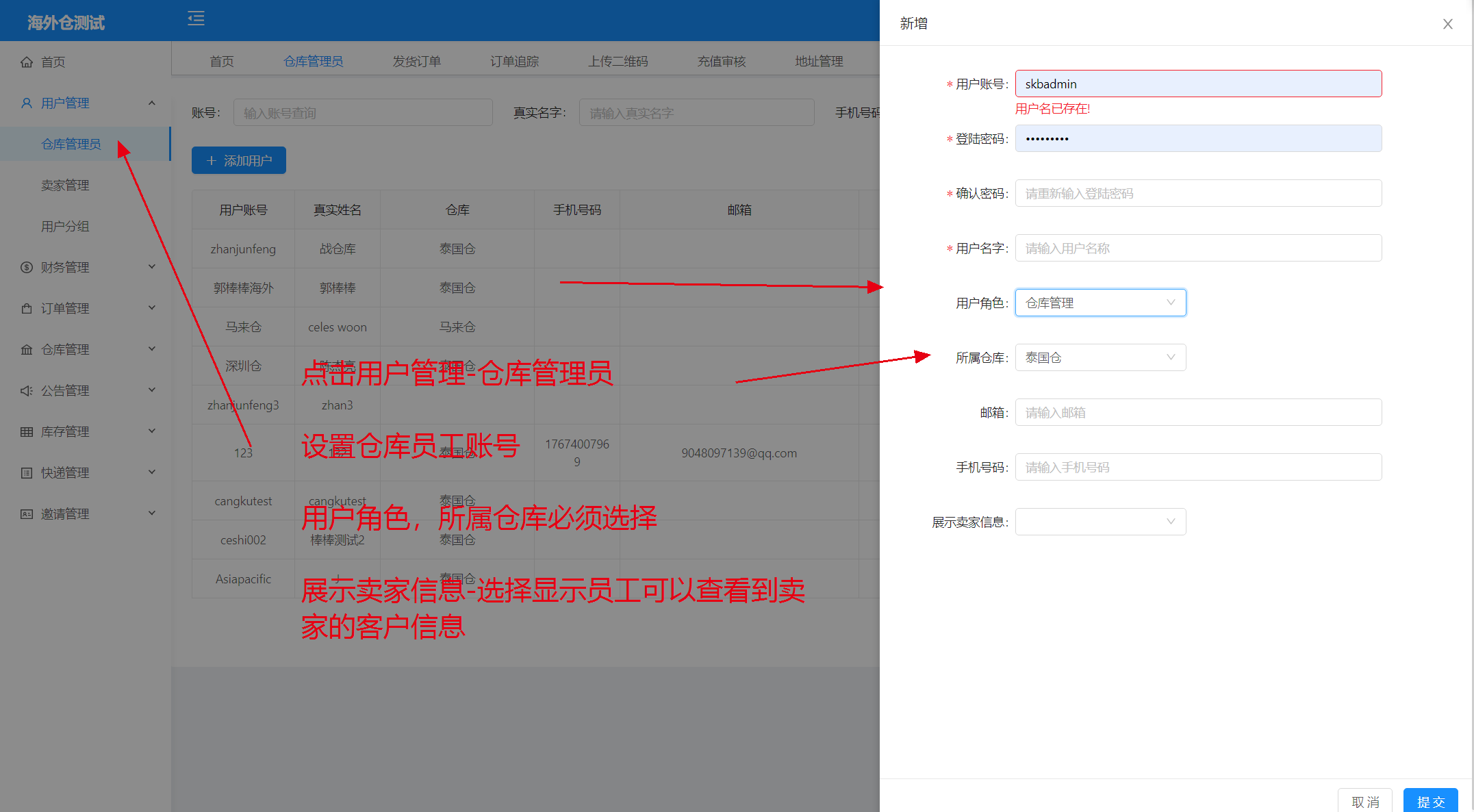# 开通账号操作三步骤
### 1. 设置仓库地址
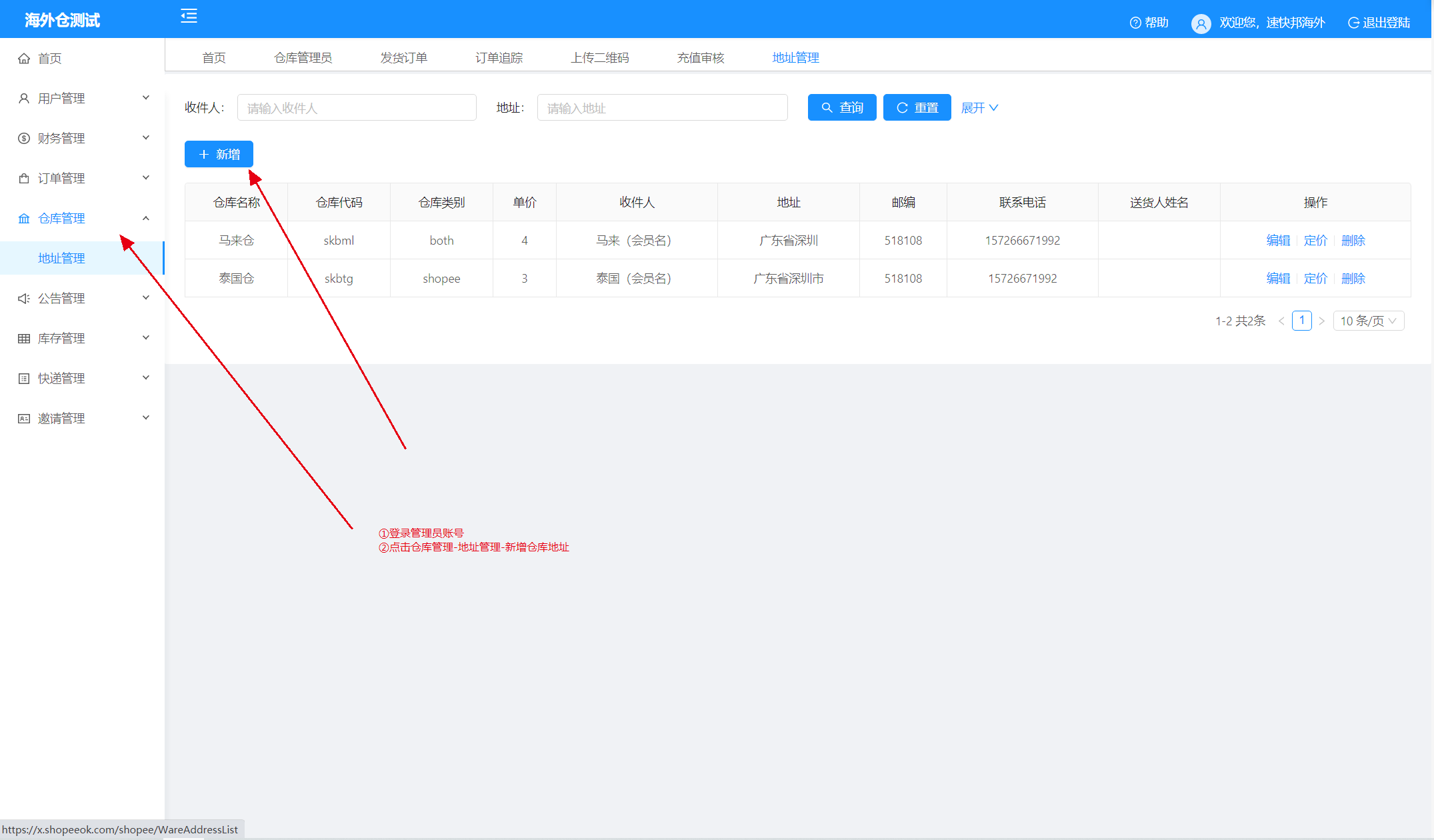
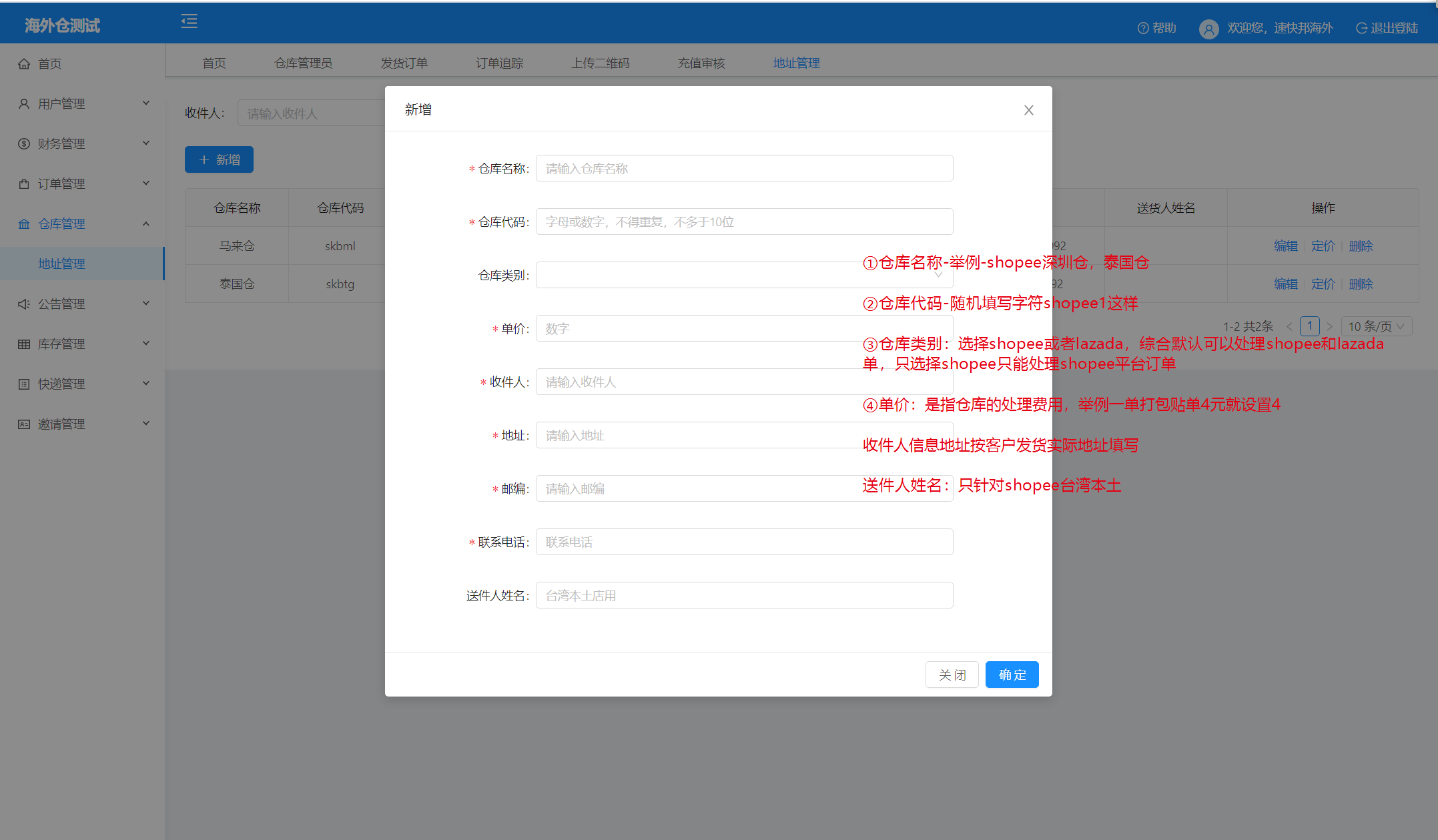
## 2. 设置收款
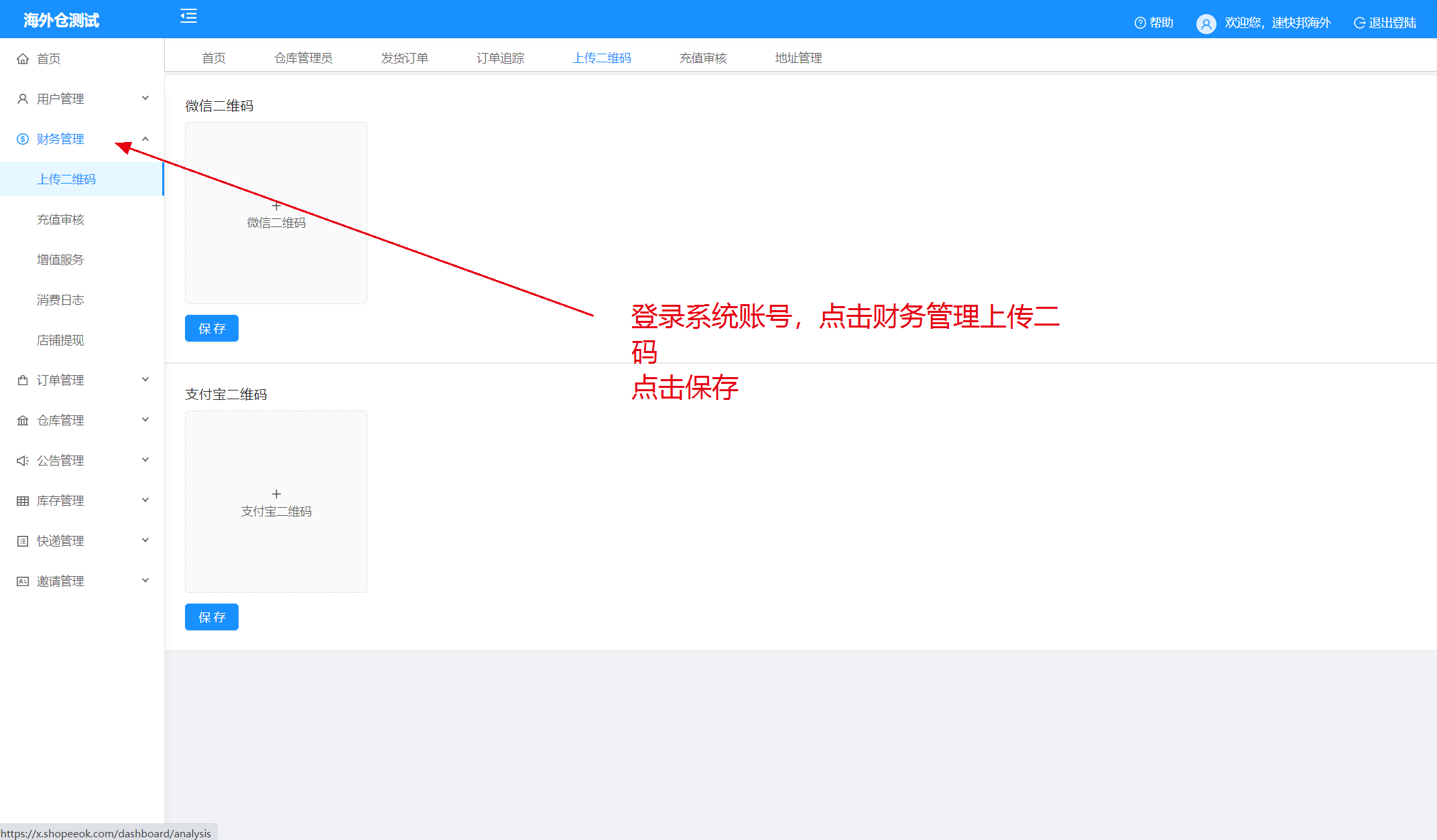
## 3. 创建员工账号