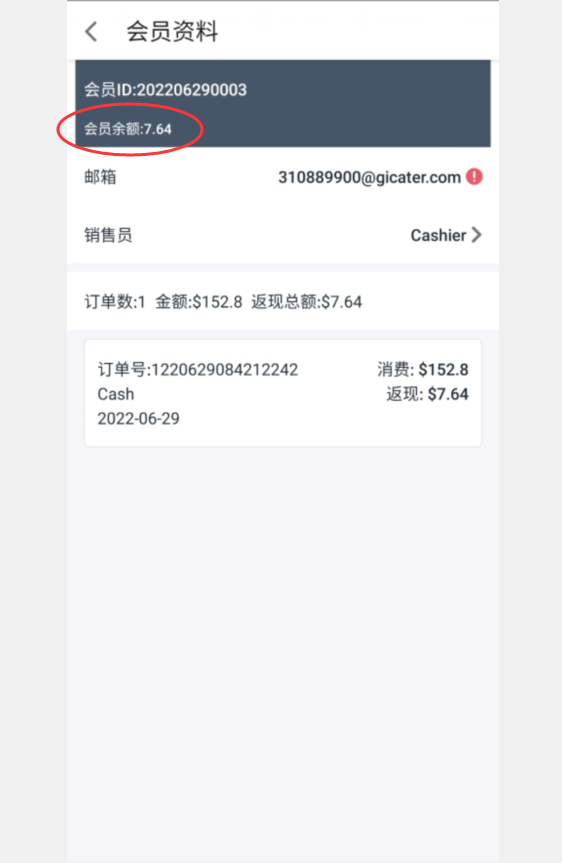### **如何查看会员消费记录**
1、使用新增会员登录线上点菜系统并下单,如下:
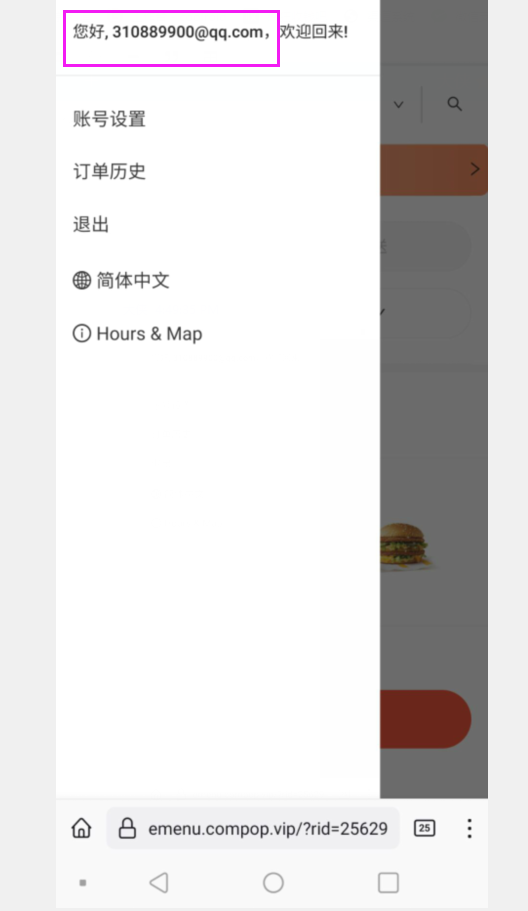
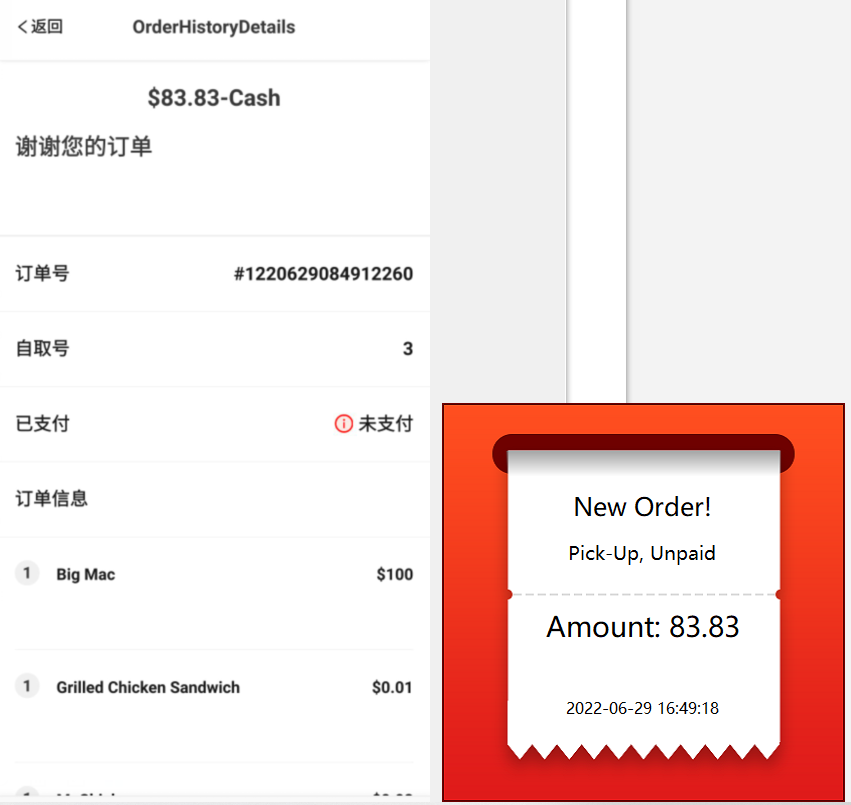
2、收银结账该会员订单,如下:
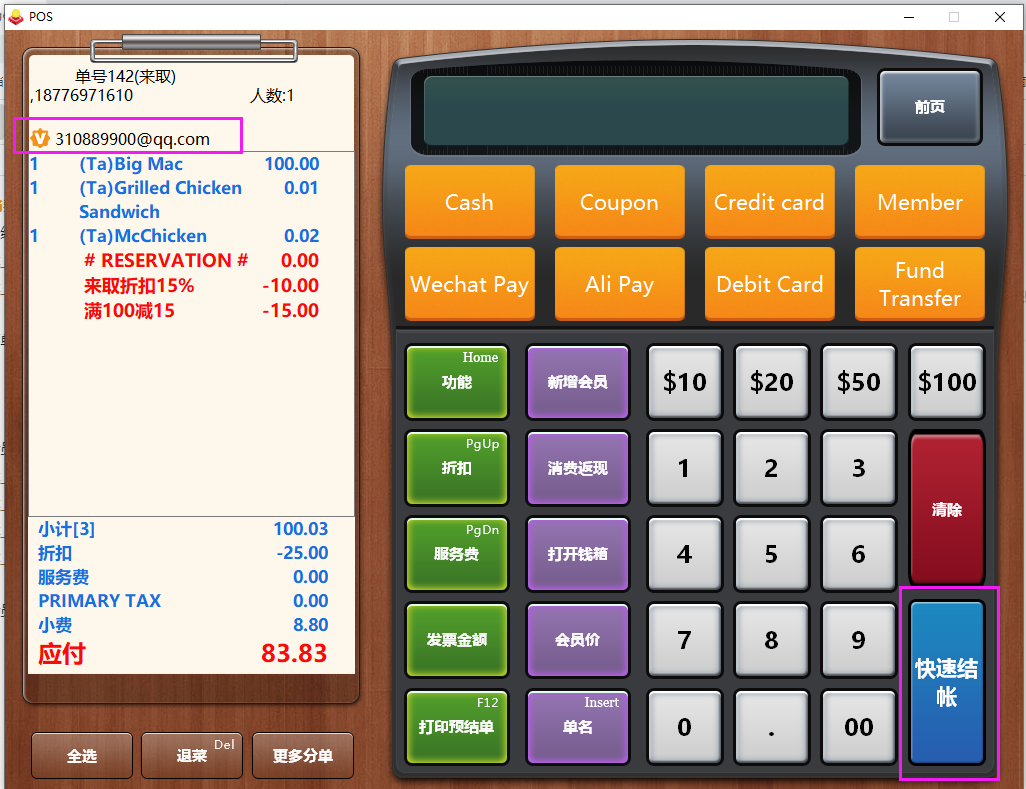

3、或收银端下单查找会员,关联会员,结账,如下:
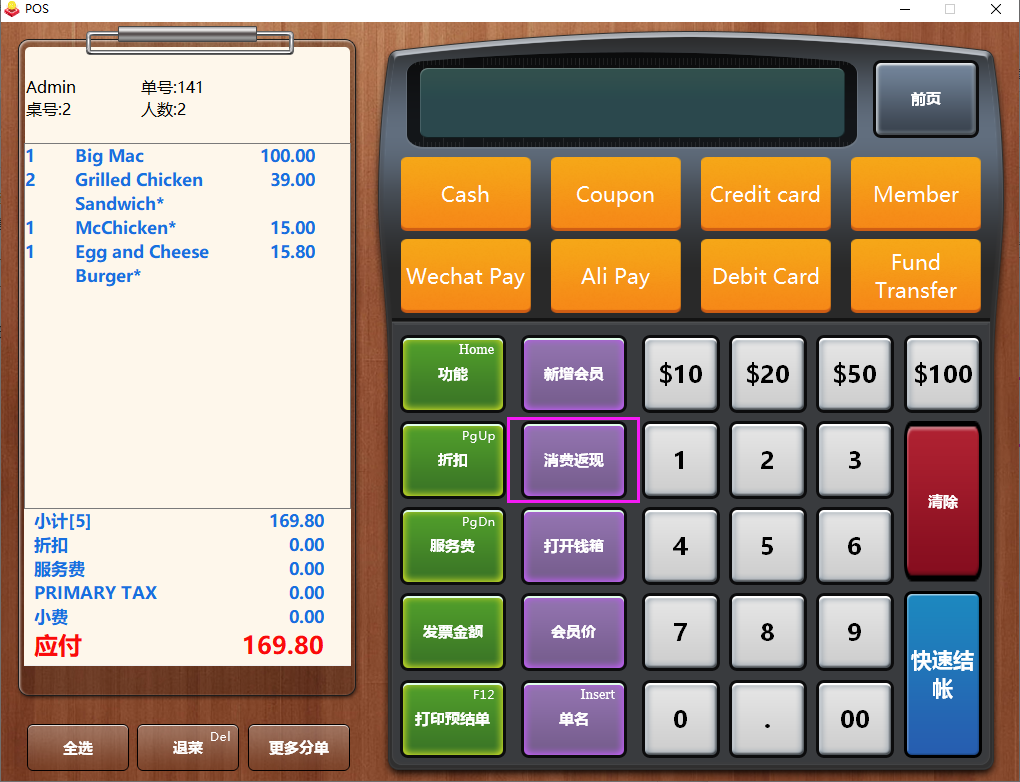
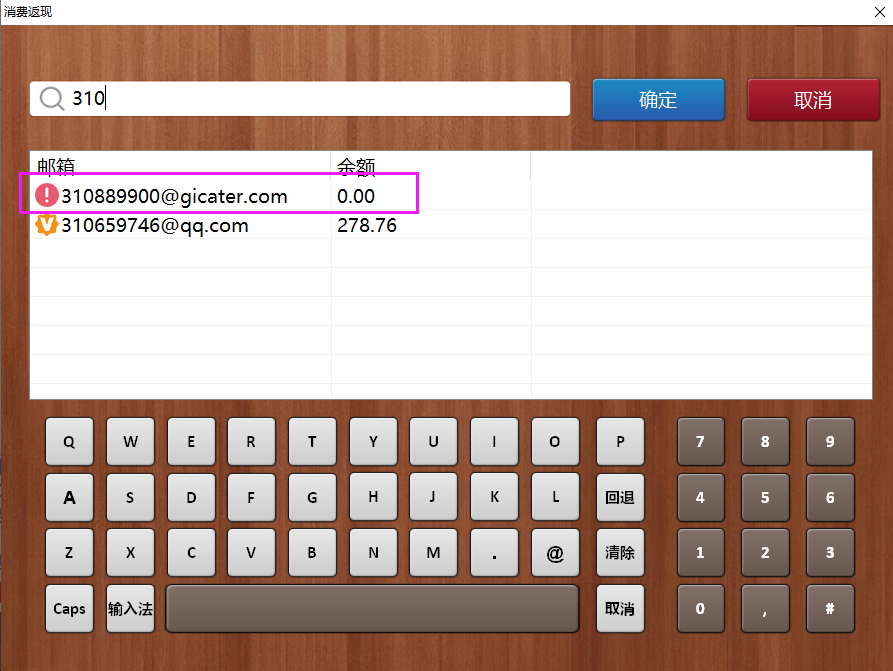

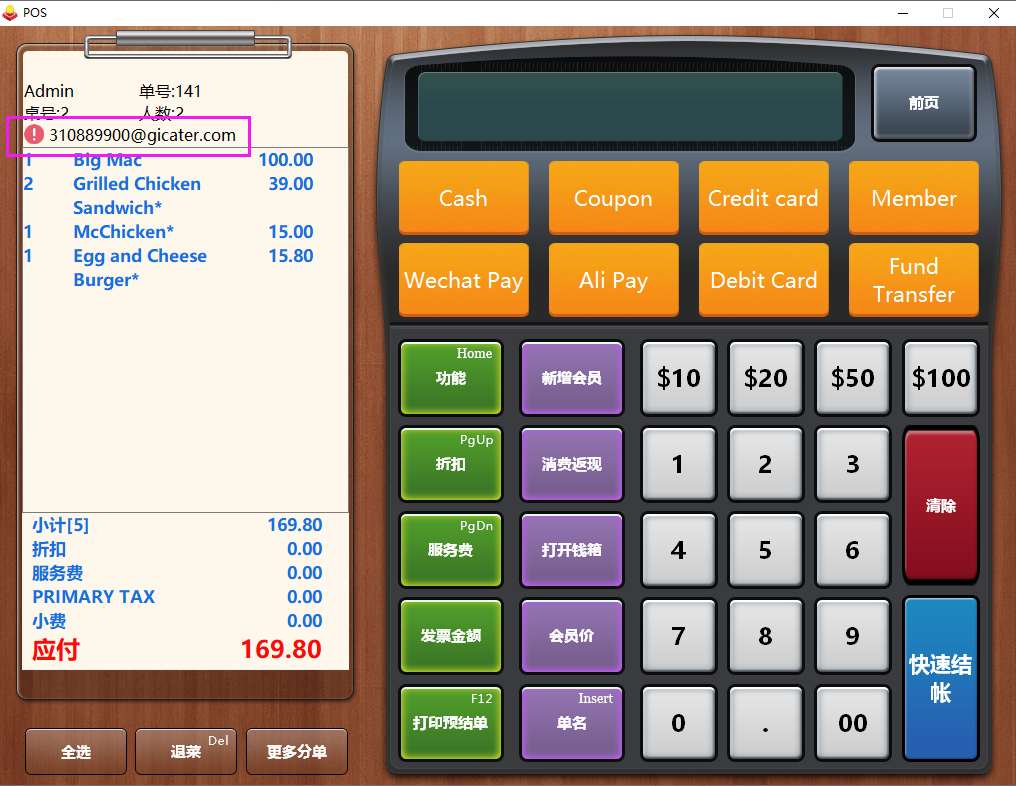
4、登录财进宝——会员,点击查看2个会员消费订单记录,如下:

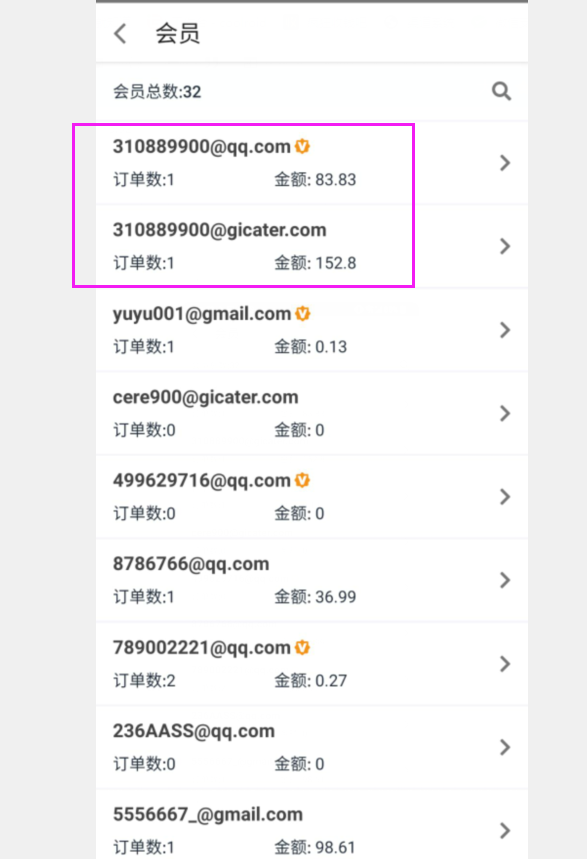

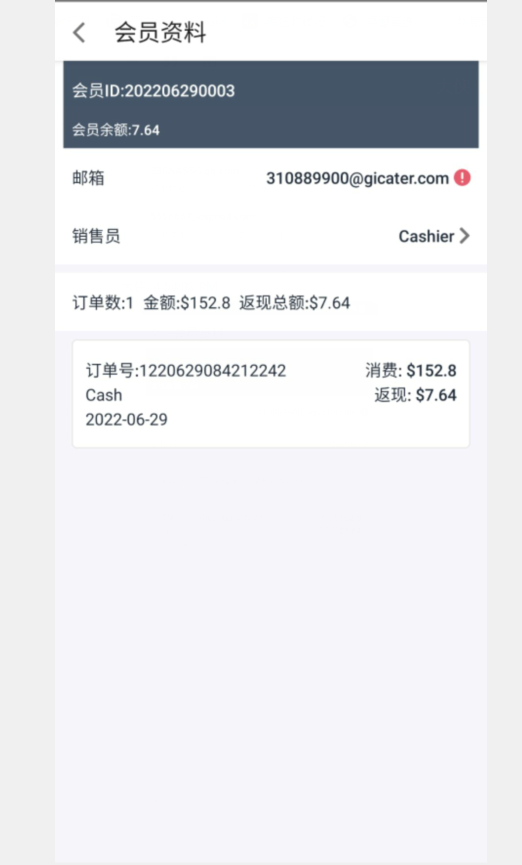
**另:会员余额也可在会员账号详细中查看**