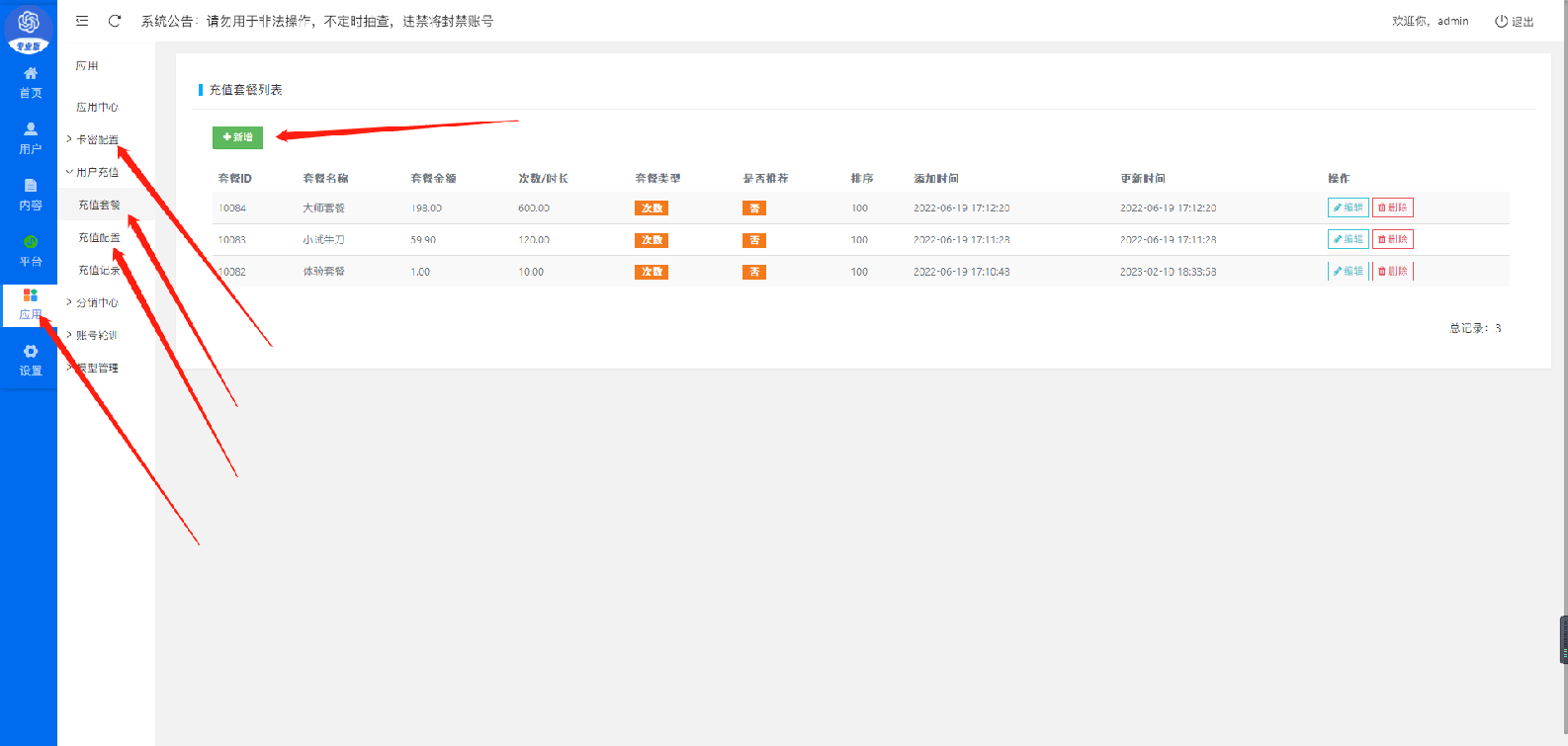# 基础配置【必看】
### **1、运营模式可根据自身情况来自由选择**
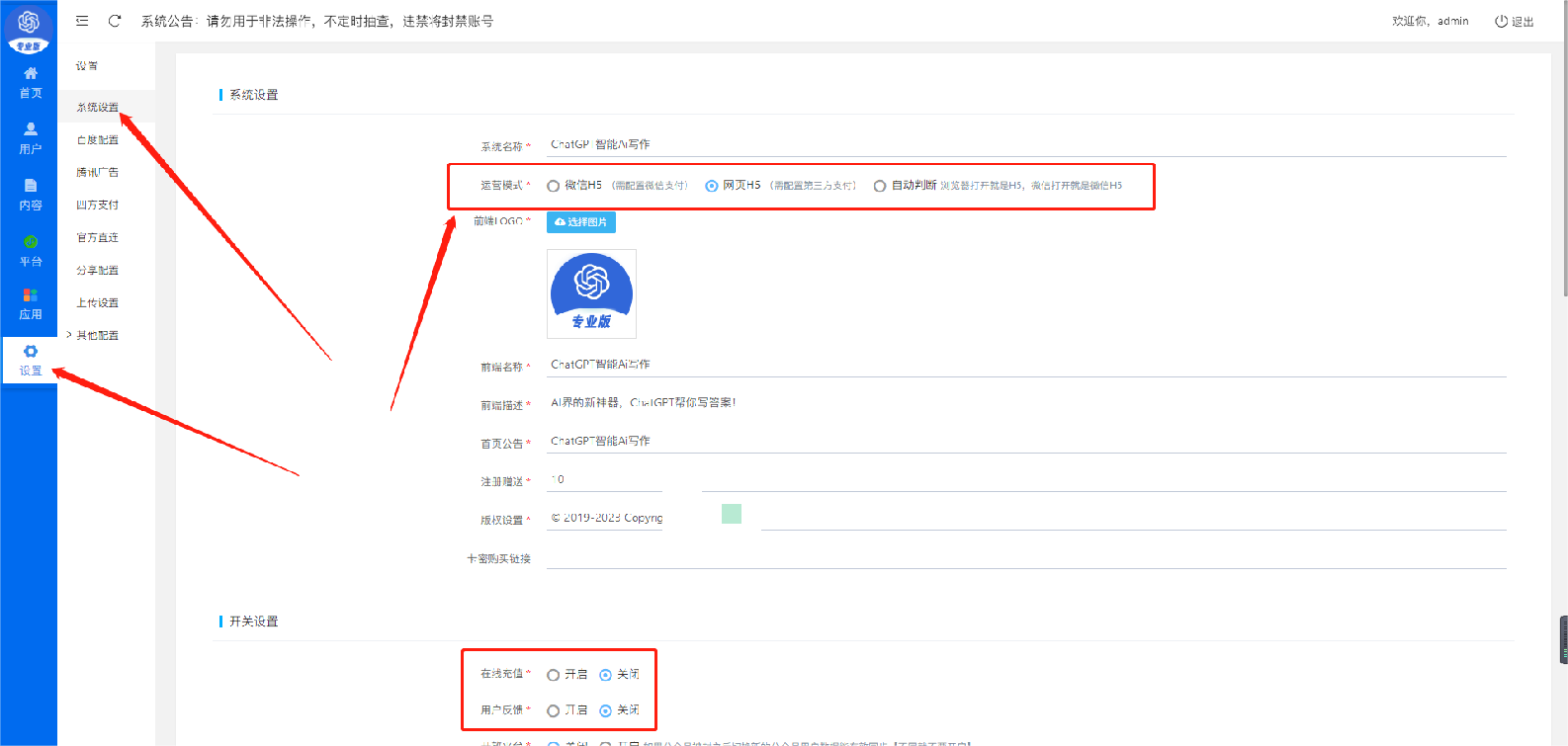
- - - - - -
### **2、此处的配置可参考截图内配置**

- - - - - -
### **3、百度的文本检测,能有有效的避免提问敏感问题导致封禁**
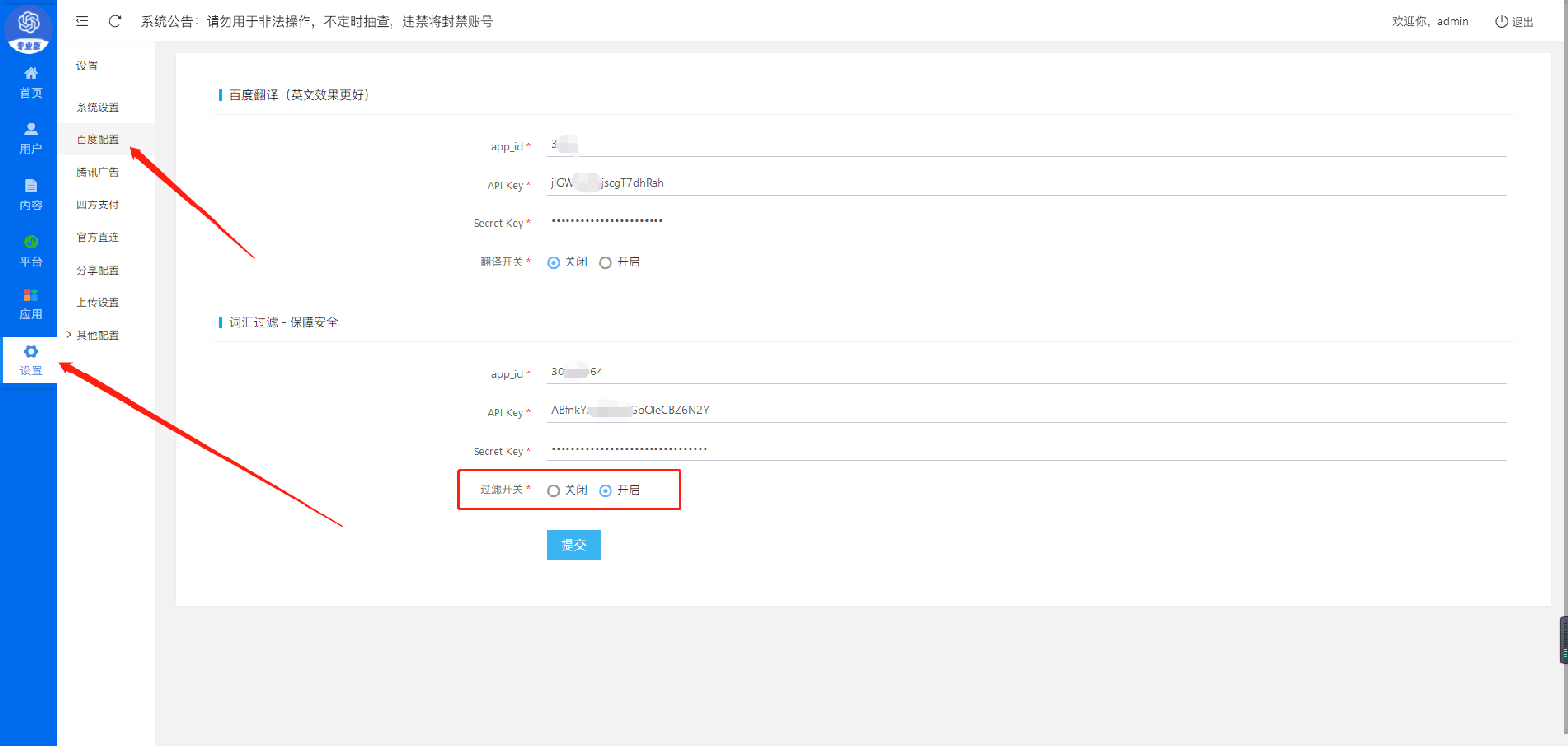
- - - - - -
### **4、将所有的秘钥KEY填写到这里,系统会随机轮询使用**
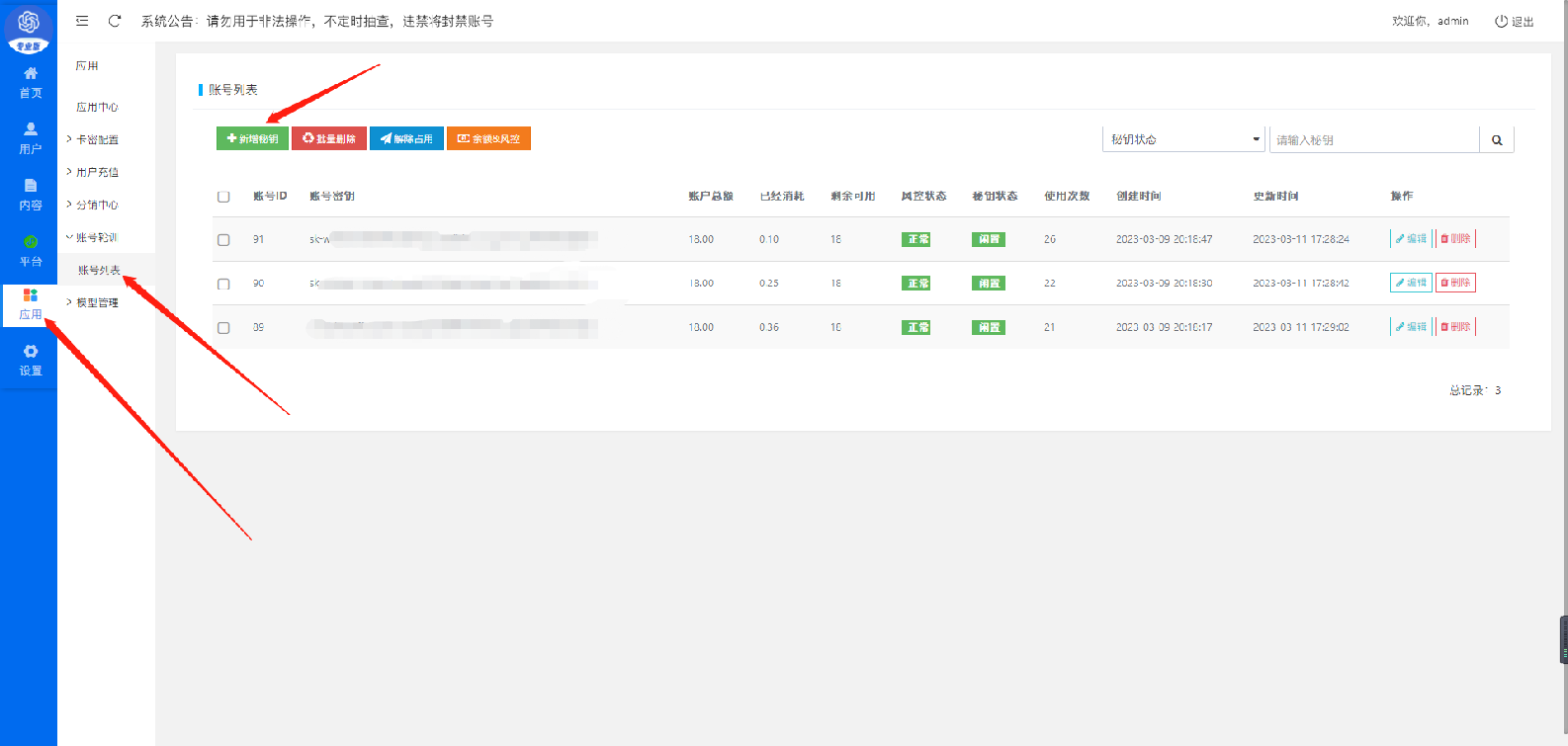
- - - - - -
### **5、可根据自己的需求添加引导模型**

####
**GPT3.5或4.0模型名称:**`gpt-4, gpt-4-0314, gpt-4-32k, gpt-4-32k-0314, gpt-3.5-turbo, gpt-3.5-turbo-0301`
- - - - - -
**GPT3.0模型名称:**`text-davinci-003, text-davinci-002, text-curie-001, text-babbage-001, text-ada-001, davinci, curie, babbage, ada`
### **如果账号没有GPT4的权限,不要设置GPT4,否则会出错~**.
注:在模型管理的那里修改模型对应的名称即可,如果选择是GPT3.5或4.0则写上对应的名称即可
- - - - - -
**模型参数:**`{"temperature":0,"top_p":1,"frequency_penalty":0,"presence_penalty":0}`
前置系统命令可联系客服索取不懂的也可不设置
- - - - - -
### **6、设置充值的套餐,可次数套餐可包时长套餐,也可生成卡密激活**