## 问题一:open socket #29 left in connection 62
**1.1 问题如图:**
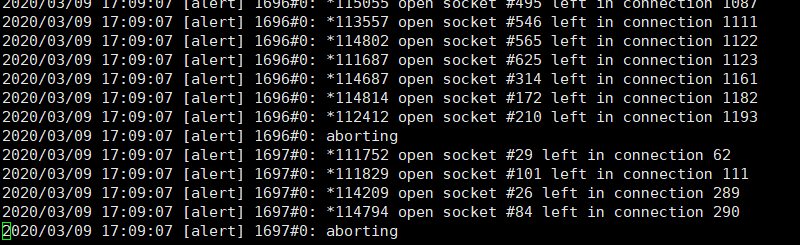
**1.2 解决问题方法:**
在 `nginx.conf` 中加一句:
```
debug_points abort;
```

**1.3 原理:**
[https://www.nginx.com/resources/wiki/start/topics/tutorials/debugging/#socket-leaks](https://www.nginx.com/resources/wiki/start/topics/tutorials/debugging/#socket-leaks)

答:以为解决了,但其实没有解决,继续!!
- (一)服务器架构
- ECS
- (二)宝塔安装
- 宝塔的webhook使用方法
- (三)配置更改
- php-fpm.conf
- proxy.conf
- nginx.conf
- (四)运维日志
- nginx日志
- nginx错误日志
- open socket
- fpm日志
- php-fpm错误日志
- seems busy
- slow.log
- 站点日志
- dyhjw.log
- 站点错误日志
- dyhjw.error.log
- 499错误
- recv()
- recv() failed
- recv() failed-第3种
- no live upstreams
- upstream prematurely
- cache_file_has_too_long_header
- FastCGI sent in stderr
- directory index of is forbidden
- recv() failed-第4种
- (五)站点配置
- appapi配置
- 用到redis的网站
- workman不能运行
- 快讯启动
- dyhjw伪静态
- (六)其他问题
- php-5.6重新启动报错
- 挂载盘命令
- 服务器怎么增加黑名单不让指定IP登录
- (七)自定义页面
- 自定义404页面
- 自定义502页面
- (八)问题
- 负载均衡的文件在哪里
- 站点的负载均衡服务器文件在哪里
- 其他知识
- Nginx--keepalive的配置
- Nginx反爬虫攻略:禁止某些User Agent抓取网站
- php脚本执行时间配置
- 运维记录
