>[danger] # 如何使用微信店员通道
>[success]1.在 [YL码支付](https://pay.j5c.cn/) 找到通道列表并添加通道!
| 微信PC通道 | 支付宝PC通道 |
| --- | --- |
| 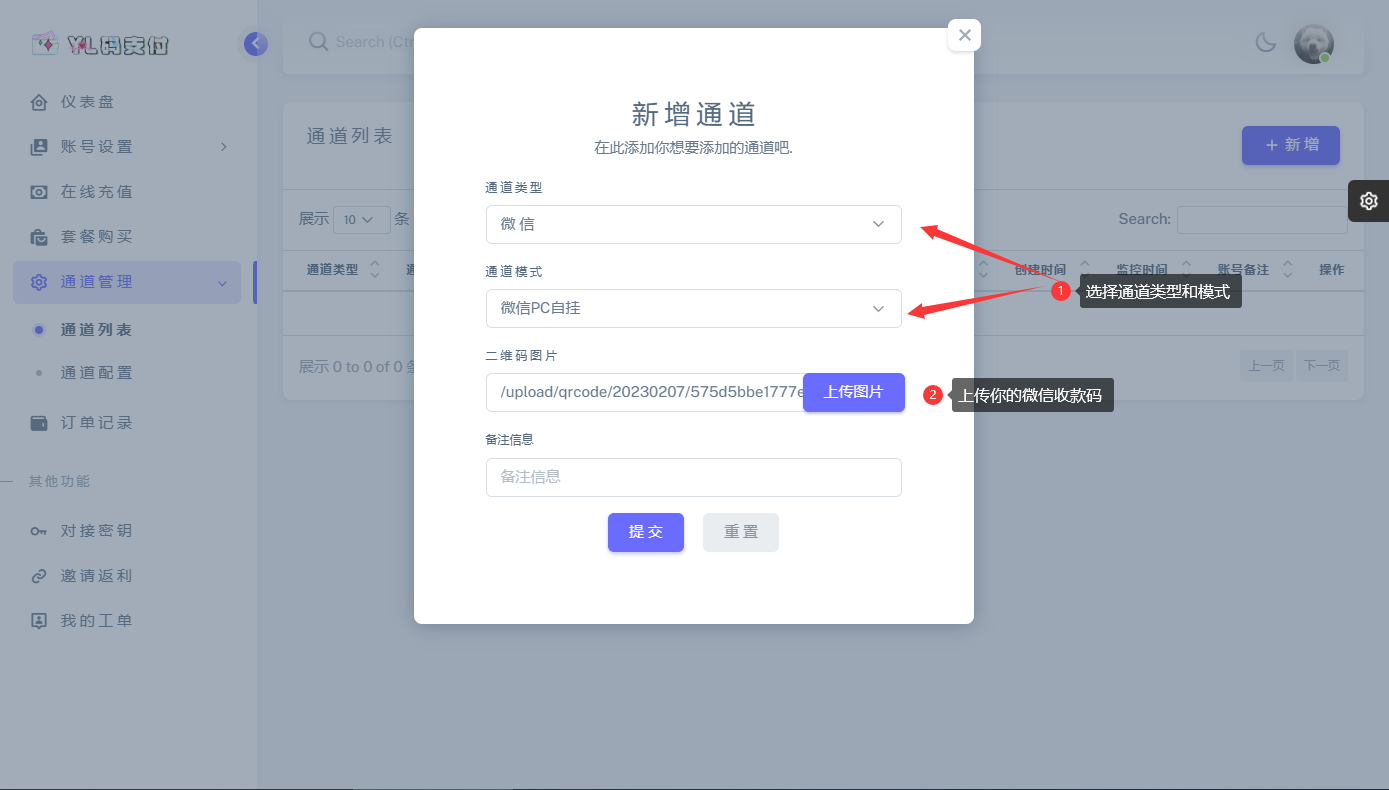 | 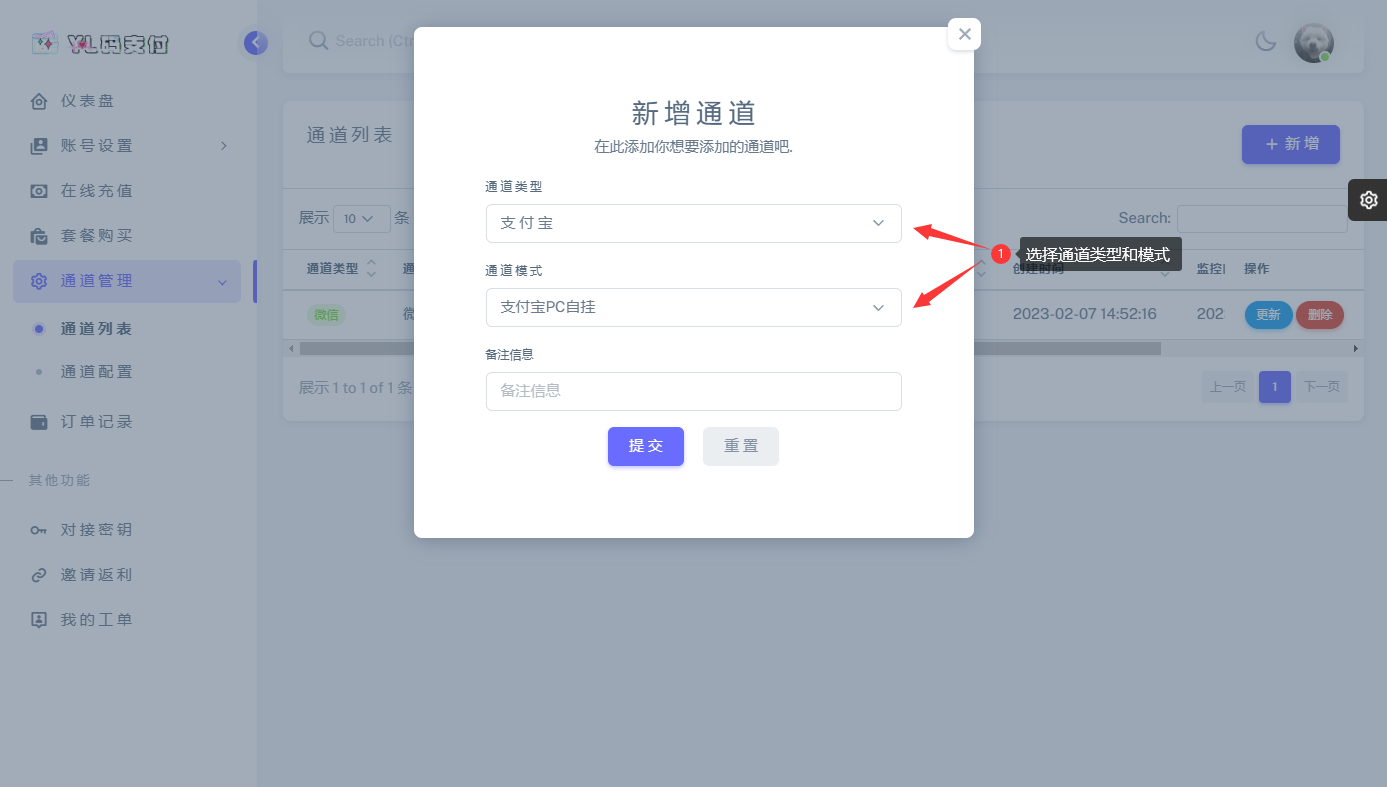 |
>[success]2.设置监控的通讯密钥【自定义设置】
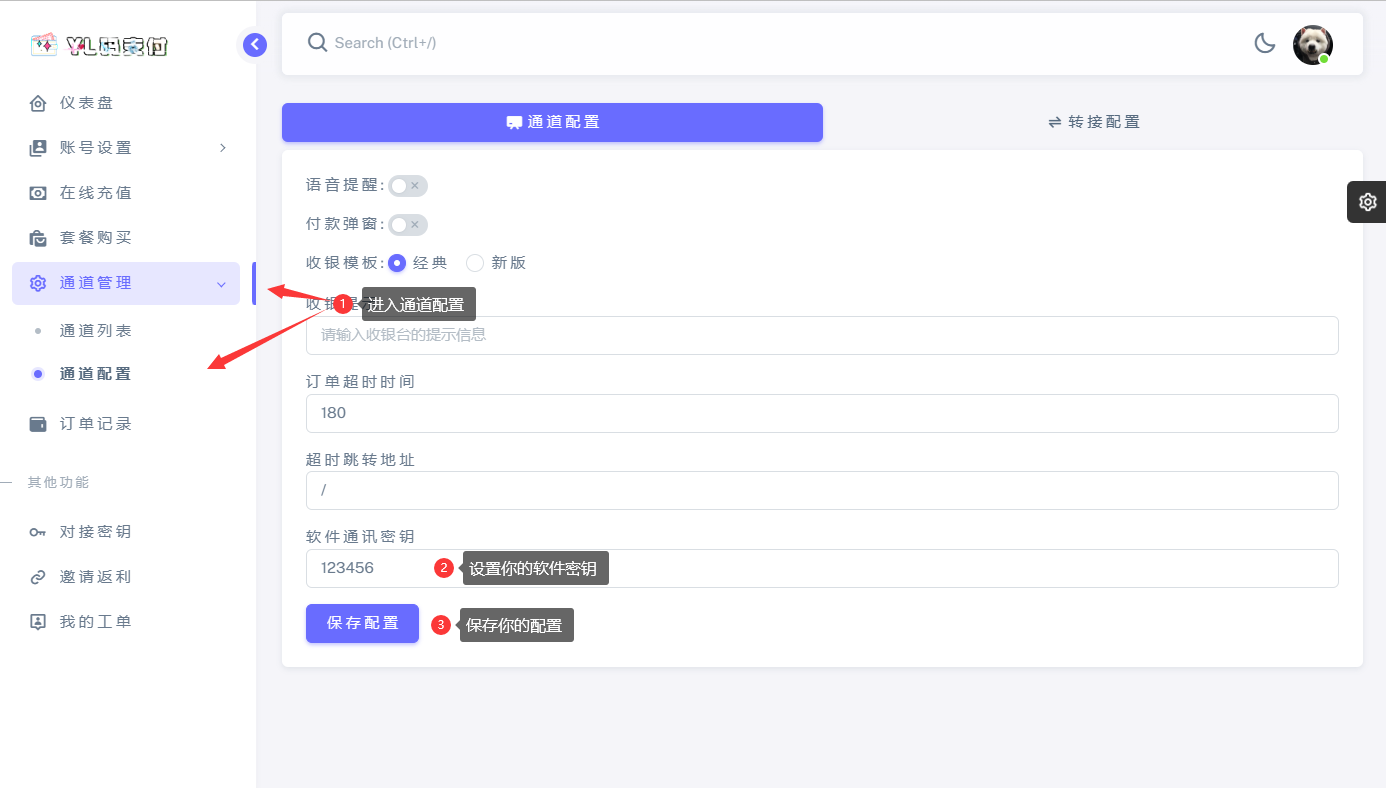
>[success]3.配置PC监控(目前是第三方监控)里面的信息
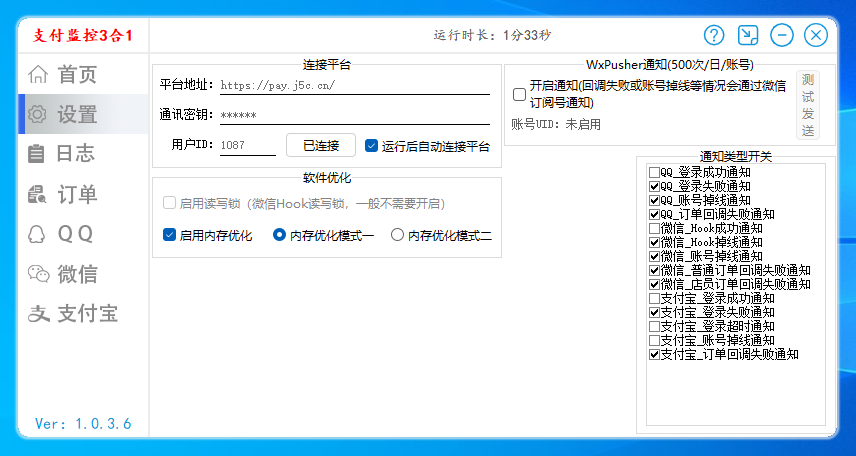
>[success]4.添加微信和支付宝的监控
| 微信PC监控 | 支付宝PC监控 |
| --- | --- |
|  | 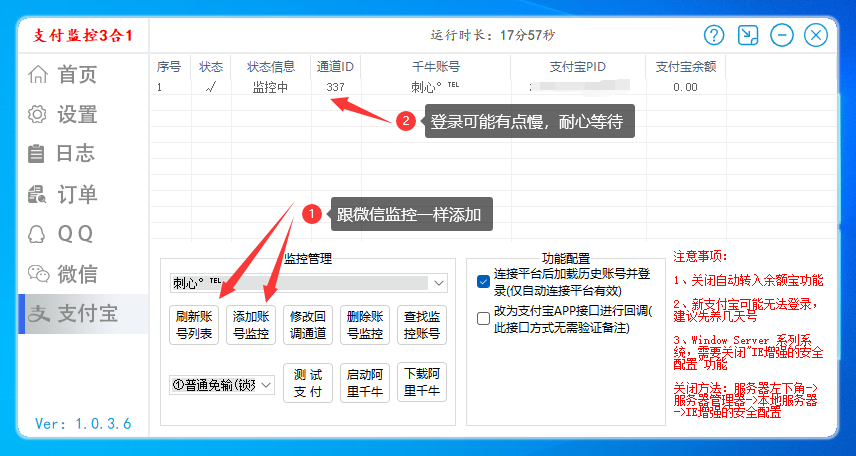 |
>[warning]小提示【必看】:
1.通道ID在网站通道列表相应的通道看
2.微信PC通道默认在线,直接配置监控即可
3.支付宝需等待PC监控配置好才会自动在线
