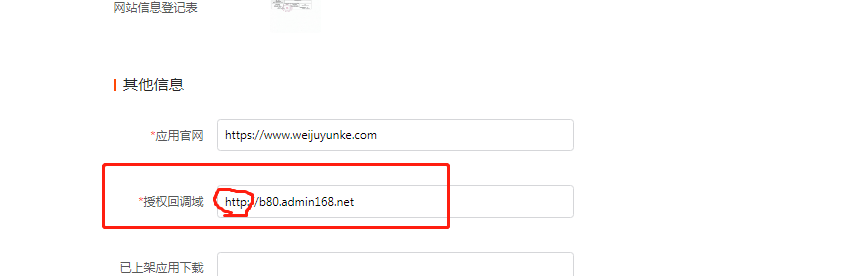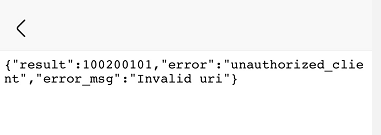
出现上面的问题:
登录快手,找到【应用】-【网站】点击进入,编辑修改【授权回调域名】,

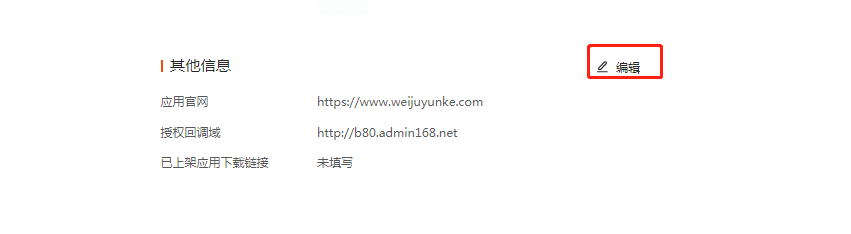
如果授权回调域名是http的,修改为https的,如果是https的需要修改为http的