**1. 拆分Spring配置文件的目的**
(1)项目规模大,配置文件的可读性、维护性差。
(2)团队开发,多人修改同一个配置文件,易发生冲突。
<br/>
**2. 拆分策略有两种**
(1)公用配置 + 每个系统模块单独一个配置文件(DAO + Service + Web控制器),适用于多人开发的团队。
:-: 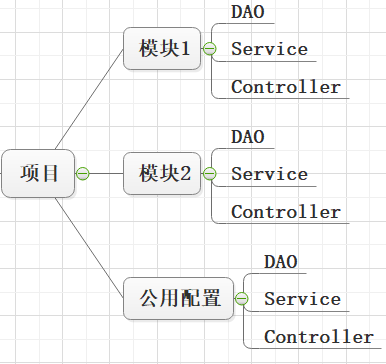
(2)公用配置 + DAO层的Bean配置 + Service层的Bean配置 + Web控制器层的Bean配置,适用于个人开发或少数人团队开发。
:-: 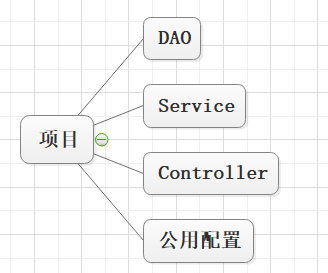
<br/>
**3. 配置文件拆分演示**
下面演示第2种拆分策略,步骤如下:
(1)将一些公共配置放在`ApplicationContext.xml`文件中,如数据源、事务管理等。
```xml
<?xml version="1.0" encoding="UTF-8"?>
<beans ...>
<!-- 配置数据源 -->
<bean id="dataSource" class="org.apache.commons.dbcp.BasicDataSource">
<property name="driverClassName" value="com.mysql.jdbc.Driver"/>
<property name="url" value="jdbc:mysql://localhost:3306/mybatis?useUnicode=true&characterEncoding=UTF-8"/>
<property name="username" value="root"/>
<property name="password" value="admin"/>
</bean>
<!-- 创建sqlSessionFactory -->
<bean id="sqlSessionFactory" class="org.mybatis.spring.SqlSessionFactoryBean">
<property name="dataSource" ref="dataSource"/>
<!-- 注入mapper.xml -->
<property name="mapperLocations">
<list>
<value>classpath:mapper/StudentMapper.xml</value>
</list>
</property>
</bean>
</beans>
```
(2)将dao层配置放在`ApplicationContext-dao.xml`文件中。
```xml
<?xml version="1.0" encoding="UTF-8"?>
<beans ...>
<!-- 创建dao层-->
<bean class="org.mybatis.spring.mapper.MapperScannerConfigurer">
<!-- 该配置会将dao层下的所有xxxMapper接口注入到basePackage中 -->
<property name="basePackage" value="dao"/>
</bean>
</beans>
```
(3)将service层的配置放在`ApplicationContext-service.xml`文件中。
```xml
<?xml version="1.0" encoding="UTF-8"?>
<!-- default-autowire="byName"表示全局的Service采用按名字自动装配 -->
<beans default-autowire="byName" ...>
<!-- 创建service层 -->
<bean id="studentService" class="service.imp.StudentServiceImpl">
<!--<property name="studentMapper" ref="studentMapper"/>-->
</bean>
</beans>
```
(4)将拆分的Spring配置文件合并。
合并方式一:使用`ClassPathXmlApplicationContext(String... configLocations)`将多个配置文件合并。
```java
@org.junit.Test
public void test() {
ApplicationContext context = new ClassPathXmlApplicationContext("ApplicationContext.xml"
,"ApplicationContext-dao.xml", "ApplicationContext-service.xml");
StudentService studentService = (StudentService) context.getBean("studentService");
}
```
合并方式二:`<import resource="xxx.xml"/>`在一个配置文件中导入其它配置。
*`ApplicationContext.xml`*
```xml
<import resource="ApplicationContext-dao.xml"/>
<import resource="ApplicationContext-service.xml"/>
```
- Mybatis
- mybatis是什么
- mybatis优缺点
- 环境搭建
- 使用步骤
- 传参方式
- 无需传参
- 一个参数
- 多个参数
- 增/删/改
- 查询
- 单表查询
- 一对一查询
- 一对多查询
- 动态SQL
- 注解操作
- Spring
- Spring什么
- Spring优点
- Spring组成
- 第一个Spring程序
- 两大核心技术
- IoC控制反转
- IoC思想
- IoC容器使用步骤
- 属性注入
- IoC注入方式
- 模拟IoC实现
- AOP
- AOP概念
- AOP原理
- AOP关键术语
- AOP编程过程
- 切入点规则
- 5种增强方式
- Spring注解开发
- 注解开发的优势
- Bean注解开发
- AOP注解开发
- 完全注解开发
- 模拟Spring注解开发
- 自动装配
- 配置文件拆分
- SpringBean
- Bean常用属性
- Bean的作用域
- Bean的生命周期
- Spring整合MyBatis
- 整合步骤
- SqlSessionTemplate
- 业务层添加事务
- 事务的作用
- 配置文件事务
- 注解事务
- 事务参数
- SpringMVC
- SpringMVC是什么
- 环境搭建
- 请求流程
- 核心组件
- 前后端交互
- 简单交互演示
- 常用注解
- 后端数据传递至前端
- ServletAPI
- 访问静态资源
- 异常处理
- HandlerExceptionResolver
- 局部异常
- 全局异常
- 转发与重定向
- 转发演示
- 重定向演示
- 转发与重定向的区别
- 获取表单数据
- 表单标签
- REST风格的URL
- 异步处理
- 异步请求
- JSON数据处理
- 中文乱码处理
- 日期处理
- 上传文件
- 拦截器
- 视图解析器
- 视图类型
- 多视图解析器
- 自定义pdf视图
- JSR303数据验证
- JSR303是什么
- 常用约束
- 使用步骤
- SpringMVC整合Mybatis
- 整合步骤
- Mybatis分页插件
- SpringBoot
- SpringBoot是什么
- 环境搭建
- SpringBoot启动分析
- SpringBoot启动类
- 启动过程
- SpringBoot配置文件
- 配置文件类型
- 更改配置文件
- 读取配置文件
- 占位符
- 配置优先级
- 自定义IoC容器
- 定义方式
- 引入Spring配置文件
- @Configuration
- SpringBoot自动配置
- 自动配置原理
- 条件注解
- 自动配置报告
- 自定义自动配置
- 关闭自动配置
- 接管自动配置
- 多环境配置
- CommandLineRunner
- SpringBoot与Web开发
- 引入模板引擎
- Thymeleaf模板
- Freemarker模板
- 静态资源访问
- webjars
- 静态资源位置
- ico图标
- 指定首页
- 更换Web服务器
- 国际化
- 拦截器
- 错误处理机制
- 错误处理机制原理
- 定制错误页面
- 定制错误数据
- 上传文件
- 注册servlet三大组件
- 注册Servlet
- 注册过滤器
- 注册监听器
- 外部Tomcat与jsp模板
- 前后端交互
- 传递json字符串
- 传递js对象
- 传递表单
- 下载功能
- Swagger2文档
- SpringBoot整合JDBC
- 整合步骤
- 核心API
- JdbcTemplate
- 增删改
- 查询
- NamedParameterJdbcTemplate
- 增删改
- 查询
- SpringBoot整合Mybatis
- 整合步骤
- 切换为Druid数据源
- 添加事务
- Mybatis分页插件
- 场景启动器
- 场景启动器是什么
- 自定义场景启动器
- SpringBoot与日志
- 日志框架
- slf4j日志
- slf4j日志实现
- 统一切换为slf4j
- 日志配置
- 日志文件
- 切换日志框架
- 切换日志场景启动器
- SpringBoot与缓存
- JSR107缓存技术
- Spring缓存抽象
- 缓存注解
- SpEL表达式
- 使用缓存
- 自定义key生成器
- 缓存工作原理与流程
- SpringBoot整合Redis
- 整合步骤
- 初步使用
- 序列化机制
- 缓存管理器
- SpringBoot与任务
- 异步任务
- 实现异步任务
- 注意事项与原理
- 自定义线程池
- 定时任务
- cron表达式
- 创建定时任务
- @Scheduled参数
- 动态时间
- 邮件任务
- Quartz定时任务
- Quartz是什么
- 创建定时任务
- 触发器与任务
- 任务的CURD
- 两种触发器
- 并发问题
- 持久化
- 任务持久化
- Quartz集群
- misfire策略
- 打包插件
- appassembler-maven-plugin
- appassembler与assembly配合
