Dashboard 是基于网页的 Kubernetes 用户界面。 你可以使用 Dashboard 将容器应用部署到 Kubernetes 集群中,也可以对容器应用排错,还能管理集群资源。
****
参考文档:https://kubernetes.io/zh-cn/docs/tasks/access-application-cluster/web-ui-dashboard/
<br/>
>[info]不同版本的 Dashboard 支持的 Kubernetes 版本不同,可以到 https://github.com/kubernetes/dashboard/releases 查看说明。
>[warning]下面的操作都是在**主节点**上执行
**1. 创建 Dashboard**
```shell
# kubectl apply -f https://raw.githubusercontent.com/kubernetes/dashboard/v2.4.0/aio/deploy/recommended.yaml
```
<br/>
**2. 查看是否已经创建完成**
```shell
# kubectl get pods -n kubernetes-dashboard -o wide
NAME READY STATUS RESTARTS AGE IP NODE NOMINATED NODE READINESS GATES
dashboard-metrics-scraper-7bc864c59-bg8zz 1/1 Running 0 3m3s 10.244.1.4 k8s-node1 <none> <none>
kubernetes-dashboard-6c7ccbcf87-k6sxk 1/1 Running 0 3m3s 10.244.2.3 k8s-node2 <none> <none>
```
<br/>
**3. 设置允许远程访问**
```shell
# kubectl -n kubernetes-dashboard edit service kubernetes-dashboard
```
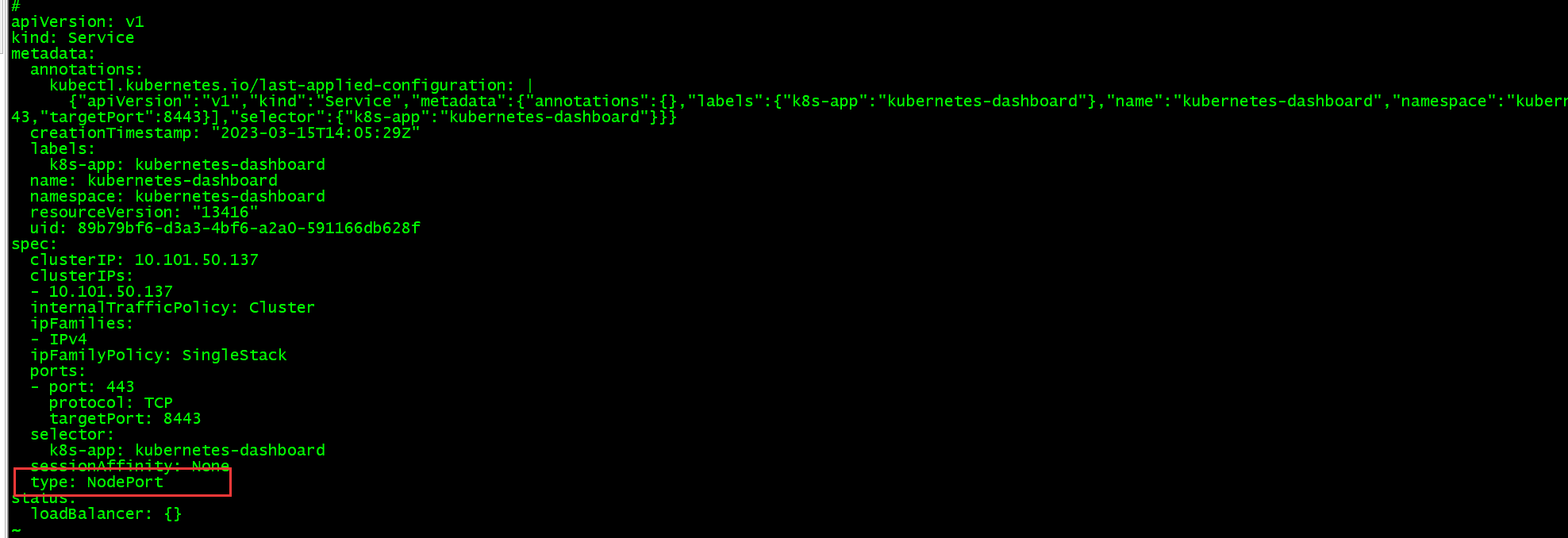
>[info]将`type: ClusterIP`修改成`type: NodePort`即可
<br/>
**4. 创建访问账号与角色**
```shell
# cat >dashboard-account.yaml<<EOF
apiVersion: v1
kind: ServiceAccount
metadata:
name: admin-user
namespace: kubernetes-dashboard
---
apiVersion: rbac.authorization.k8s.io/v1
kind: ClusterRoleBinding
metadata:
name: admin-user
roleRef:
apiGroup: rbac.authorization.k8s.io
kind: ClusterRole
name: cluster-admin
subjects:
- kind: ServiceAccount
name: admin-user
namespace: kubernetes-dashboard
EOF
# kubectl apply -f dashboard-account.yaml
```
>[info]什么都不用改,直接复制粘贴跑命令就行
<br/>
**5. 创建 token**
```shell
/* --duration=315360000s 为 token 有效时间,如果不指定则默认为 15 分钟过期。*/
/* 315360000s 为 10 年。如果过期可以重新跑该命令生成新的 token */
# kubectl -n kubernetes-dashboard get secret $(kubectl -n kubernetes-dashboard get sa/admin-user -o jsonpath="{.secrets[0].name}") -o go-template="{{.data.token | base64decode}}"
eyJhbGciOiJSUzI1NiIsImtpZ...
```
>[info]保存该 token 到自己的笔记本中,以后登录 dashboard 就一直用该 token 了。
<br/>
**6. 查看 dashboard 远程访问端口**
```shell
# kubectl -n kubernetes-dashboard get service kubernetes-dashboard
NAME TYPE CLUSTER-IP EXTERNAL-IP PORT(S) AGE
kubernetes-dashboard NodePort 10.101.50.137 <none> 443:31325/TCP 29m
```
>[info]443:31325/TCP 中的 31325 即为远程访问端口。
<br/>
**7. 浏览器访问dashboard:https://192.168.1.19:31325/**
```
192.168.1.19 为主节点的 ipv4
```
输入上面创建的 token 进行登录。
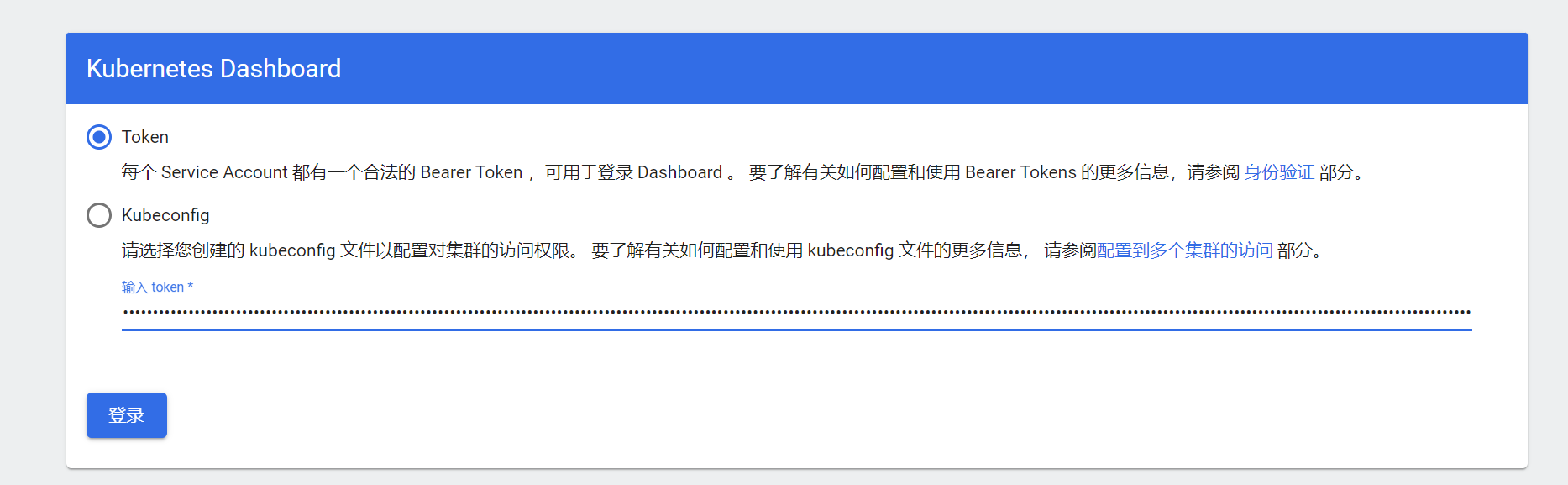
登录成功后的页面。
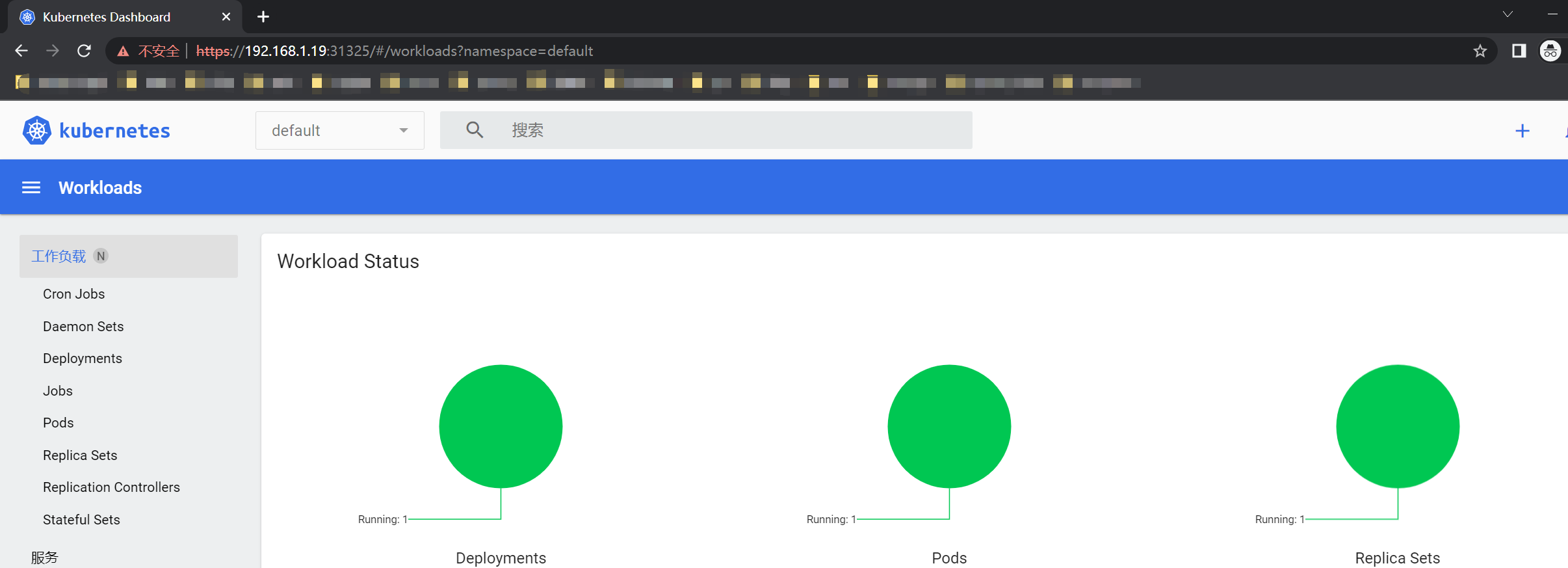
- k8sv1.21.14集群搭建
- 0. 适用版本
- 1. 集群架构
- 2. 机器初始化
- 3. 安装Docker
- 4. 配置k8s镜像仓库
- 5. 安装k8s核心工具
- 6. 初始化主节点
- 7. node节点加入集群
- 8. 安装Pod网络插件
- 9. 测试k8s集群
- k8sv1.26.2集群搭建
- 0. 适用版本
- 1. 集群架构
- 2. 机器初始化
- 3. 安装containerd
- 4. 配置k8s镜像仓库
- 5. 安装k8s核心工具
- 6. 初始化主节点
- 7. node节点加入集群
- 8. 安装Pod网络插件
- 9. 测试k8s集群
- k8sDashboard安装
- k8s安装KubeSphere
- 1. 前提条件
- 2. 安装KubeSphere
- k8s常用命令
