我们可以获取已经部署到数据库中的`.bpmn`以及它对应的流程图片等数据。
<br/>
**1. 引入 commons-io 依赖**
```xml
<dependency>
<groupId>commons-io</groupId>
<artifactId>commons-io</artifactId>
<version>2.6</version>
</dependency>
```
**2. 下载代码**
```java
@Test
public void downloadResources() throws IOException {
//1、获取引擎
ProcessEngine processEngine = ProcessEngines.getDefaultProcessEngine();
//2、获取RepositoryService
RepositoryService repositoryService = processEngine.getRepositoryService();
//3、根据流程key获取ProcessDefinition
ProcessDefinition processDefinition = repositoryService.createProcessDefinitionQuery()
.processDefinitionKey("evectionDeployment")
.singleResult();
//4、获取部署ID
String deploymentId = processDefinition.getDeploymentId();
//5、构造图片的InputStream流
String pngName = processDefinition.getDiagramResourceName();
InputStream pngInput = repositoryService.getResourceAsStream(deploymentId, pngName);
//6、构造bpmn文件的InputStream流
String bpmnName = processDefinition.getResourceName();
InputStream bpmnInput = repositoryService.getResourceAsStream(deploymentId, bpmnName);
//7、构造OutputStream流
File pngFile = new File("e:/evectionflow01.png");
File bpmnFile = new File("e:/evectionflow01.bpmn");
FileOutputStream pngOutStream = new FileOutputStream(pngFile);
FileOutputStream bpmnOutStream = new FileOutputStream(bpmnFile);
//8、输入流,输出流的转换
IOUtils.copy(pngInput, pngOutStream);
IOUtils.copy(bpmnInput, bpmnOutStream);
//9、关闭流
pngOutStream.close();
bpmnOutStream.close();
pngInput.close();
bpmnInput.close();
}
```
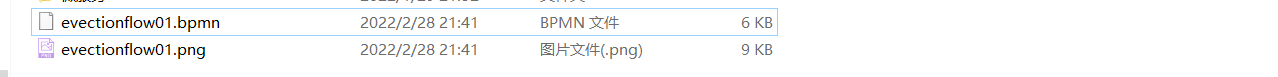
- Activiti流程引擎
- 工作流介绍
- Activiti是什么
- Activiti流程处理步骤
- Activiti环境搭建
- 搭建步骤
- 表结构介绍
- ActivitiAPI结构
- 认识流程符号
- 流程设计器的使用
- 流程处理步骤
- 乱码问题
- 流程实例
- 流程实例是什么
- 业务标识
- 查询流程实例
- 挂起/激活流程实例
- 个人任务
- 分配任务负责人
- 查询待办任务
- 办理权限
- 流程变量
- 流程变量类型
- 流程变量作用域
- 使用流程变量控制流程
- 组任务
- 设置任务候选人
- 组任务办理流程
- 网关
- 4种网关类型
- 排他网关
- 并行网关
- 包含网关
- 事件网关
- Spring整合Activiti
- SpringBoot整合Activiti
- Flowable流程引擎
- Flowable是什么
- Flowable与Activiti
- Flowable环境搭建
- FlowableAPI
- 流程引擎API与服务
- 流程处理步骤
- 流程部署
- 流程部署方式
- 流程定义版本
- 删除已部署的流程
- 下载资源
- 流程实例
- 什么是流程实例
- 业务标识
- 查询流程实例
- 挂起/激活流程实例
- 分配任务负责人
- 固定分配
- UEL表达式分配
- 监听器分配
- 办理权限
- 流程变量
- 流程变量类型
- 流程变量作用域
- 流程变量控制流程
- 组任务
- 设置任务候选人
- 组任务办理流程
- 网关
- 排他网关
- 并行网关
- 包含网关
- 事件网关
- 历史查询
- 查询历史
- Spring整合Flowable
- 配置文件整合
- 配置类整合
- SpringBoot整合Flowable
