[TOC]
# 1. 使用POI提供的颜色
```java
//获取样式对象
CellStyle cellStyle = workbook.createCellStyle();
//设置颜色样式
cellStyle.setFillBackgroundColor(IndexedColors.BRIGHT_GREEN.getIndex());
cellStyle.setFillForegroundColor(IndexedColors.BRIGHT_GREEN.getIndex());
cellStyle.setFillPattern(FillPatternType.SOLID_FOREGROUND);
SXSSFRow row = sheet.createRow(i + 1);
SXSSFCell cell = row.createCell(0);
//将样式用到单元格中
cell.setCellStyle(cellStyle);
```
设置单元格背景颜色如下:
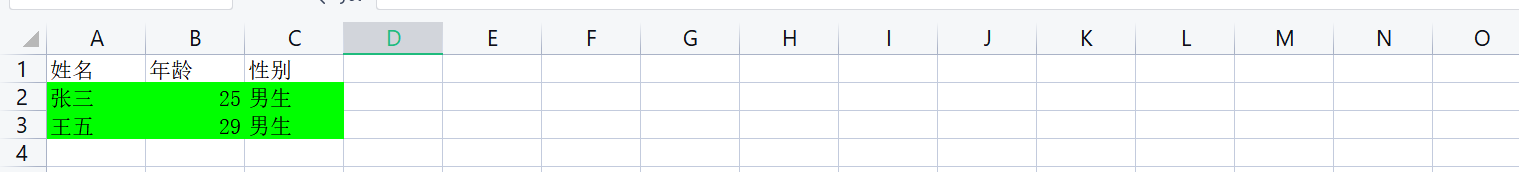
<br/>
# 2. 自定义颜色
HSSF与XSSF、SXSSF自定义颜色的方式有所不同。
<br/>
**1. HSSF自定义颜色**
```java
//创建文档对象
HSSFWorkbook workbook = new HSSFWorkbook();
//获取HSSFPalette
HSSFPalette palette = workbook.getCustomPalette();
//将 IndexedColors.BRIGHT_GREEN.getIndex() 所代表的颜色重写为 (byte) 0, (byte) 176, (byte) 80 颜色
palette.setColorAtIndex(IndexedColors.BRIGHT_GREEN.getIndex(), (byte) 0, (byte) 176, (byte) 80);
//设置颜色样式
CellStyle cellStyle = workbook.createCellStyle();
//调用 IndexedColors.BRIGHT_GREEN.getIndex()
cellStyle.setFillBackgroundColor(IndexedColors.BRIGHT_GREEN.getIndex());
cellStyle.setFillForegroundColor(IndexedColors.BRIGHT_GREEN.getIndex());
cellStyle.setFillPattern(FillPatternType.SOLID_FOREGROUND);
HSSFRow row = sheet.createRow(i + 1);
HSSFCell cell = row.createCell(2);
//将样式用到单元格中
cell.setCellStyle(cellStyle);
```
自定义的颜色如下:
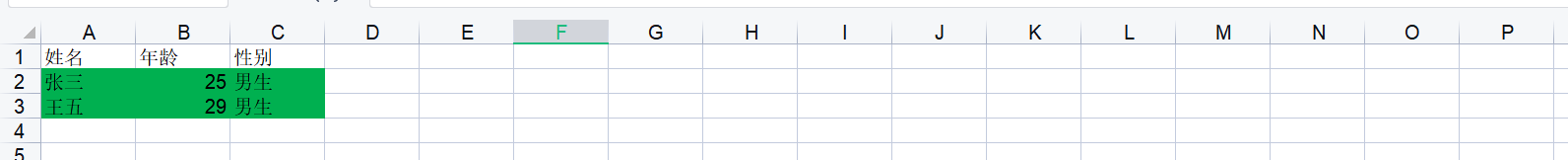
<br/>
**2. XSSF、SXSSF自定义颜色**
```java
SXSSFWorkbook workbook = new SXSSFWorkbook();
...
//自定义颜色
XSSFColor xssfColor = new XSSFColor(new java.awt.Color(0, 176, 80), new DefaultIndexedColorMap());
//设置背景颜色样式
XSSFCellStyle cellStyle = (XSSFCellStyle) workbook.createCellStyle();
cellStyle.setFillBackgroundColor(xssfColor);
cellStyle.setFillForegroundColor(xssfColor);
cellStyle.setFillPattern(FillPatternType.SOLID_FOREGROUND);
...
SXSSFCell genderCell = row.createCell(2);
//设置单元格样式
genderCell.setCellStyle(cellStyle);
...
```
自定义的颜色如下:
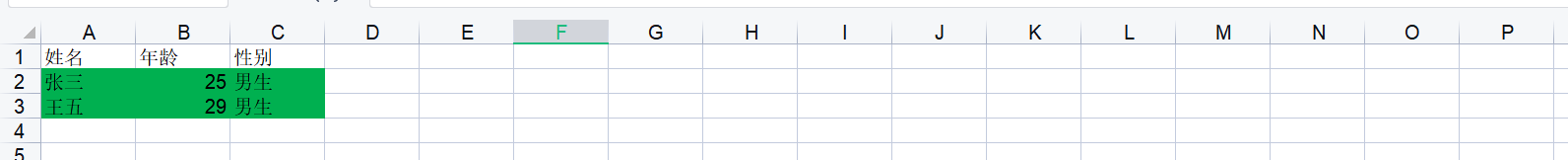
- 跨域问题
- 跨域是什么
- 跨域解决方案
- 从后端解决
- nginx反向代理
- WebSocket
- websocket是什么
- websocket协议
- 使用场景
- 实现方式
- 注解与html5原生方式
- websocketAPI
- 实现步骤
- 文件上传
- 文件下载
- 广播通信
- 定时推送
- 编程与socketjs方式
- socketjs与stompjs框架
- 实现步骤
- 重载目的地
- SimpMessagingTemplate
- 定时向前端推送数据
- 5种监听事件
- 点对点通信
- 拦截器
- HandshakeInterceptor
- ChannelInterceptor
- poi之excel表格
- 表格版本
- POI常用类
- POI依赖
- 写表格
- 编写表格过程
- 单元格边框样式
- 单元格背景色
- 冻结行或列
- 单元格合并
- 单元格内换行
- 文档内跳转
- 读表格
- Web中的Excel操作
- 导出表格
- 读取表格
- poi之word文档
- word版本
- 写word
- 基本使用
- 标题样式
- 添加图片
- EasyExcel表格
- EasyExcel是什么
- 与其他Excel工具对比
- EasyExcel依赖
- 读Excel
- 简单读取
- 指定列位置
- 读取多个sheet
- 格式转换
- 多行表头
- 同步读
- 写Excel
- 简单写入
- 单元格样式
- 拦截器
- 列宽
- 冻结行或列
- 合并单元格
- 填充Excel
- SpringSecurity
- SpringSecurity是什么
- 同类型产品对比
- 环境搭建
- 相关概念
- 密码加密
- Web权限控制
- UserDetailsService接口
- 登录认证
- 自定义登录页
- 未授权跳转登录页
- 权限控制
- 自定义403页面
- 权限注解
- 记住我功能
- 注销功能
- CSRF
- CSRF是什么
- CSRF保护演示
- 前后端分离权限控制
- 环境搭建
- 认证实现
- 会话管理
- 动态权限管理
- 微服务权限控制
- 权限控制方案
- SpringBoot整合RabbitMQ
- 整合步骤
- Fanout交换机演示
- Direct交换机演示
- Topic交换机演示
- @RabbitListener方法
- JWT认证与授权
- 环境搭建
- 密码加密
- 认证与授权
