# 进入后台后,选择内容-----管理内容-选择对应的栏目即可进入编辑 (如图所示)
******

*****
## 关于单页栏目 前没有 都是单页栏目,直接填写对应的信息即可
*****
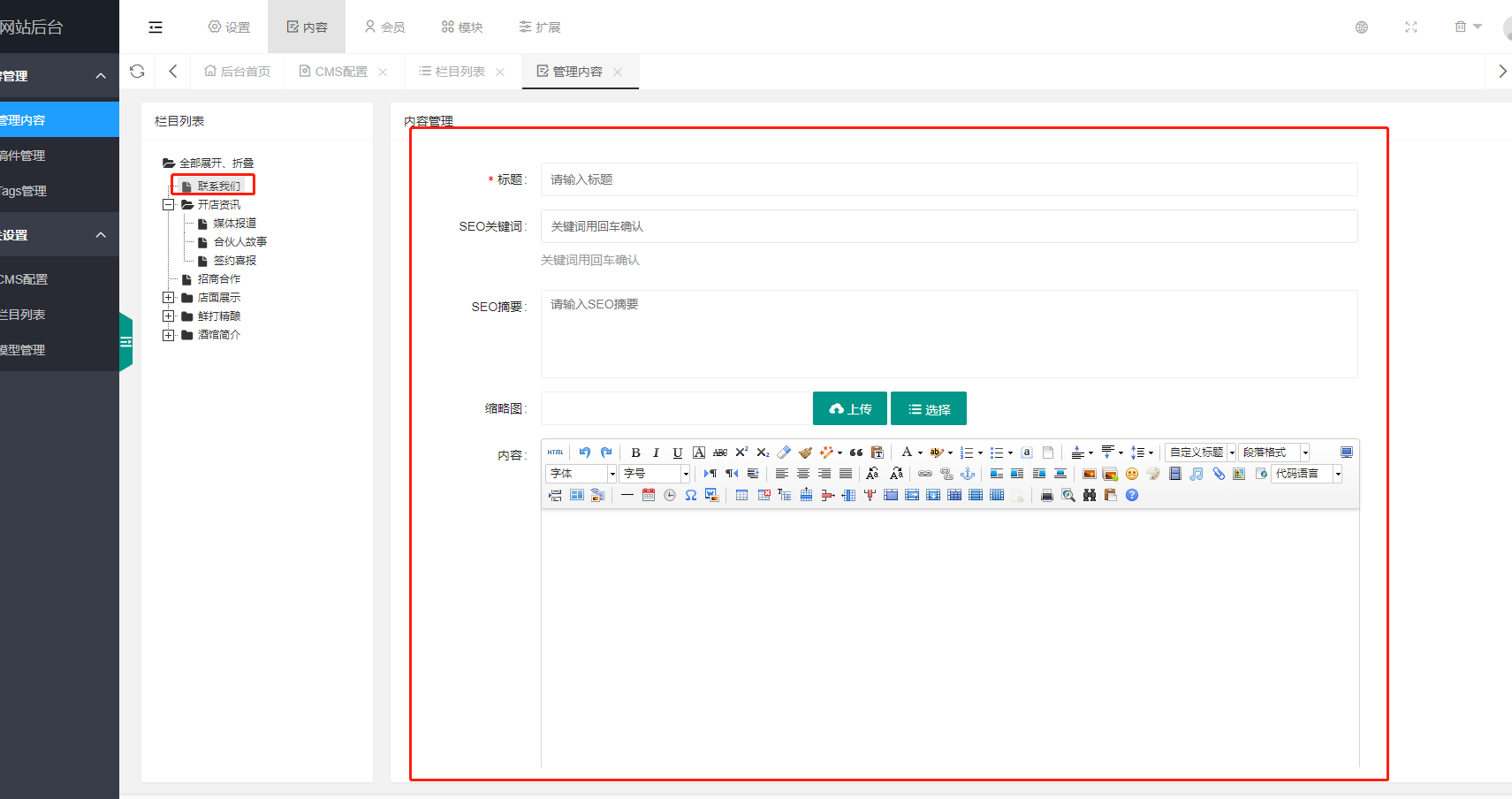
*****
# 栏目文章列表
*****
## 温馨提醒先选择好对应的栏目前面的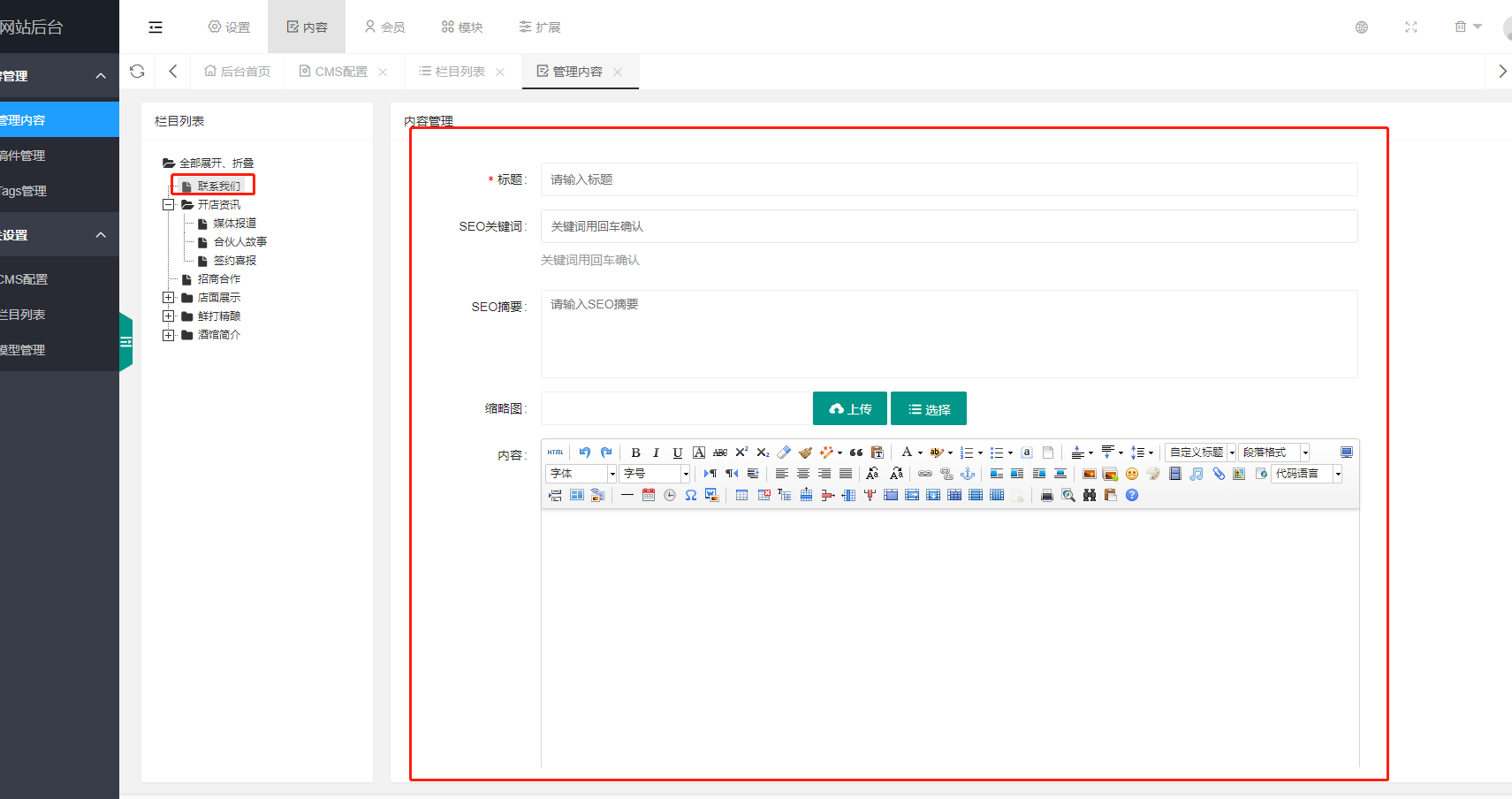,进入对应的文章列表
*****
点击按钮添加文章即可
*****

*****
### 点击添加按钮就会打开发布窗口
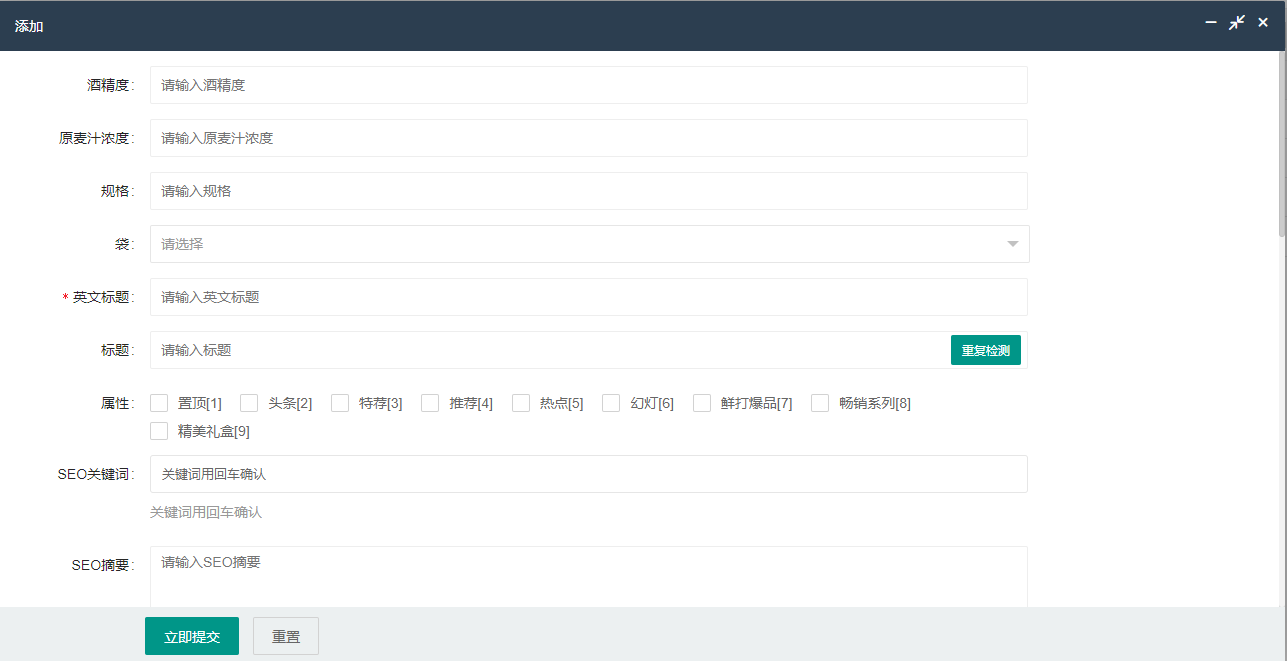
输入对应信息即可。
