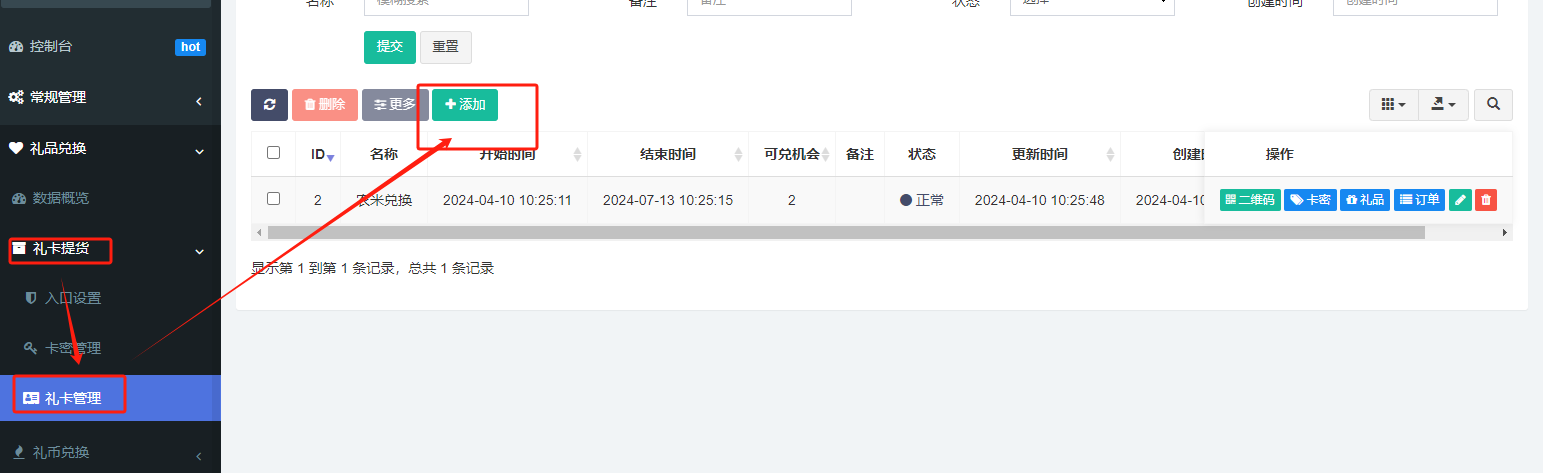

添加礼卡时注意礼卡兑换时间以及可兑换机会
兑换次数填多次的话,用户在兑换礼品时可以选择礼卡里的多个产品进行多次兑换
注意礼品限制:单次兑换单件礼品的数量限制
校验方式:可选择卡号+卡密或者单独卡号校验
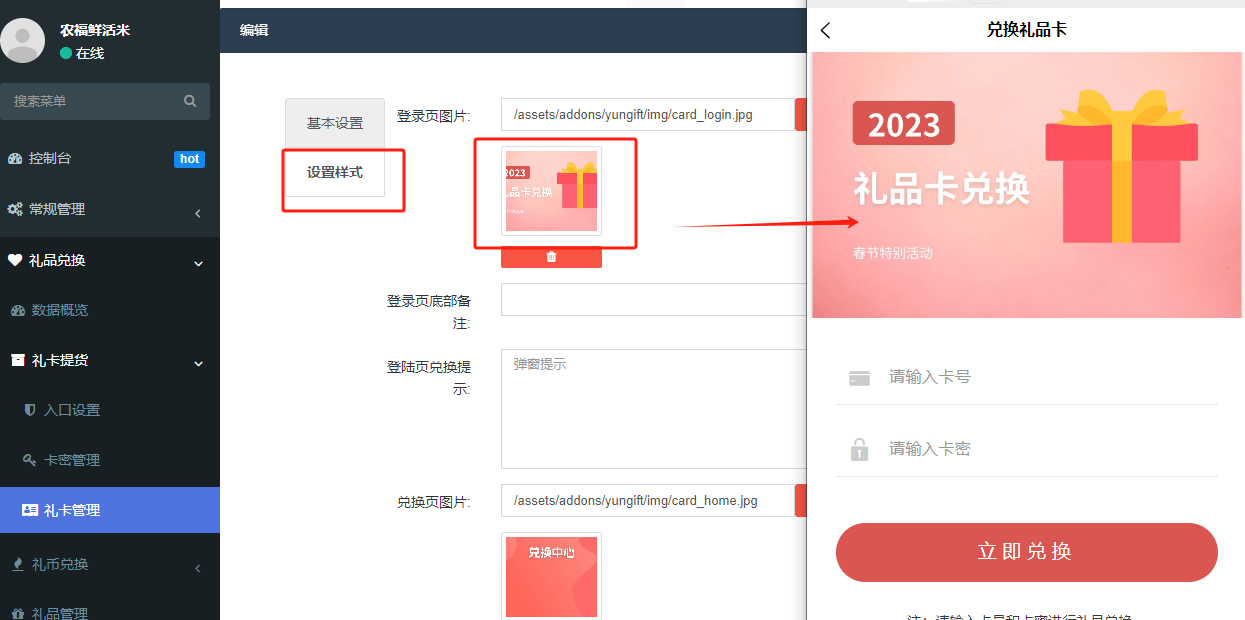
设置样式可以设置用户兑换时页面顶部宣传图片
提交保存后选择添加到礼卡里的礼品
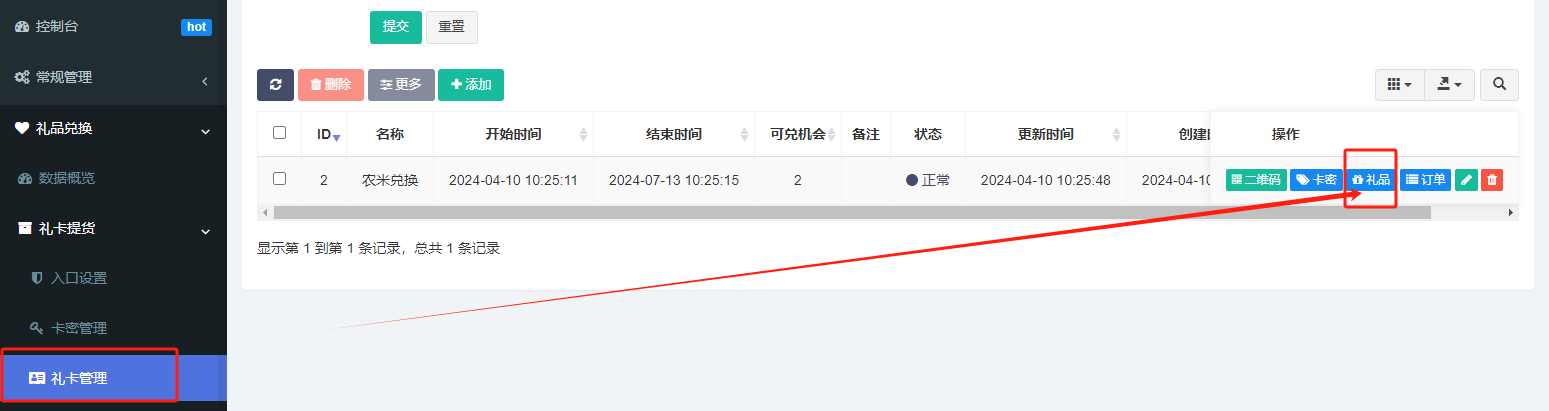
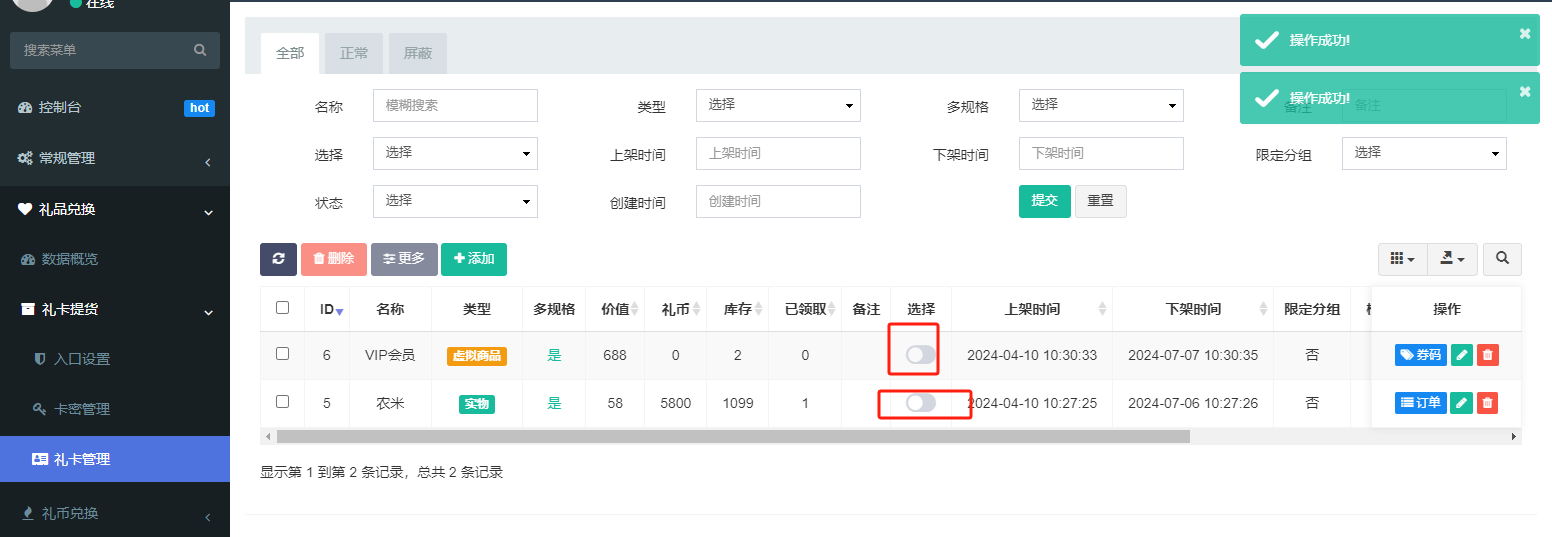
打开选择即可选中礼品进入礼卡

关闭右上角当前页面回到礼卡管理页面 点击二维码可以获得礼品卡二维码信息扫码进入兑换界面
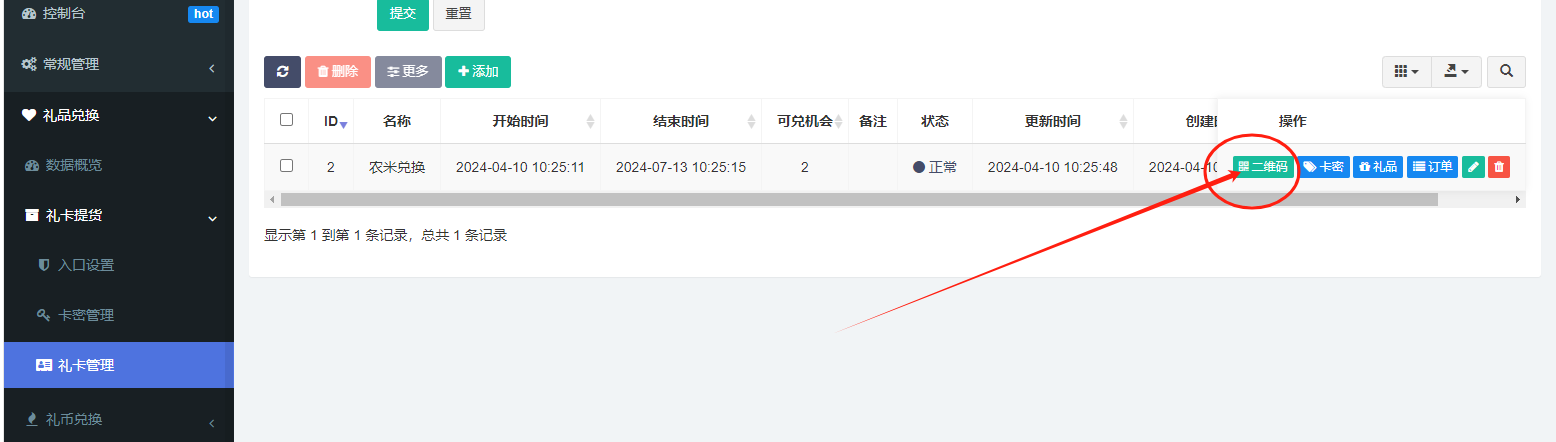
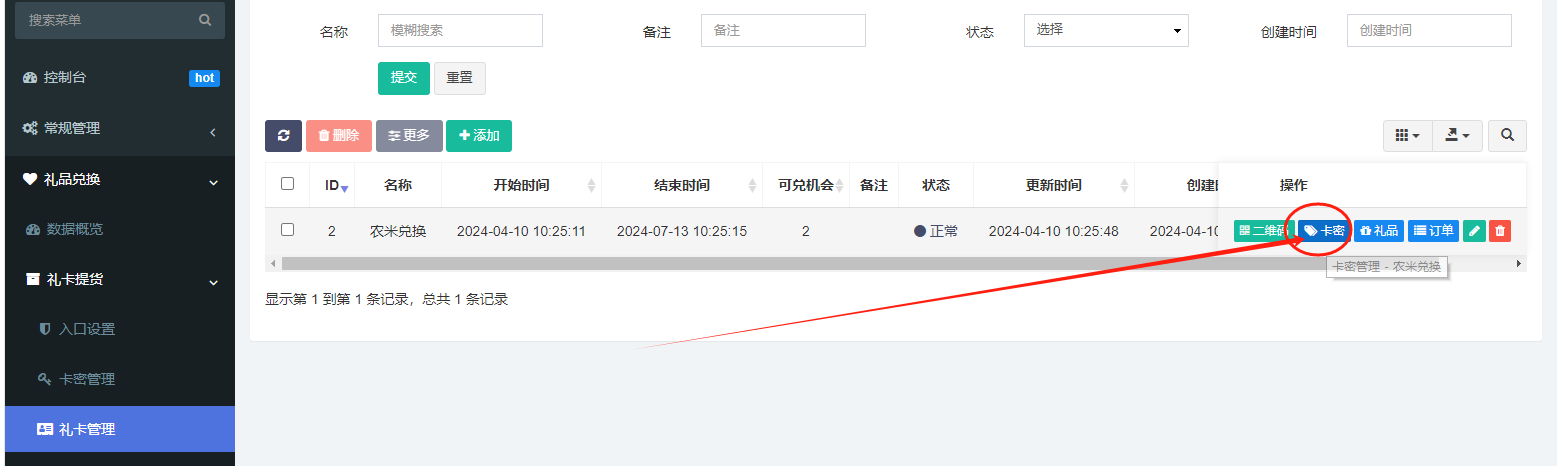
点击卡密进入到卡密管理
