# **首先第一去后台检查自己有没有配置默认消息提醒**
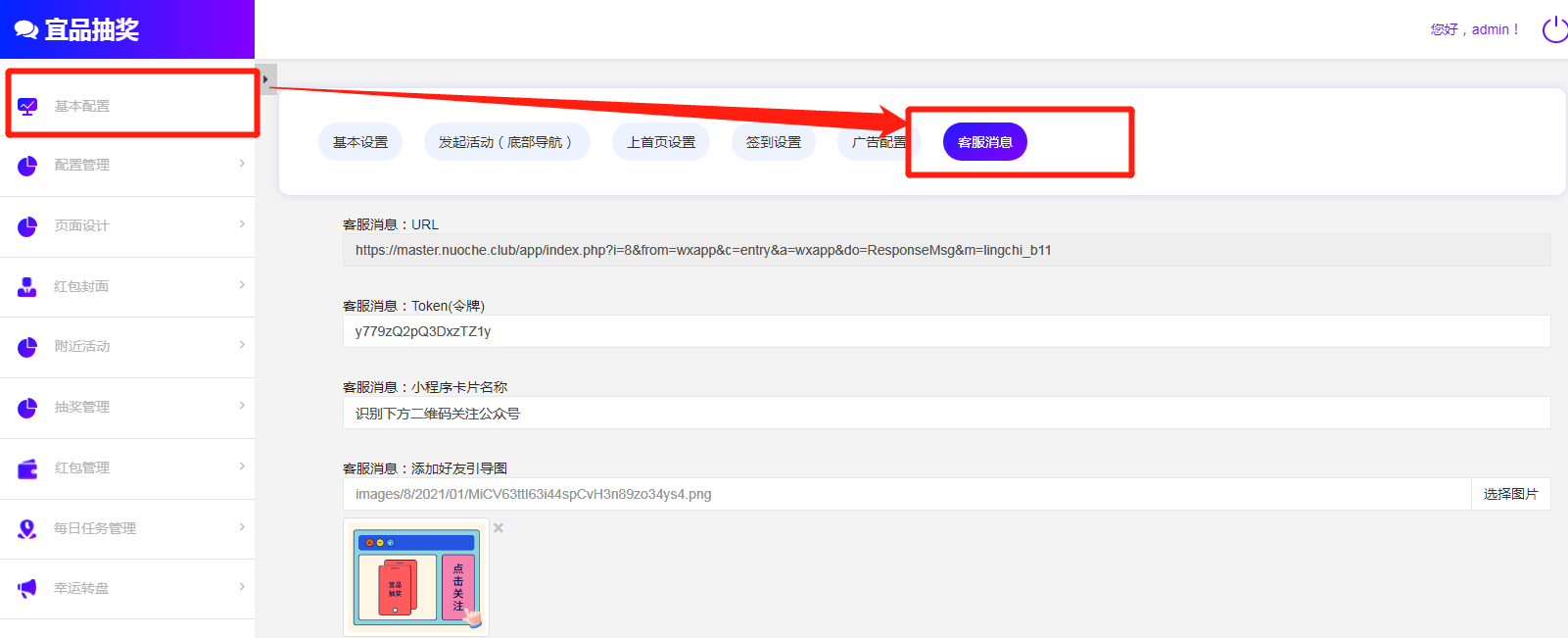
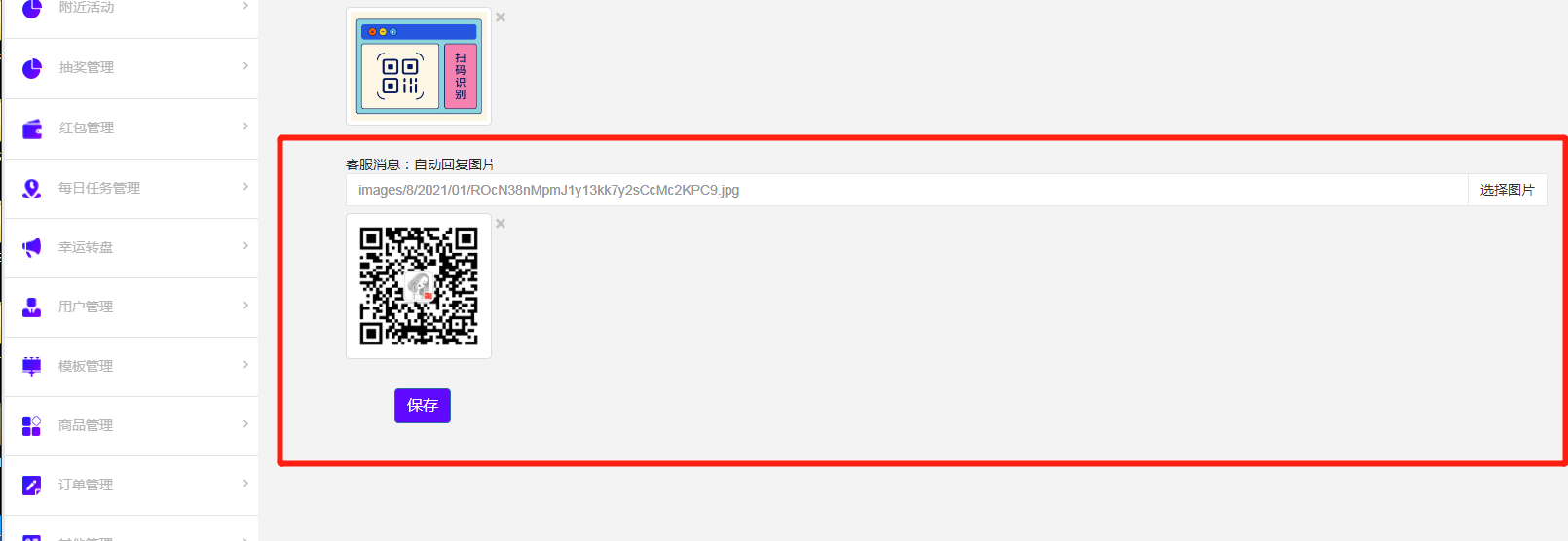
# **第二:去小程序前端设置**

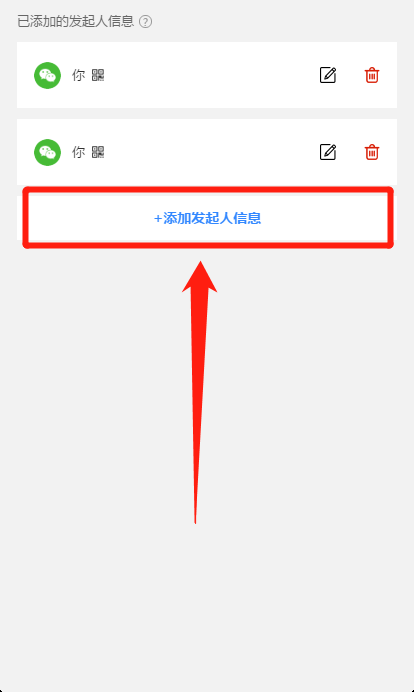

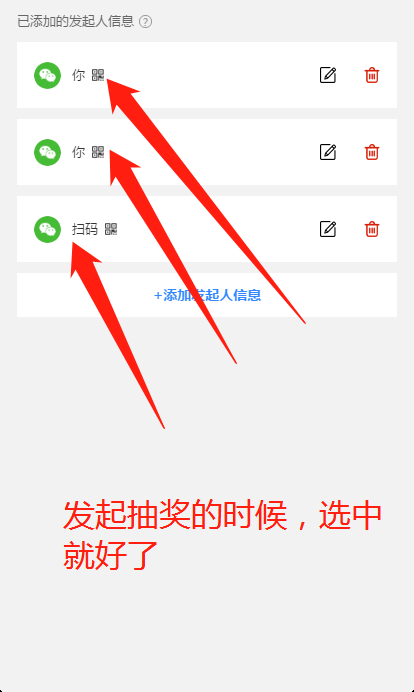
--------------
--------------
--------------

# **直接点右下角,客服消息就出来了**

- 序言
- 开奖逻辑
- 使用要求
- 1.已经备案好的域名(必须)
- 2.购买服务器
- 3.认证后的小程序
- 4.微信支付
- 小程序安装对接模块流程
- 基础配置
- 基础配置设置
- 登录微信小程序后的配置
- 系统配置任务环境
- 基础配置设置--客服消息
- 基础配置设置--签到导入与设置
- 基础配置设置--广告设置
- 基础配置设置--发起活动(底部导航)
- 基础配置设置--上首页设置
- 配置管理
- 文案管理
- 订阅消息
- 支付配置
- 仅公众号粉丝参与
- 虚拟人设置
- 附近活动
- 行业类型
- 距离筛选
- 时间筛选
- 参与抽奖用户
- 中奖用户记录
- 抽奖管理
- 抽奖管理
- 大转盘
- 转盘管理设置
- 用户管理
- 用户管理-用户管理
- 商城管理
- 提交小程序审核注意事项
- 同步
- 图库同步
- 模板同步
- 常见问题
- 小程序标题更改
- 抽奖 红包 自动开奖
- 签到点击无反应/抽奖参与无反应
- 客服消息不发图片
- 小程序系统繁忙
- 抽奖客服消息小程序Token验证失败
- 小程序网络异常
- 微擎提交微信审核-提示参数异常
- 提交微擎审核提示系统繁忙一分钟后再试
- 抽奖怎么加视频广告
- 幸运转盘:-编辑碎片提示超过100
- 无法发起红包抽奖
- 提现的常见问题
- 活动进行次数设置无效,无法循环开奖
- 应用升级
- 第一步:升级应用
- 第二步:切换版本
- 第三步:提交微信审核
- 第四步:登录微信提交审核
- 抽奖小技巧
- 设置实物抽奖-中奖指定
- 更新日志
- 安装素材下载
- 订阅消息
