## 下载
下载地址: https://golang.org/dl
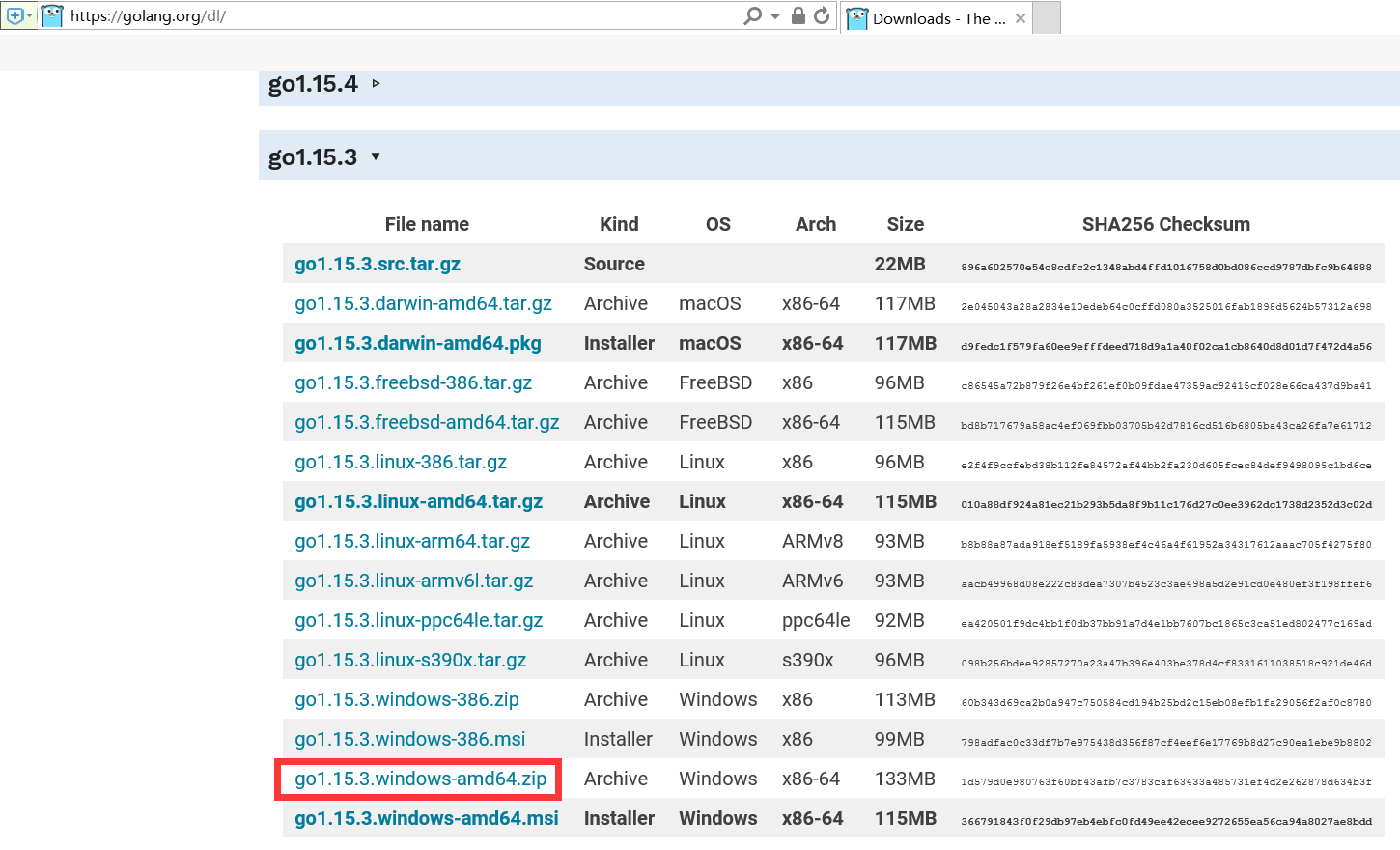
我这里是 windows 64 位,所以选择 go1.15.3.windows-amd64.zip。可以选择下载最新或者其它版本的安装包,只要是 1.11 或以上的版本就行。
## 安装
解压安装包到安装目录,我这里是 D:\apps\go
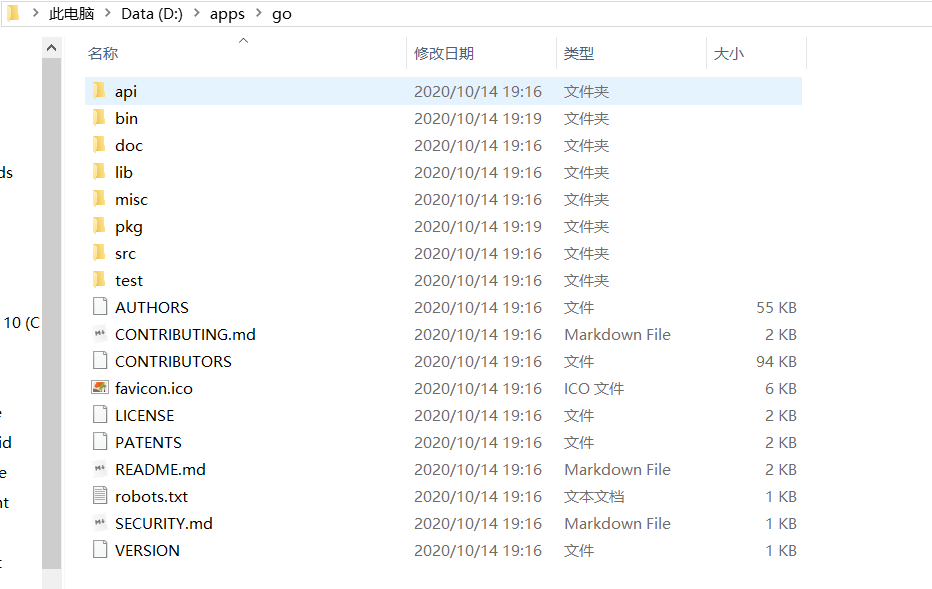
## 配置
环境变量
- GOPATH 这个变量是可选的,如果没有设置默认是 C:\Users\当前登录用户\go,我是 administrator 登录的,所以是 C:\Users\Administrator\go。可以设置这个变量,比如 D:\study\go
- GO111MODULE - on
- GOPROXY - https://goproxy.cn
- PATH
- D:\apps\go\bin
- %GOPATH%\bin 如果没设置 GOPATH 变量,则是 C:\Users\当前登录用户\go\bin,我是 administrator 登录的,所以是 C:\Users\当前登录用户\go\bin 。如果设置了,比如 D:\study\go,则是 D:\study\go\bin
## 测试
### 环境变量
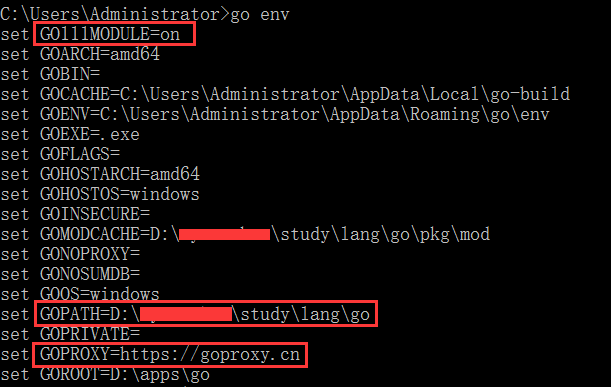
## GOPATH\bin
```shell
$ echo $GOPATH
D:\xxx\study\lang\go
$ go get github.com/beego/bee
$ which bee
/d/xxx/study/lang/go/bin/bee
$ bee version
2020/12/11 11:10:34 INFO 鈻?0001 Getting bee latest version...
2020/12/11 11:10:36 WARN 鈻?0002 Update available 1.12.0 ==> 1.12.3
2020/12/11 11:10:36 WARN 鈻?0003 Run `bee update` to update
2020/12/11 11:10:36 INFO 鈻?0004 Your bee are up to date
______
| ___ \
| |_/ / ___ ___
| ___ \ / _ \ / _ \
| |_/ /| __/| __/
\____/ \___| \___| v1.12.0
鈹溾攢鈹€ Beego : Beego is not installed. Please do consider installing it first: https://github.com/astaxie/beego
鈹溾攢鈹€ GoVersion : go1.15.3
鈹溾攢鈹€ GOOS : windows
鈹溾攢鈹€ GOARCH : amd64
鈹溾攢鈹€ NumCPU : 8
鈹溾攢鈹€ GOPATH : D:\xxx\study\lang\go
鈹溾攢鈹€ GOROOT : D:\apps\go
鈹溾攢鈹€ Compiler : gc
鈹斺攢鈹€ Date : Friday, 11 Dec 2020
```
## go MODULE
```shell
$ mkdir hello
$ cd hello/
$ go mod init hello
go: creating new go.mod: module hello
$ cat main.go
package main
import "fmt"
func main() {
fmt.Println("Hello, World")
}
$ go build hello
$ ll
-rw-r--r-- 1 Administrator 197121 22 12月 11 11:14 go.mod
-rwxr-xr-x 1 Administrator 197121 2141184 12月 11 11:18 hello.exe*
-rw-r--r-- 1 Administrator 197121 80 12月 11 11:18 main.go
$ ./hello.exe
Hello, World
```