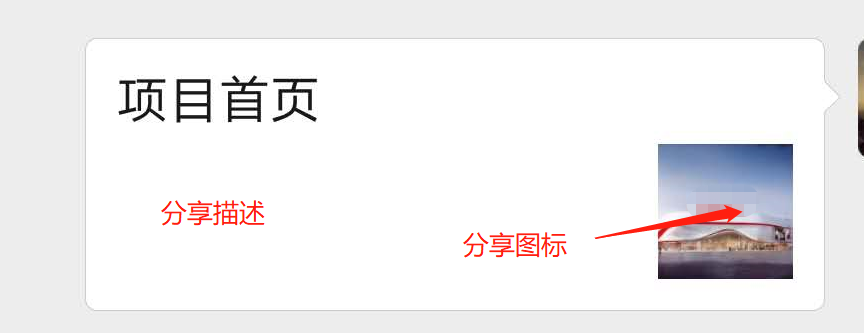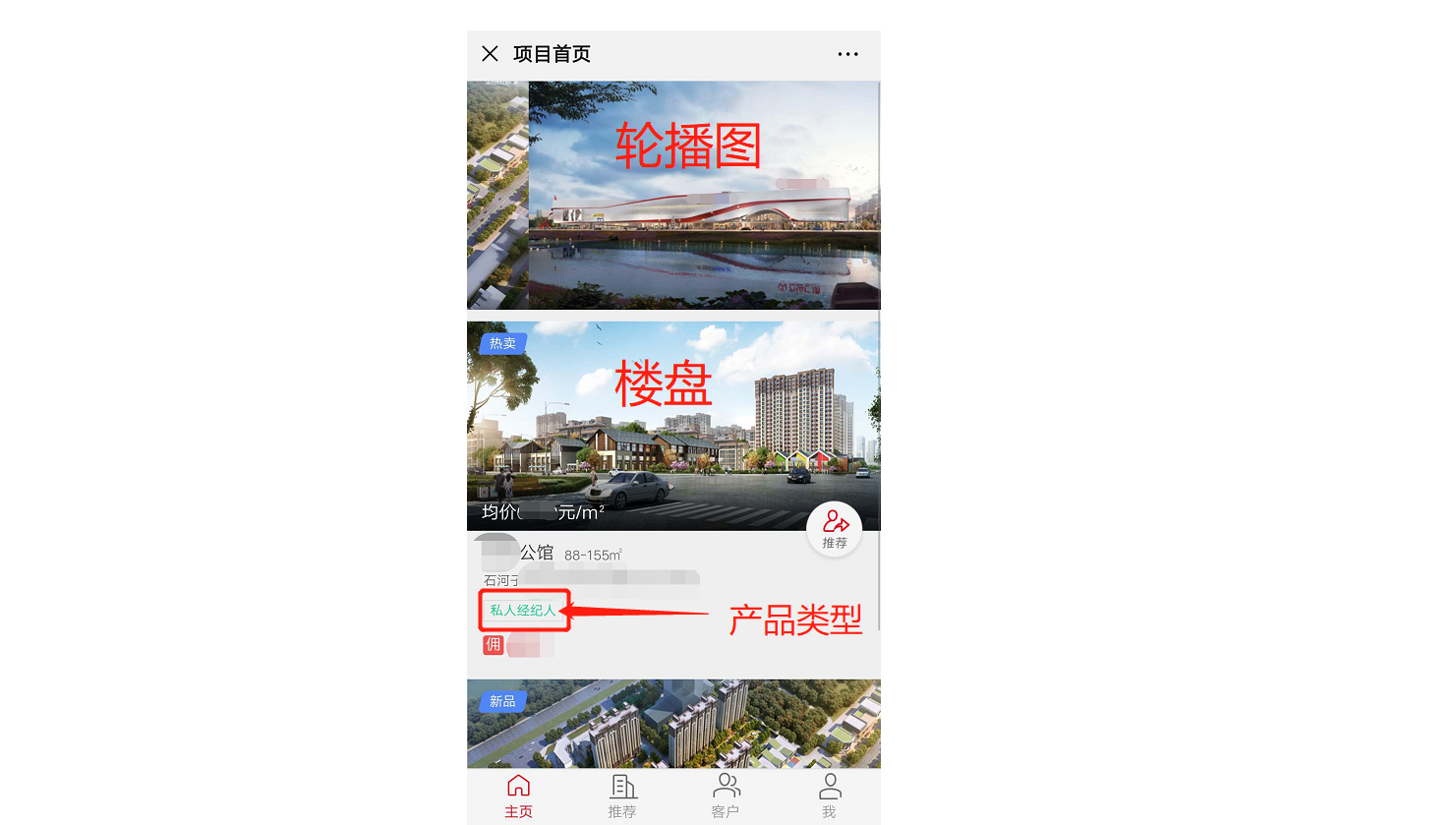
### 1、必须先添加产品类型,在电价产品管理添加产品

### 2、创建楼盘——基本要素\*号为必填,积分及经验功能暂不建议开启

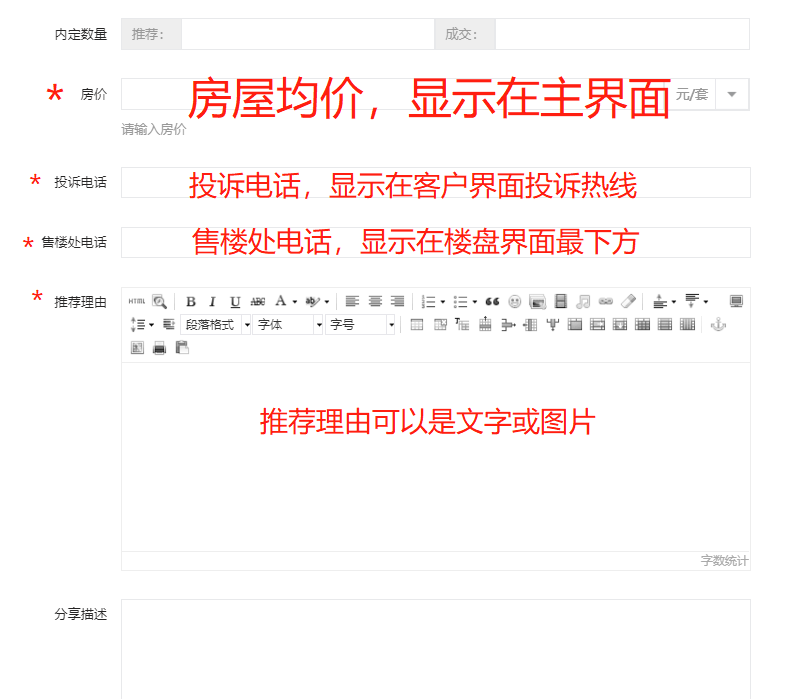
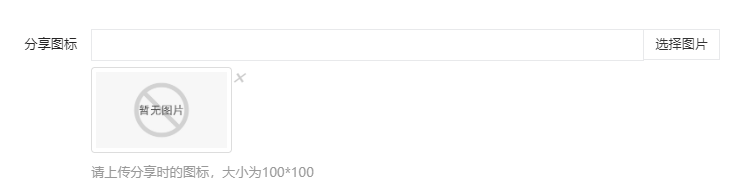

### 3、创建楼盘——户型佣金
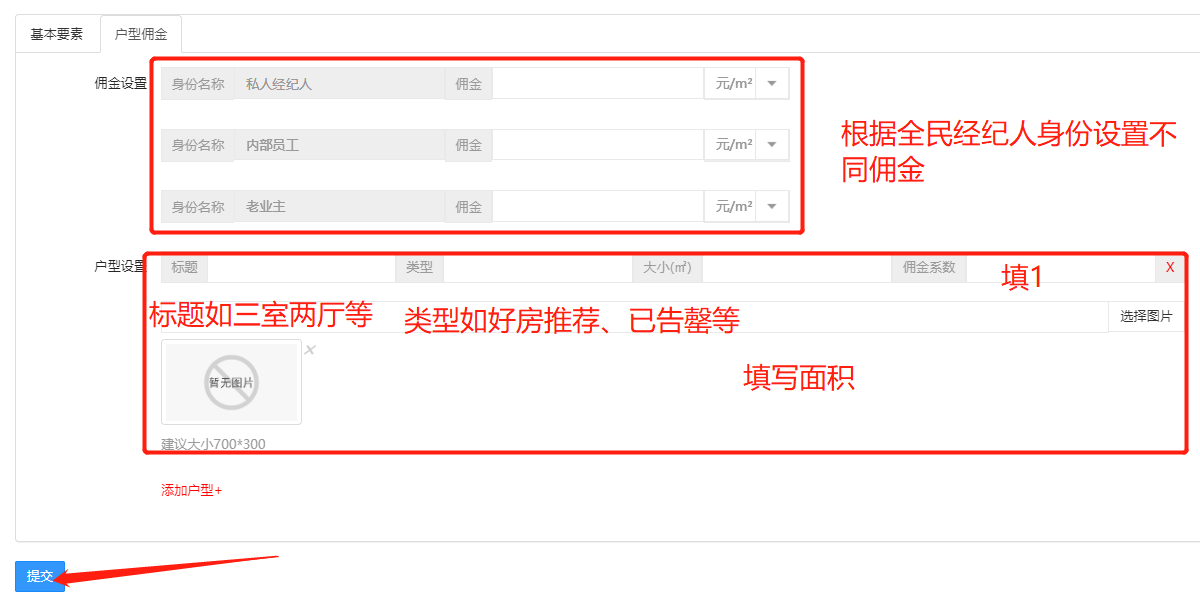
根据全民经纪人注册身份不同,在楼盘界面显示不同佣金
### 4、添加进入楼盘界面顶部轮播图

点击产品管理→幻灯片→添加幻灯片,需要一张一张选择