### **开通“支付宝网站手机支付”的申请条件**
* 企业或个体商家可申请;
* 提供真实有效的营业执照,且支付宝账户主体需与营业执照主体一致;
* 提供网站地址,网站能正常访问,且页面有完整商品和价格信息;
* 网站必须通过ICP备案,且备案主体需与支付宝账户主体一致;
温馨提示:团购类网站不支持个体商家签约
具体点击:[官方详情](https://b.alipay.com/signing/productDetailV2.htm?productId=I1011000290000001001#syal-2)
*****
### :-: **第一步:注册支付宝并认证成功 [注册网址]**(https://memberprod.alipay.com/account/reg/enterpriseIndex.htm)

*****
### :-: **第二步:登录进入“产品中心” 点击 “手机网站支付” 立即 “开通”**



*****
### :-: **第三步:开通了"手机网址支付“功能后创建应用**

官方入口:[支付宝开放平台](https://openhome.alipay.com/platform/home.htm)
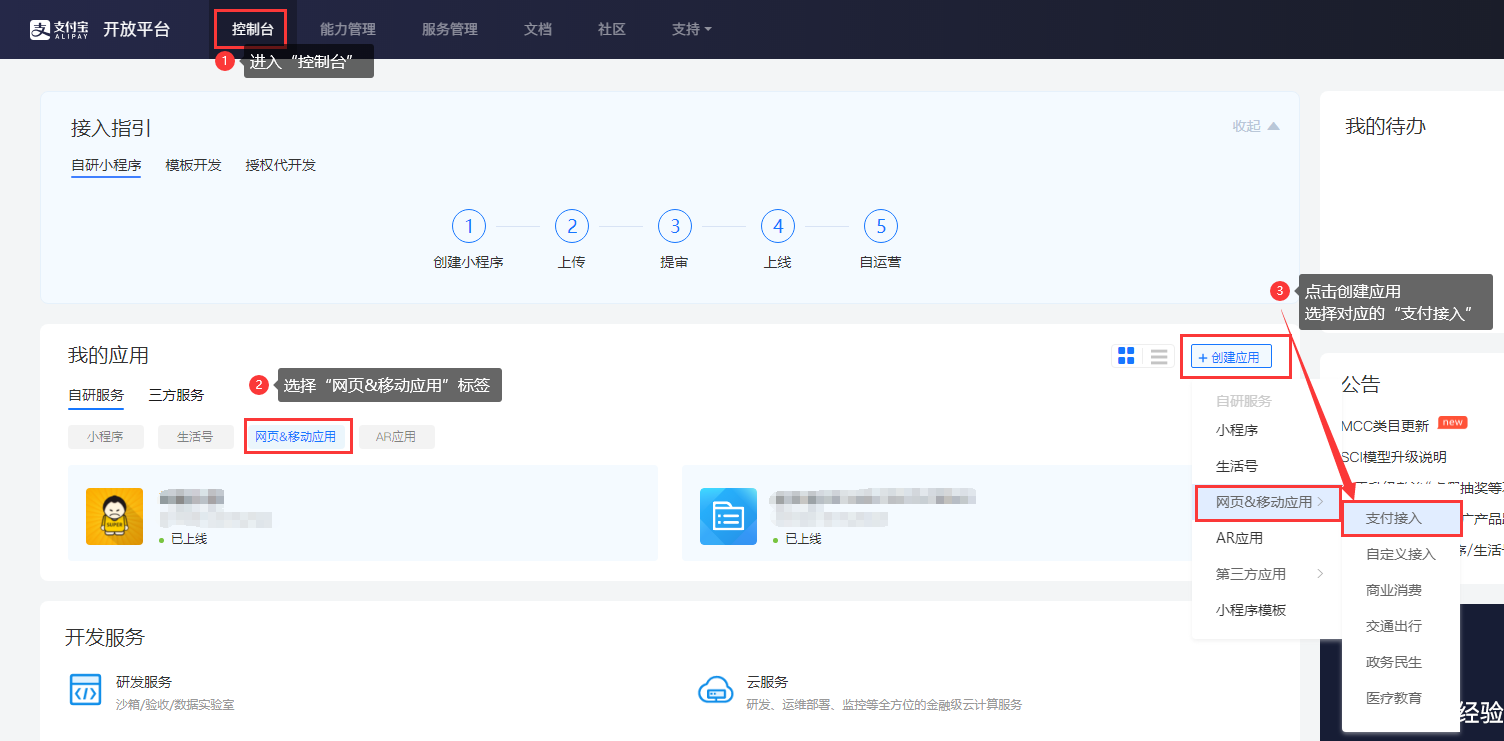

*****
### :-: **第四步:填写对应的参数**
#### :-: 1.把创建好的支付宝应用的appid填写到模块的参数设置对应位置
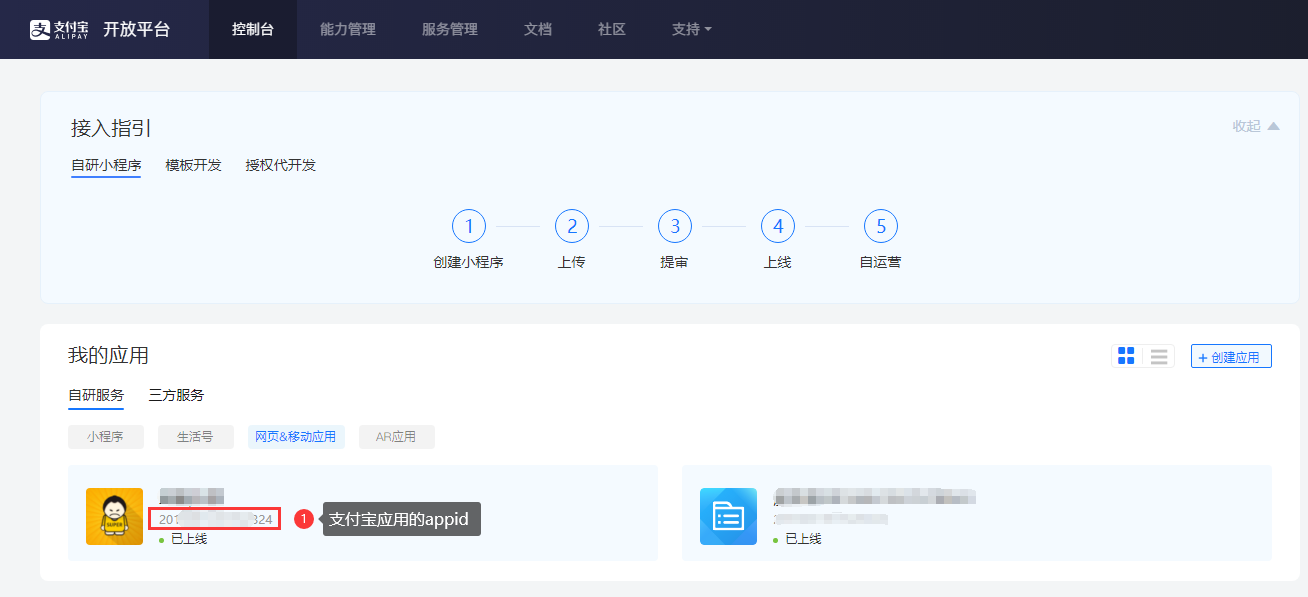
填写在”螃蟹投票“的”参数设置“里面的”支付宝支付配置“下的appid

#### :-: 2.填写支付宝开发者私钥rsaPrivateKey
需要先下载支付宝的密钥生成工具安装到电脑上,点击这里去[下载](https://ideservice.alipay.com/ide/getPluginUrl.htm?clientType=assistant&platform=win&channelType=WEB)(windows版本);详情参考这个页面
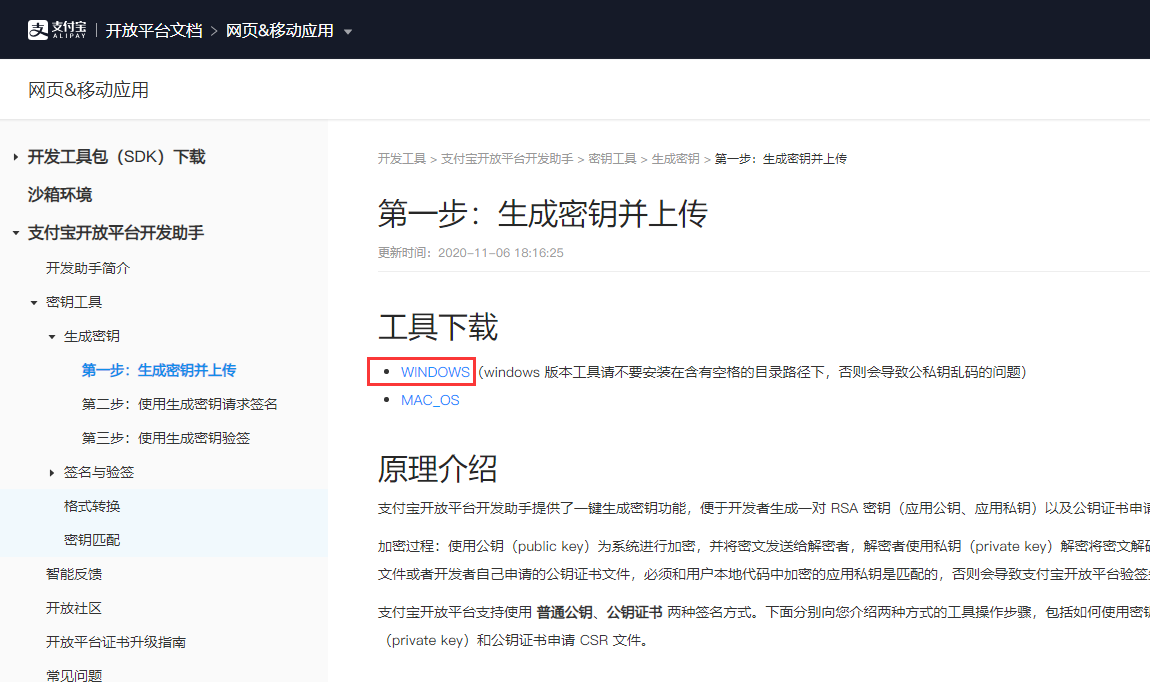
https://opendocs.alipay.com/open/291/105971


进入支付宝开发者平台,打开应用

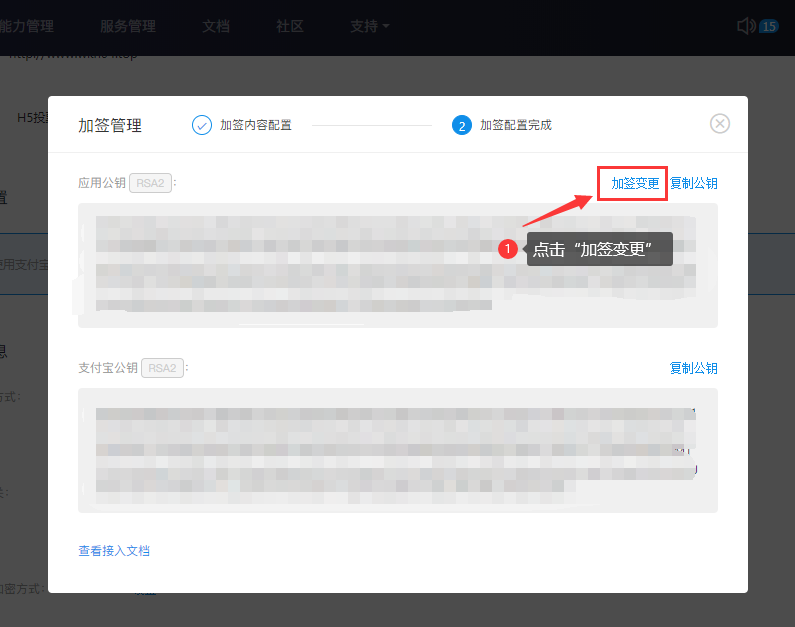



### :-: 3.填写支付宝开发者公钥alipayrsaPublicKey



- 螃蟹超级投票
- 常见问题
- (上传群文件font.zip)生成的海报不显示昵称和编号
- (上传群文件web.rar)添加活动时点击其他设置无反应
- 提示“JS域名”和“redirect_url不一致”
- 一直在“获取位置中”
- 发生错误,请刷新后重试
- 配置七牛云参数
- 配置模板消息
- 配置防封域名
- 常见问题[文字简易版]
- 出现invalid credential,access_token(40001)错误
- 常见支付问题
- 螃蟹超级投票功能说明
- 参数设置
- 提现管理
- 站内信管理
- 投票管理
- 新建活动
- 活动编辑
- 活动设置
- 规则设置
- 内容设置
- 界面设置
- 报名设置
- 礼物设置
- 海报设置
- 广告设置
- 分享设置
- 收益设置
- 红包设置
- 选手&订单
- 复制活动
- 机器人管理
- 口令管理
- 镜像管理
- 经纪人海报
- 造势
- 刷礼物
- 网页细节设置
- 域名防封
- 赛区管理
- 模板管理
- 刷票黑名单
- 经纪人管理
- 财务报表
- 手机经纪人后台功能说明
- 首页说明
- 添加选手
- 站内信
- 我的下级
- 我的选手
- 所有活动
- 收益明细
- 提现
- 活动海报
- 我的资料
- 镜像投票认领
- 邀请经纪人
- 全网送礼插件
- 短信参数配置
- 支付宝参数配置
- 活动类型设置
- 短信通知模式
- 手机号登记模式
- 单独复制链接模式
- 伪静态配置
