> ## **功能说明**
常用于发券活动,对接微信卡券
下载后可以创建微信卡券用于活动中
#
> ## **使用说明**
(在创建活动完成后)
#### **1.进入微信卡券**
[]
#
#### **2.添加微信卡券**
**2.1 卡券管理**

卡券创建完毕后会自动更新状态,如果状态不通过,请点击下方蓝色按钮“更新全部卡券状态”手动更新
**2.2 添加卡券**


红框内可以添加新卡券也可以使用已经创建好的系统卡券
代制开关是需要开通商户后台的第三方代制功能,为子商户代制卡券时开启此开关

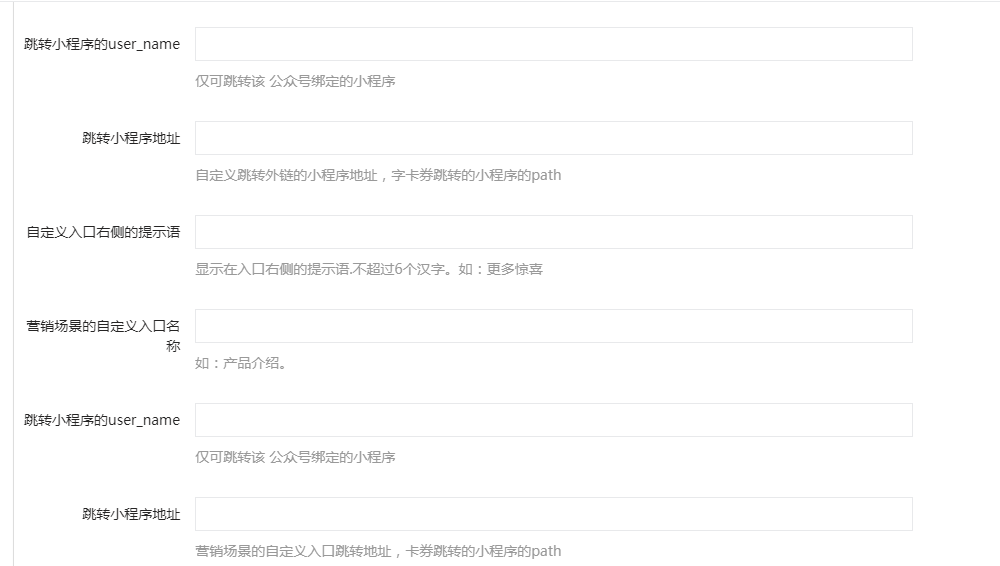


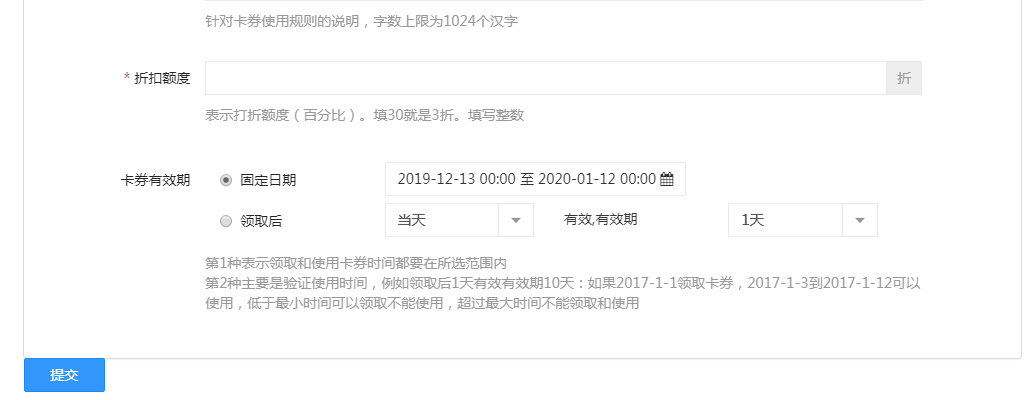
- 万能红包码
- 万能红包码功能说明
- 应用入口
- 参数设置
- 联盟管理
- 商家管理
- 预印码管理
- 活动管理
- 红包记录
- 领券记录
- 万能红包码操作步骤详解
- 创建商圈
- 添加商家
- 创建活动
- 红包模式介绍
- 各种模式的通用设置
- 验证手机
- 领取位置限制
- 活码领红包
- 商家推送卡券
- 卡券参数设置
- 参加活动关注
- 引导关注-自动回复
- 引导关注-自定义菜单
- 活动状态→活动时间
- 顶部滚动文字→提示语
- 红包相关设置
- 红包发放方式
- 滑动验证
- 金额和个数
- 校验未领红包
- 语音设置
- 普通模式
- 任务模式
- 口令模式
- 白名单直发(登记)模式
- 白名单直发(导入)模式
- 邀请模式
- 颜值pk模式
- 挑战10秒模式
- 兼容分享模式
- 分享倒计时模式
- 口红游戏模式
- 好友颜值PK模式
- 插件中心
- 高音喇叭
- 超级活码
- 广告中心
- 微信卡券
- 常见问题
- 模板消息id设置
- 阿里云短信验证服务
- 预印码
- 微信支付
- 商家后台
- 如何设置商家最低的付款金额
- 开通“现金红包”和“企业付款到零钱”
- 同时使用预印码与活码
- 常见支付问题
