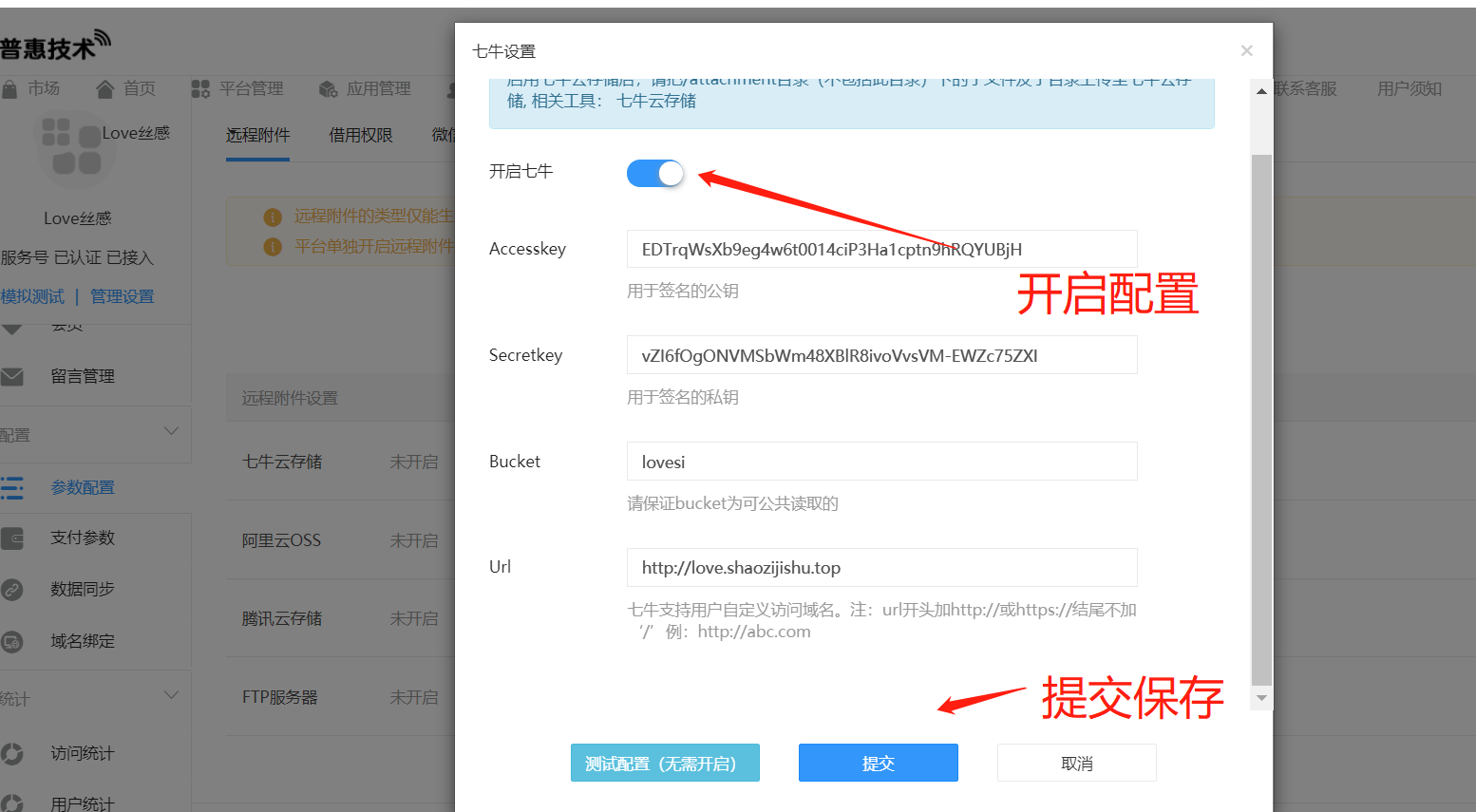1、打开后台点击参数配置
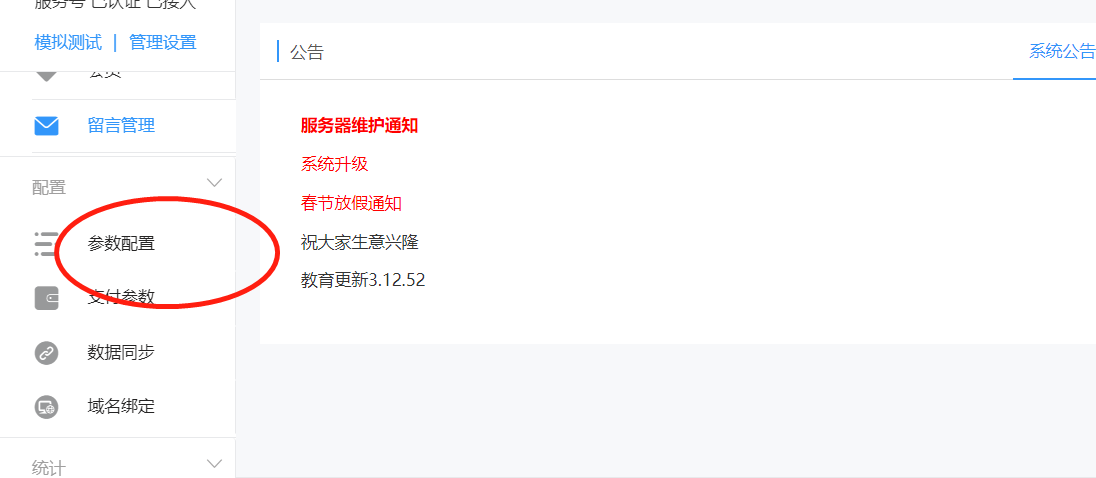
2、选择七牛云储存,点击修改

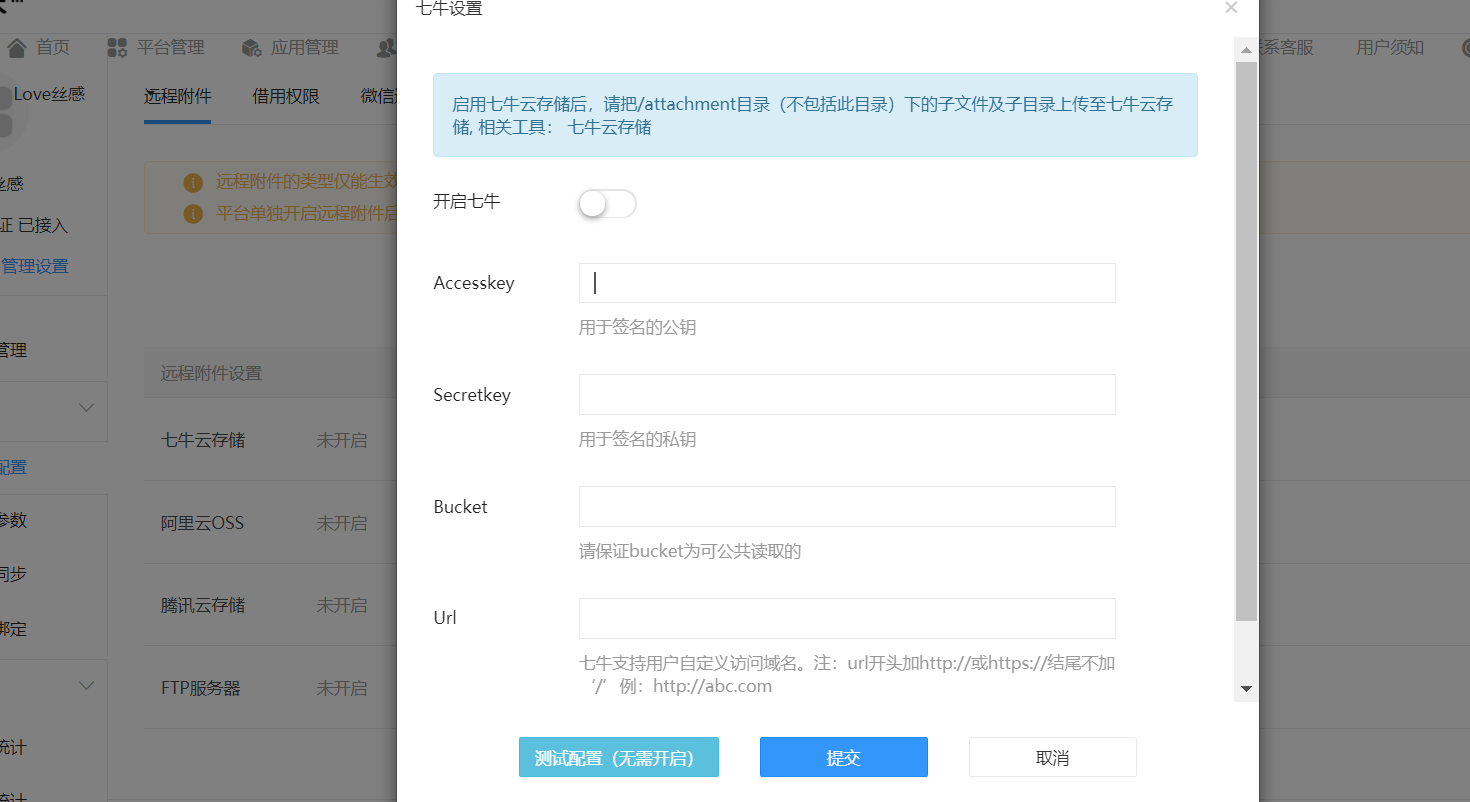
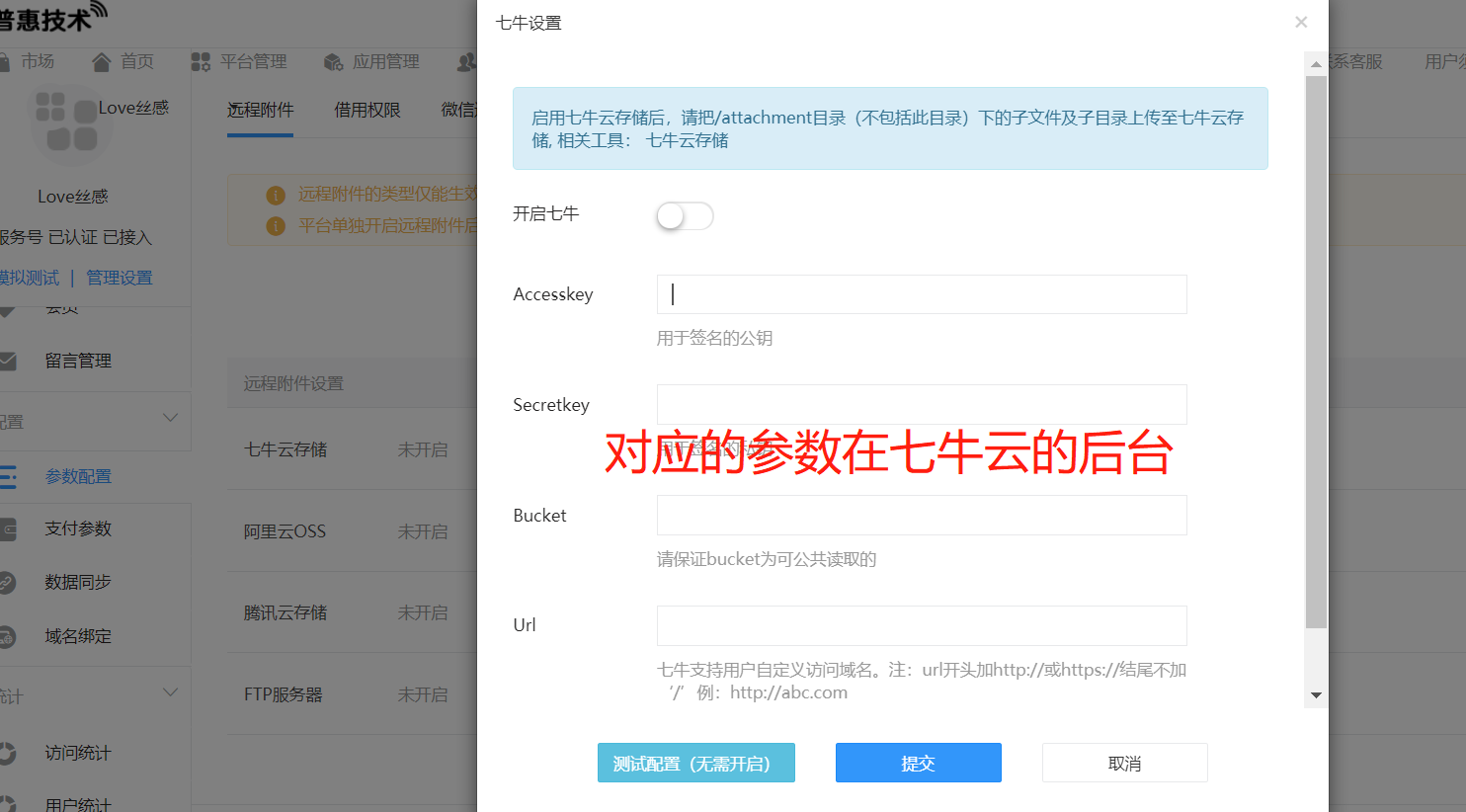
3、登录七牛后台
先点击又右上角的花圈的,然后点击密钥管理
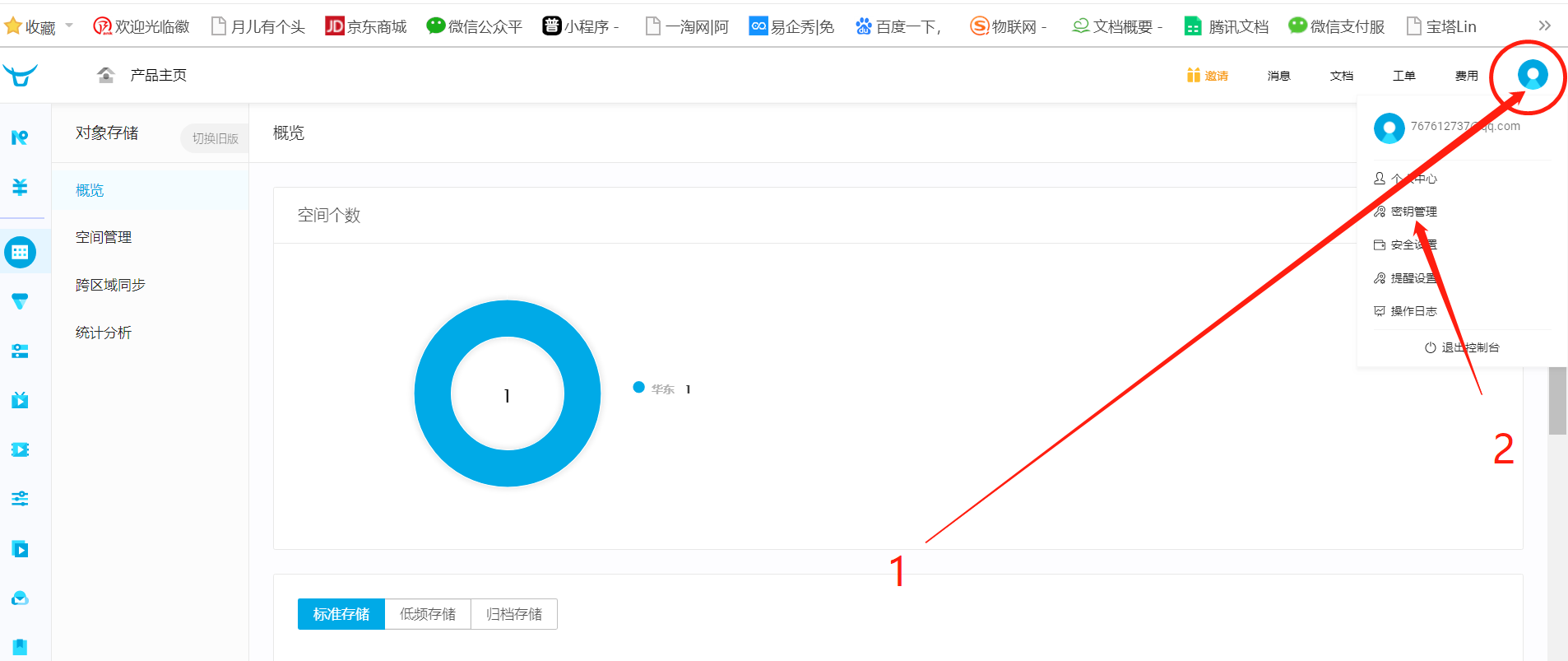


划圈复制过来

Bucket是储存空间名称
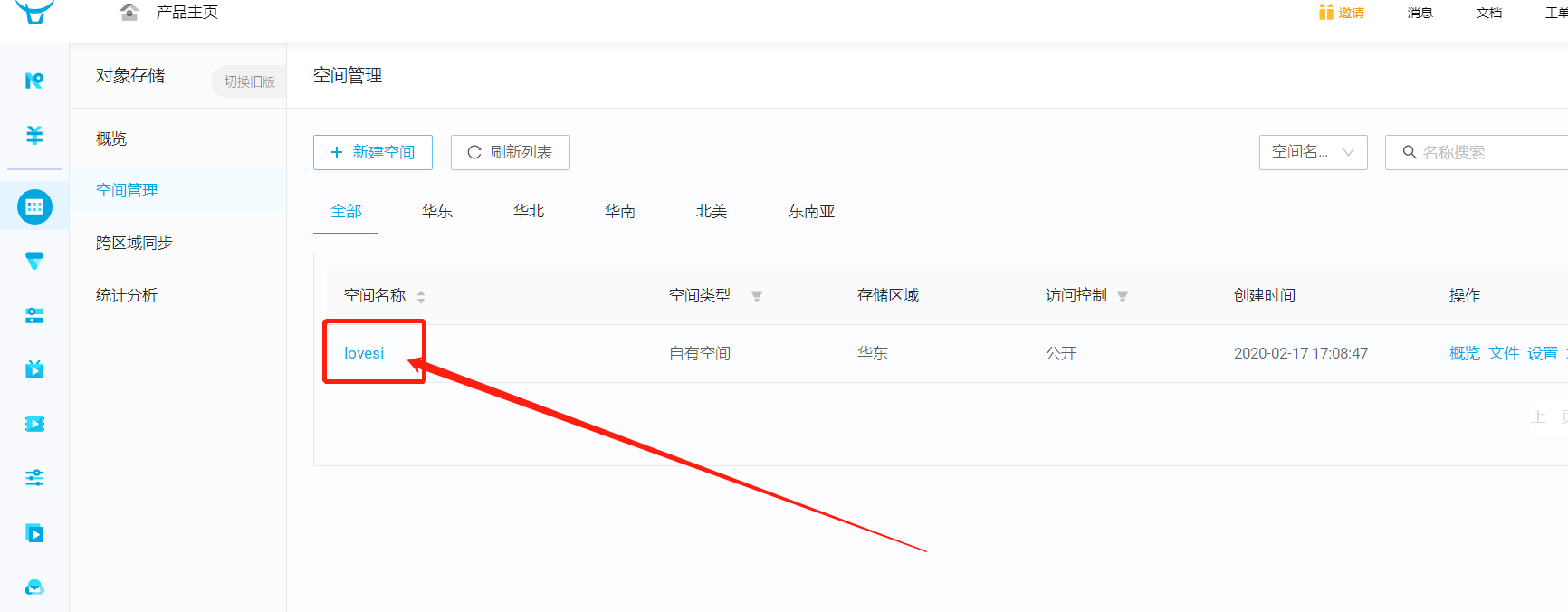
Url就是您七牛里面添加的域名
要加前缀http://或者https://
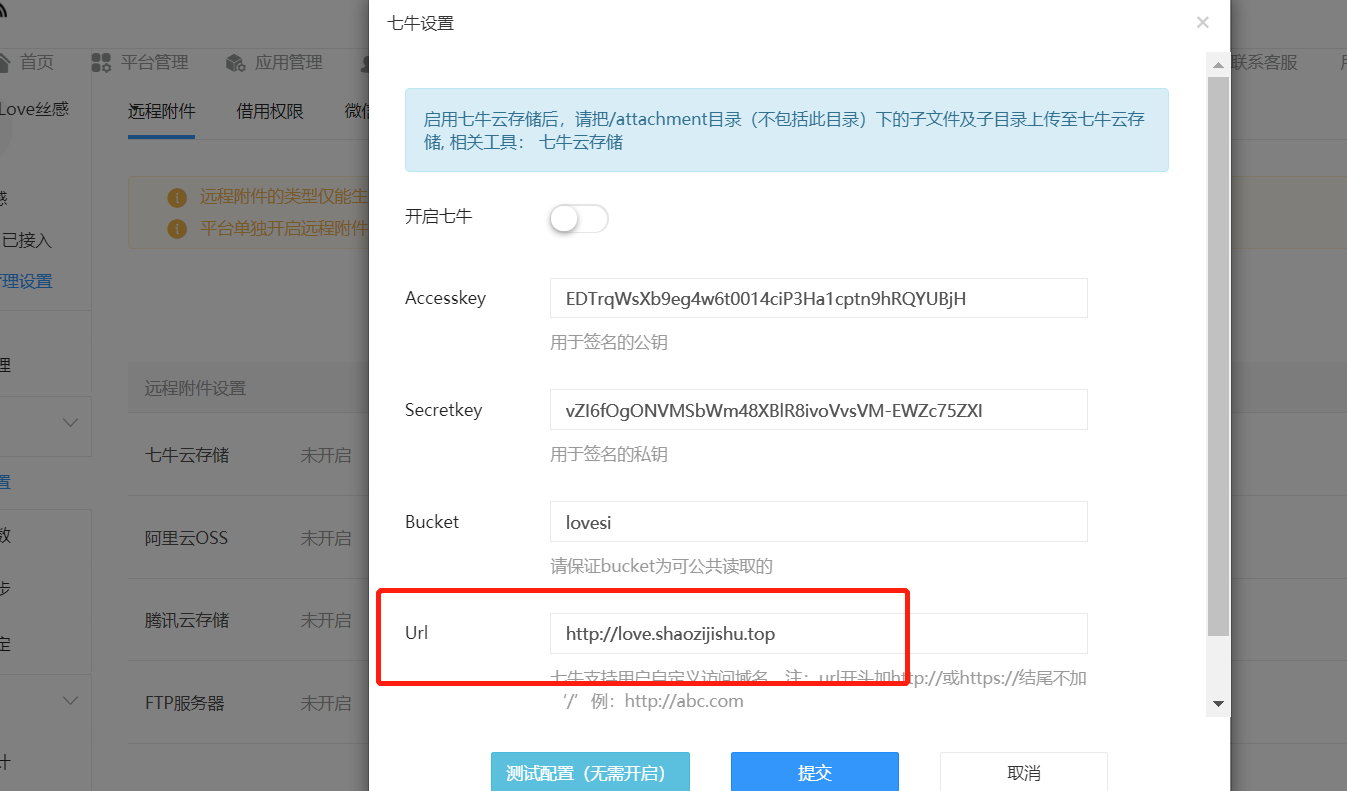
配置完点击测试
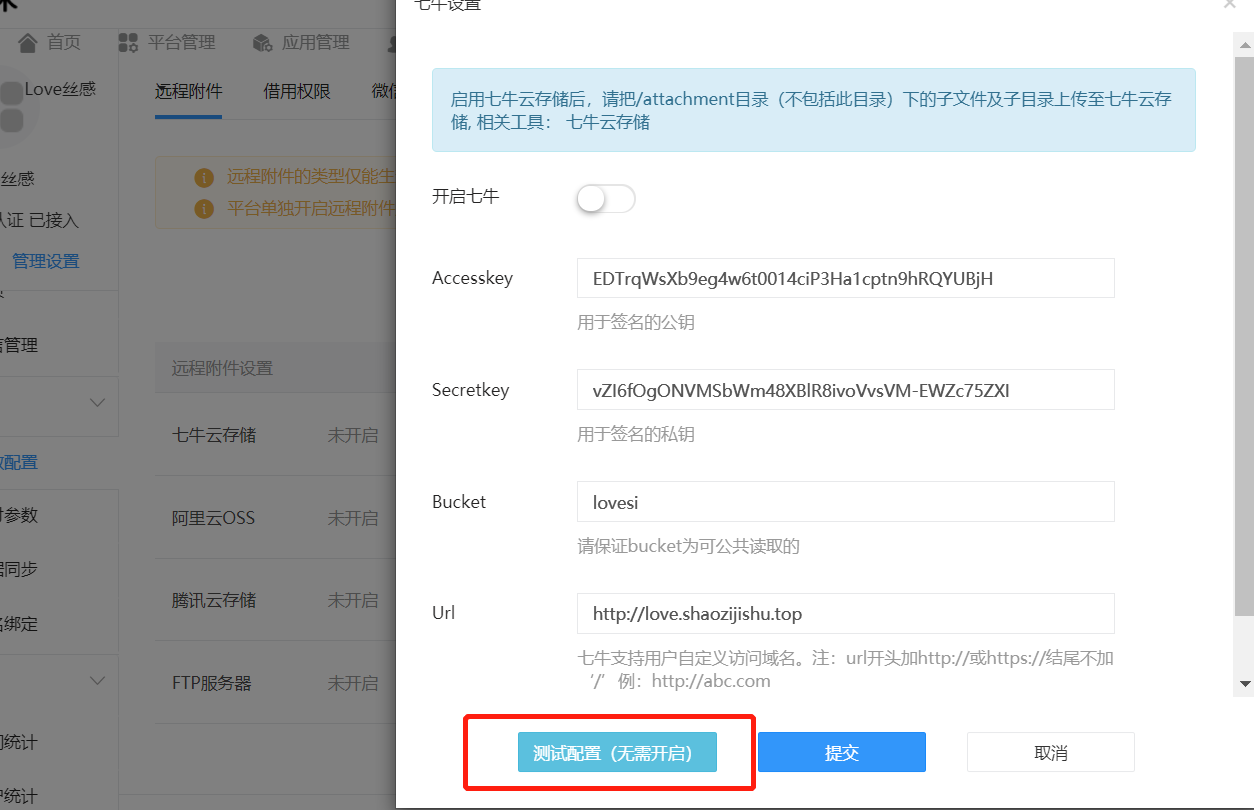
配置成功如下图
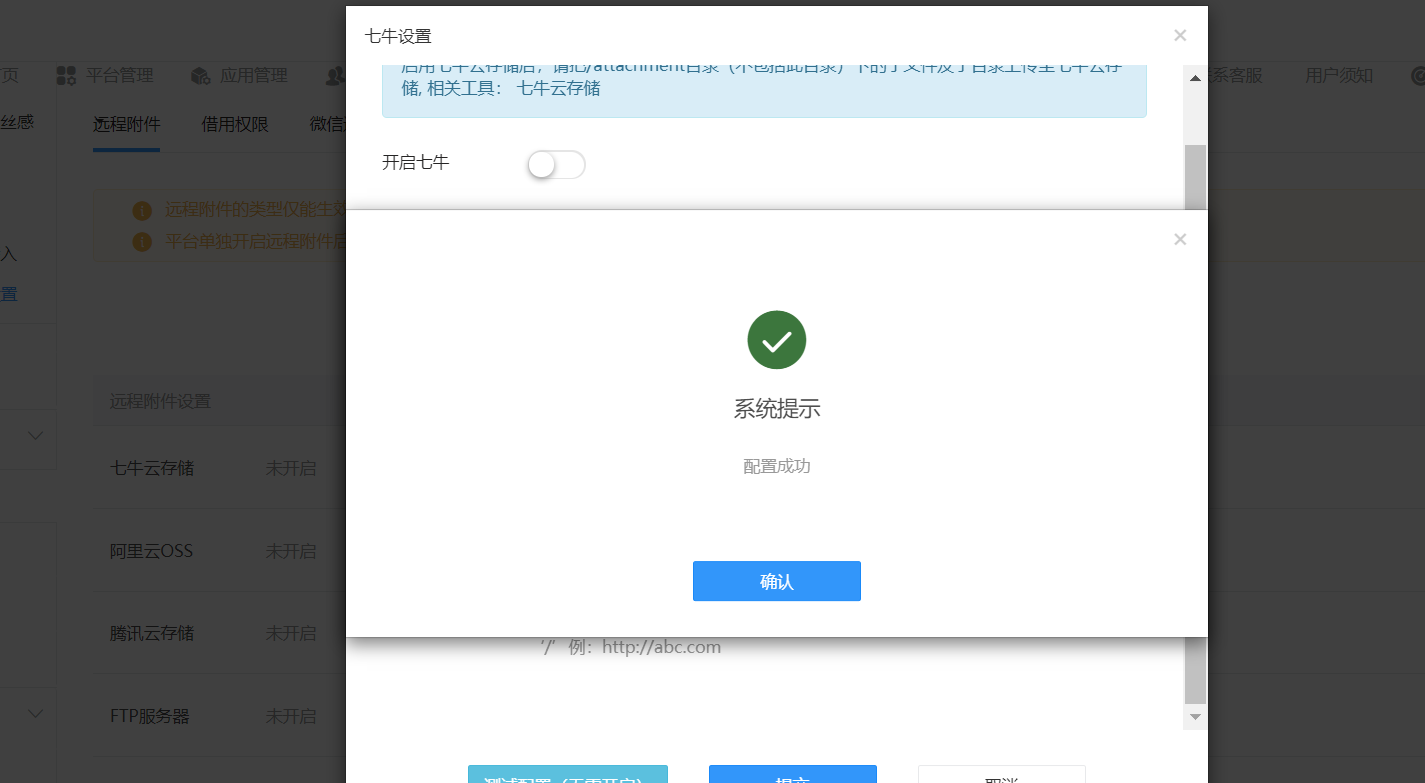
还有最后一步不要忘了开启配置提交保存