[TOC]
# 如何添加商家?
点击左侧列表的商户管理---添加商户

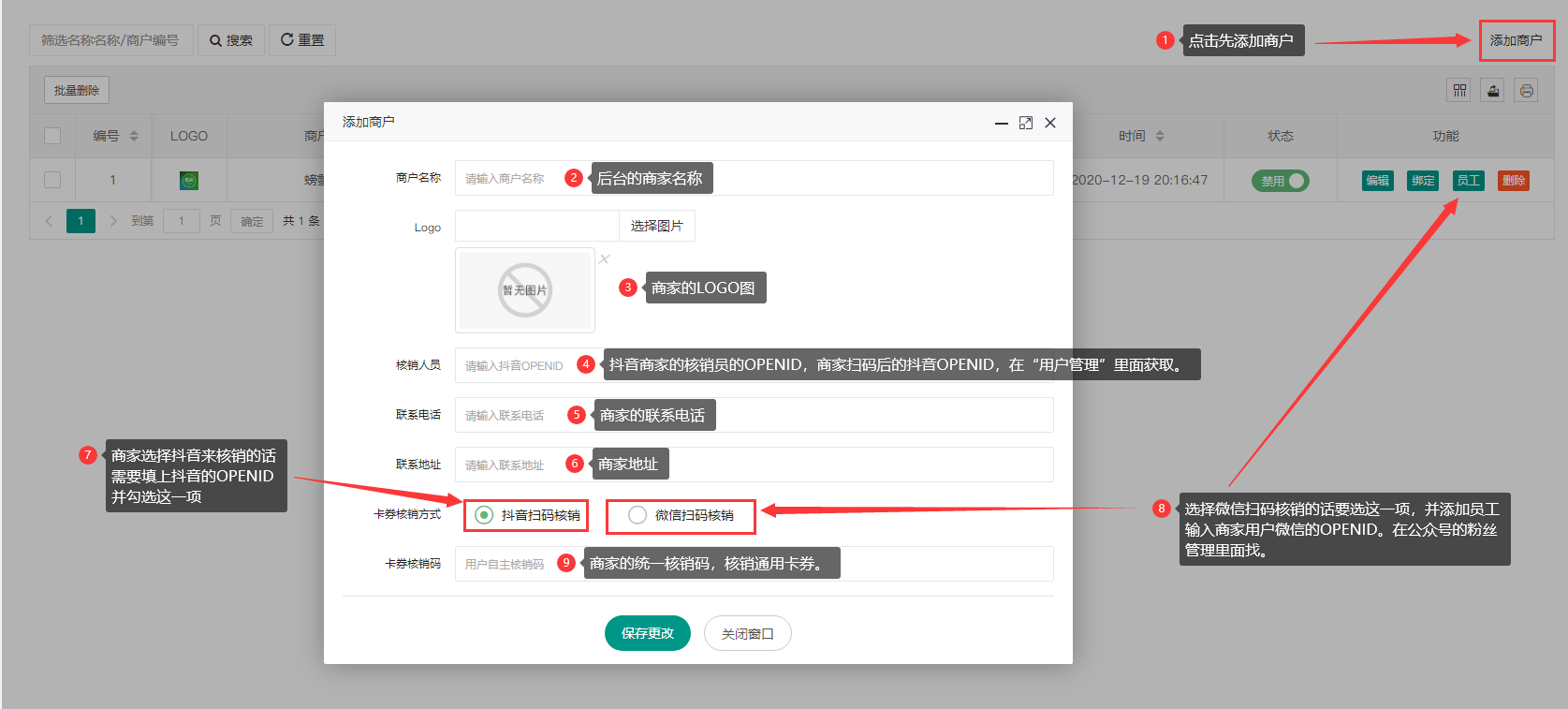
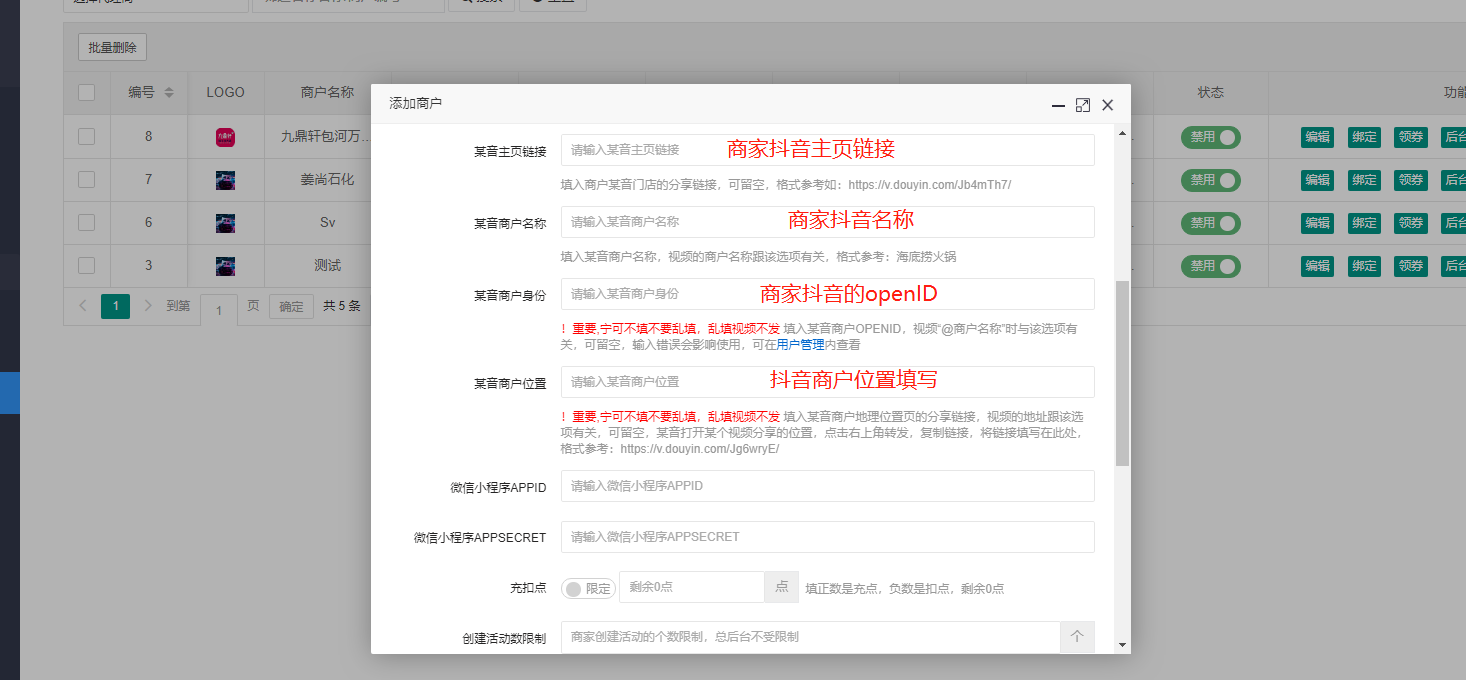

## 商家账号设置
添加好商家以后,在商家列表处,点击此商家的员工按钮设置员工账号和权限

进入后,点击**添加用户**按钮
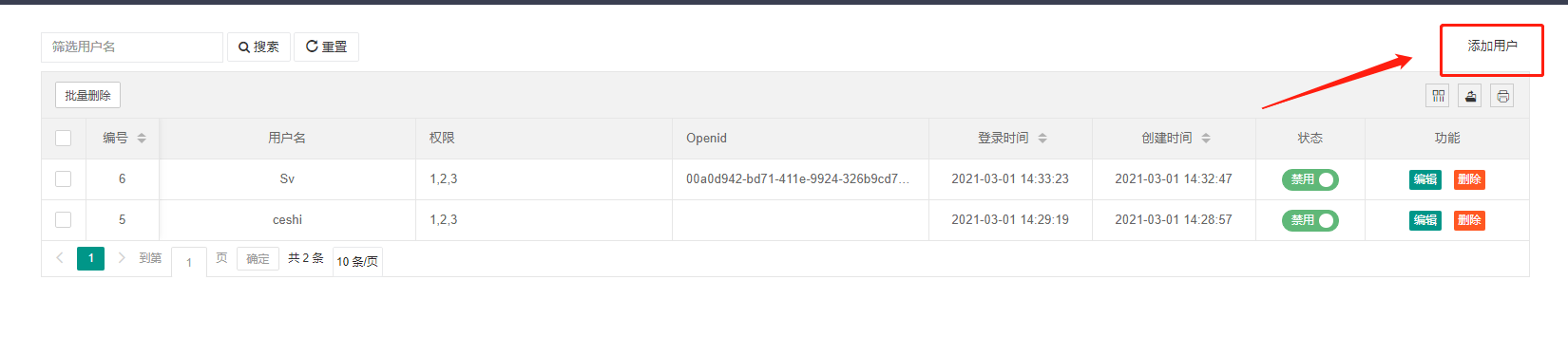
设置账号和密码,和勾选此账号密码的权限
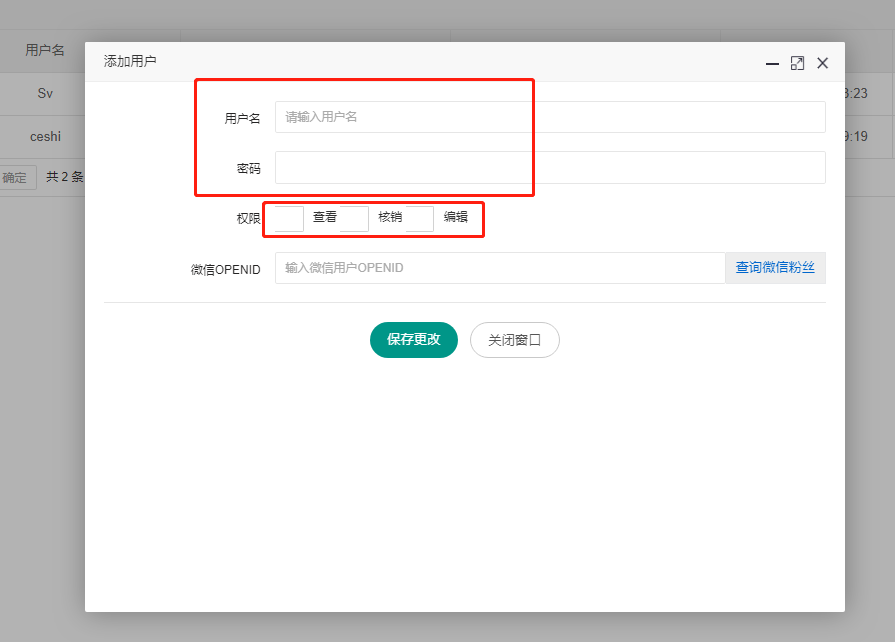
## 商家登录入口

## 商家抖音主页链接和地理位置链接
[商家抖音主页链接](https://www.kancloud.cn/pujikeji/douyinbaping/2232277)
[商家地理位置链接](https://www.kancloud.cn/pujikeji/douyinbaping/2232278)
