# 商城设置
### 添加分类
(温馨提示:前台暂未支持二级分类的展示,建议先不要添加二级分类)
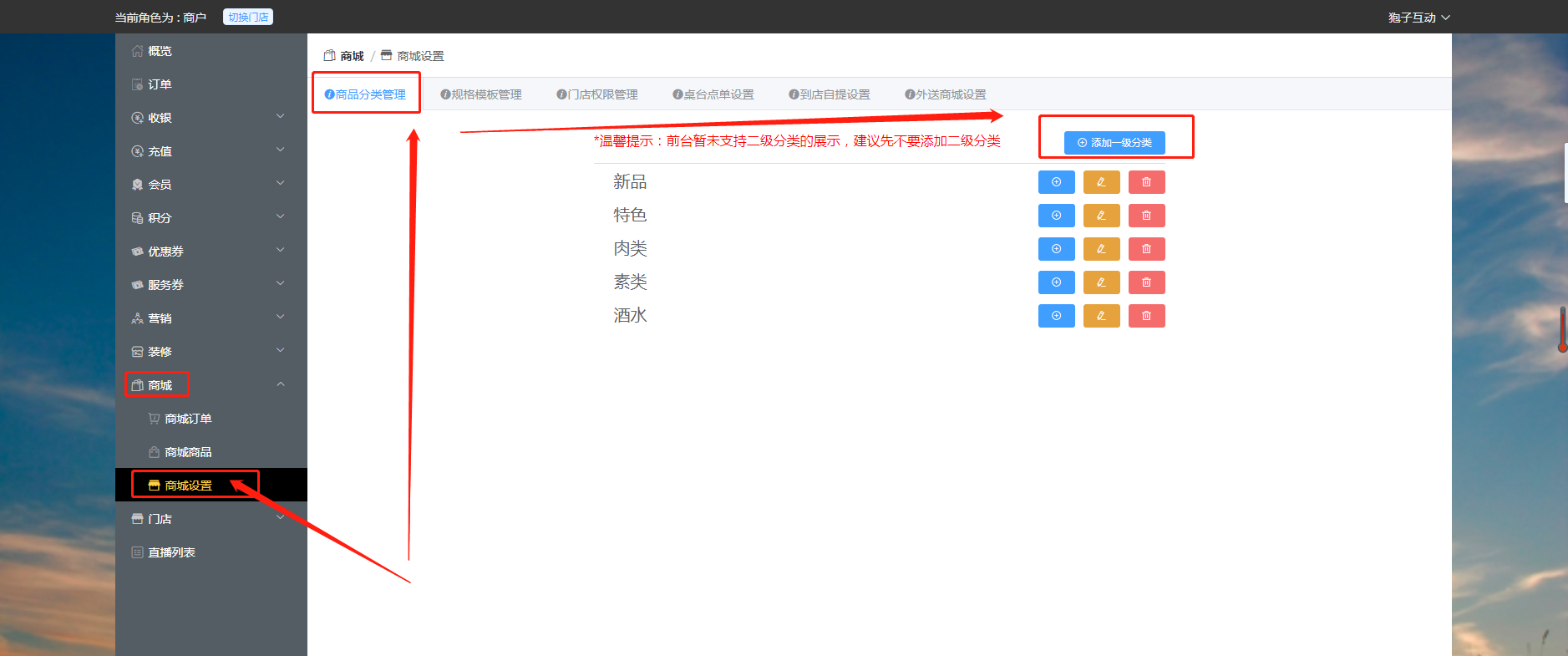
### 添加规格
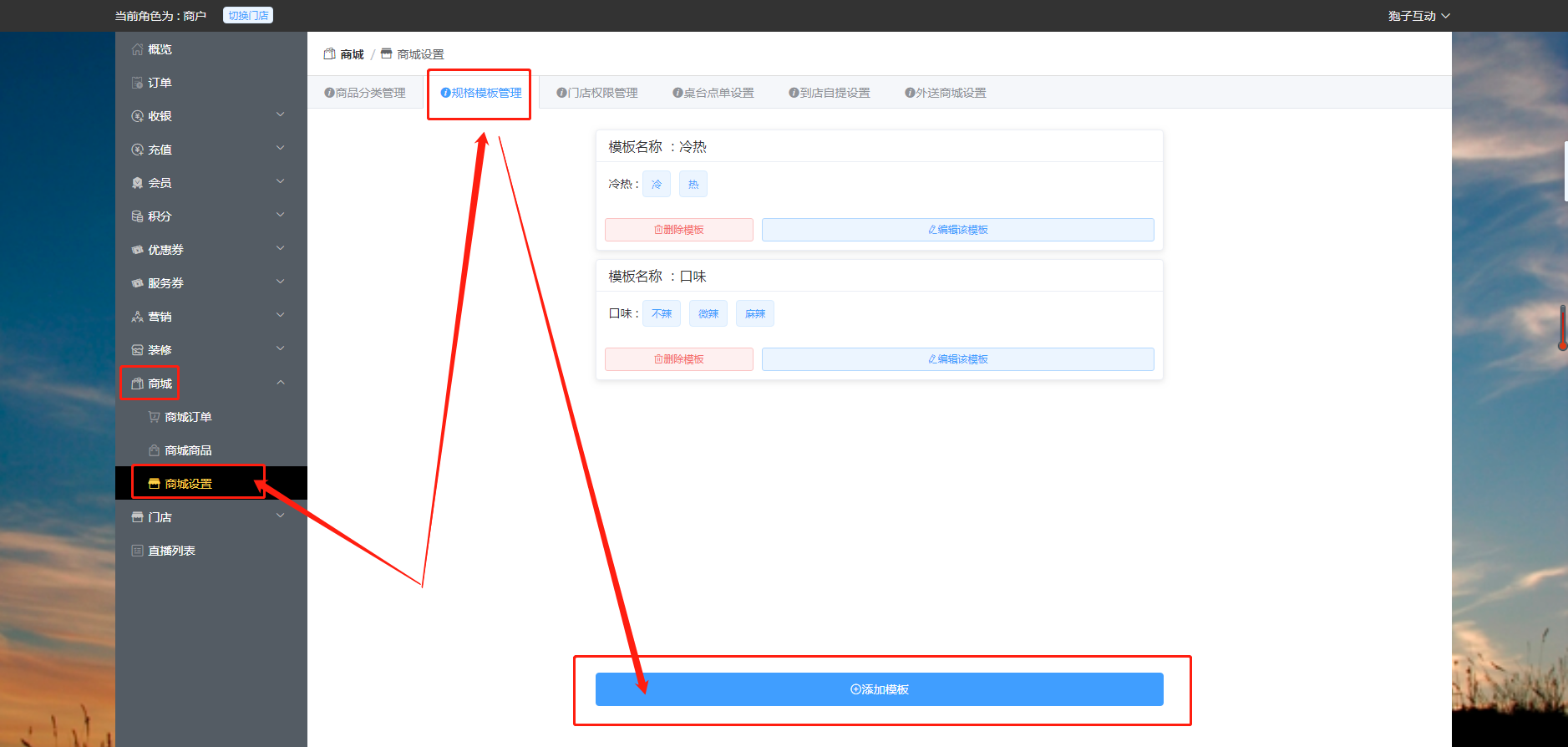
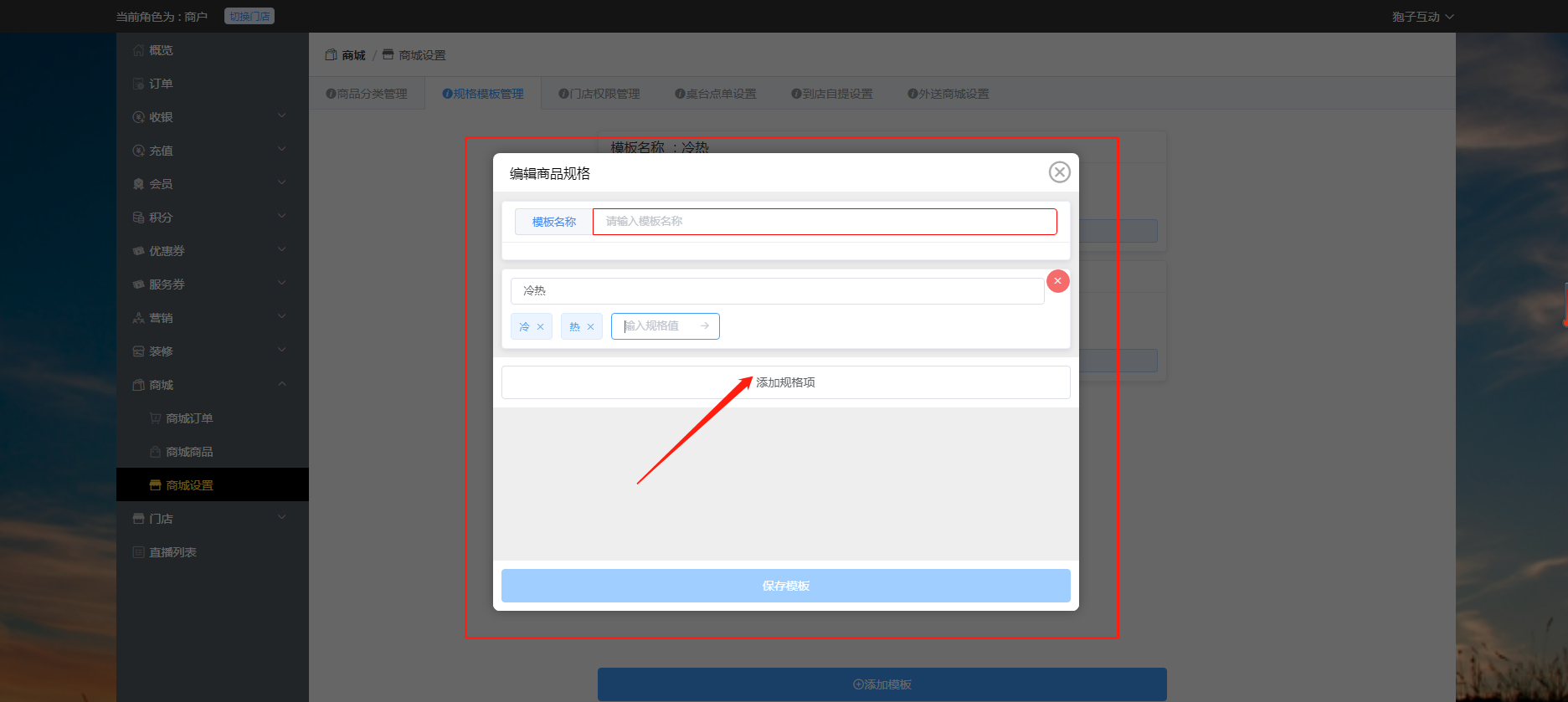
### 门店权限管理(不开启所有门店只能使用统一内容)
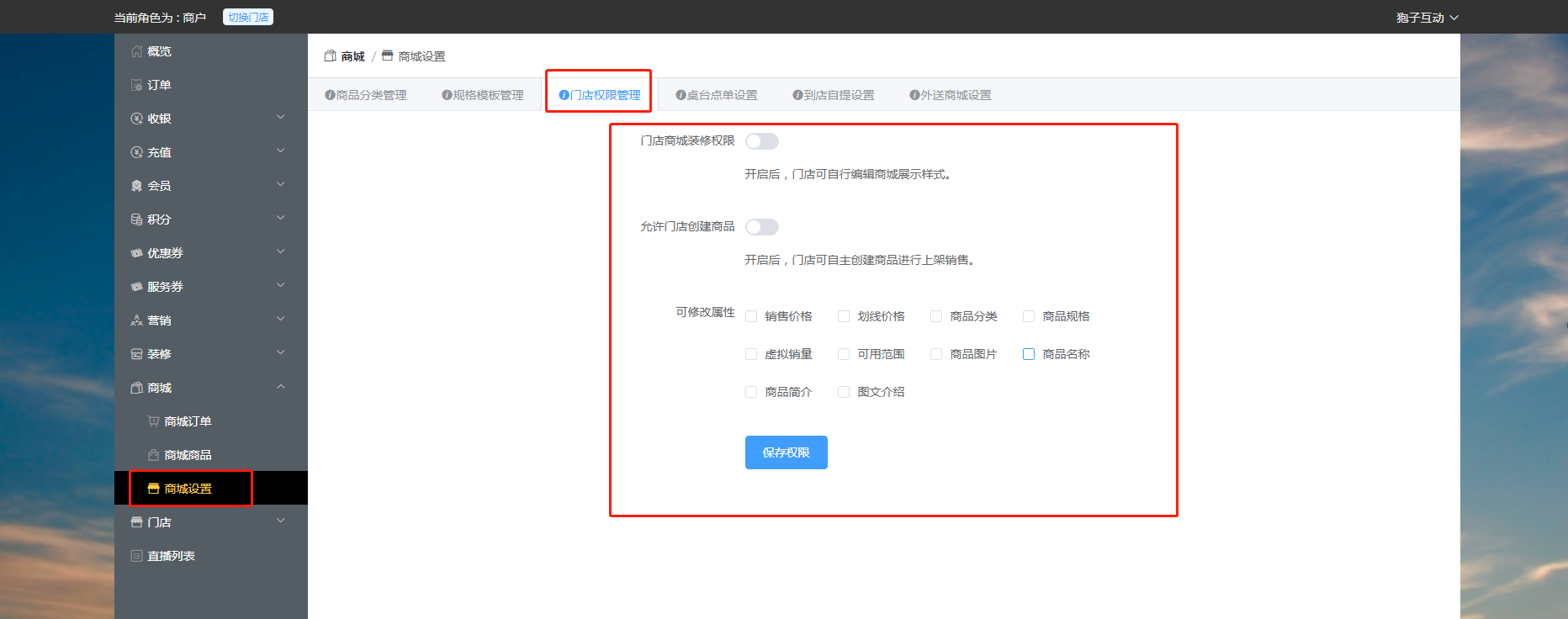
门店商城装修权限——开启后,门店可自行编辑商城展示样式。
允许门店创建商品——开启后,门店可自主创建商品进行上架销售。
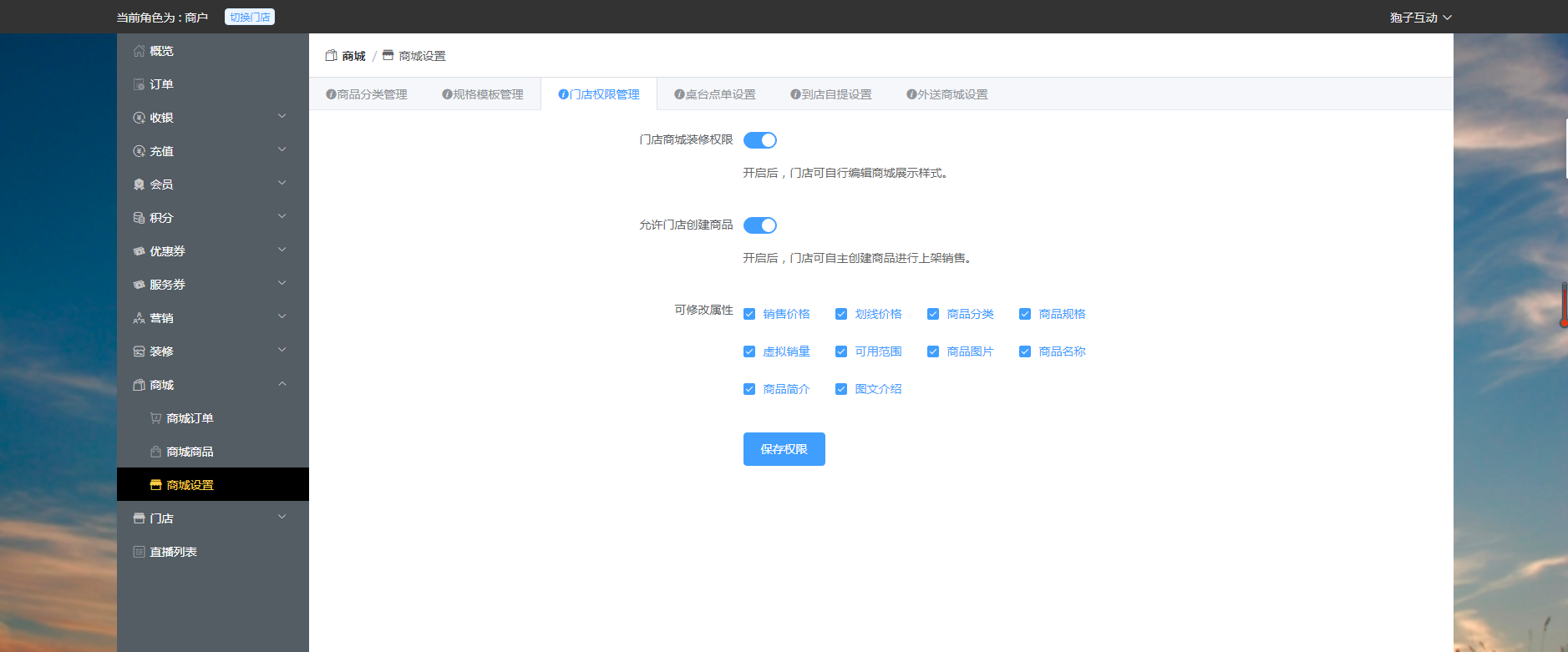
### 桌台点单设置(未开启门店权限)
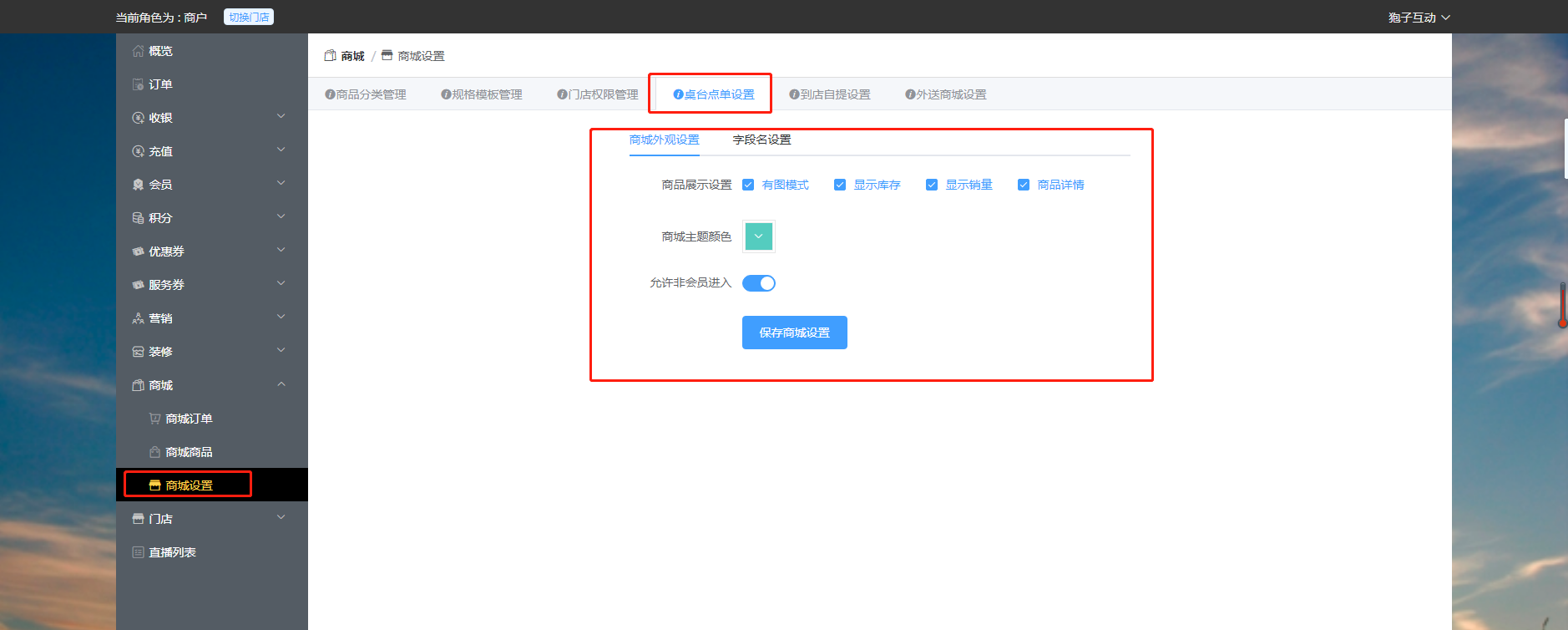
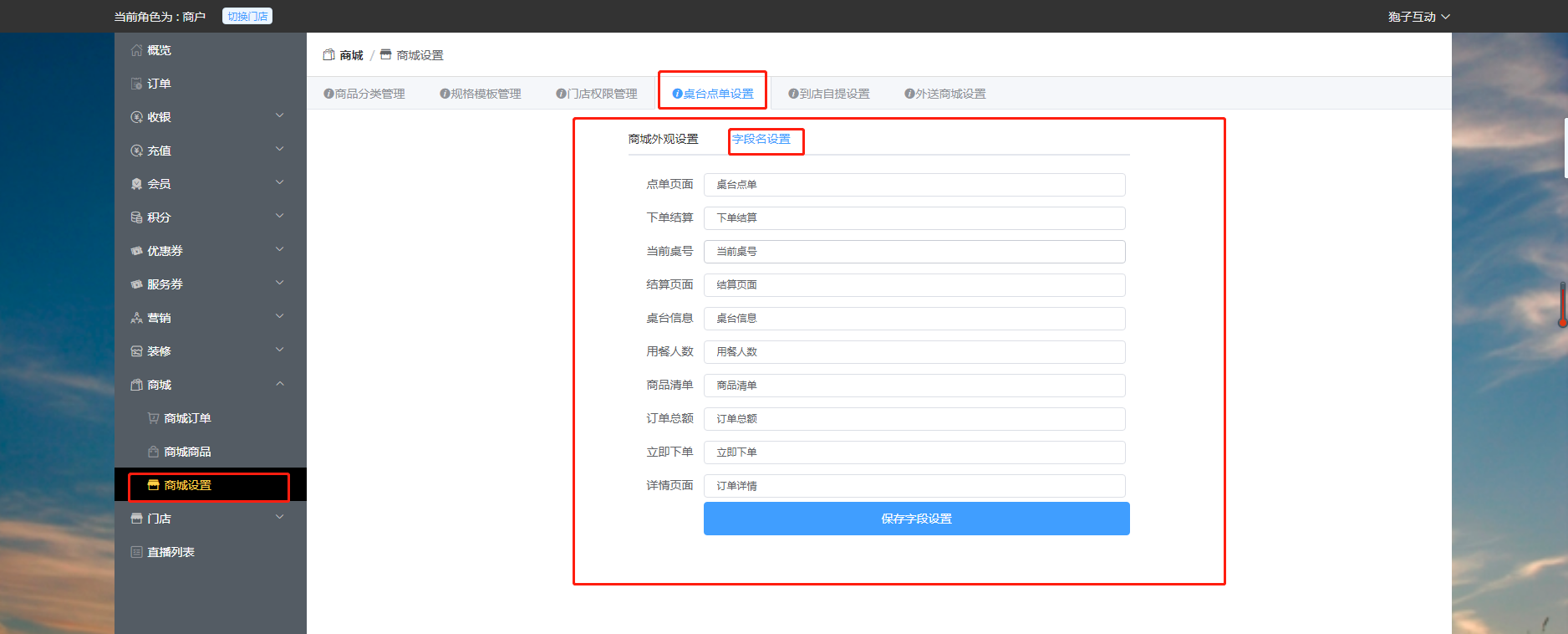
注意:开启门店权限后桌台设置、到店自提、和外送商城设置需要先选择门店在进行设置(门店权限开启参考上一步),否则不生效。如图:
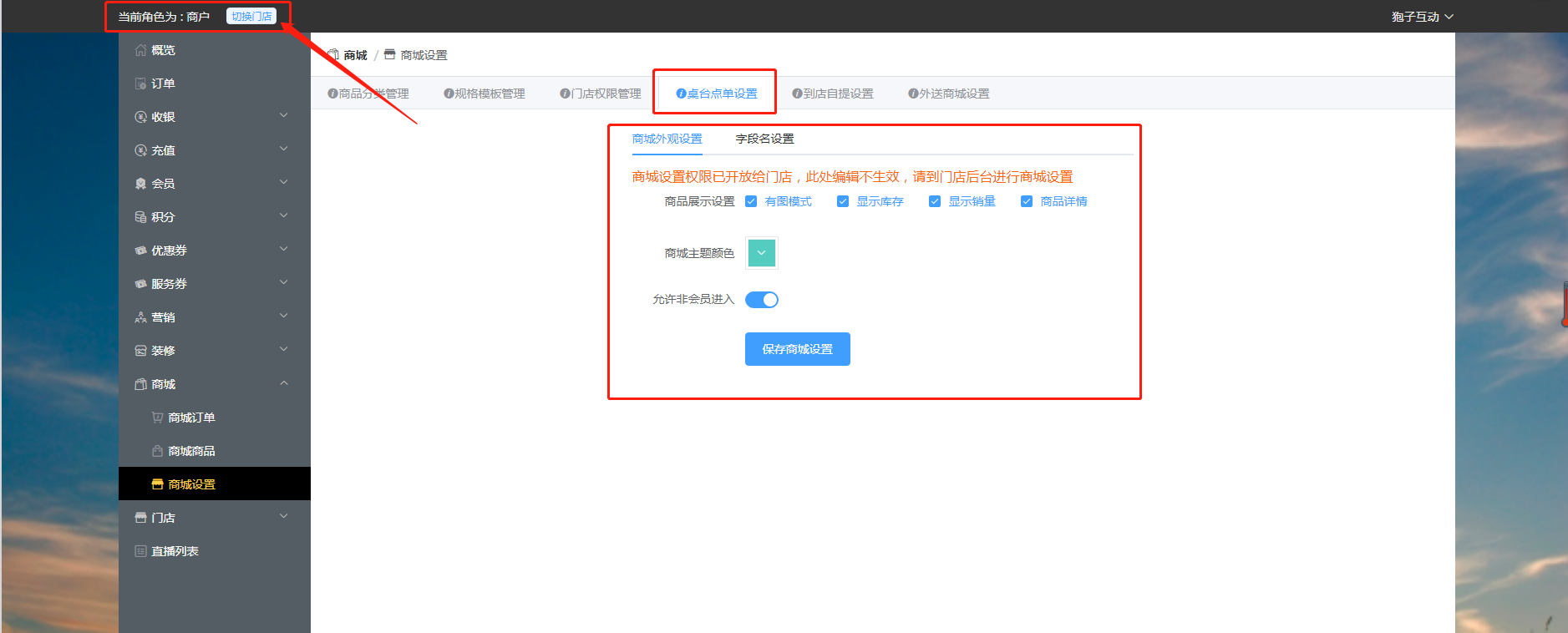
选择门店后设置:
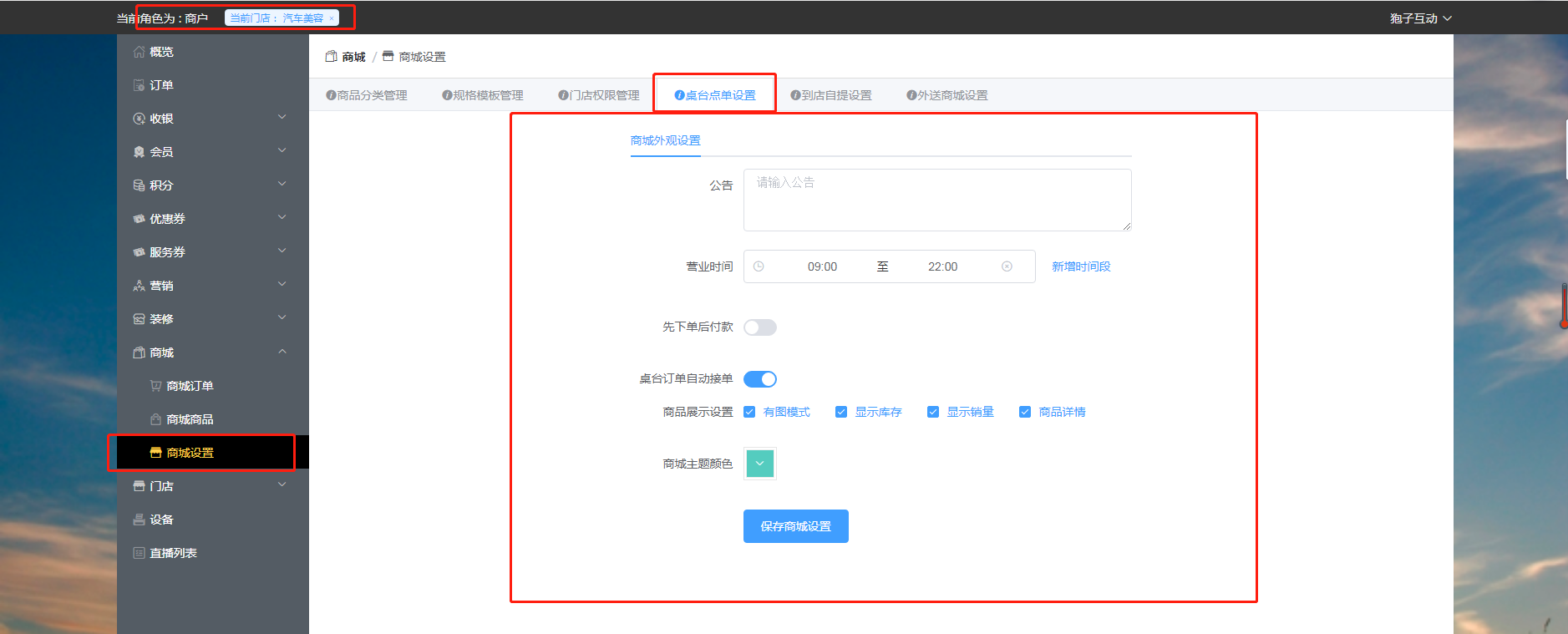
### 到店自提设置(未开启门店权限)

### 外送商城设置(未开启门店权限)
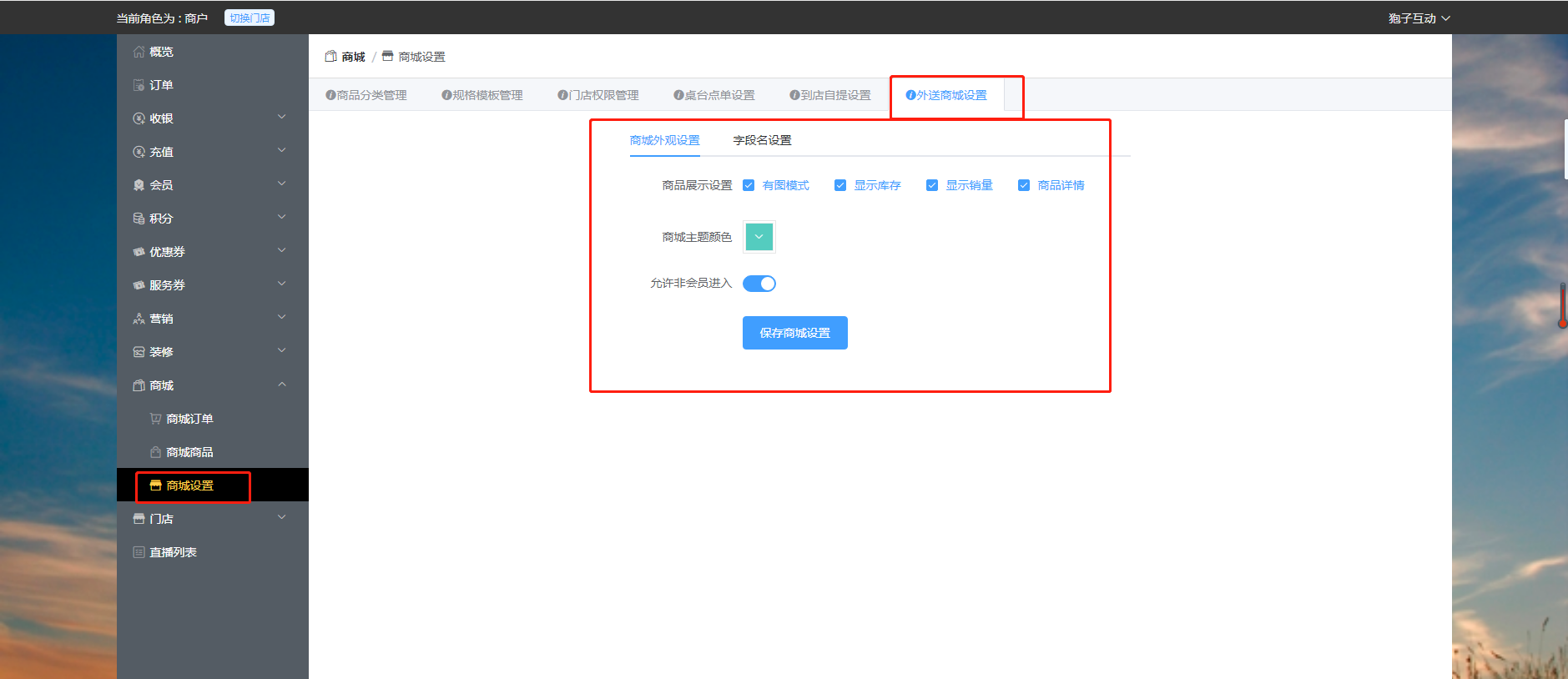
到店自提设置和外送商城设置,和桌台点单一样,开启门店权限后都需要选择门店在进行设置。
