# 安装
## thinkphp5.1中一定要带上=1.*不然会报错
```
composer require workerman/channel=1.*
```
## 错误解决:
```
一般在报版本错误的时候 就加上 = 版本号 * 就可以
```
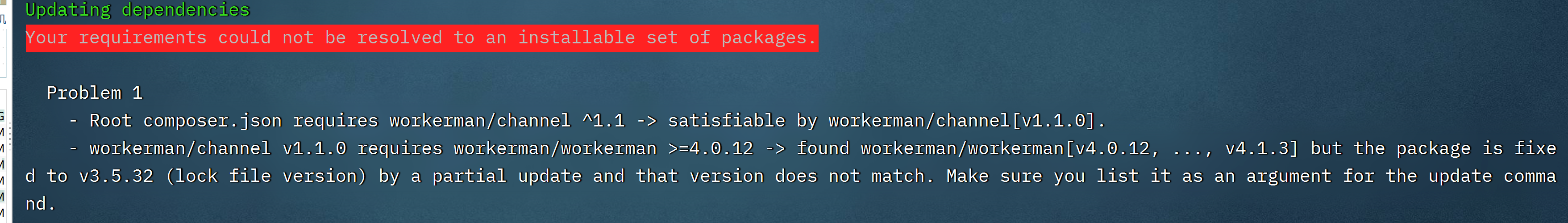
# channel启动服务器与客户端
~~~
<?php
namespace app\http;
use Channel\Client;
use think\worker\Server;
use Channel\Server as Channel_Server;
class On extends Server
{
protected $socket = 'websocket://0.0.0.0:7777';
protected $option=['name'=>"学习",'count'=>2]; //修改名称,启动多少进程等配置
//启动成功的回调
public function onConnect($connection){
//连接成功后发送给客户端 worker_id 和connection_id用户ID
$connection->send('connection_id='.$connection->id.'worker_id='.$this->worker->id);
echo $connection->getRemoteIp();
}
//设置Worker子进程启动时的回调函数,每个子进程启动时都会执行。
public function onWorkerStart($worker){
Client::connect('127.0.0.1',8881);
//单个用户订阅事件
Client::on($worker->id,function ($data)use($worker){
//没有用户ID的返回掉
if(!isset($data['connection_id'])){
return ;
}
//获得用户ID的对象然后发送消息
$connection=$worker->connections[$data['connection_id']]; //如果得知connection的编号为$id,可以很方便的通过$worker->connections[$id]获得对应的connection对象,从而操作对应的socket连接,例如通过$worker->connections[$id]->send('...') 发送数据。
$connection->send($data['content']);//向对应的用户编号发布消息
});
//所有网站链接用户的订阅事件
Client::on('broadcast',function ($data)use($worker){
foreach ($worker->connections as $conn){
$conn->send($data['content']);
}
});
}
}
//channel服务器端开启
new Channel_Server('0.0.0.0',8881);
~~~
## 写一个HTTP端发送数据
~~~
<?php
namespace app\http;
use Channel\Client;
use think\worker\Server;
class Publish extends Server
{
protected $socket = 'http://0.0.0.0:9999';
protected $option = ['name' => "http发送"]; //修改名称,启动多少进程等配置
public function onWorkerStart($worker)
{
Client::connect('127.0.0.1', 8881);
}
public function onMessage($connection, $data)
{
$connection->send('oook');
// http://111.67.202.126:9999?content=login success&connection_id=2&worker_id=0 //单个用户发布
if(!isset($_GET['content'])){
return ;
}
if (isset($_GET['worker_id']) && isset($_GET['connection_id'])) {
$data = ['connection_id' => $_GET['connection_id'], 'content' => $_GET['content']];
Client::publish($_GET['worker_id'], $data);
} else {
Client::publish('broadcast',['content' => $_GET['content']]);
}
}
}
~~~
# 定时器端,定时发送
~~~
<?php
namespace app\http;
use Workerman\Lib\Timer as T;
use think\worker\Server;
class Timer extends Server
{
protected $option=['name'=>"定时器"]; //修改名称,启动多少进程等配置
public function onWorkerStart(){
$time_interval = 5;
T::add($time_interval, function()
{
$u='http://111.67.202.126:9999?content=虎赢'; //网站
$ch=curl_init(); //初始化curl会话返回curl句柄(资源)
curl_setopt($ch,CURLOPT_URL,$u); //设置获取地址变量
curl_setopt($ch,CURLOPT_RETURNTRANSFER,true); //以字符串形式返回
$ma=curl_exec($ch);
curl_close($ch); //关闭句柄
echo $ma."\n";
});
}
}
~~~
## 启动起来效果
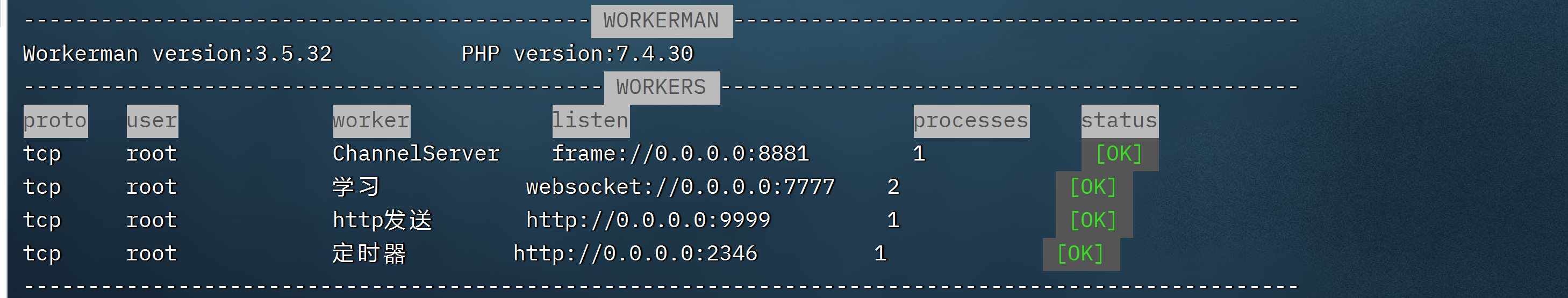
- WebSocket协议
- 构造函数(6种协议)
- count(进程设置)
- name(链接名称)
- $daemonize(守护进程设置)
- logFile(日志路径)
- stdoutFile(守护进程记录文件)
- connections(获取链接数组的)
- worker的回调属性
- worker类的方法
- Connection类的方法
- getRemotePort获取端口方法
- getRemoteIp获取IP地址
- close 安全关闭连接
- 定时器
- Channel分布式通信组件
- 心跳检测程序
- liunx优化配置
- thinkphp5.1使用worerman
- thinkphp5.1中用Channel实现广播通信
- thinkphp5.1中使用定时器
- thinkphp5.1使用TcpConnection类
- Gateway类使用
- BusinessWorker使用
- Register类的使用
- Events类使用(业务逻辑层)
- Lib\Gateway 接口(经常用)
- webman中间件stomp
- Gateway在thinkphp5.1里使用
