### HTML语义化
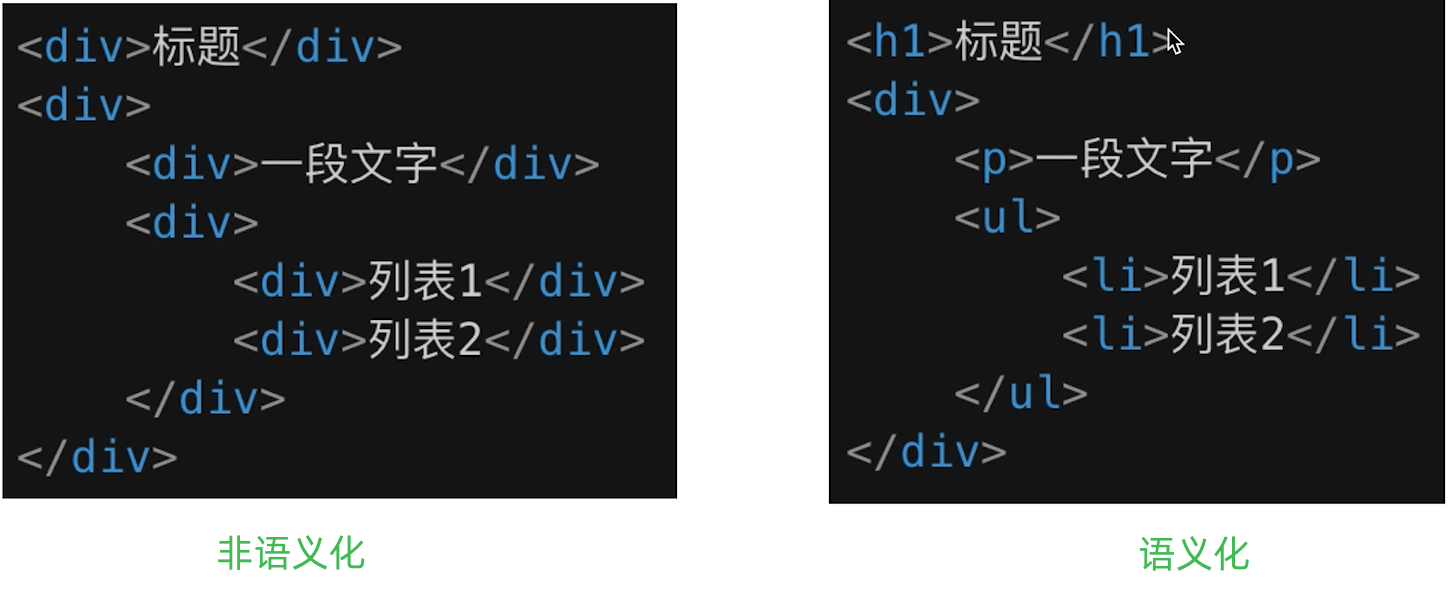
* 让人更容易读懂(增加代码可读性)
* 让搜索引擎更容易读懂(SEO)
### 块状元素、内联元素
* 块状元素:独占一行。`display:block/table div h1 h2 table ui ol p 等`
* 内联元素:不独占,向后排列。`display:inline/inline-block; span img input button`
### 盒模型宽度
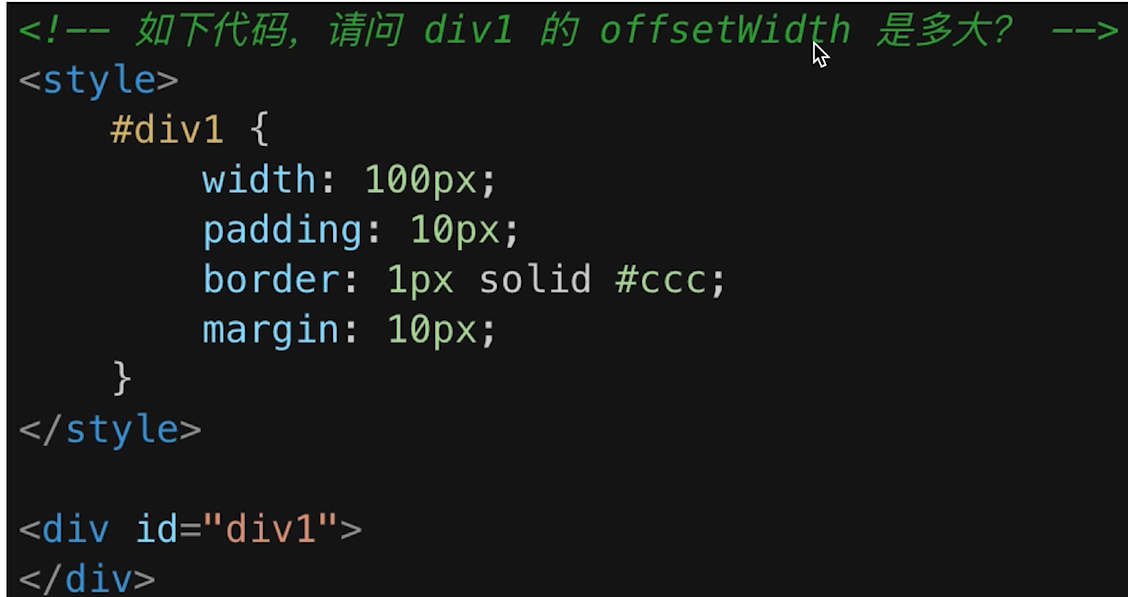
* offsetWidth = (内容宽度 + 内边距 + 边框),无外边距。
* 答案:122px
#### box-sizing:border-box
```css
#div1 {
width: 100px;
padding: 10px;
border: 1px solid;
margin: 10px;
box-sizing: border-box;
}
// 加了border-box之后,offsetWidth为width的100px
```
### margin相关
#### margin 纵向重叠
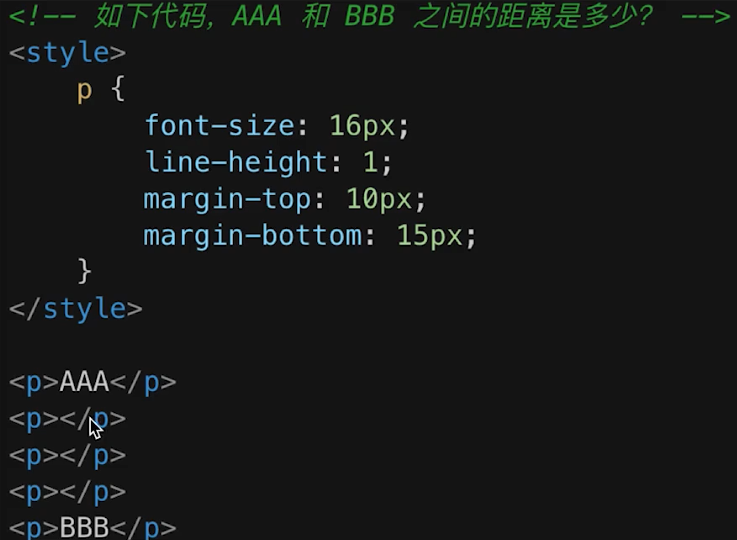
* 相邻元素的margin-top和margin-bottom会发生重叠(取最大值)
* 空白内容的 `<p></p>` 也会重叠
* 答案:15px
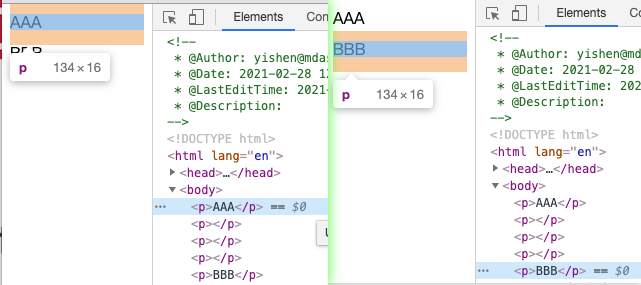
#### margin 负值
* margin-top 和 margin-left 负值,元素向上、向左移动
* margin-right负值,右侧元素左移,自身不受影响;margin-bottom负值,下方元素上移,自身不受影响
### line-height 继承问题
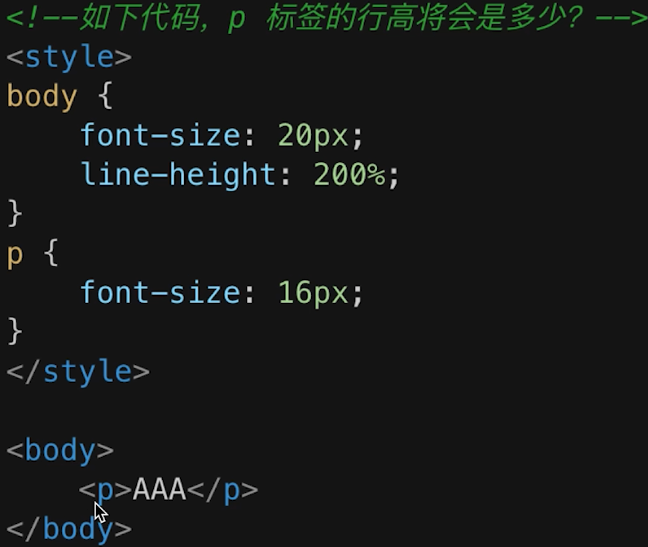
* 写具体数值,如30px,继承该值
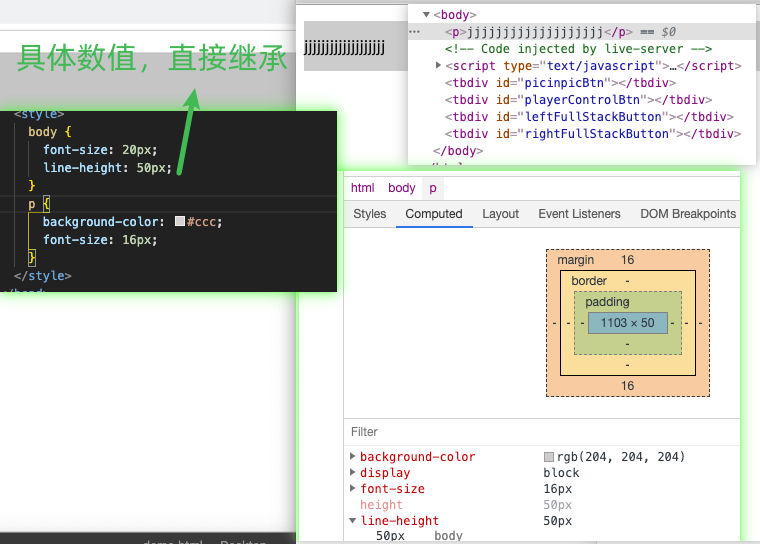
* 写比例,如2/1.5,继承该比例
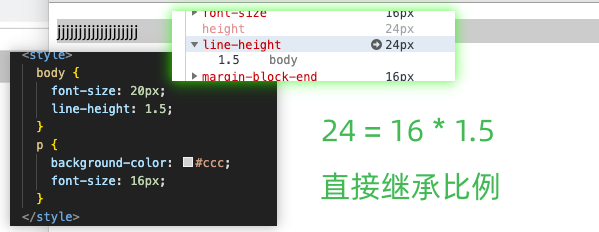
* 写百分比,如200%,继承计算出来的结果
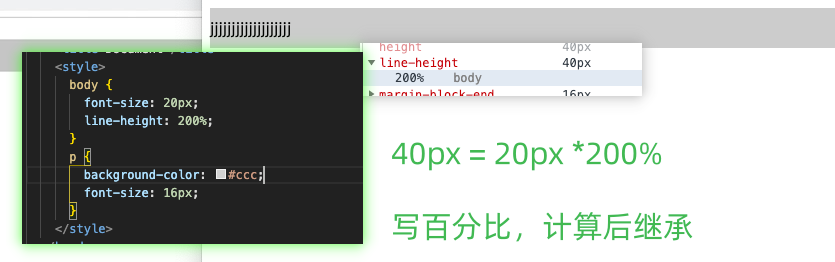
### css - 响应式
#### rem
rem是一个长度单位;
* px,绝对长度单温;
* em,相对长度单位,相对于父元素;
* rem,相对长度单位,相对于根元素,让用于响应式布局。
#### 响应式布局常用方案
* media-query,根据不同屏幕宽度设置根元素 font-size
```css
@media only screen and(max-width:374px) {
/* iphone5 或更小尺寸,一iphone5的宽度 320px 比例设置 font-size */
html {
font-size: 86px;
}
}
@media only screen and(min-width :375px) and(max-width: 413px) {
/* iphone6/7/8 ,依此为基准 */
html {
font-size: 100px;
}
}
@media only screen and(min-width:414px) {
/* iphone6p 或更大尺寸,以iphone6p的宽度 414px 比例设置 font-size */
html {
font-size: 110px;
}
}
body {
font-size: 0.16rem;
}
#div1 {
width: 1rem;
background-color: #ccc;
}
```
