## **库存初始化教程(演示地址:**[**www.qianniao.vip**](https://www.qianniao.vip/)**)**
操作指引:库存→仓库管理→初始化→选择商品→输入数量→输入单价→提交
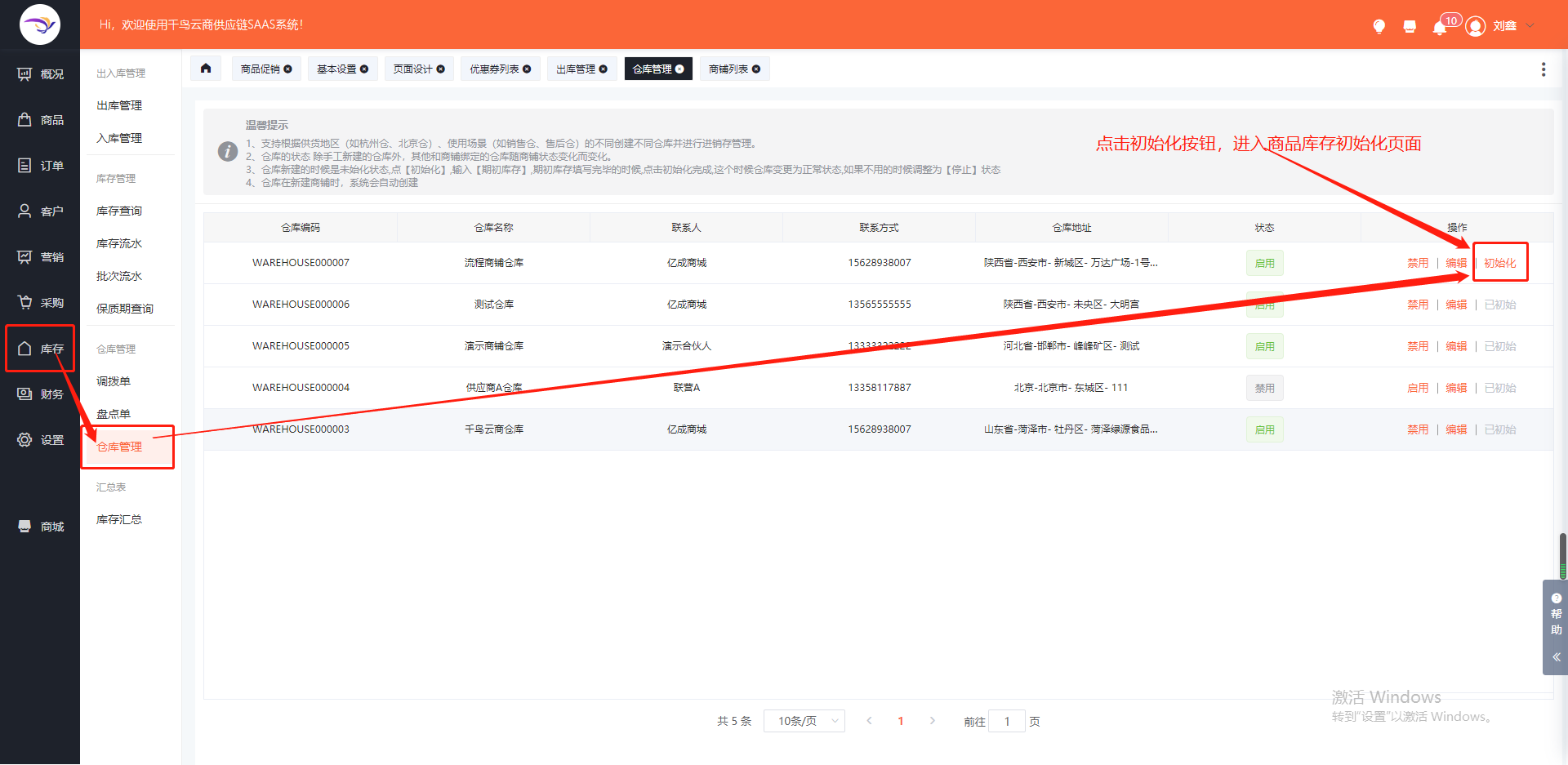
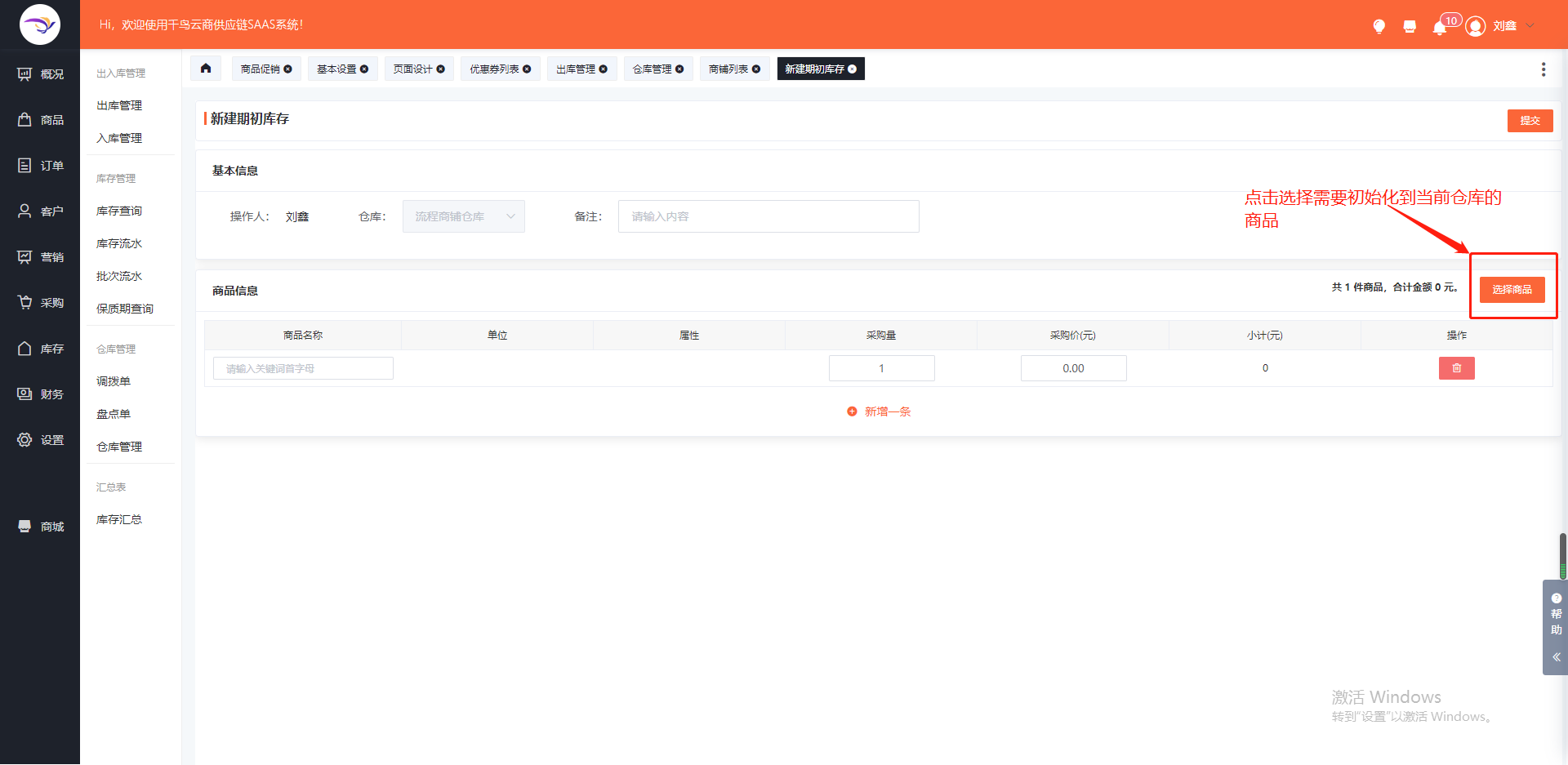
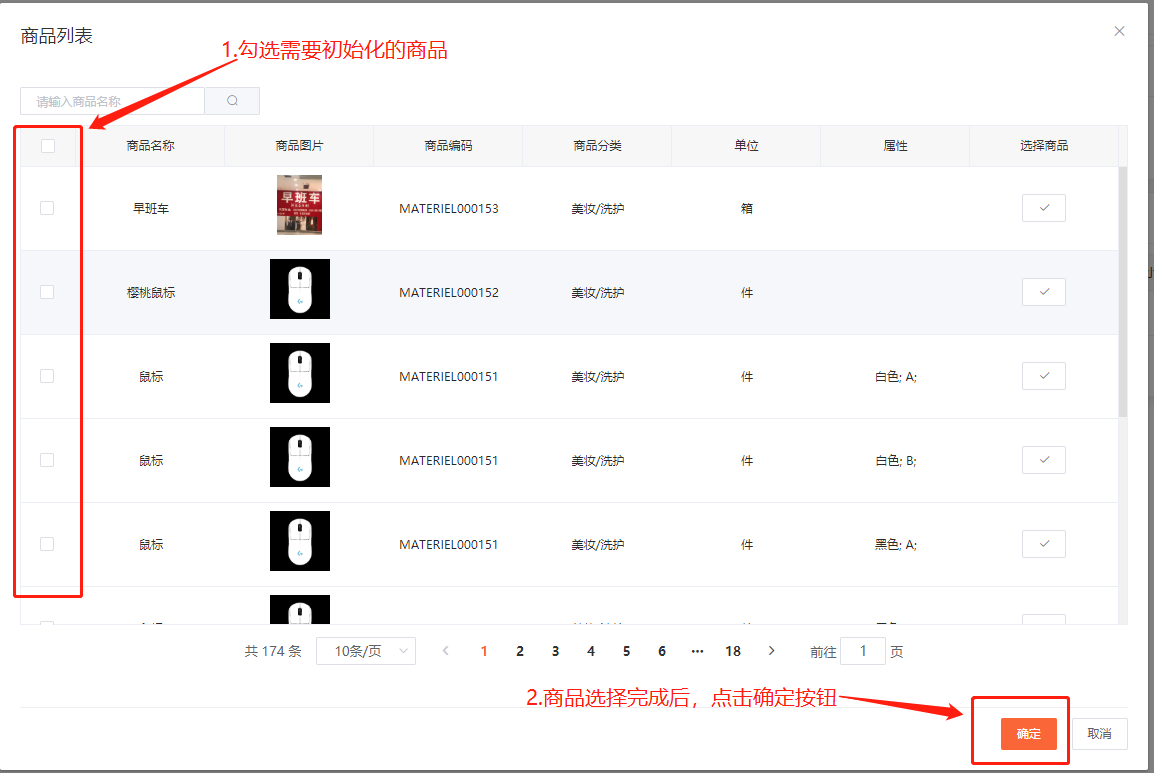
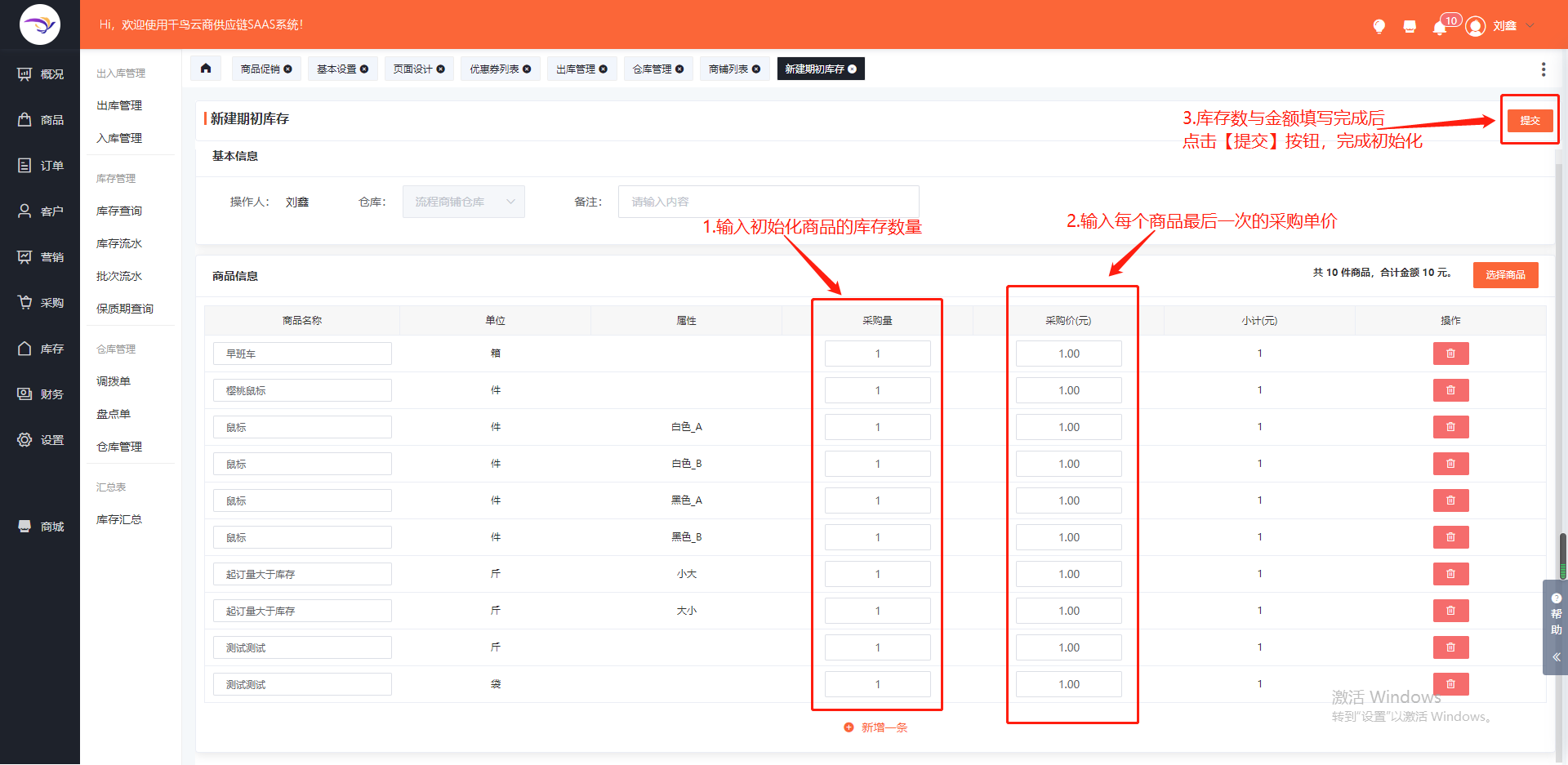
**提交后,商品库存就初始化成功了,可以到【库存查询】页面查看商品库存。**
- 千鸟云商概要
- 基本信息的完善
- 部门创建教程
- 角色设置教程
- 员工新增教程
- 配送方式及支付方式的设置
- 商城基本设置教程
- 佳博打印机配置说明
- 商城公告信息新增教程
- 财务账户如何添加
- 商品发布教程
- 新建分类教程
- 新增多规格教程
- 多店铺商品发布教程
- 新建商品教程
- 商品发布教程
- 单店铺商品发布教程
- 商品采购及库存初始化教程
- 采购教程
- 供应商创建教程
- 采购单创建教程
- 采购入库教程
- 采购退货单创建教程
- 采退出库教程
- 库存初始化教程
- 订单创建及出库教程
- 订单创建/审核及出库教程
- 销售单创建教程
- 财务收款&付款教程
- 付款单创建教程
- 采购退货退款单教程
- 收款单创建教程
- 收款退款单教程
- 营销活动
- 优惠券新增教程
- 普通优惠券新增教程
- 普通优惠券:主动领取
- 普通优惠券:定向发放
- 普通优惠券:注册领取
- 普通优惠券:在线支付领取
- 会员卡优惠券新增教程
- 会员卡优惠券:主动领取
- 会员卡优惠券:开卡赠送
- 限时秒杀活动新增教程
- 会员卡新增教程
- 小程序绑定后台操作教程
- 小程序绑定后台信息获取位置
- 商城首页装修设置教程
- 商城如何发布上线
- 分销如何设置添加
- 分销层级是什么意思
- 分销自购是什么意思
- 如何成为分销商
- 无条件成为分销商
- 填写资料成为分销商
- 根据消费次数成为分销商
- 根据消费金额成为分销商
- 购买指定商品后成为分销商
- 如何关联上下级关系
- 商品如何参与分销
- 收银台是如何使用的
- 运费模板的使用
- 运费模板的配置
- 运费计算规
- 高德开发者注册流程
- 高德地图如何申请key
