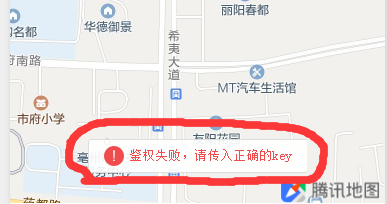# **腾讯地图KEY**
1.打开腾讯地图开放平台[点击打开](https://lbs.qq.com/)登录

2.如果有账号直接等了不会出现,如果没有帐号,按照要求完成认证即可
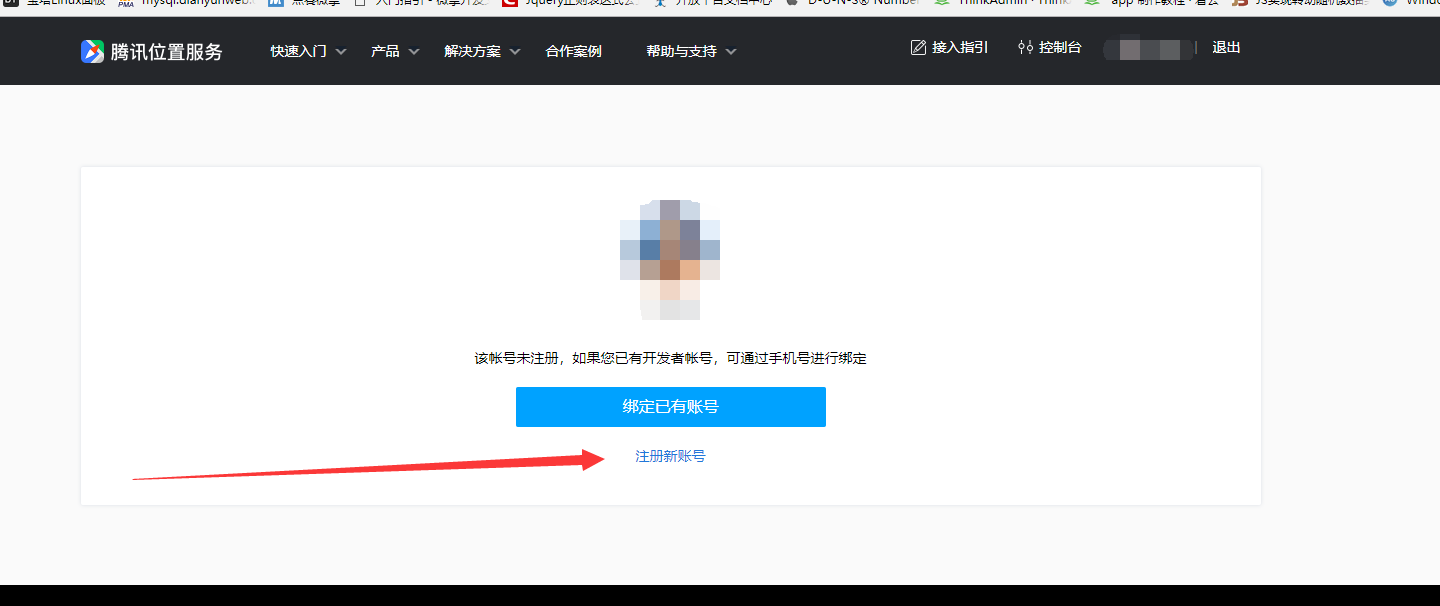
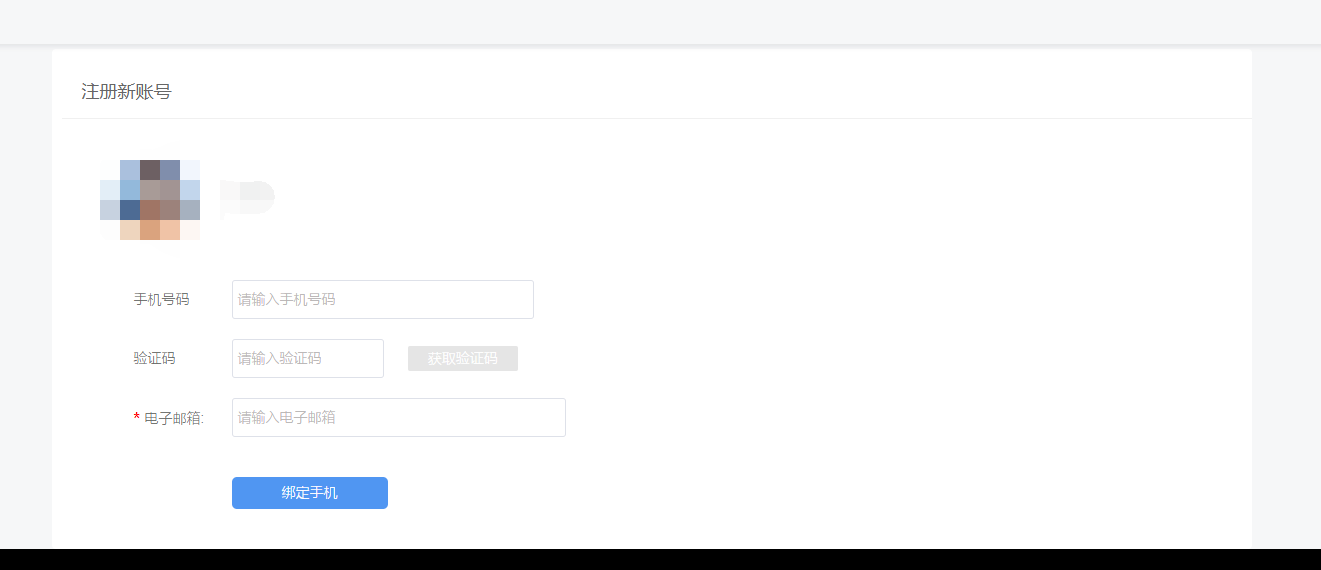

3.创建KEY
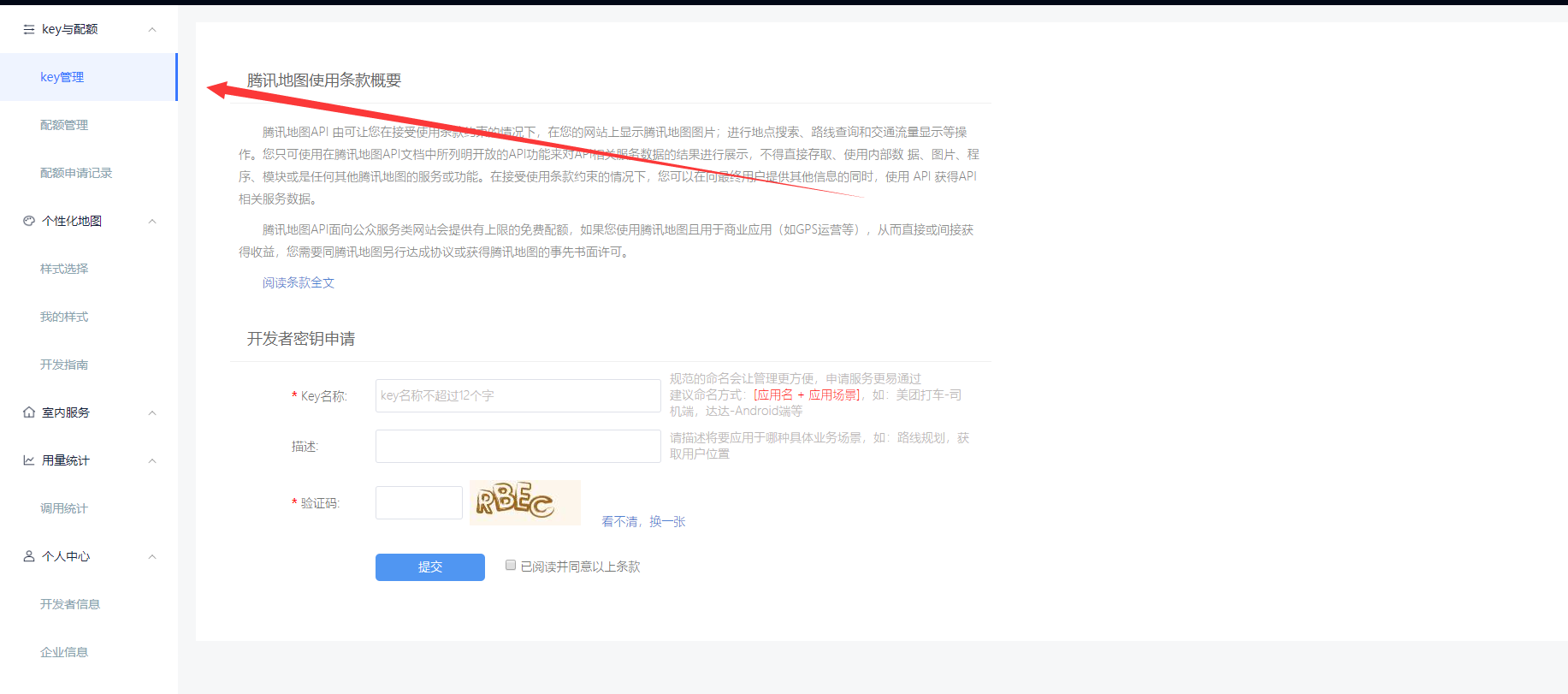
4.创建成功KEY,把这块直接复制放到
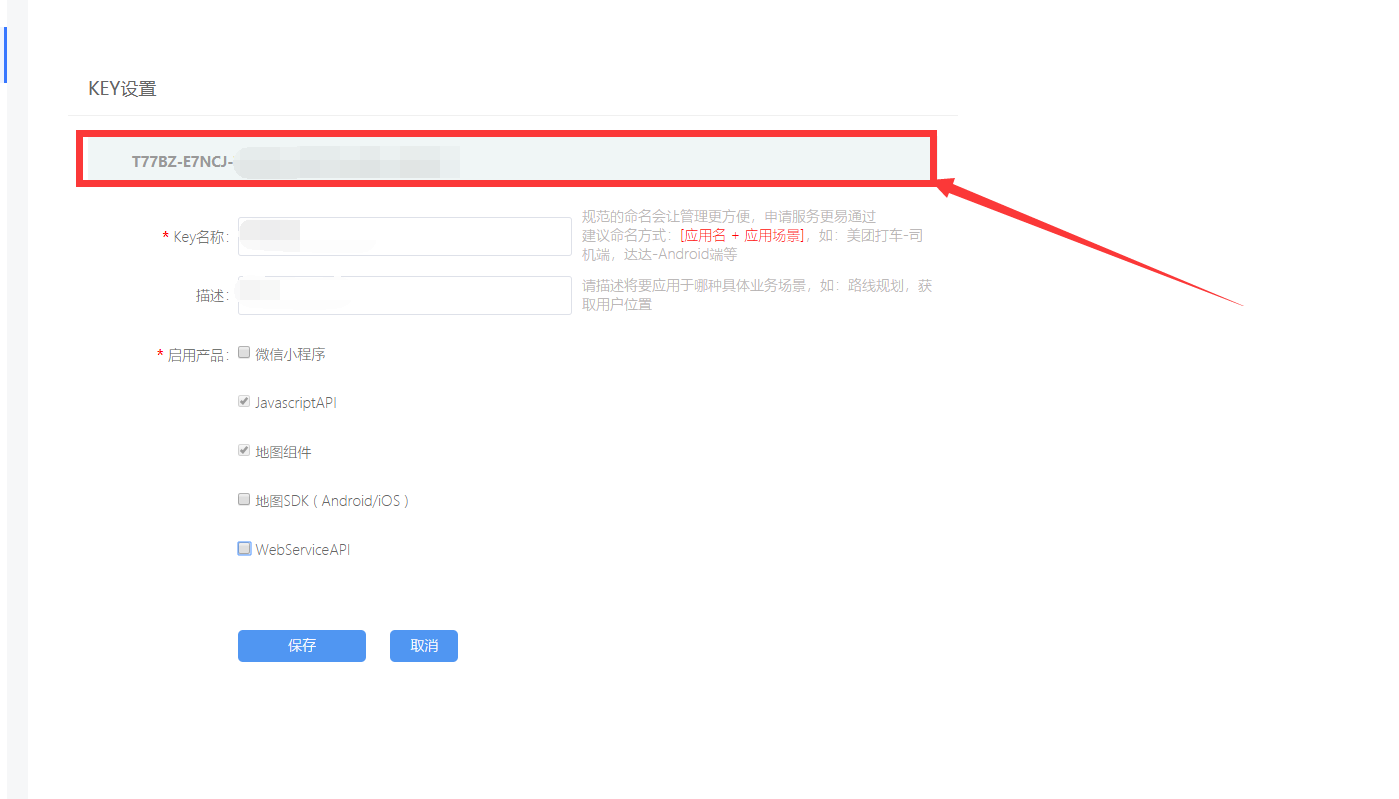
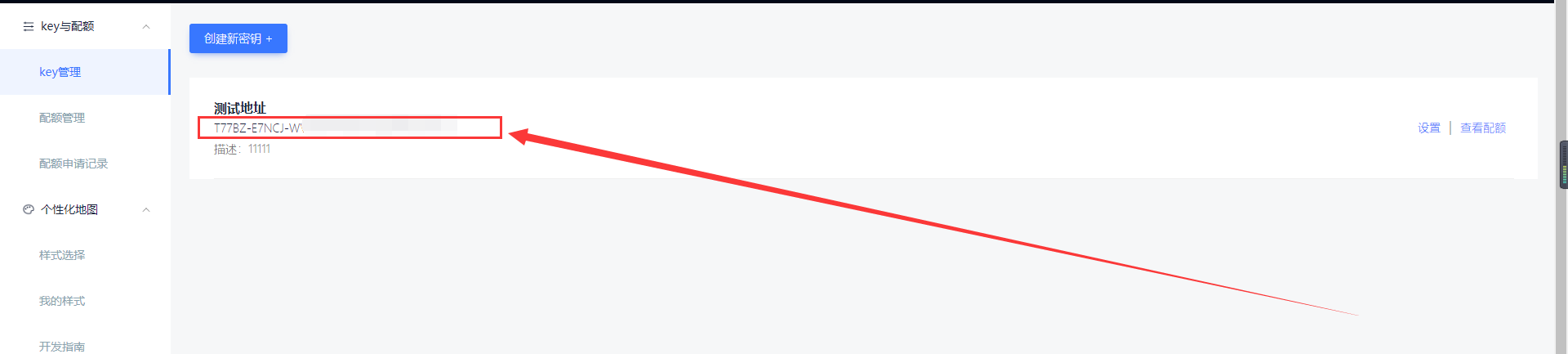
5.进入系统后台,找到如荼的位置:腾讯地图KEY直接复制进去即可;
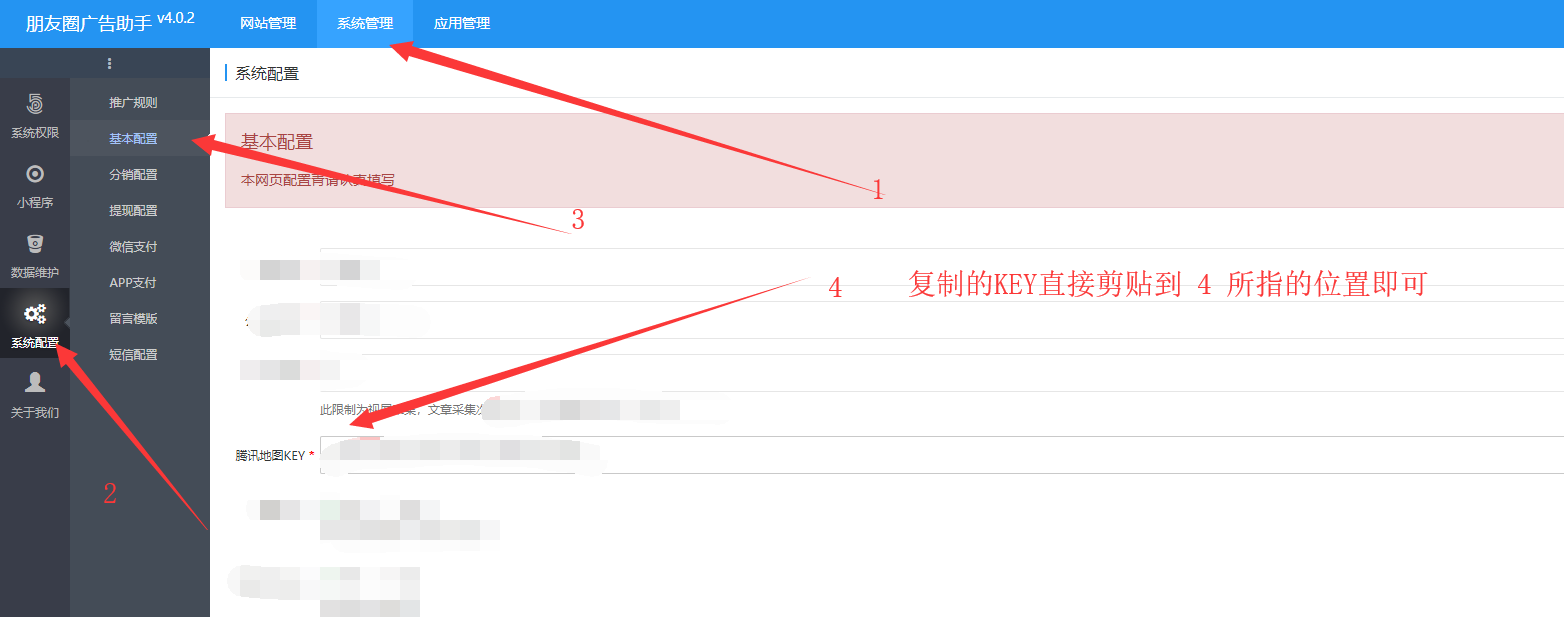
## 注意如果不配置腾讯地图KEY会出现以下错误