淘客系统源码 微信:wx-55-66-77
## 1。打开浏览器,[链接](http://www.dataoke.com/kfpt/openapi.html/)至 “大淘客” 开放平台,注册账号

# 2。注册成功后,登录 “大淘客” 开放平台
# 
# 3。登录后,进入页面如下
# 
# 4。点击创建新应用,填写您的相关信息,创建应用,如下
# 
# 5。创建完成后,[链接](http://www.dataoke.com/kfpt/api-market.html/)至 “ API市场” 为您创建好的应用添加接入以下API 接口
# 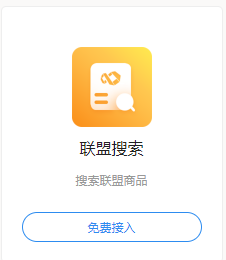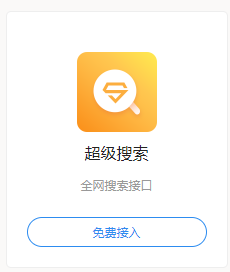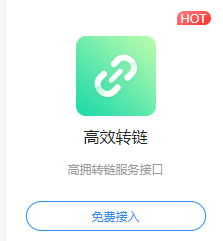

# 6。其中 “订单查询”接口 添加时 有接入条件\*\*“需要连续三天调用 【 高效转链 】接口,否则无法添加 【订单查询】接口\*\*”,如暂无法添加 “订单查询” 接口,可先将 7步骤 操作后,使用几天再回来添加 “订单查询” 接口
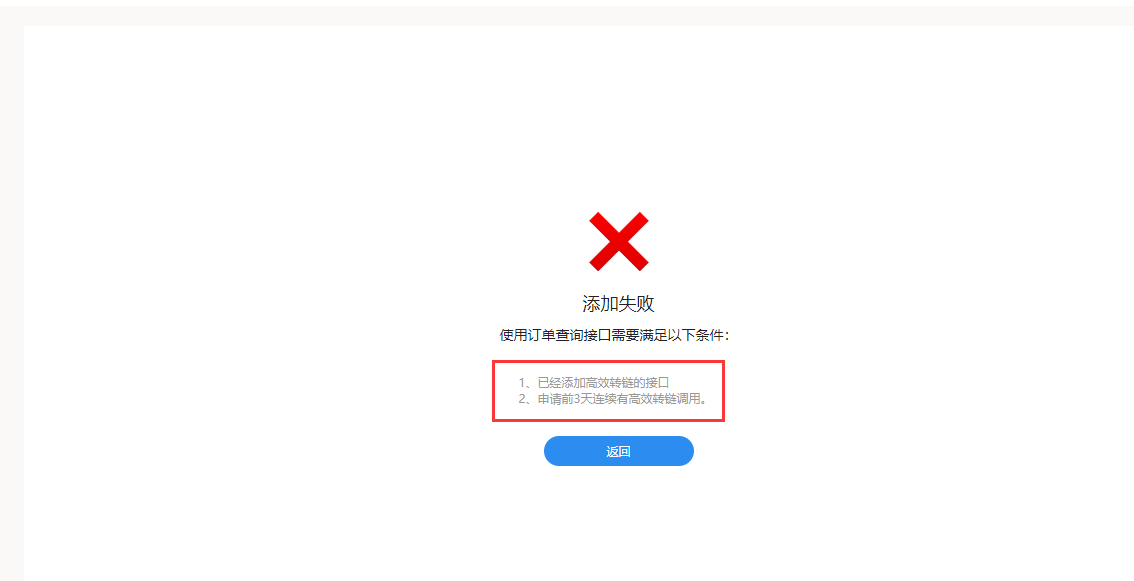
# 7。完成以上步骤后,将您创建应用的 appkey 和 appsecret 以及[淘宝联盟](https://pub.alimama.com/third/manage/record/site.htm)推位ID,如 mm\_xxxx\_xxxx\_xxx \[如没有淘宝联盟账号,请点击链接进行注册,添加推广位媒体及推广位\] 配置至 模块后台 “系统设置-》联盟设置-》淘宝相关信息设置项中”,

# 8。至此,淘宝相关设置完成
