**本套教程开发时使用windows10 Oracle VM VirtualBox虚拟机软件运行的Ubuntu Server 20作为运行环境
vscode+dreamweaver作为编码软件,chrome浏览器作为预览软件,MobaXterm作为远程连接工具**
下面是我录制的环境搭建视频教程,总时长约为40分钟
* [virtualbox安装ubuntu server 20](https://www.bilibili.com/video/BV1Vi4y177Vd/)
* [ubuntu server 安装php node.js环境](https://www.bilibili.com/video/BV1Ji4y177a2/)
视频中用到的git文件地址:https://gitee.com/songzhenghe/environment
安装好后的环境如下图
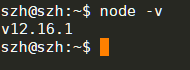
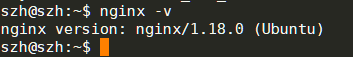
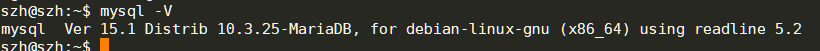
MobaXterm下载地址[https://www.jb51.net/softs/729656.html](https://www.jb51.net/softs/729656.html)
dreamweaver下载地址
链接:https://pan.baidu.com/s/1eIHHnRQWAqeR-zJJWdlVnw
提取码:1ca0
如果不使用虚拟机环境也可以使用phpstudy+node二进制安装包环境
phpstudy下载地址[https://www.xp.cn/download.html](https://www.xp.cn/download.html)
node二进制安装包下载地址[https://nodejs.org/dist/v14.15.4/node-v14.15.4-x64.msi](https://nodejs.org/dist/v14.15.4/node-v14.15.4-x64.msi)
windows环境双击安装即可,此处不做详细说明了。
- 课程介绍
- 开发环境搭建
- 安装express.js框架
- 为diy自己的web框架做准备(1)
- 为diy自己的web框架做准备(2)
- 为应用绑定域名
- 封装控制器基类base.js
- 封装数据库操作基类model.js
- curd操作-准备工作
- curd操作-文章列表
- curd操作-添加文章
- curd操作-编辑文章
- curd操作-删除文章
- model文件的使用
- 文件上传
- session实现登录
- 邮件发送
- 文件下载
- 执行子任务
- 图片缩放
- 图片裁剪
- 图片验证码
- Excel读取与写入
- 编写计划任务
- 工具函数使用实例
- websocket
- 集成ckeditor
- 微信公众号开发-1:内网穿透
- 微信公众号开发-2:自动回复
- 微信公众号开发-3:api接口调用
- 微信公众号开发-4:oauth登录
- 微信公众号开发-5:沙箱支付
- 微信公众号开发-6:真实支付
- 项目上线运行
- 项目代码下载