## 商品管理操作说明图
:-: 
<br>
## 商品管理
**1、创建商品**
:-: 
<br>
**2、添加商品详情页主题图**
:-: 
:-: 
<br>
**3、商品多价格管理**
:-: 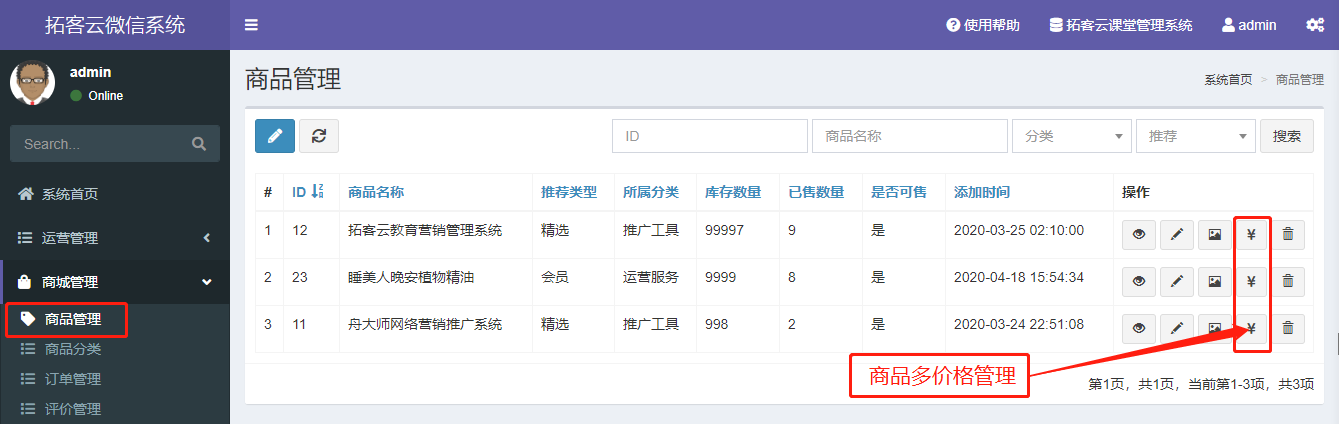
:-: 
<br>
**4、编辑商品**
:-: 
:-: 
<br>
**5、如何查找供应商ID**
:-: 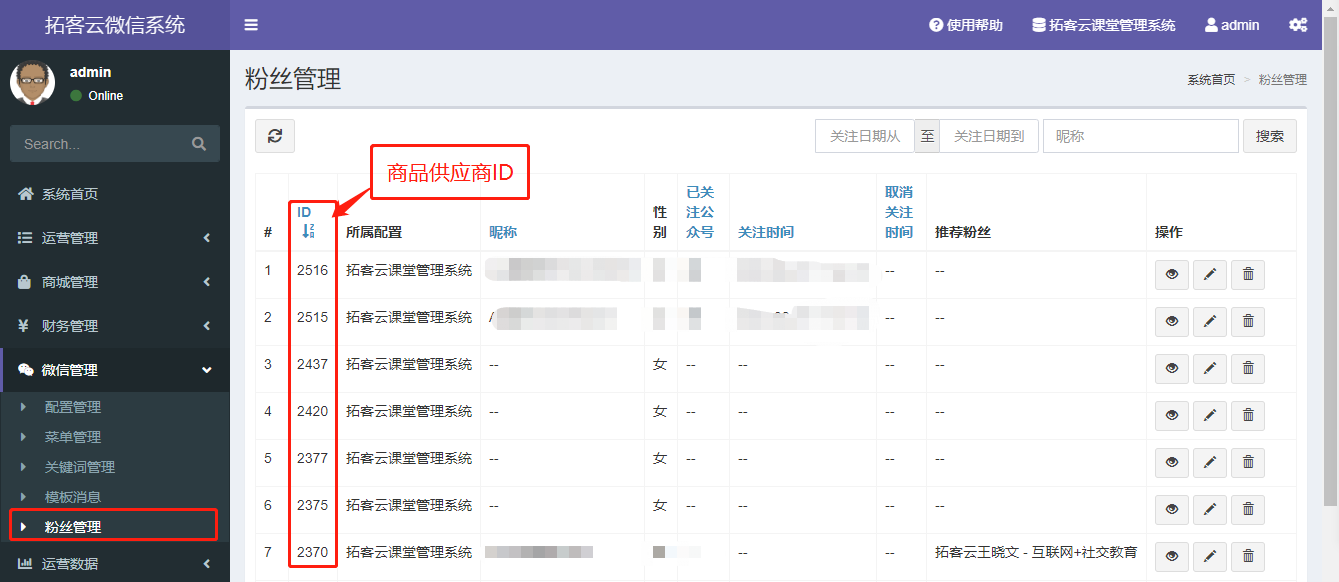
- 关于系统
- 系统简介
- OMO模式介绍
- 与其他系统区别
- 管理端功能
- 业务端功能
- 获客运营功能
- 系统部署
- 服务号申请和验证
- 小程序申请
- 微信支付申请
- 系统资料
- 会员模式设计
- 图片设计规范
- 前端使用
- 用户注册
- 会员注册
- 会员服务
- 会员升级
- 热门话题
- 阅读新闻
- 互动聊天
- 转发分享
- 实修课程
- 课程报名
- 报名管理
- 转发分享
- 在线客服
- 知识专栏
- 专栏订阅
- 学习管理
- 转发分享
- 精彩直播
- 直播预约
- 观看直播
- 好物推荐
- 红包鼓励
- 学友交流
- 转发分享
- 精选优品
- 商品购买
- 订单管理
- 商品分享
- 我的
- 我的学友
- 邀请学友
- 我的学友
- 我的团队
- 星级学友
- 我的钱包
- 提现申请
- 业绩目标
- 奖励明细
- 邀请红包
- 我的资料
- 资料完善
- 名片设置
- 直播管理
- 专属客服
- 服务条款
- 关于我们
- 联系我们
- 后台操作
- 系统设置
- 参数设置
- 会员资格
- 专栏分类
- 课程分类
- 直播分类
- 用户管理
- 短信管理
- 运营管理
- 专栏管理
- 专栏报名
- 课程管理
- 课程报名
- 直播系列
- 直播管理
- 直播预约
- 直播好物
- 话题管理
- 话题资讯
- 互动帖子
- 轮播管理
- 浏览日志
- 会员管理
- 会员订单
- 客户管理
- 短信群发
- 商城管理
- 商品分类
- 商品管理
- 订单管理
- 评价管理
- 财务管理
- 直播打赏
- 收益管理
- 红包管理
- 提现申请
- 提现银行卡
- 微信管理
- 菜单管理
- 关键词管理
- 模板消息
- 粉丝管理
- 运营数据
- 业绩日报
- 获客日报
- 直播数据
- 常见使用问题汇总
- 推广海报配置问题
- 课程管理如何关联同步直播
