### 1、设置模板消息
①在模板消息管理中选择添加模板消息



②微信公众号后台对接好模板消息
### 2、进入工单主题--通知设置
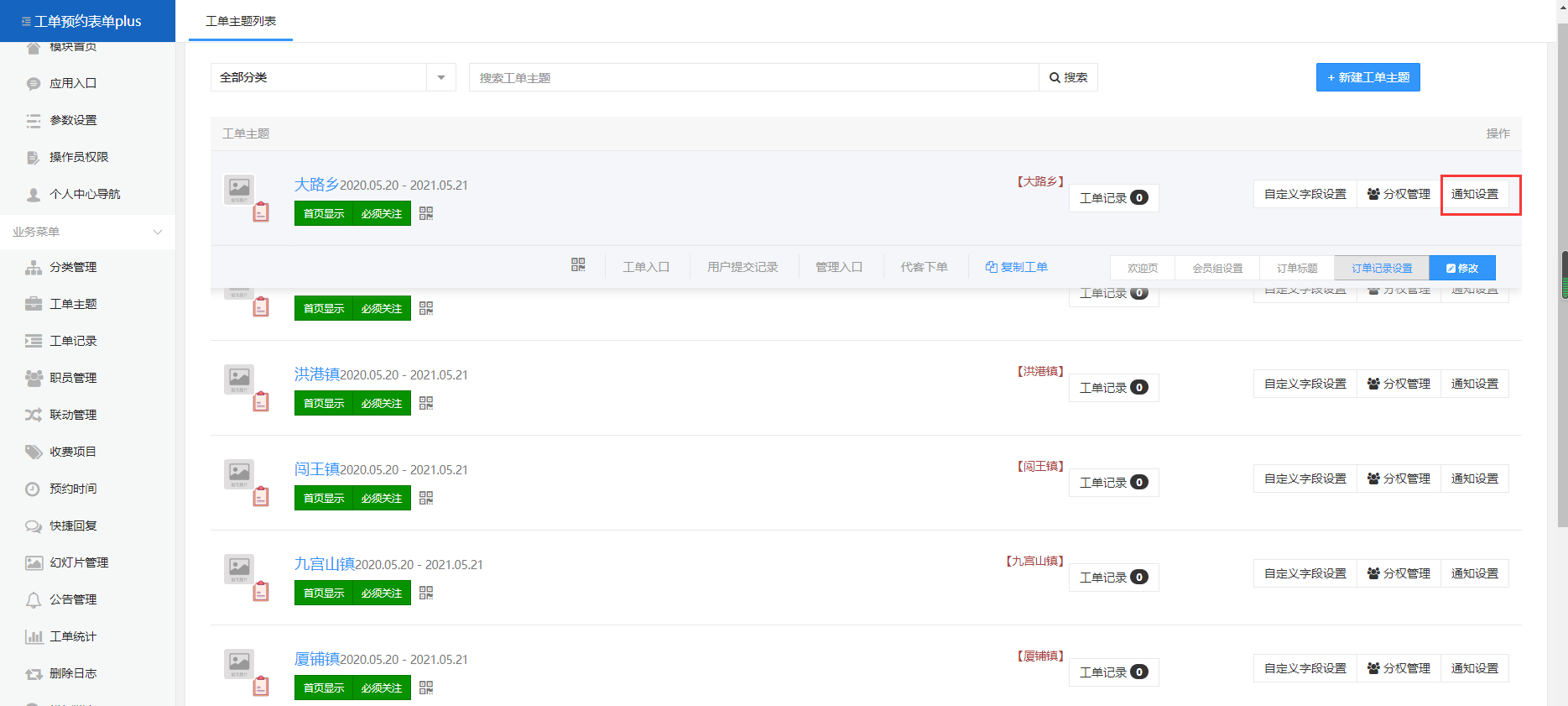
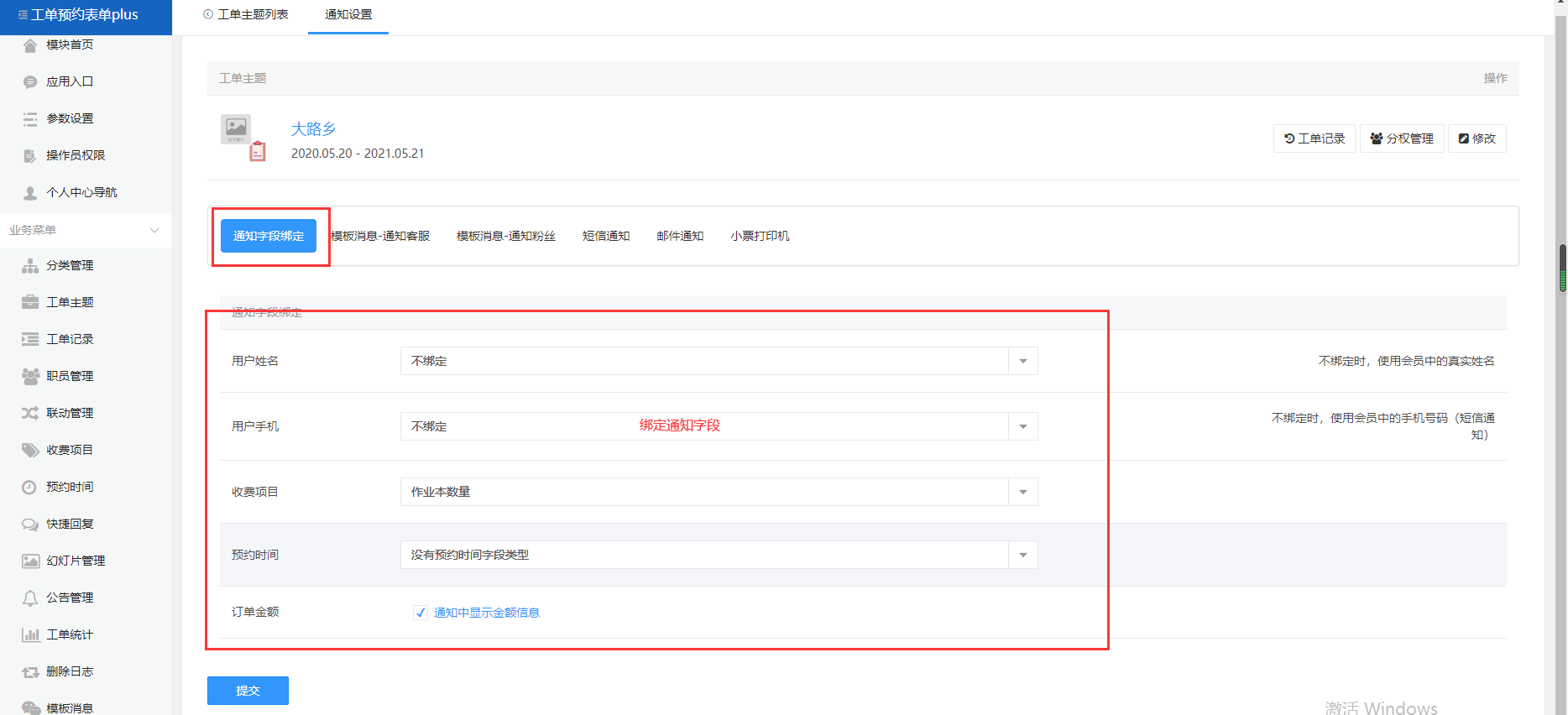
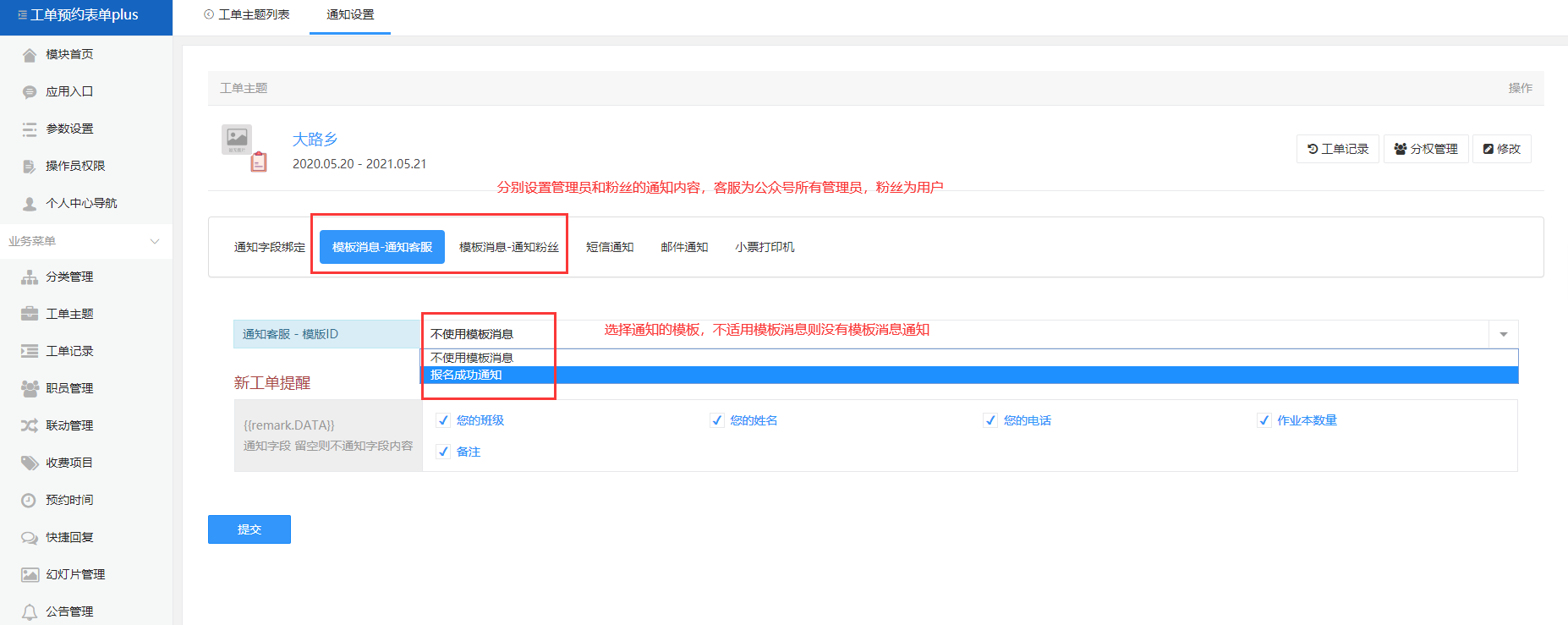
#### 保存后一定要提交!!!
