## **微信客服**
考虑到用户会在企业的小程序里联系客服,为此支持在小程序里接入微信客服,用户点击后即可打开对应的微信客服会话,发起客服咨询。
该功能已向非个人的全体小程序开放,小程序开发者在小程序管理后台处,绑定同主体的微信客服(企业ID)后,即可调用小程序相关接口,接入微信客服。
### **接入微信客服**
#### 企业微信管理员扫码登录微信客服平台:[https://work.weixin.qq.com/kf](https://work.weixin.qq.com/kf)
1、获取**企业ID**
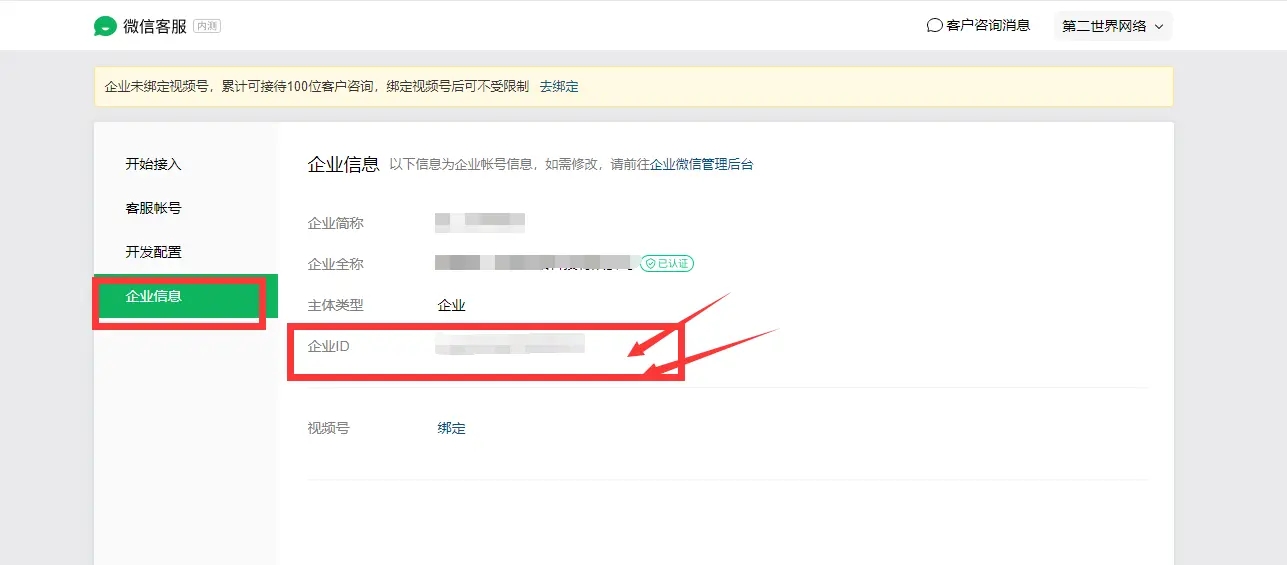
2、公众平台小程序后台:客服-微信客服,绑定企业ID,并接入微信客服账号;
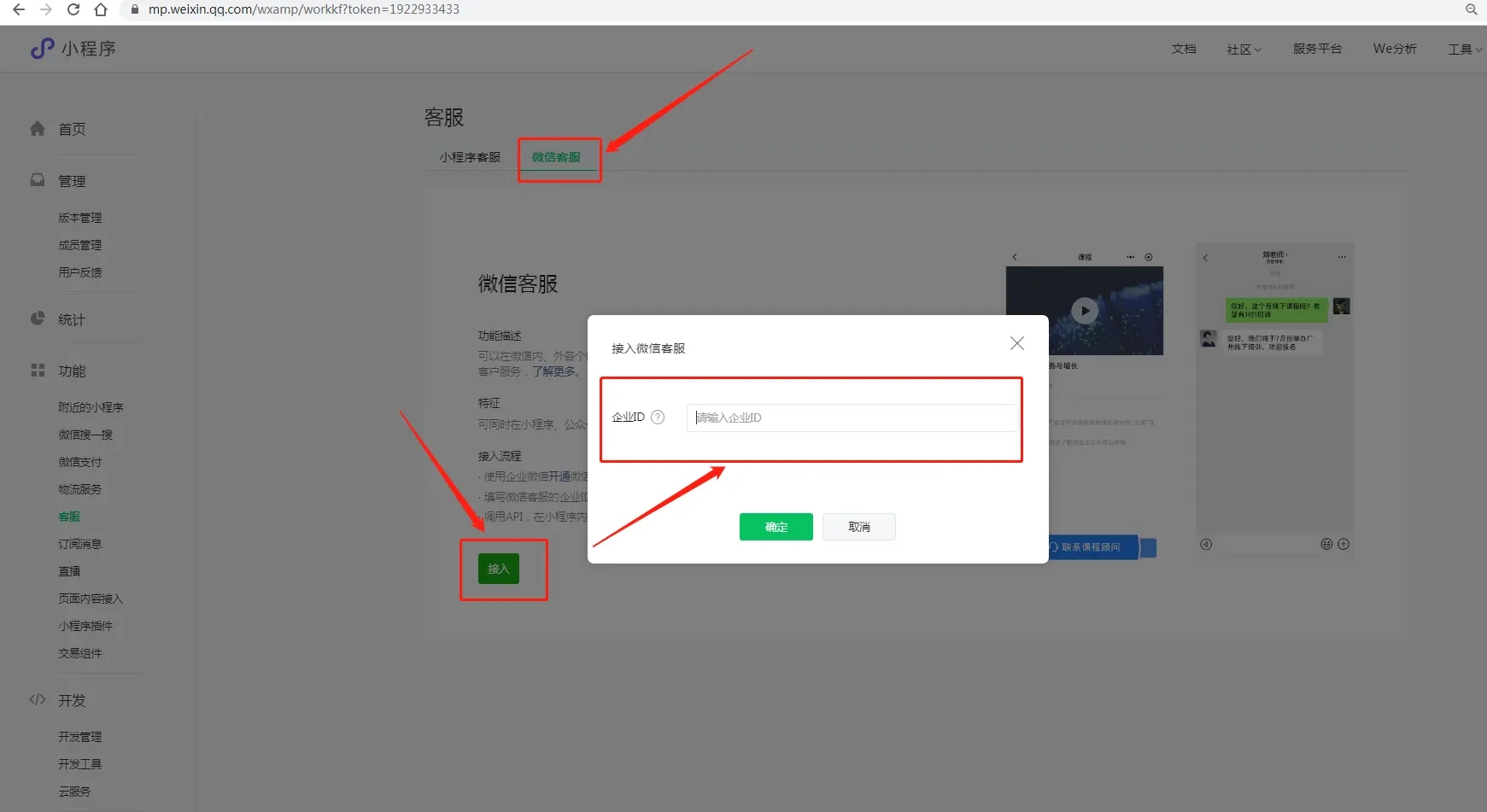


3、获取客服链接
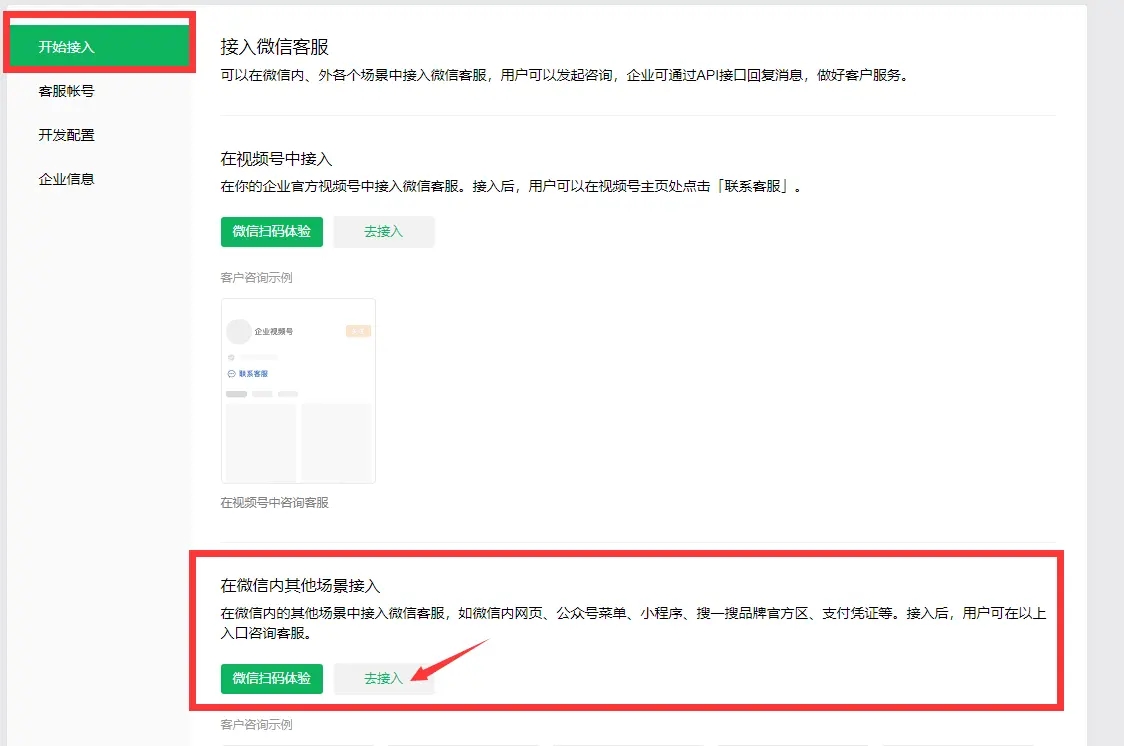

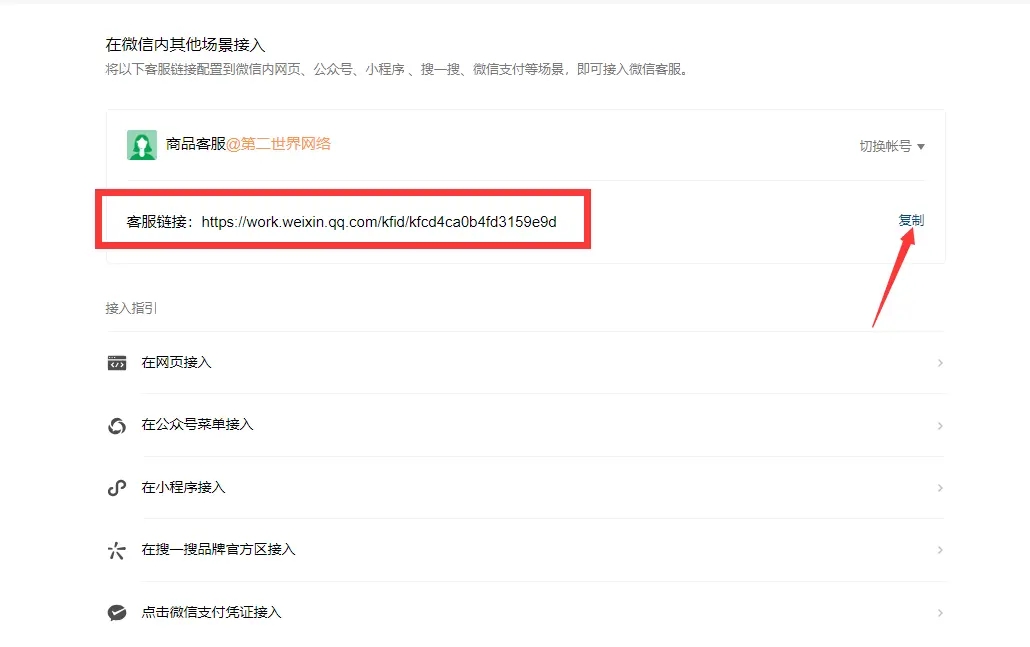
4、分配客服接待人员(接待人员必须是企业微信你的企业里的人员)

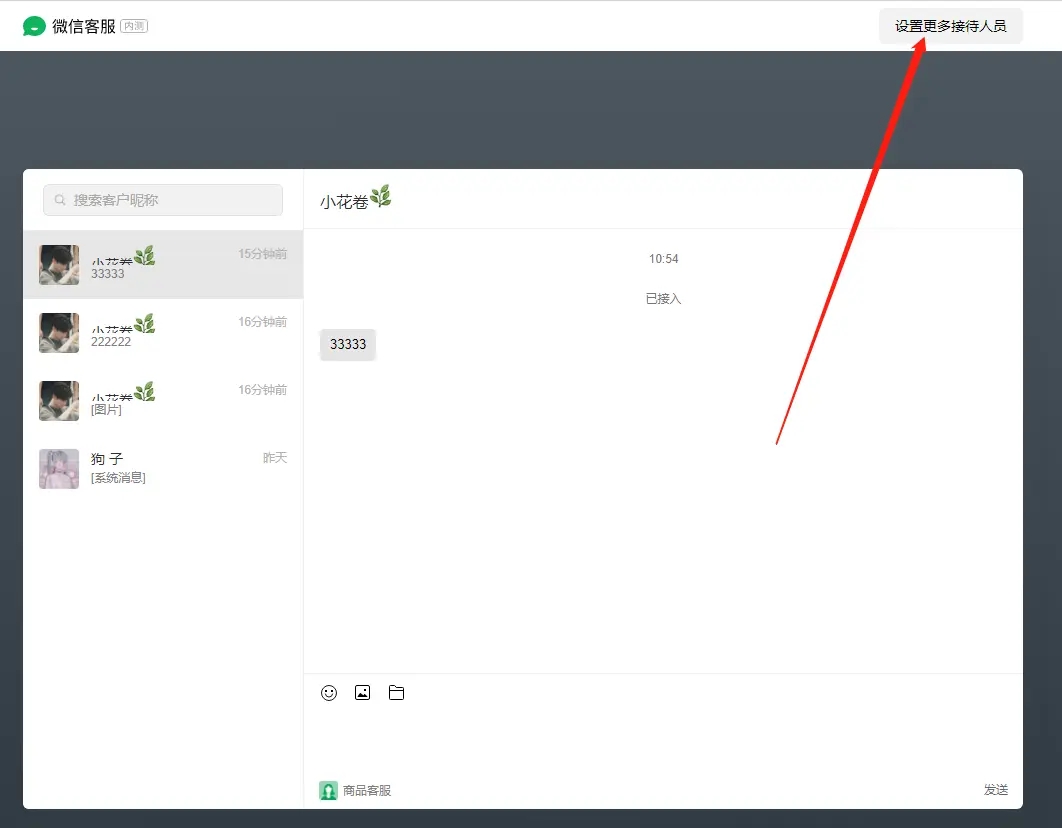



### **系统后台(应用—微信客服)**
**微信客服后台:https://kf.weixin.qq.com/**
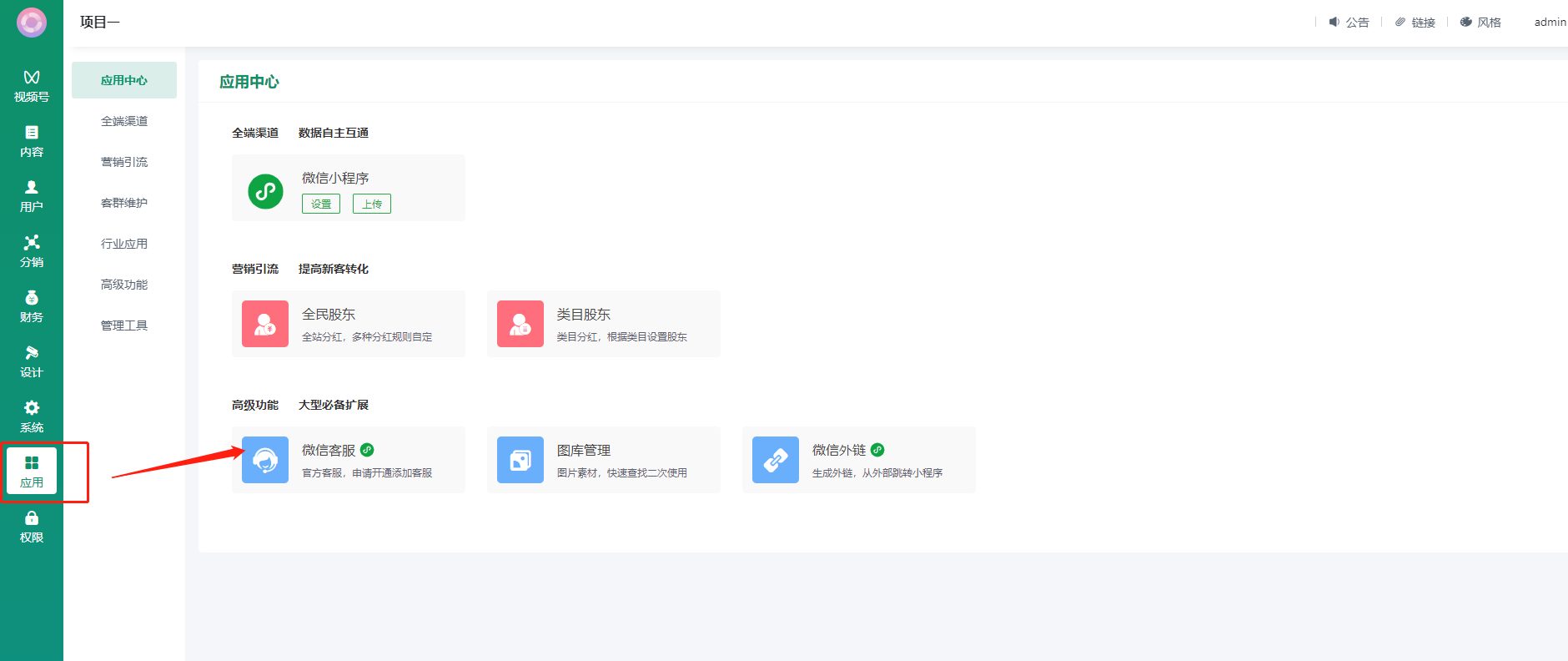
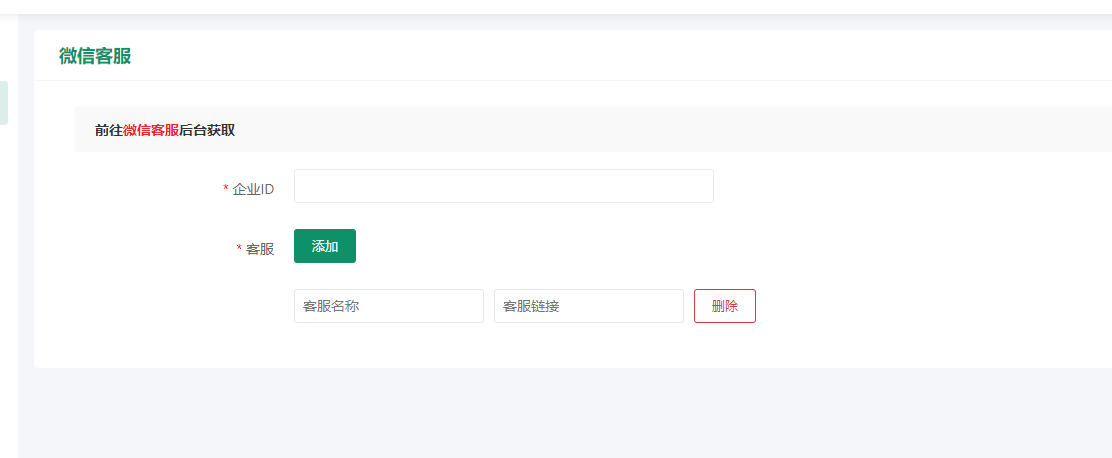
- 更新日志
- 项目创建流程
- 视频号分销安装流程
- 远程附件
- 七牛云
- 阿里云OSS
- 腾讯云COS
- 短信注册及配置
- 阿里云
- 腾讯云
- 管理系统
- 视频号
- 数据总览
- 商品列表
- 订单列表
- 基础设置
- 分销
- 基本设置
- 分销等级
- 申请列表
- 分销订单
- 财务
- 提现列表
- 基础设置
- 设计
- 系统风格
- 页面装修
- 个人中心
- 底部菜单
- 首页跳转
- 第三方开放平台
- 创建与对接
- 第三方上传
- 自动上传提审发布
- 微信支付配置流程
- 微信服务商支付
- 微信支付
- 系统
- 基础设置
- 订阅消息
- 远程附件
- 页面链接
- 应用中心
- 全端渠道
- 微信小程序
- 参数设置
- 扫码上传
- 营销引流
- 全民股东
- 股东列表
- 股东等级
- 分红记录
- 基础设置.
- 类目股东
- 股东列表
- 股东等级
- 分红记录
- 基础设置
- 高级功能
- 微信客服
- 图库管理
- 图库栏目
- 图片管理
- 回收站
- 微信外链
- 权限
