#### **mywechat配置教程**
1.下载好之后解压出来,打开说明
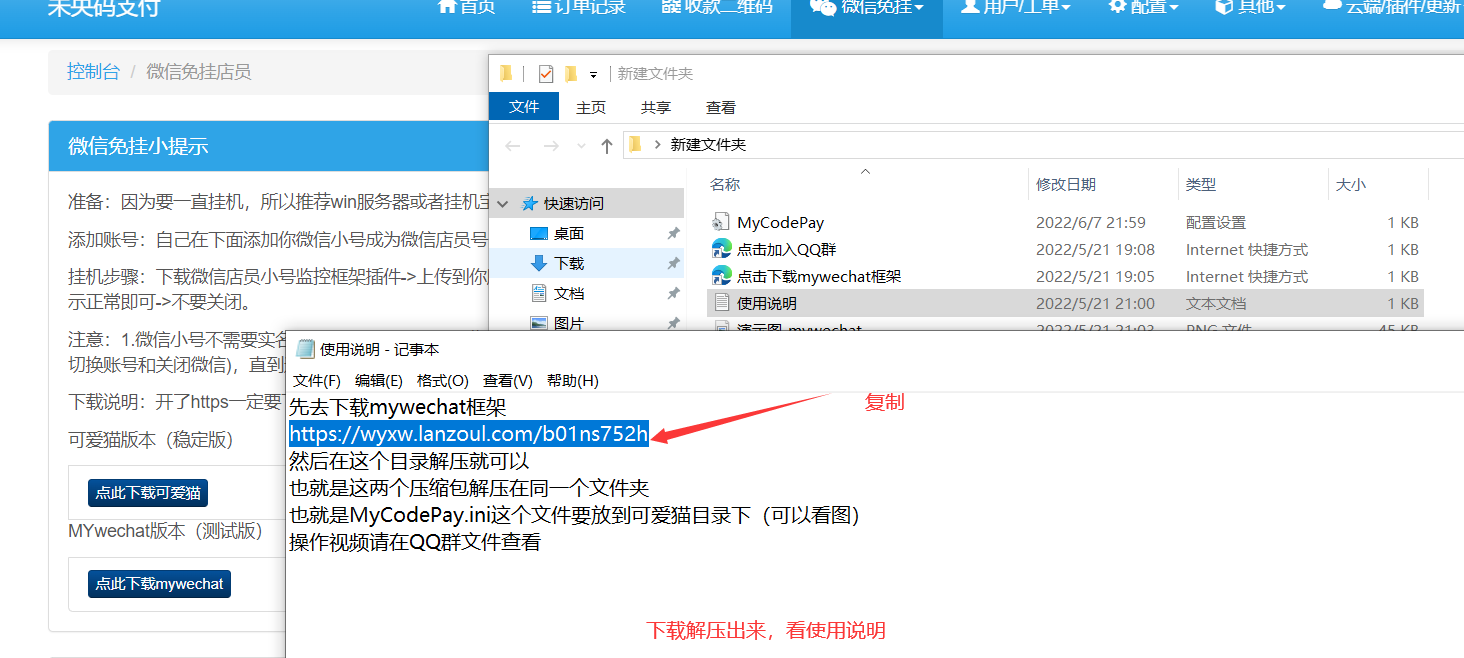
2.打开我们的挂机宝,下载mywechat
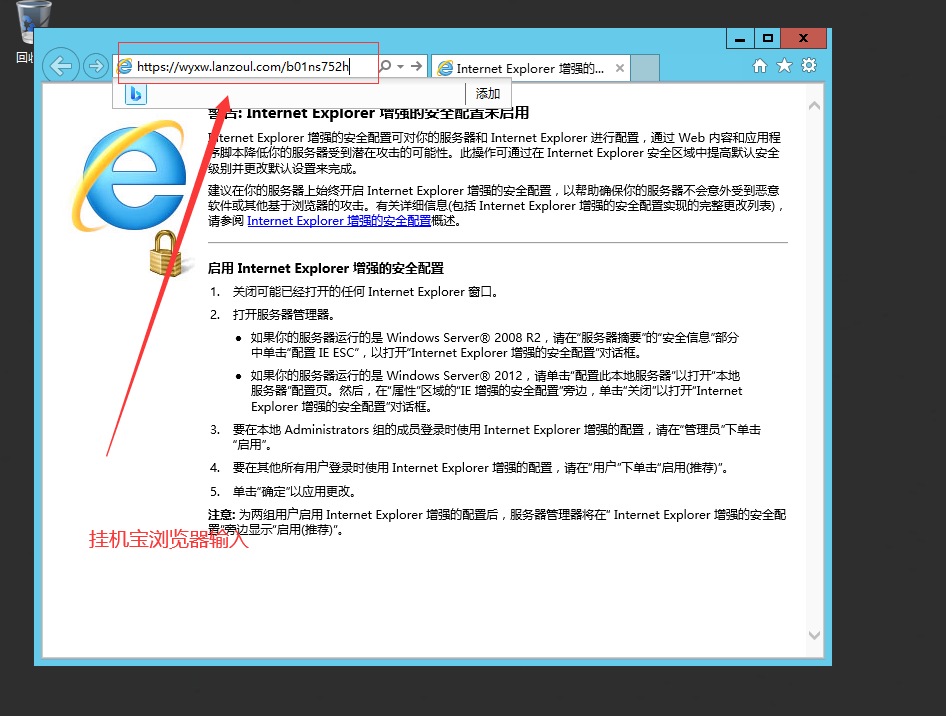
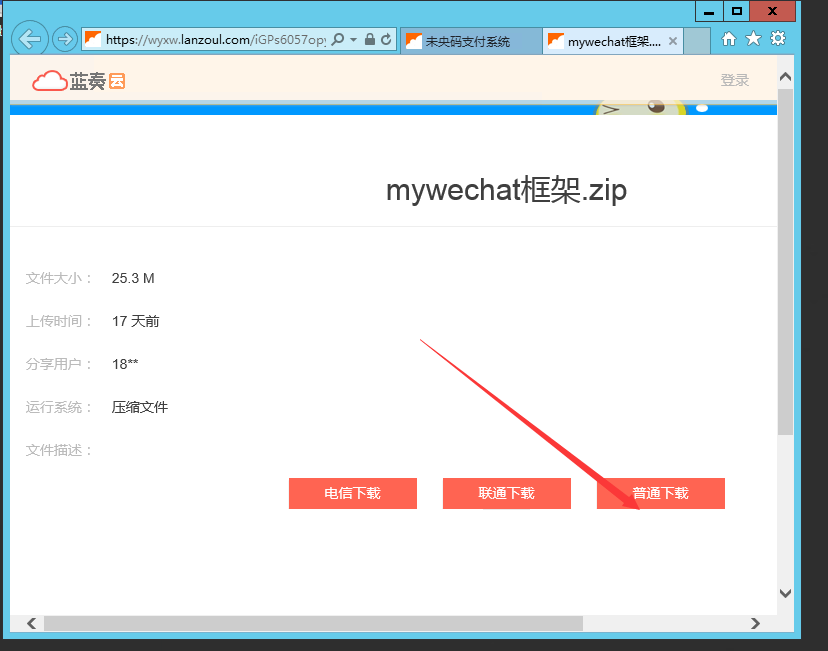
3.解压下载的mywechat
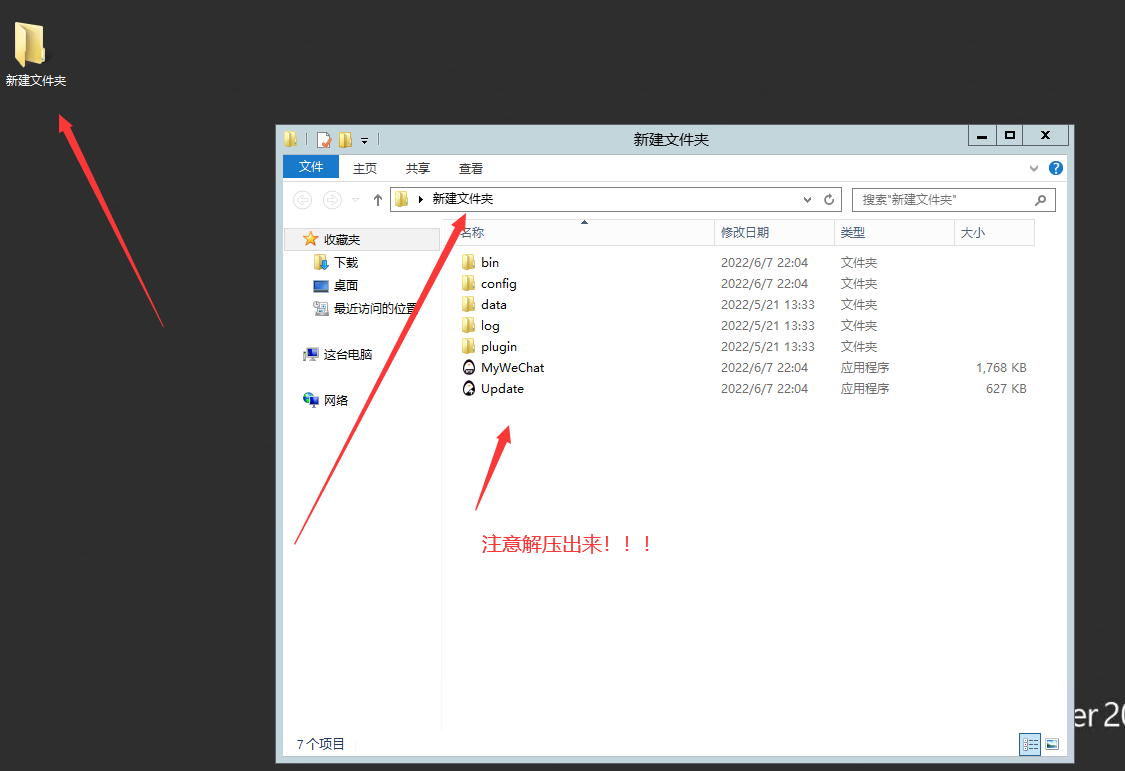
4.把我们之前下载的插件配置文件放到这个mywechat文件夹里面
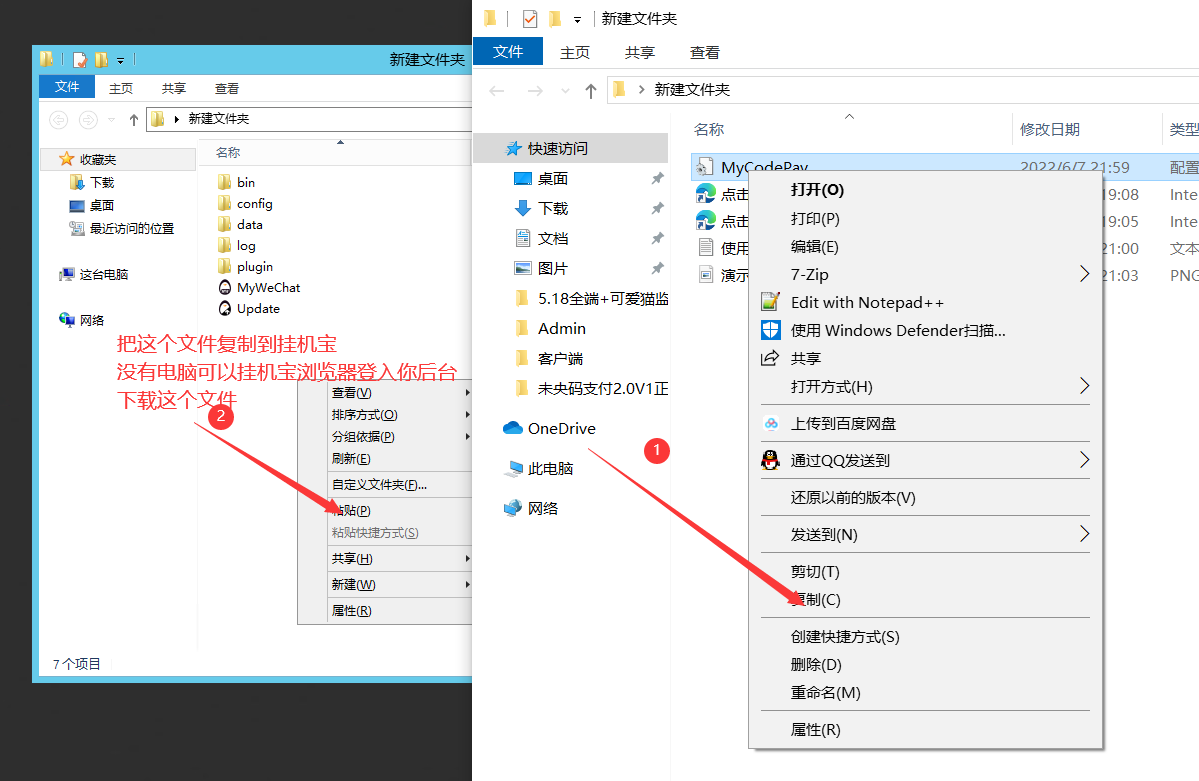
5.打开mywechat程序,登入我们准备的微信
这里无需安装微信,确保登入就可以了
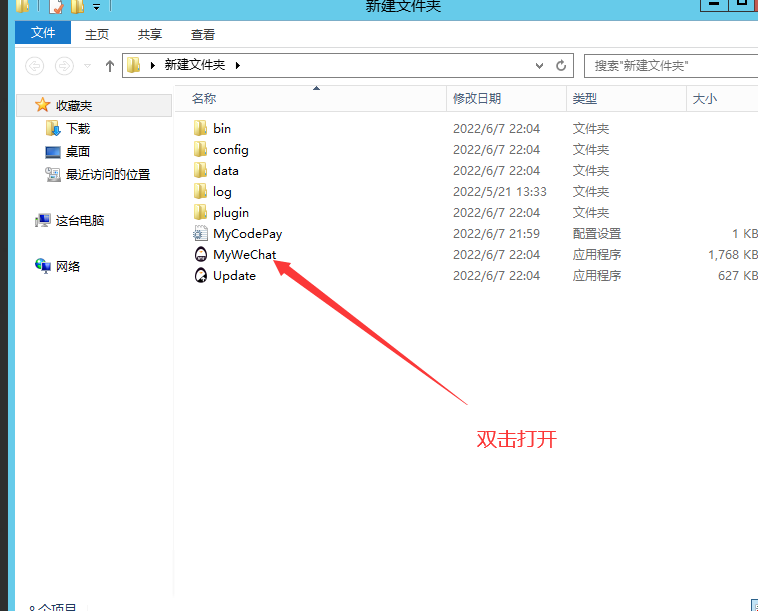
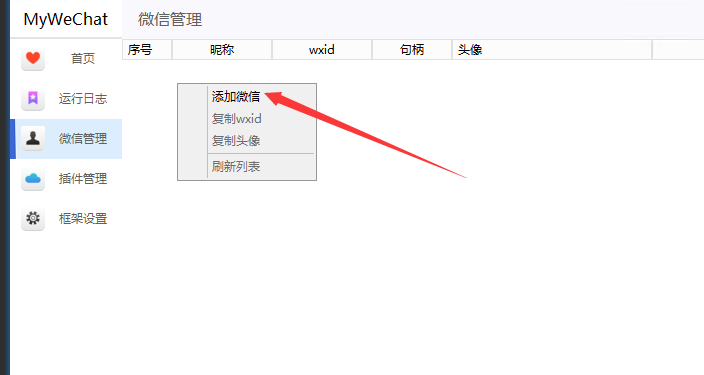
6. 打开插件管理。打开设置即可,注意设置页面不能关闭
因为环境问题,第一次可能显示错误
这个不要管,直接继续使用就可以
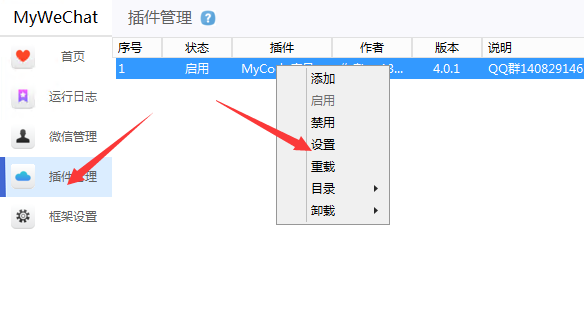
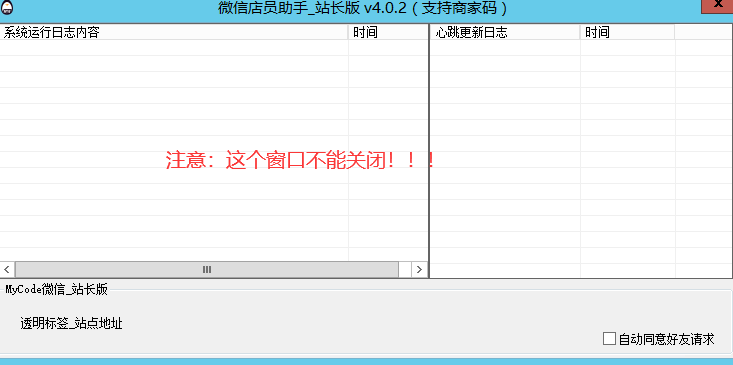
到这里就配置好了,mywechat电脑端目前无法点开店员邀请,得手机同意,请注意
自己前往后台看看是不是显示在线
如果不在线,自己检查步骤

下一篇,可爱猫教程
