# 码支付支付宝通道使用教程
> 登录码支付[https://www.e300.cc/]([链接]())
> 支付宝 对接使用教程操作非常简单
> 这个无需任何其他操作
> 先去通道列表添加一个通道
> 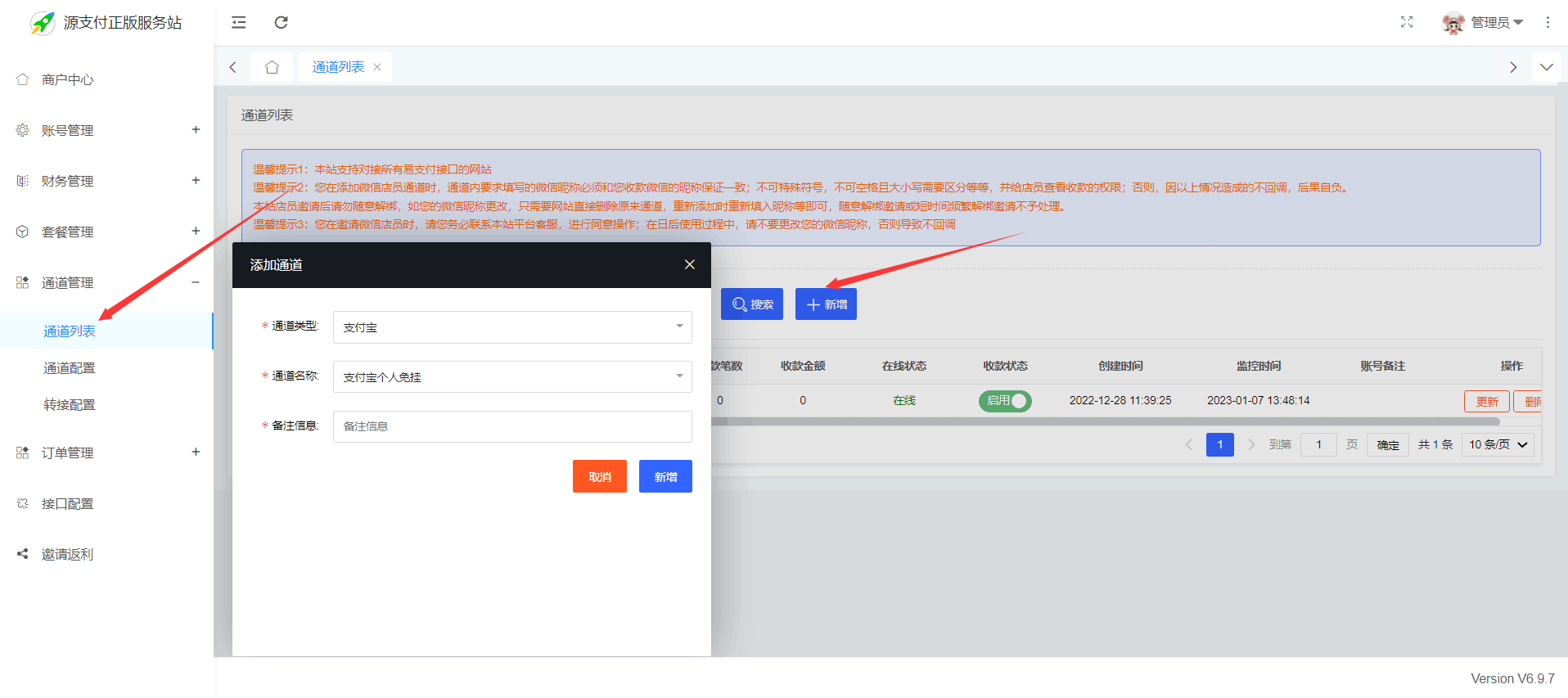
> 最好使用个人版本的支付宝
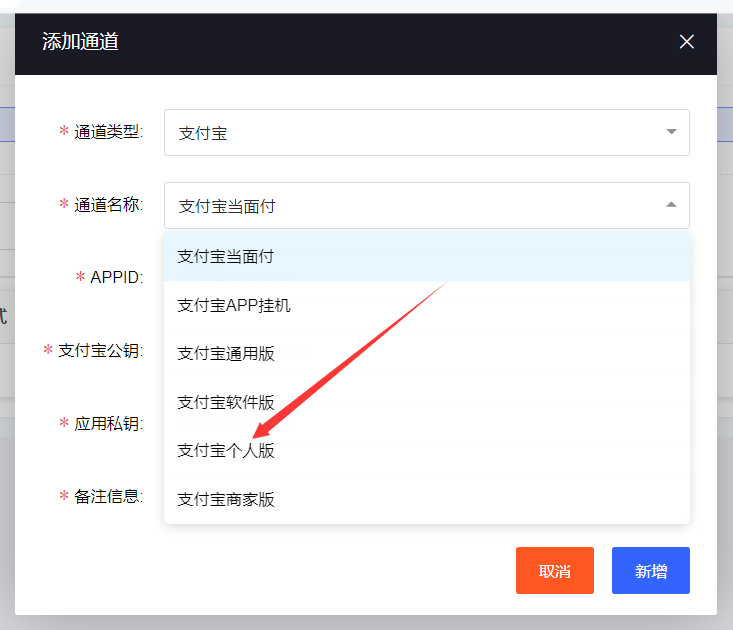
> 这是添加成功的状态
### [](https://xgr3bq4pjy.k.topthink.com/@e300/zhifubaotongdaotianjiajiaocheng.html)
> 然后我们需要点击右划过去,点击更新,会让你扫码,请使用支付宝扫码。
### [](https://xgr3bq4pjy.k.topthink.com/@e300/zhifubaotongdaotianjiajiaocheng.html)[](https://xgr3bq4pjy.k.topthink.com/@e300/zhifubaotongdaotianjiajiaocheng.html)
### [](https://xgr3bq4pjy.k.topthink.com/@e300/zhifubaotongdaotianjiajiaocheng.html)[](https://xgr3bq4pjy.k.topthink.com/@e300/zhifubaotongdaotianjiajiaocheng.html)
> 这是成功的画面
### [](https://xgr3bq4pjy.k.topthink.com/@e300/zhifubaotongdaotianjiajiaocheng.html)[](https://xgr3bq4pjy.k.topthink.com/@e300/zhifubaotongdaotianjiajiaocheng.html)
> 然后去对接自己的商店即可。
# [](https://xgr3bq4pjy.k.topthink.com/@e300/zhifubaotongdaotianjiajiaocheng.html)[](https://xgr3bq4pjy.k.topthink.com/@e300/zhifubaotongdaotianjiajiaocheng.html)\> 支付宝注意事项
一定要关闭自动转入余额功能
