## **闪送配置教程**
1、注册自营商户,注册服务商 闪送注册网址:http://open.ishansong.com/

2、填写店铺信息
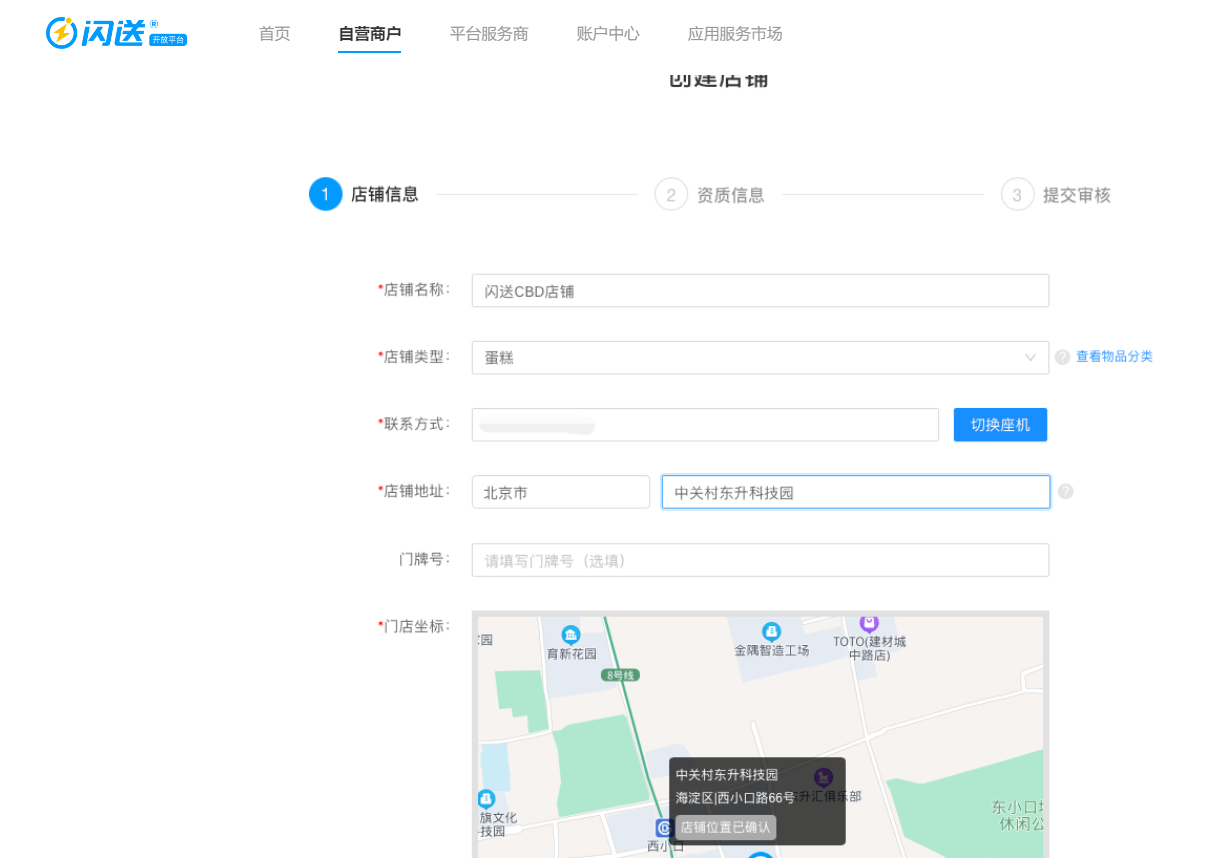
3、上传负责人身份证和店铺资质

4、等待审核(1-3工作日),若审核不通过则需要按照驳回提示重新提交资料:


5、审核通过后,登录自营商户,并完善信息,网址:http://open.ishansong.com/
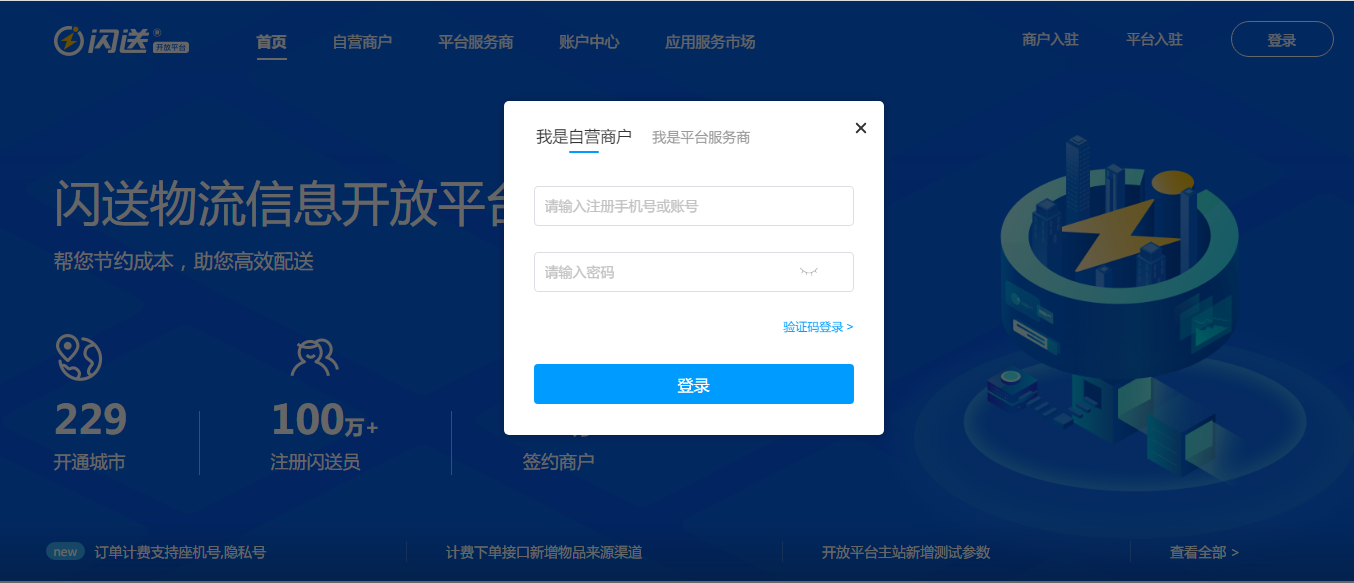

6、在后台填写闪送自营商户的商户ID、app-key、app secret,回调地址填入闪送自营商户——账户中心——应用信息——正式回调URL、测试环境回调URL
闪送网址:http://open.ishansong.com/accountCenter

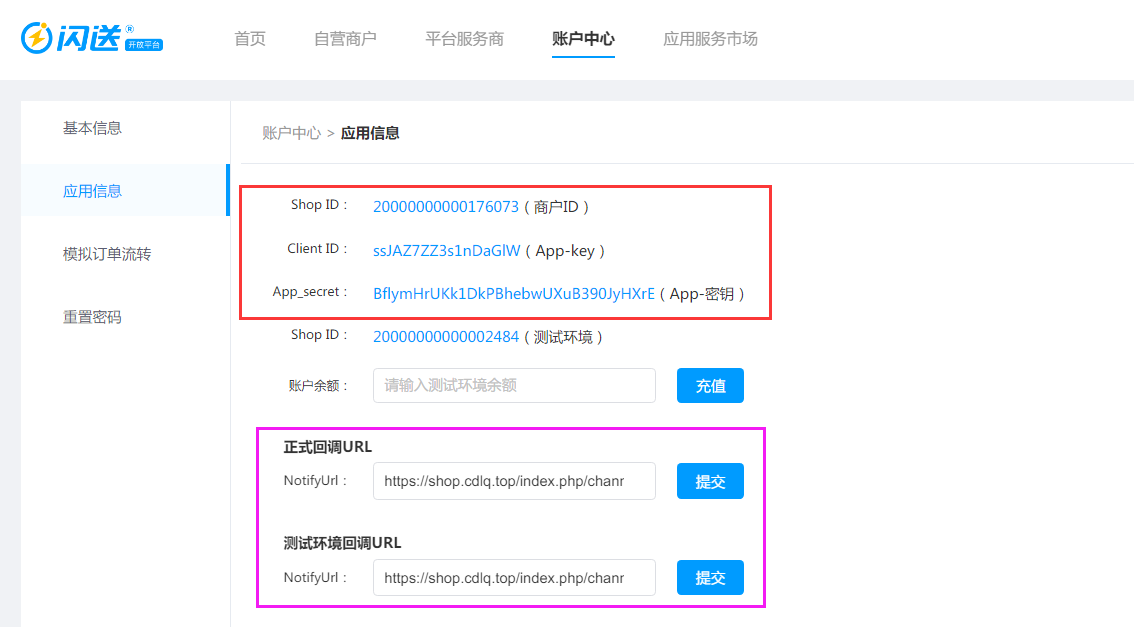
7、在服务商后台填入——应用信息,填写回调url地址
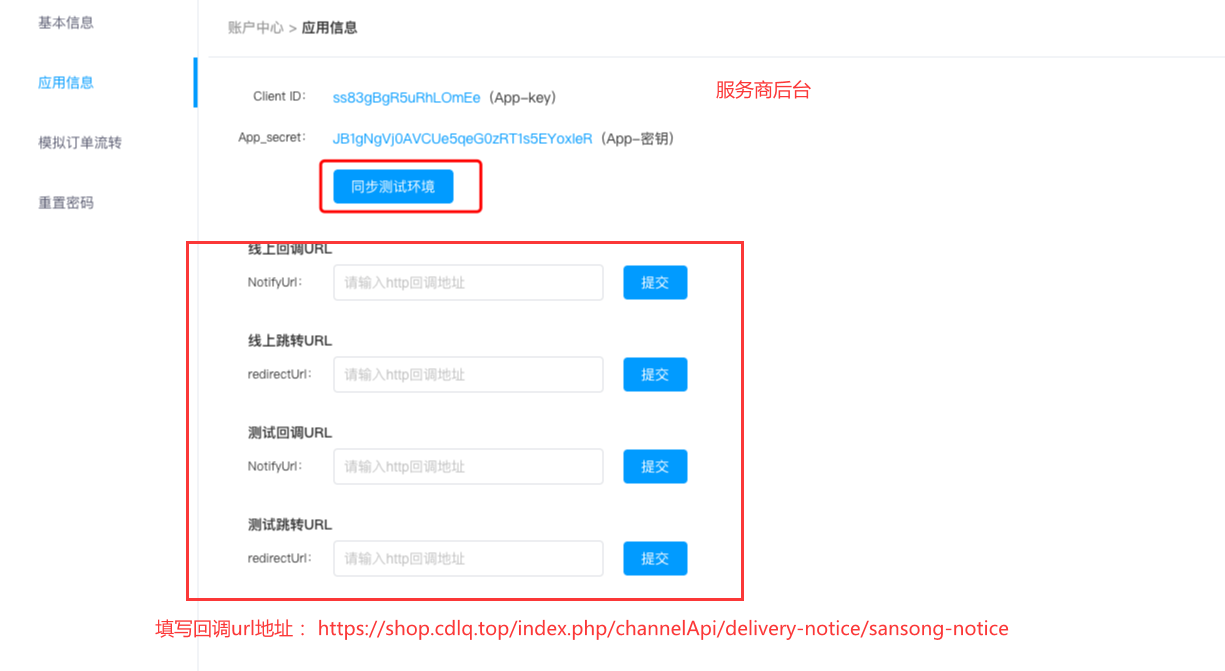
8、授权地址如下——用闪送自营商户账号登录并授权麦芽田
pc,h5版授权页面地址【生产环境】http://open.ishansong.com/auth?response_type=code&client_id=ss0bc5068822bcd93&state=10583&scope=shop_open_api&thirdStoreId=312313&redirect_uri=http%3A%2F%2Fsaas.maiyatian.com%2Flogistic%2Fauth%2F


pc,h5版授权页面地址【测试环境】http://open.s.bingex.com/auth?response_type=code&client_id=ss2xpXL5NGhXIP7L2&state=10583&scope=shop_open_api&thirdStoreId=312313&redirect_uri=http%3a%2f%2flanyinbin.cn%2faa%2fcallBack
9、前往闪送商家版 “我的钱包" 进行充值、查看流水和业务对账,新账户发单之前请务必先进行充值http://seller.ishansong.com
10、下单测试
- 云贝餐饮连锁v2版价格表
- 云贝餐饮连锁v2版购买须知
- 云贝餐饮v2安装教程
- 微擎版安装说明
- 独立版安装说明
- 已知常见问题
- 新手首次配置发布流程
- 如何快速发布小程序教程
- 腾讯key申请教程
- 云喇叭购买链接
- reids扩展缓存设置
- 用户端添加外卖地址报错解决方法
- 公众号底部菜单页面路径
- 订单自动完成定时任务配置
- 添加装修页&保存商家信息报错500错误解决方案
- 商家模板消息配置教程
- 服务商支付配置教程
- 分账服务费率设置
- 云储存教程
- 数据库5.7报错解决方案
- 商家端小程序
- 微信小程序页面路径
- 公众号配置教程
- 快速注册微信小程序教程
- 上传小程序密钥配置教程
- 小程序接口申请教程
- 付呗支付教程
- 微信小程序隐私指引完整填写范本
- 微信开放平台配置
- 打印机配置
- 飞鹅标签机设置
- 飞鹅打印机设置
- 易联云打印机设置
- 本地打印机
- 配送配置教程
- 达达配送
- 码科配送
- 云贝配送
- 点我达配送
- uu配送
- 闪送配送
- 蜂鸟即配
- 顺丰同城
- 麦芽田聚合配送
- 独立版管理后台说明
- 平台管理
- 站点管理(系统版本升级)
- 其他管理
- 缓存设置
- 远程附件
- 短信设置
- 业务后台功能说明
- 首页
- 商户概况
- 商户信息
- 外卖
- 订单处理
- 订单查询
- 外卖设置
- 配送设置
- 店内
- 店内订单管理
- 桌码管理
- 店内设置
- 打印机管理
- 商品
- 外卖商品
- 店内商品
- 商品扩展
- 快速导入
- 用户
- 用户管理
- 会员管理
- 财务
- 门店财务
- 余额明细
- 积分明细
- 装修
- 装修管理
- 全店风格
- 素材管理
- 门店
- 门店列表
- 提现申请
- 门店类别
- 门店设置
- 数据
- 外卖概况
- 店内概况
- 当面付概况
- 应用
- 微信小程序
- 饿了么
- 美团外卖
- 支付宝小程序
- 微信公众号
- 字节跳动小程序
- 优惠券
- 满额立减
- 配送费满减
- 弹窗优惠券
- 券包
- 下单返红包
- 支付有礼
- 店铺满赠
- 超级换购
- 小程序直播
- 商品活动
- 第二件打折
- 兑换码
- 老带新
- 收银台
- 付费会员卡
- 瓜分红包
- 餐桌预定
- 排队取号
- 酒水寄存
- 新客专享
- 门店新客立减
- 收藏有礼
- 会员储值
- 生日有礼
- 资讯中心
- 积分商城
- 积分签到
- 发券宝
- 云喇叭
- 语音合成
- 快速注册小程序
- 设置
- 基础设置
- 通用设置
- 订单提醒设置
- 支付设置
- 其他设置
- 员工管理
