一、在商品列表,点击添加按钮,选择电子卡券商品
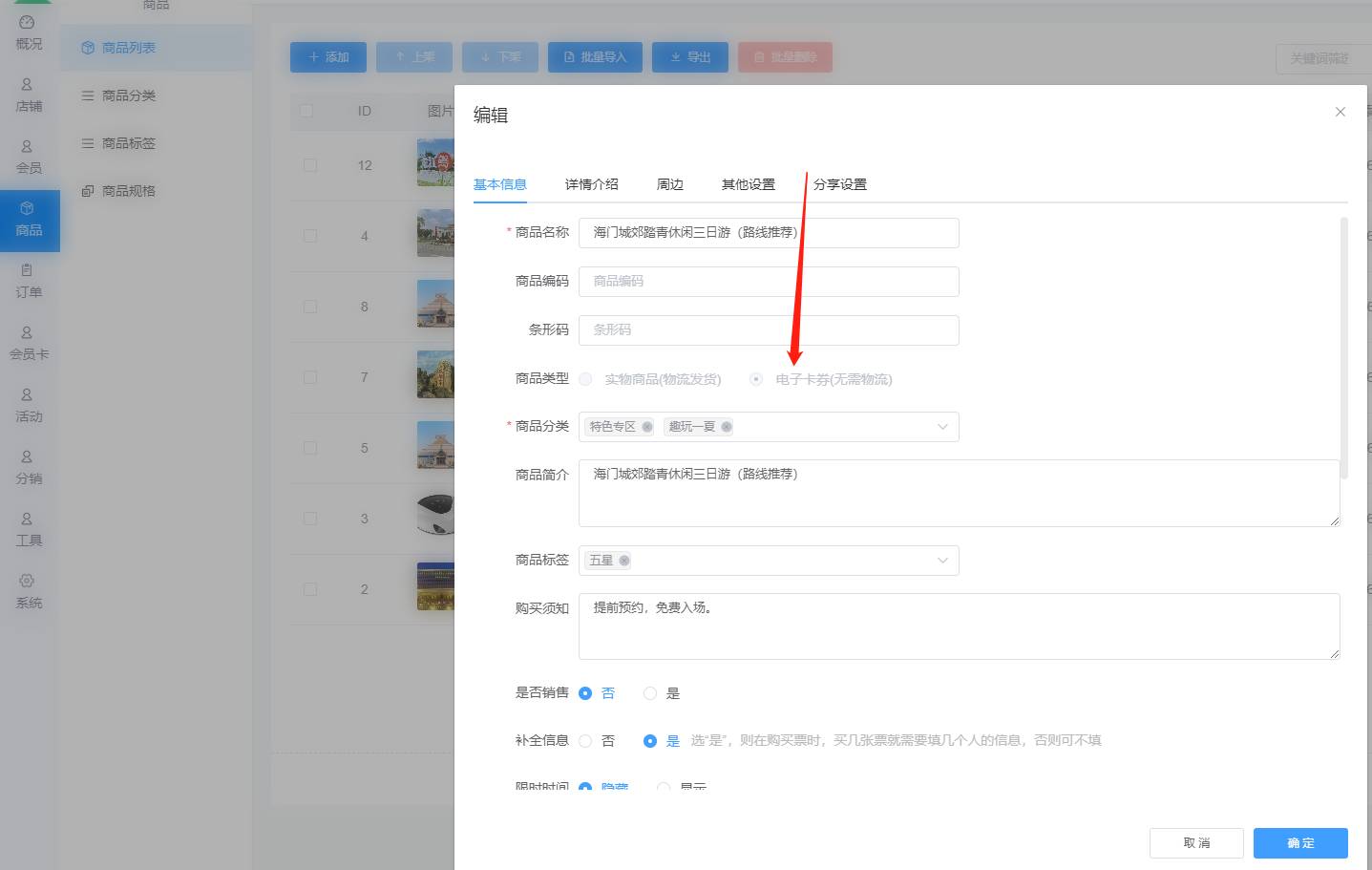
二、是否销售,选择【否】
选择景区所在区域和具体的位置,填写其他信息保存即可。
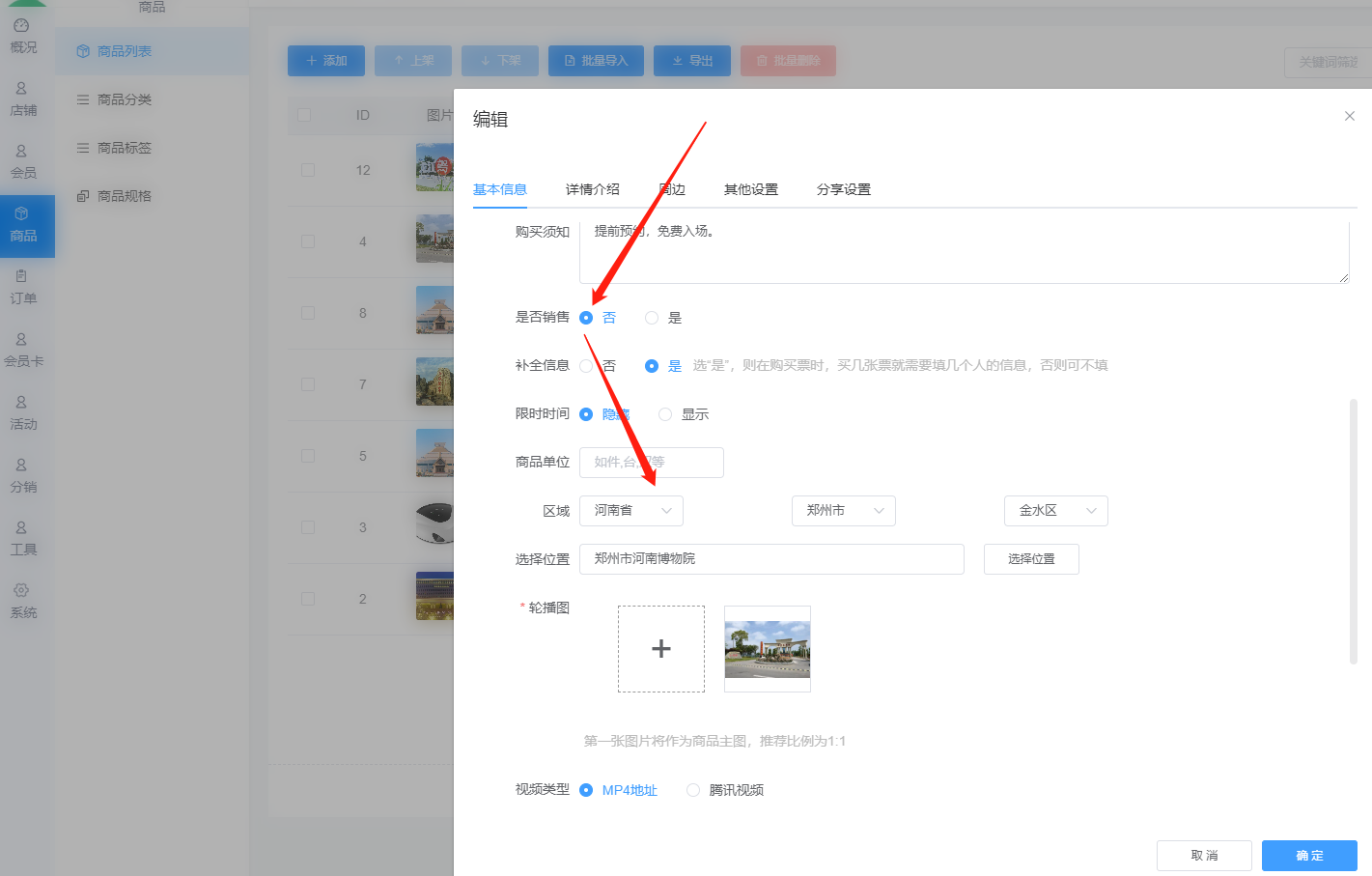
三、用户在小程序端打开线路详情页面,即可导航前往。

