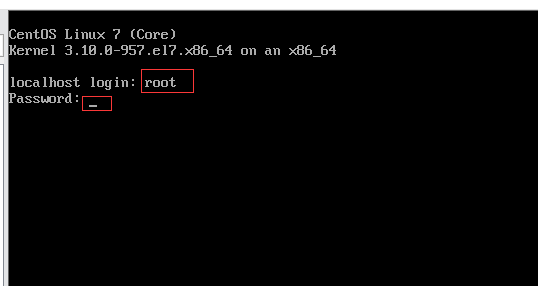1、打开wmware新建虚拟机
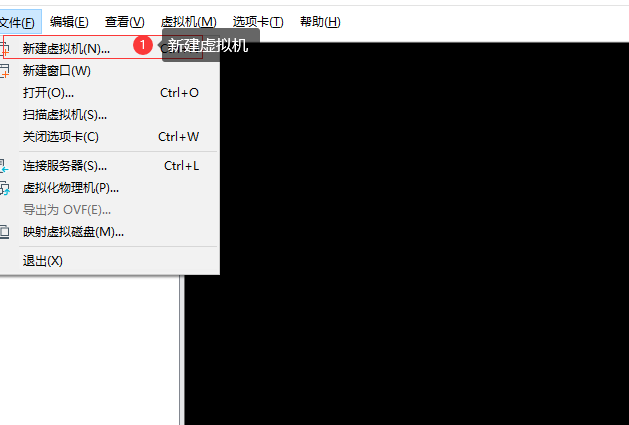
2、选择自定义高级设置 然后下一步
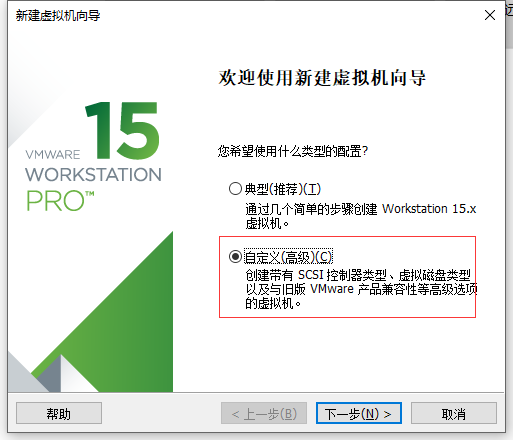
3、下一步
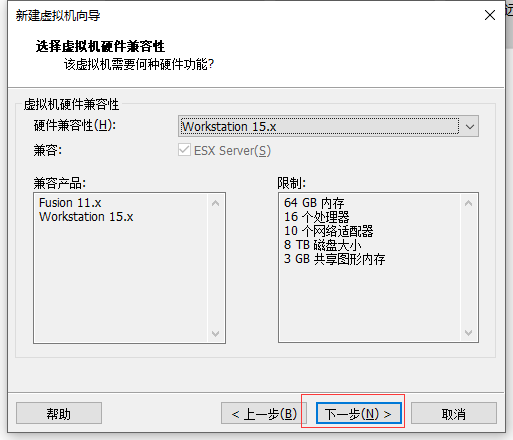
4、选择iso镜像文件
ios文件阿里云下载地址 http://mirrors.aliyun.com/centos/7/isos/x86_64/CentOS-7-x86_64-Everything-2009.iso
也可选择其他的版本 http://mirrors.aliyun.com/centos/7/isos/x86_64/
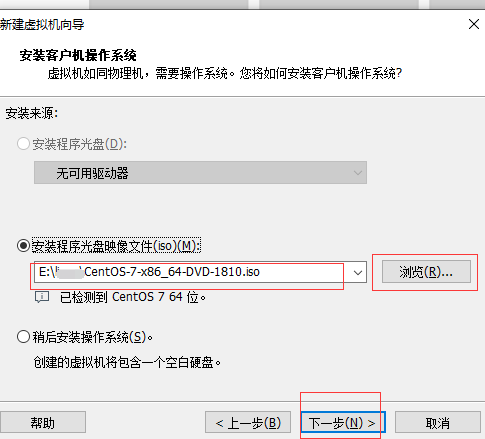
5、安装
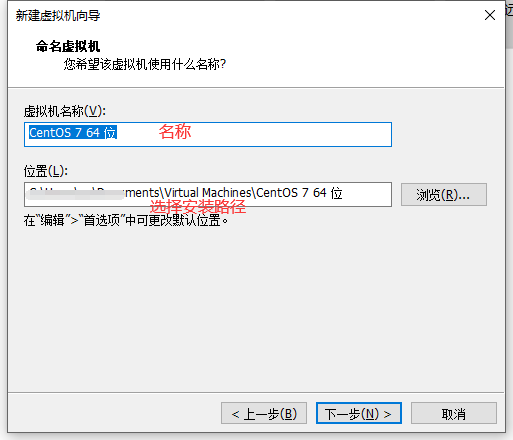
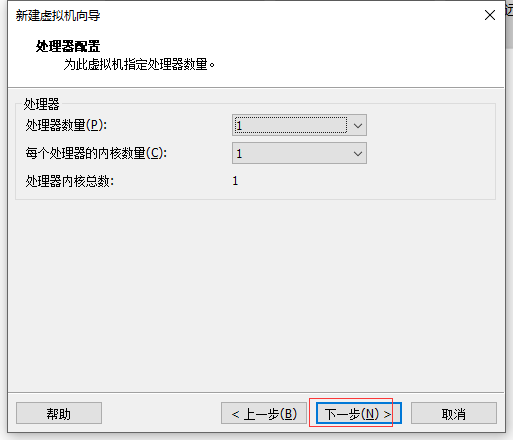
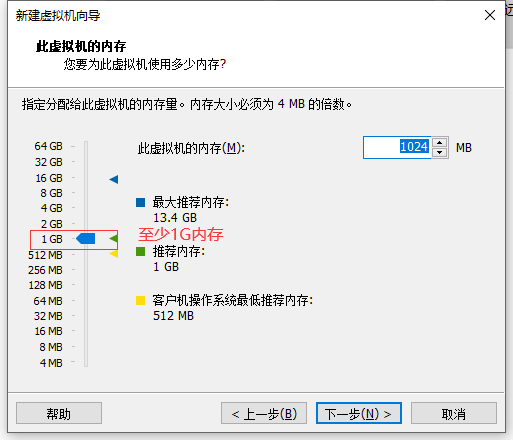
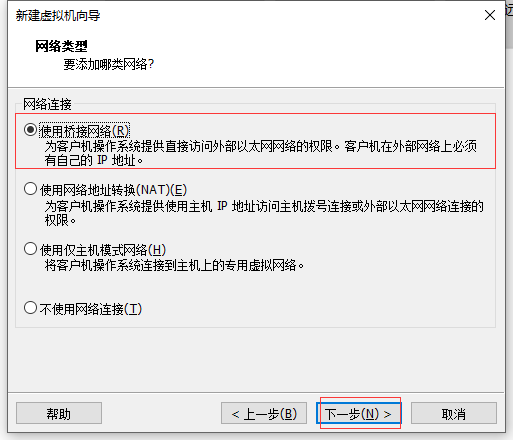
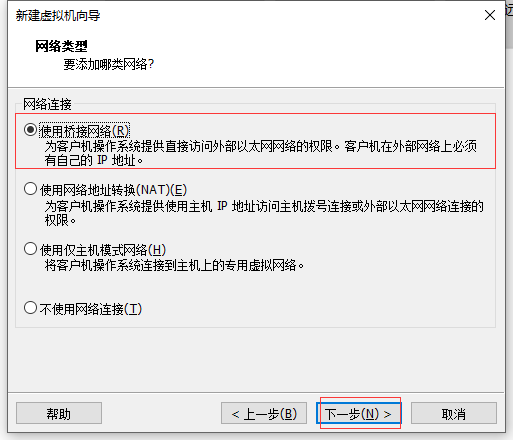
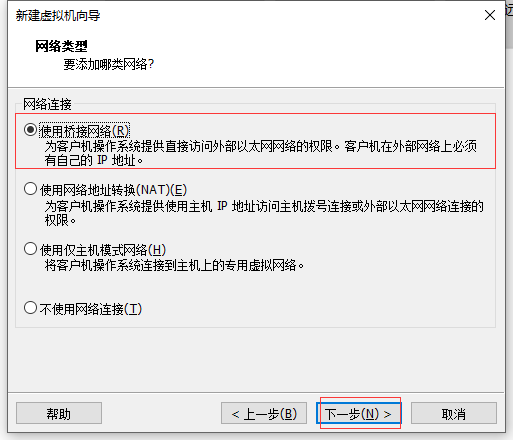
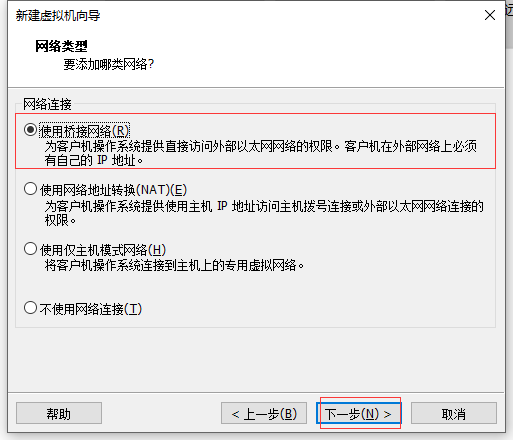
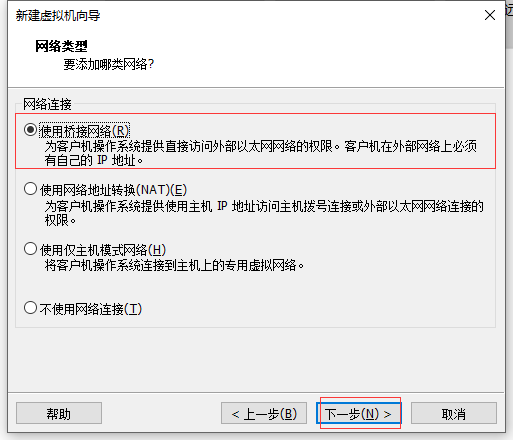
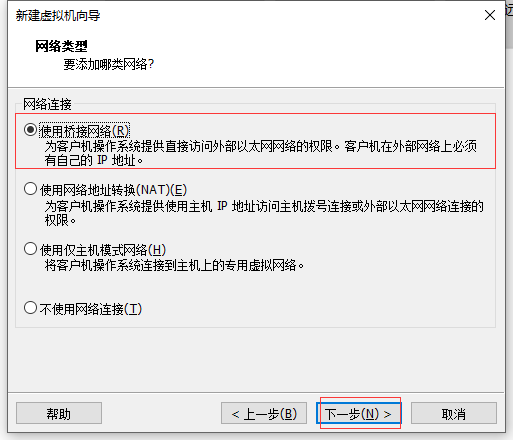
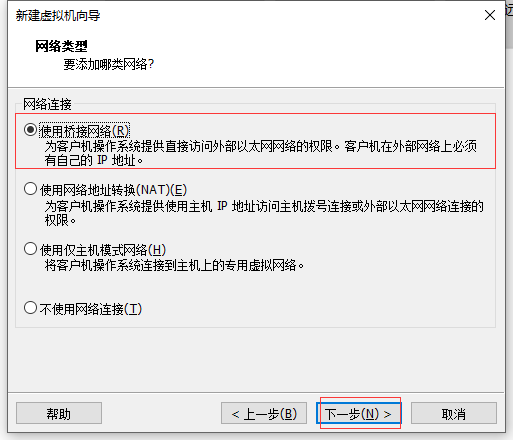
选择安装
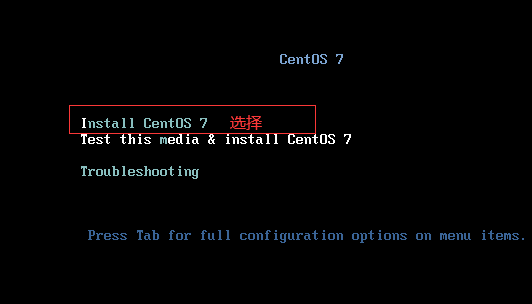
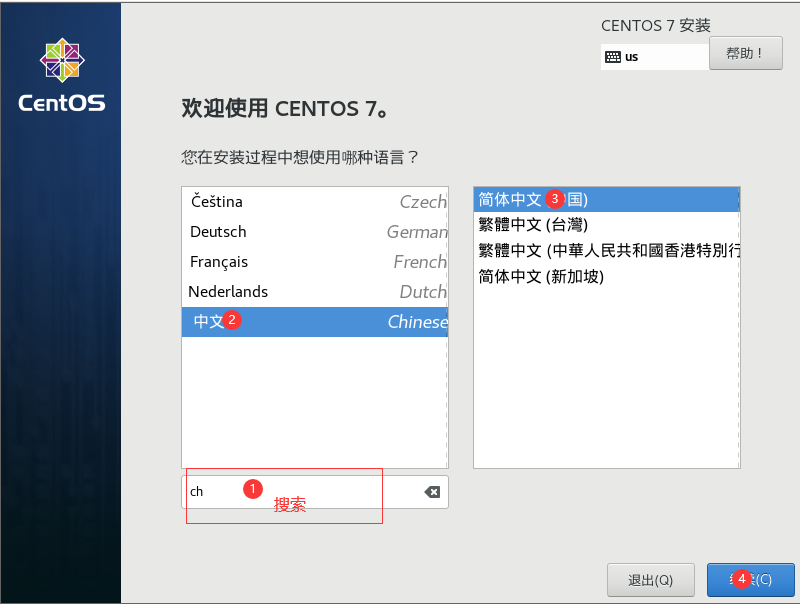





设置root密码
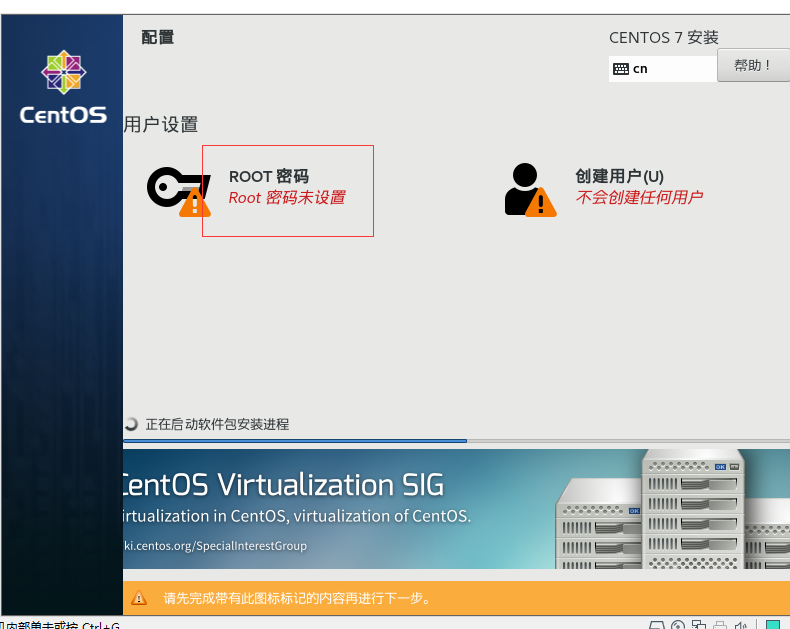
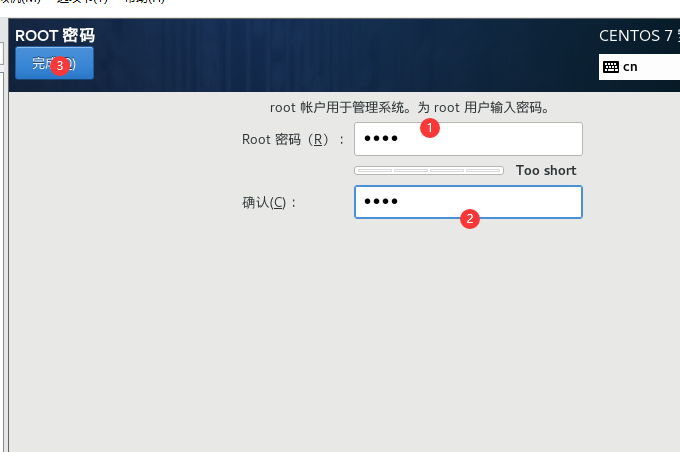
等待安装完成
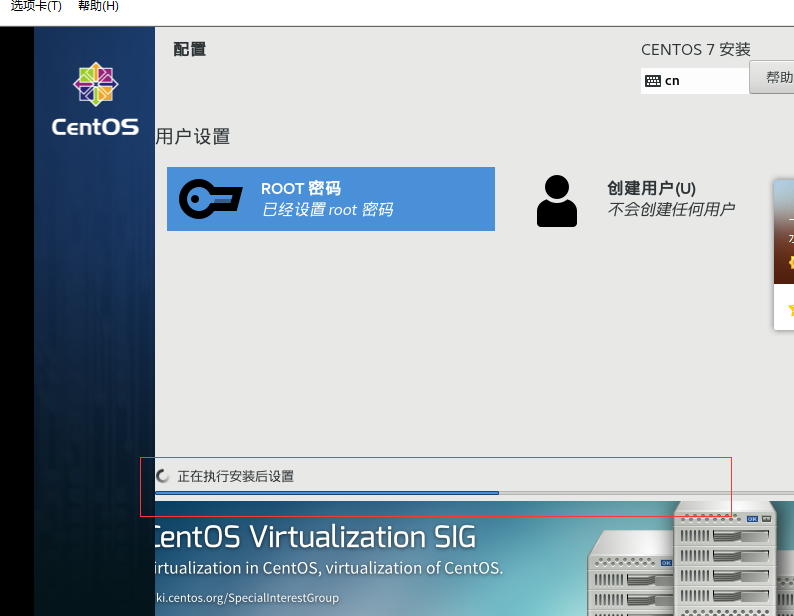
重启
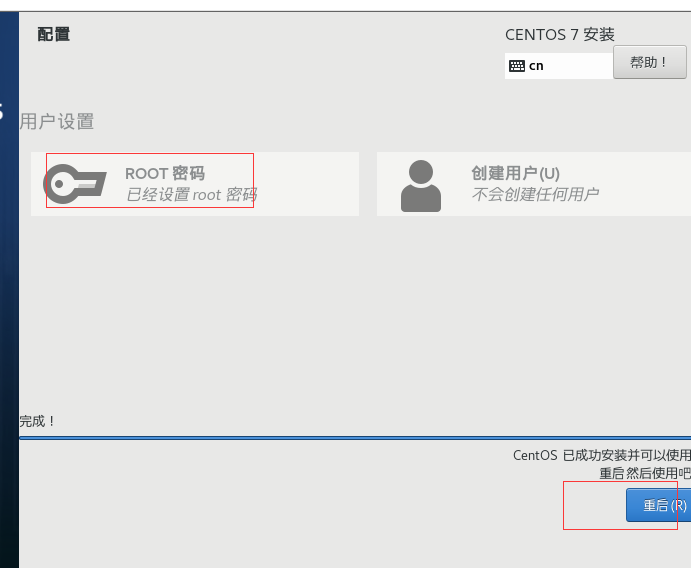
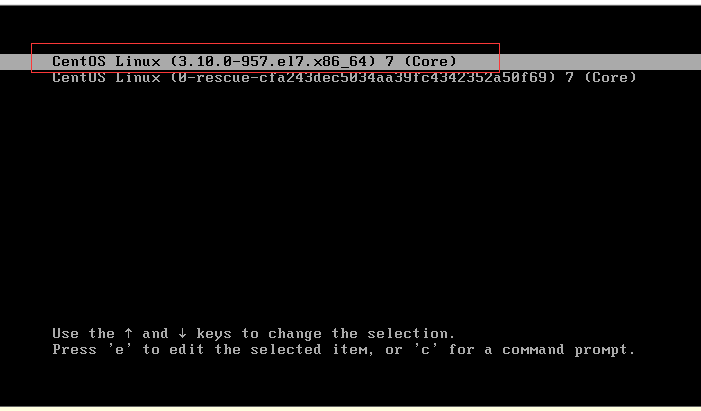
账号密码