>[warning] 自定义首页装修、专题页、资源分类、个人中心
>[info]一、 自定义首页装修
> 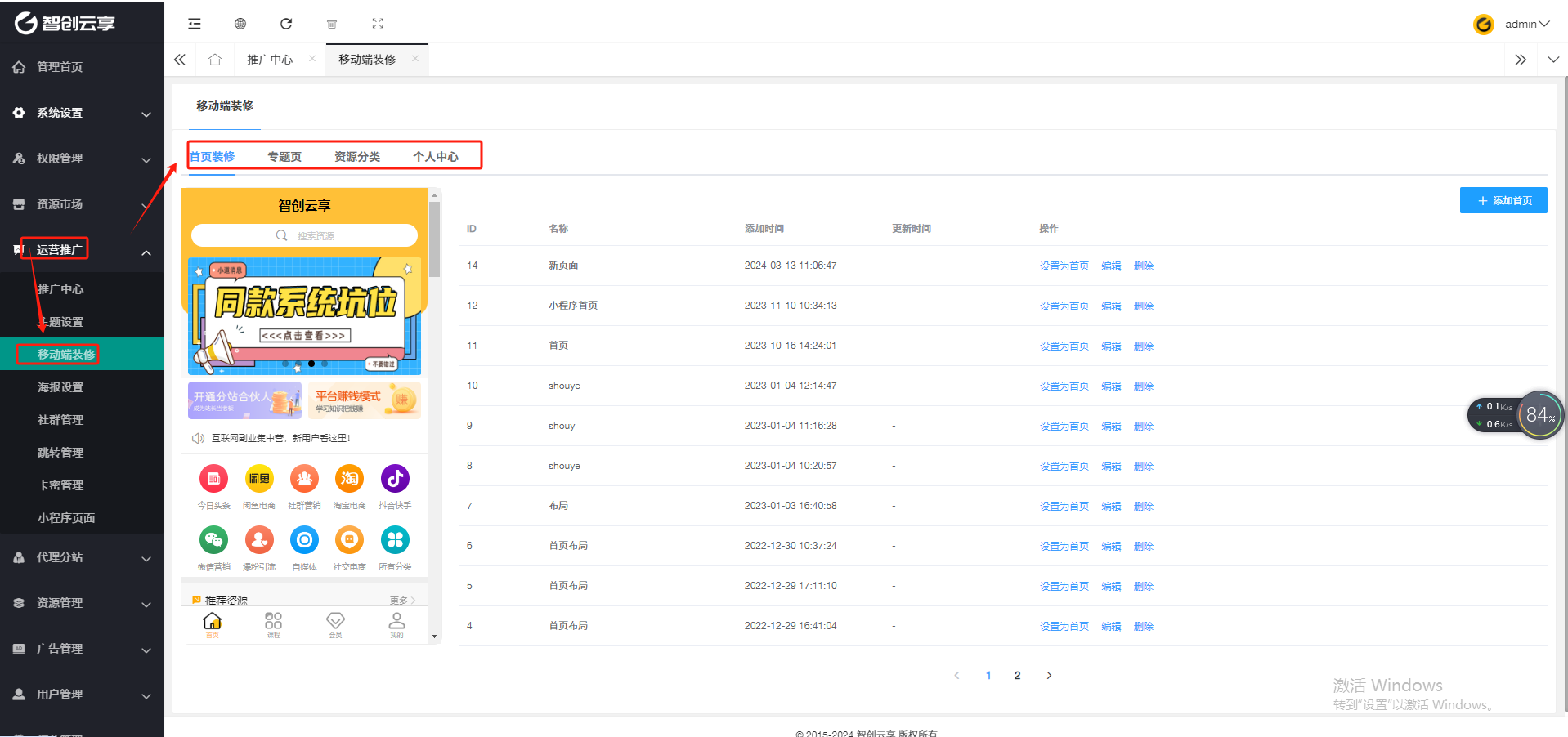
>[info] 1、点击编辑 ,可编辑前端小程序首页布局
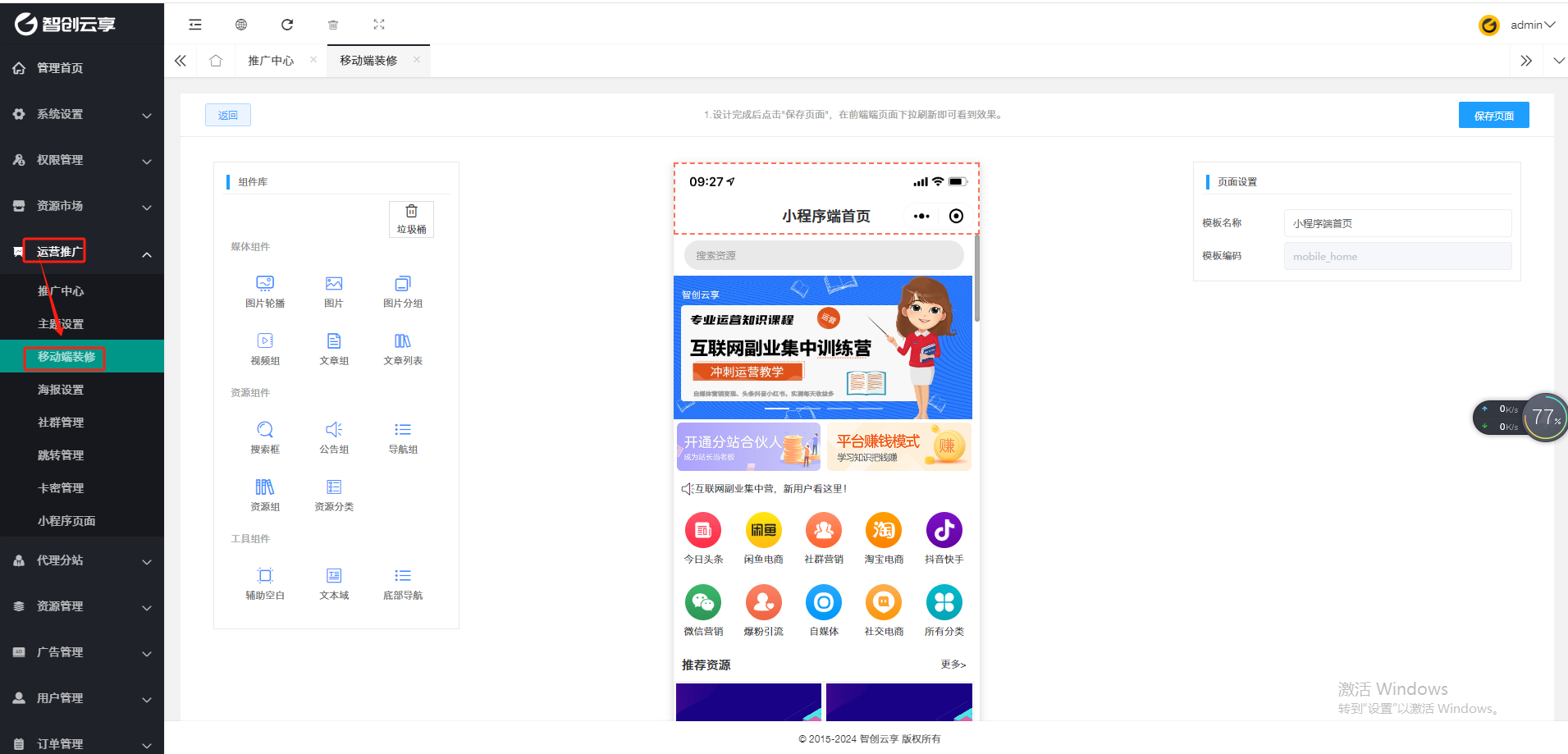
>[info] 2、点击左侧组件 ,添加新组件到首页布局 首页布局:轮播图,尺寸:640\*320
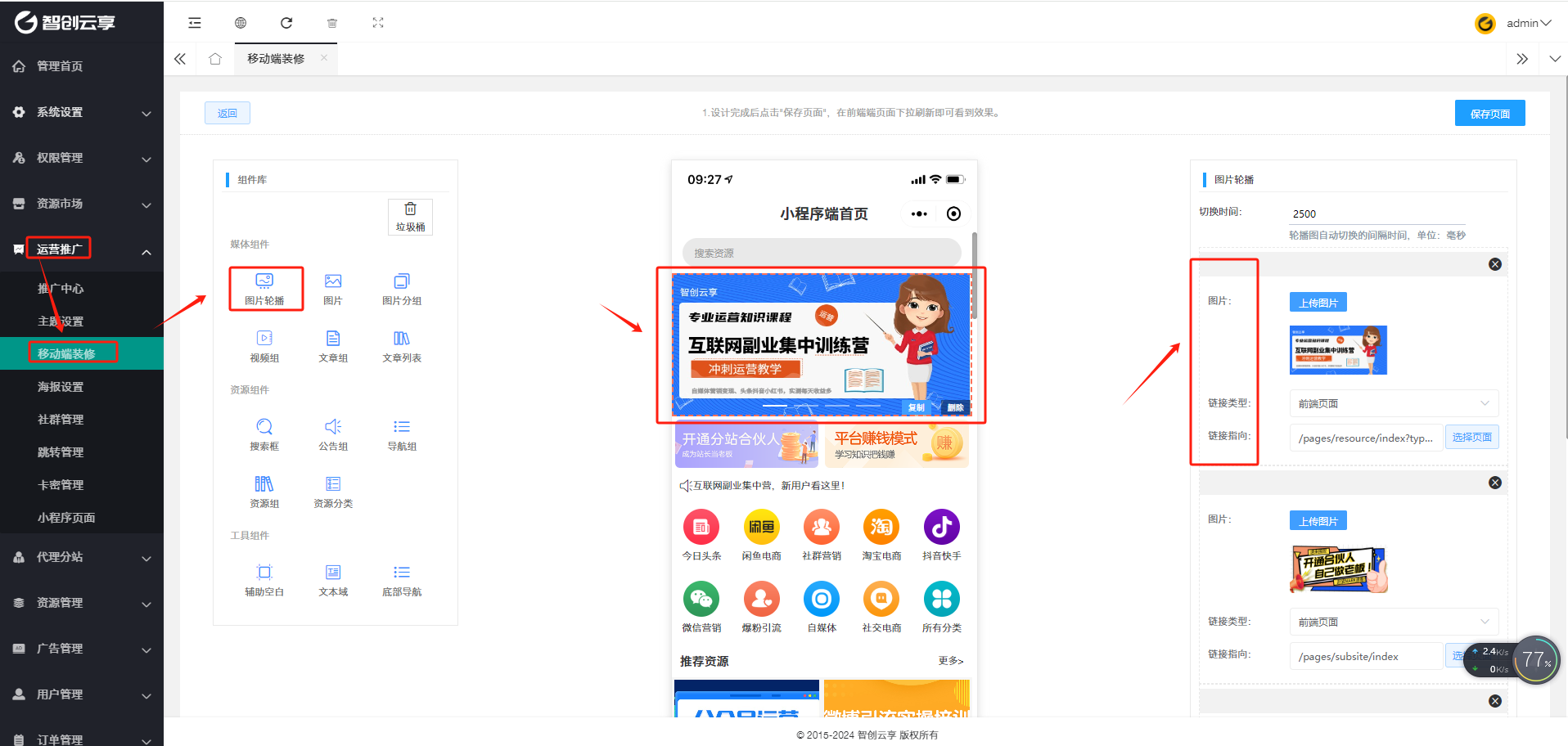
>[info] 3、自定义设置首页布局,**温馨提示:修改完成请点击保存**
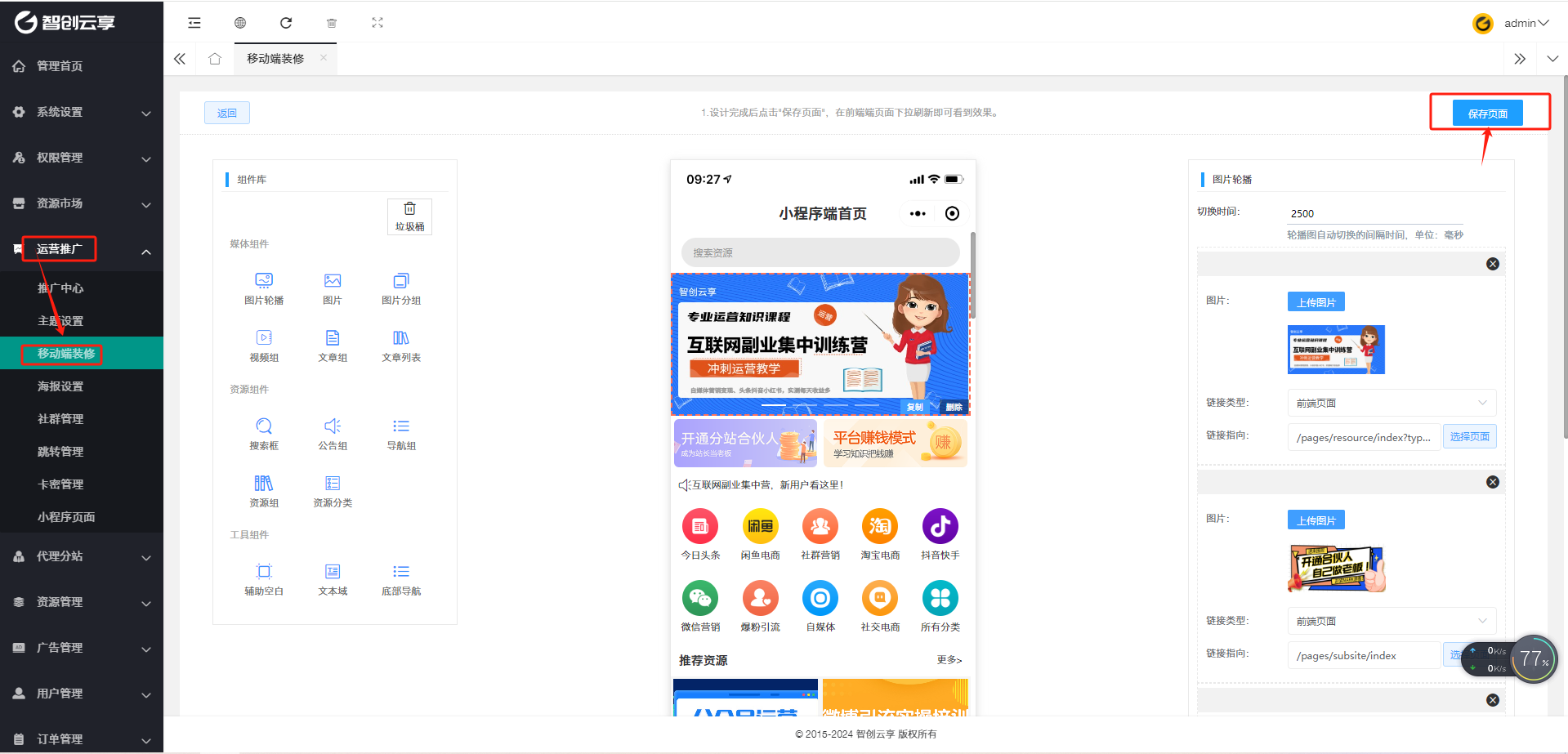
>[info] 4、在此添加新首页,可添加多个首页
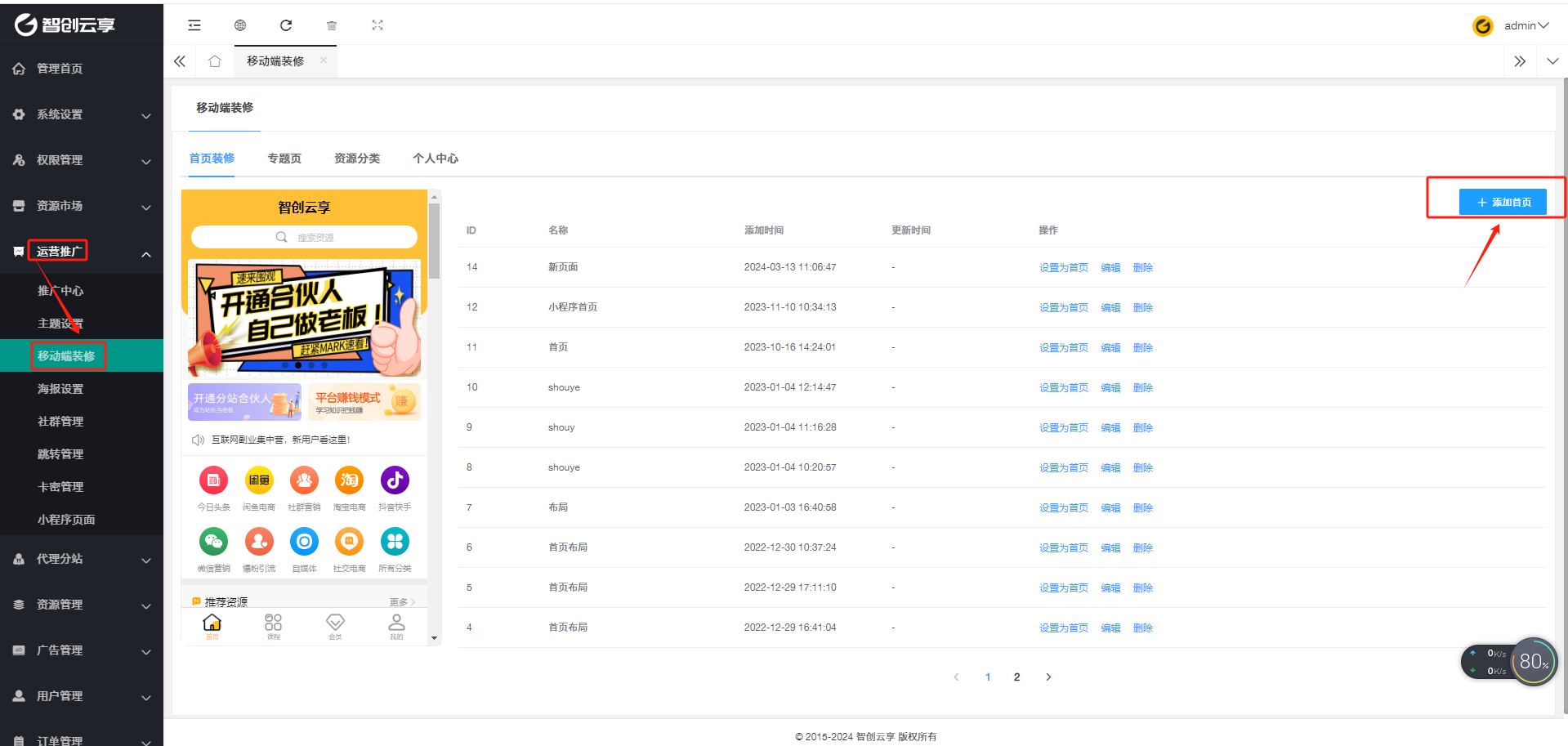
>[info]二、 1、自定义专题页,点击编辑,可编辑前端小程序的首页专题页
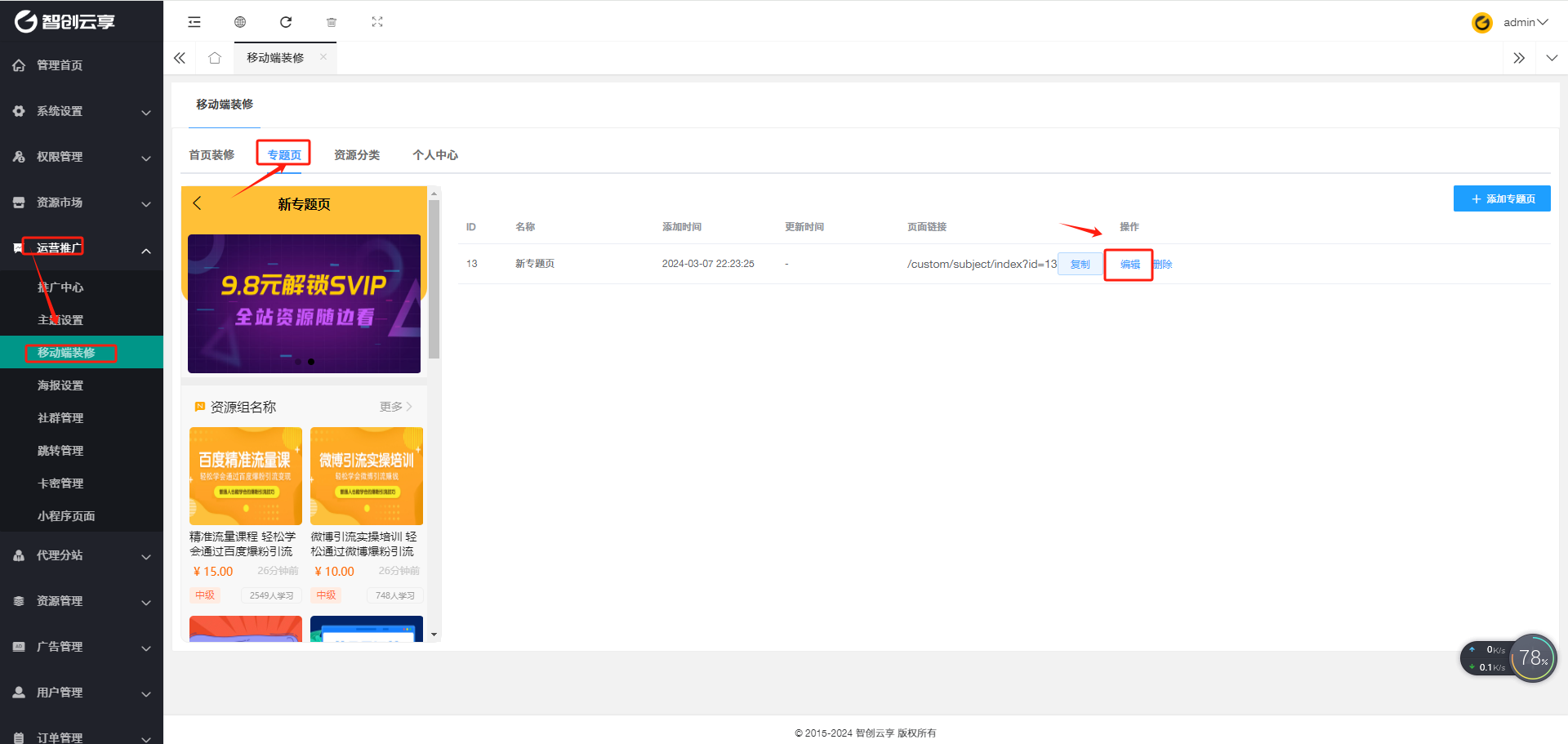

>[info]2、也可以添加专题页,设置完成点击保存
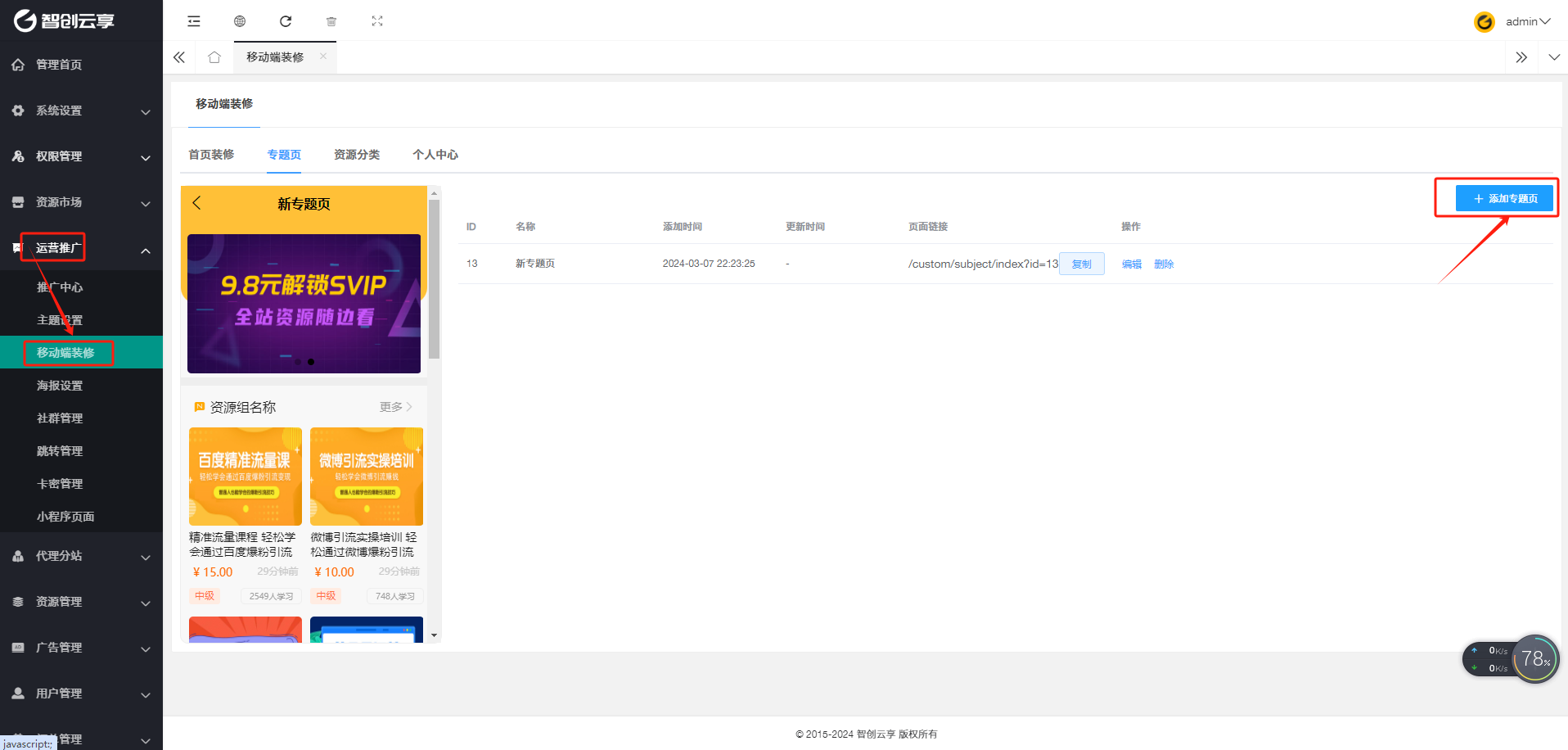
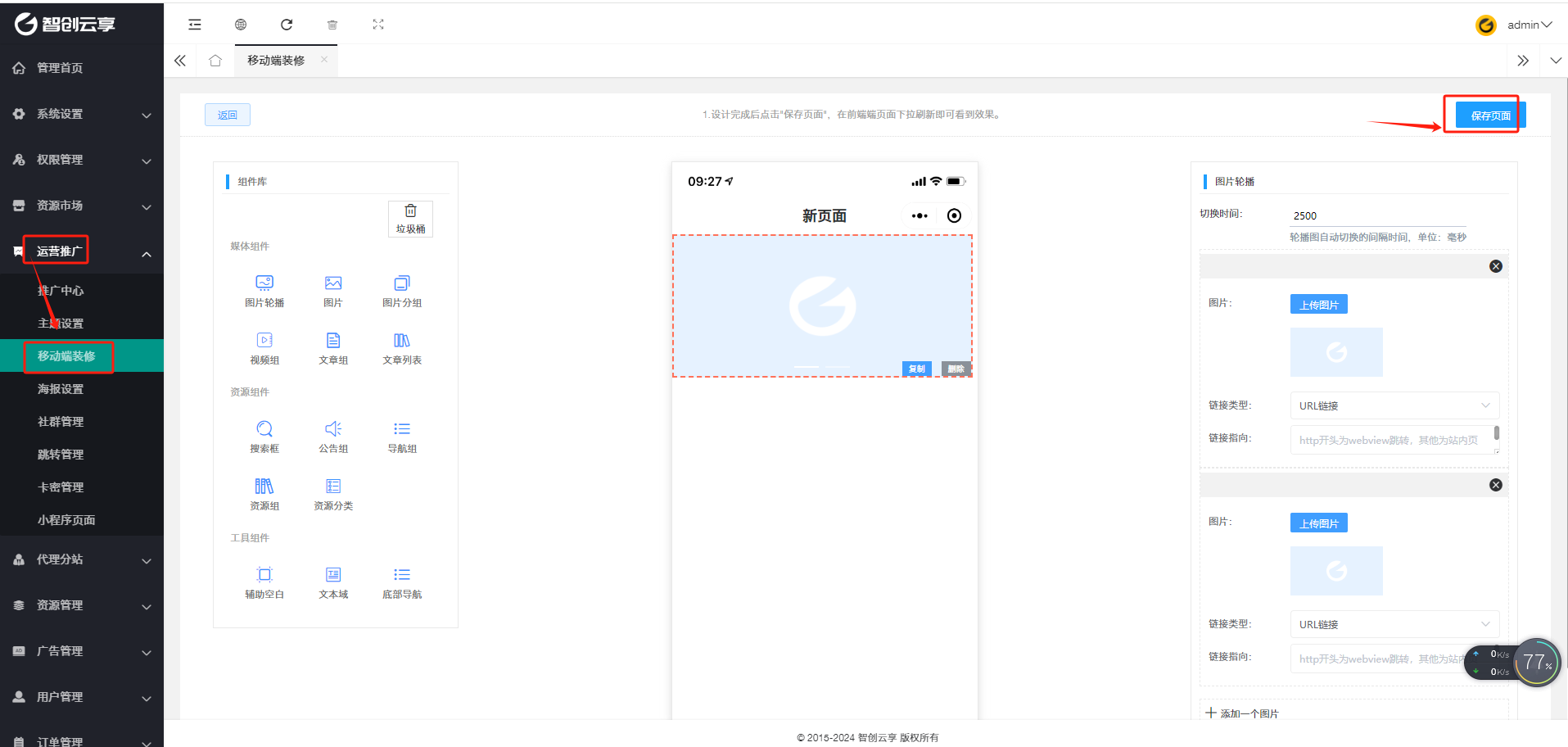
>[info]三、 设置资源分类布局

>[info]四、 设置个人中心布局
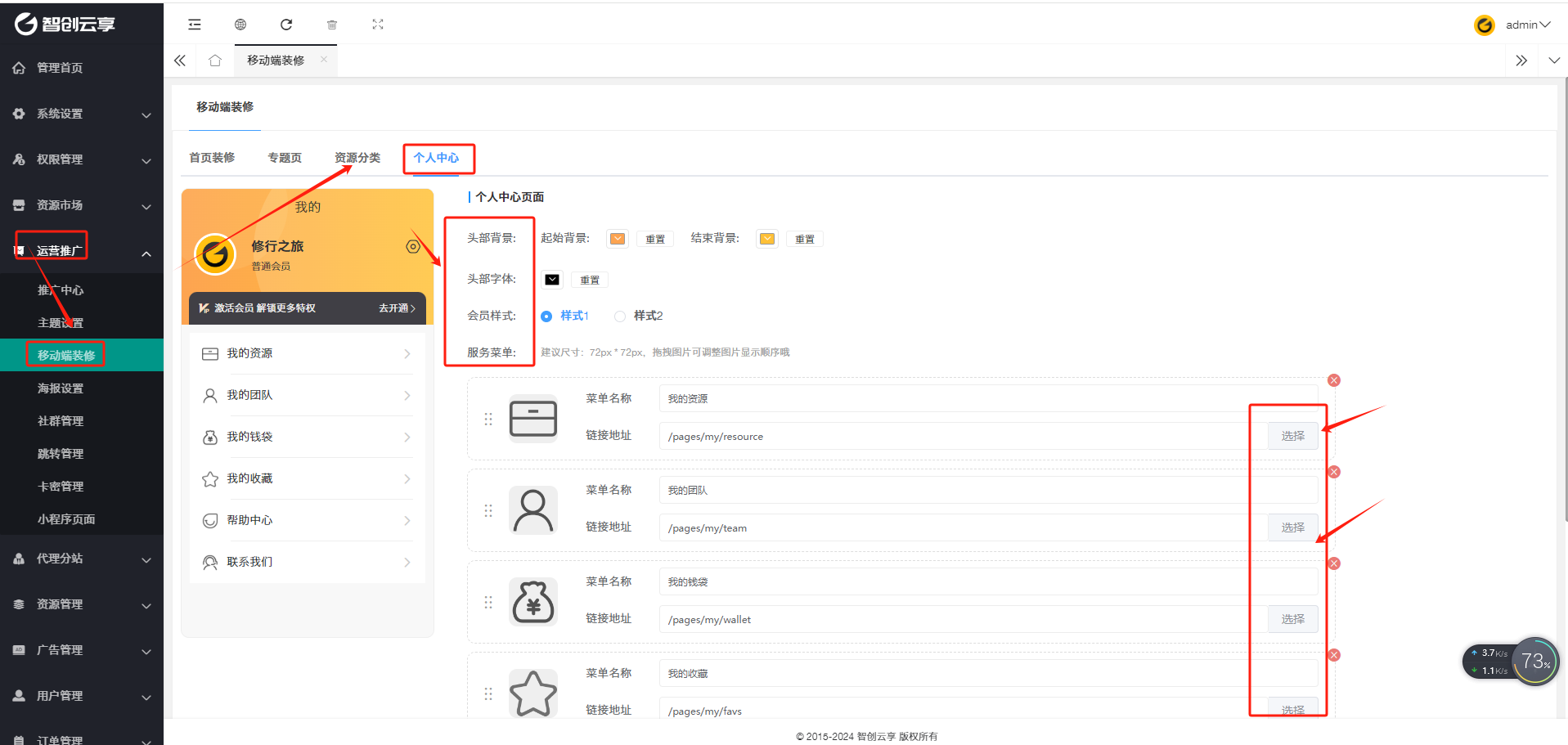
- 概况
- 搭建配置
- 服务器及域名
- 服务器购买
- 域名购买
- 域名解析
- SSL证书
- 域名备案
- 软件环境安装
- 环境配置
- 程序安装
- 系统设置
- 网站设置
- 上传设置
- 微信小程序
- 微信公众号设置
- 支付宝设置
- 短信设置
- 业务设置
- 自助开通代理分站
- 电脑端设置
- 公众号设置
- 公众号菜单
- 关键字回复
- 关注回复
- 消息回复
- 常见问题
- 小程序登录没有反应或其他接口功能受限
- 微信小程序提示设置订单path
- 操作手册
- 资源市场
- 资源市场
- 消息中心
- 运营推广
- 推广中心
- 主题设置
- 移动端装修
- 海报设置
- 社群管理
- 跳转管理
- 小程序页面
- 代理分站(代理管理)
- 代理列表
- 提现列表
- 分站订单
- 余额明细
- 资源管理
- 主资源库
- 资源列表
- 资源分类
- 资源等级
- 广告管理
- 广告位管理
- 广告位设置
- 用户管理
- 会员列表
- SVIP设置
- 特权设置
- 用户提现
- 余额明细
- 订单管理
- 全部订单
- 分润记录
- 助力记录
- 任务记录
- 资源记录
- 网站功能
- 轮播管理
- 文章分类
- 文章管理
- 应用配置
- 微信小程序配置
- 微信平台配置
- 微信小程序基础信息设置
- 微信小程序服务类目设置
- 微信小程序开发者相关设置
- 微信小程序百度网盘插件申请
- 微信小程序订阅信息设置
- 微信小程序备案
- 小程序流量主开通
- 微信公众号配置
- 公众号配置
- h5站点设置
- 公众号后台设置
- 微信支付相关配置信息
- 支付宝支付相关配置信息
- 云存储配置
- 阿里云存储
- 腾讯云存储
- 七牛云存储
- 存储说明
- 短信配置
