[TOC]
## 一、背景
官方提供的spring boot starter的配置项,我们用IDE配置的时候一般都有自动提示的,如下图所示
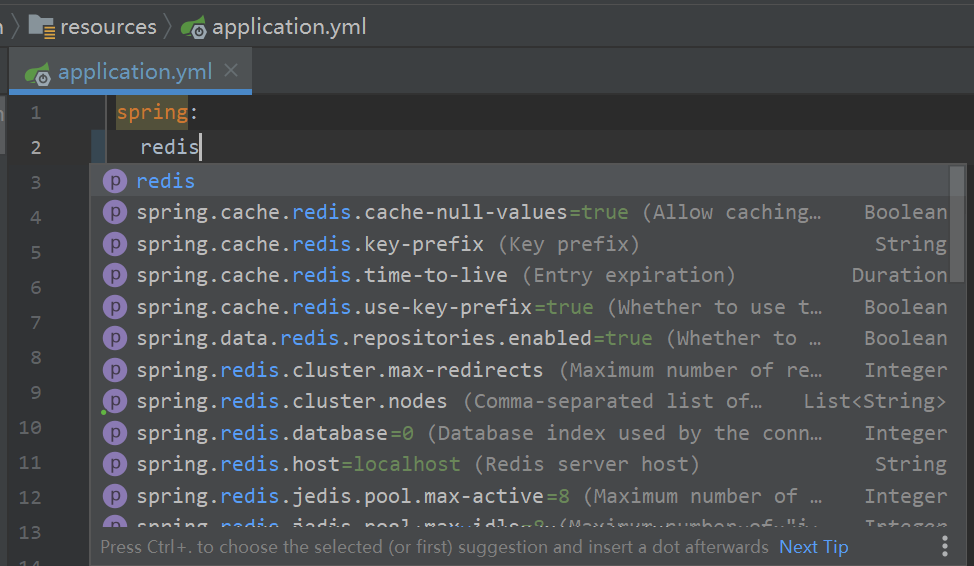
而我们自己自定义的配置却没有,对开发非常不友好容易打错配置,**那这个是怎样实现的呢?**
## 二、提示原理
IDE是通过读取配置信息的元数据而实现自动提示的,而元数据在目录`META-INF`中的`spring-configuration-metadata.json` 或者 `additional-spring-configuration-metadata.json`
## 三、实现自动提示
以我这个自己开发的starter中的自定义配置文件为例,如果自己手动创建这些元数据的话工作量比较大,使用`IDEA`的话有自动生成功能
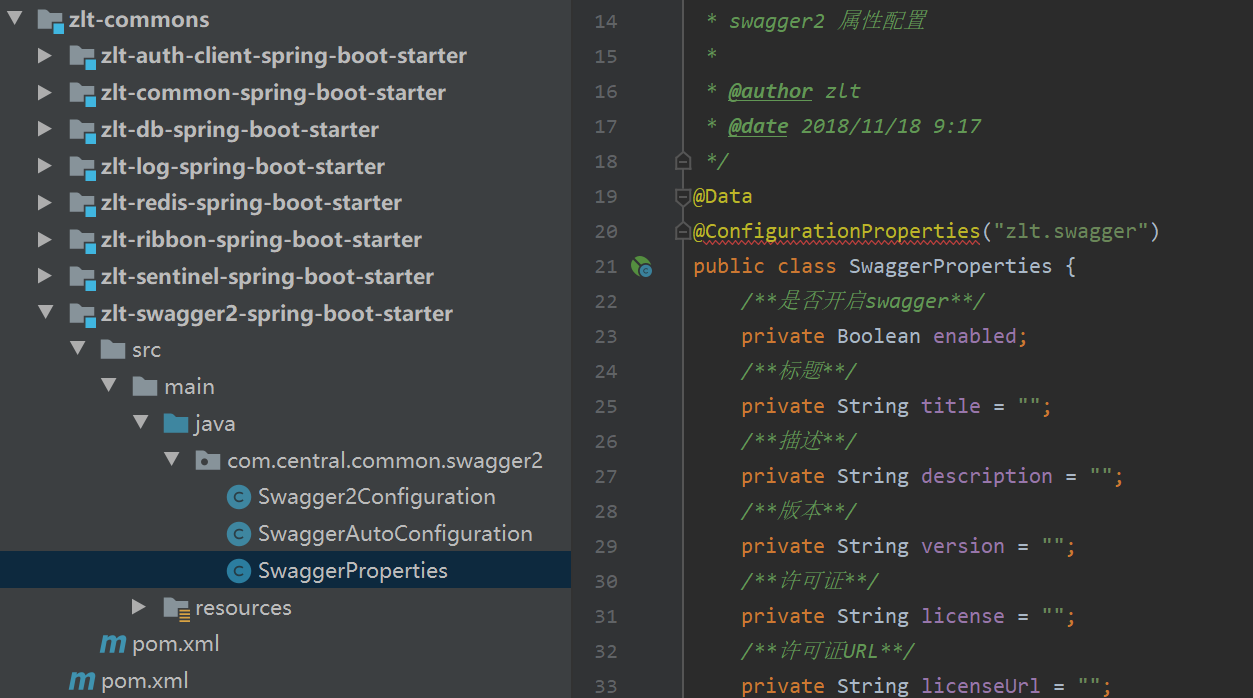
### 3.1. 引入依赖spring-boot-configuration-processor
在`zlt-swagger2-spring-boot-starter`工程中添加以下jar包
```xml
<dependency>
<groupId>org.springframework.boot</groupId>
<artifactId>spring-boot-configuration-processor</artifactId>
<optional>true</optional>
</dependency>
```
### 3.2. 修改IDEA配置
搜索`Annotation Processor`并设置`Enable annotation processing`
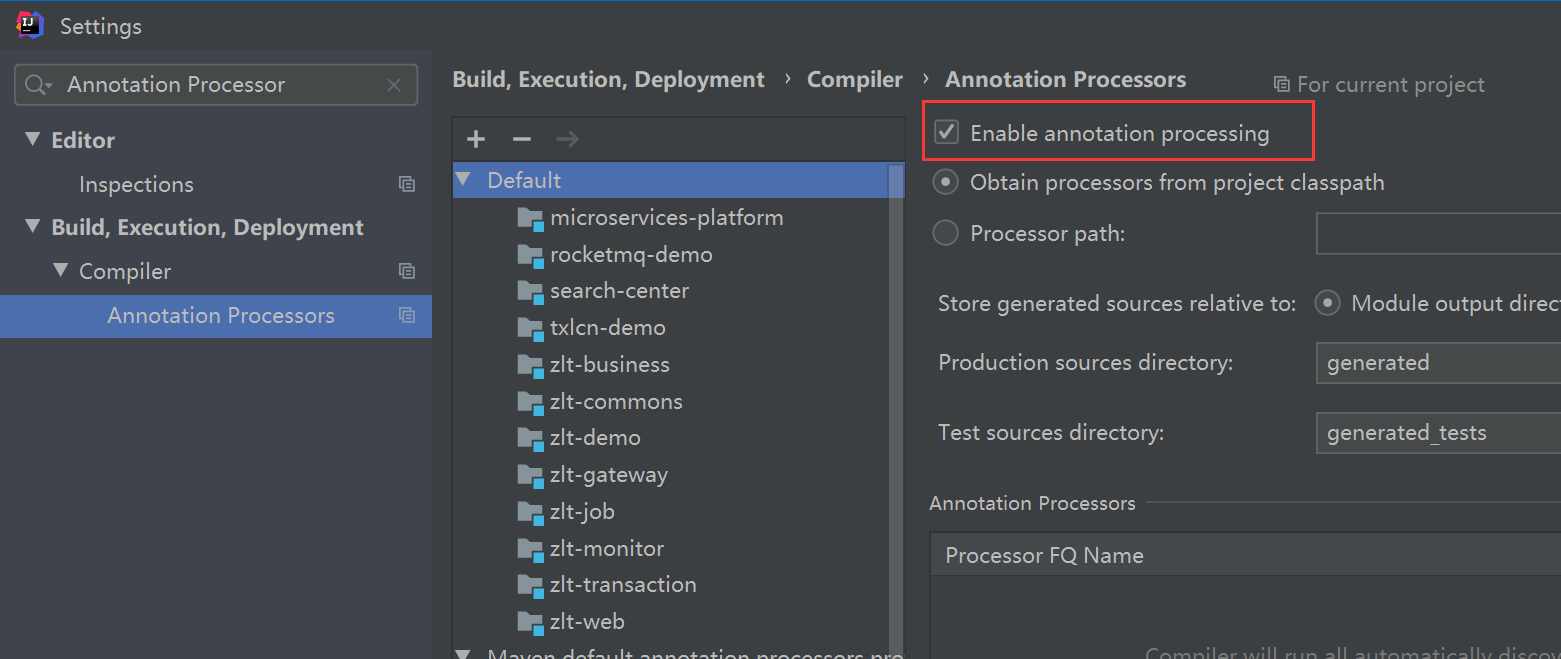
### 3.3. 重新编译项目
项目在重新编译后就会自动生成`spring-configuration-metadata.json`文件

## 四、测试
自定义的swagger配置已经能自动提示了

**参考资料**
[https://docs.spring.io/spring-boot/docs/current/reference/html/configuration-metadata.html](https://docs.spring.io/spring-boot/docs/current/reference/html/configuration-metadata.html)
- 项目介绍
- 项目声明
- 项目简介
- 核心功能
- 运行环境
- 项目更新日志
- 文档更新日志
- 分支说明
- F&Q
- 部署教程
- 环境准备
- 必要启动模块
- 扩展模块(可选)
- 打包工程
- 开发说明
- 登录认证
- 基础功能
- 分布式功能
- Spring Boot自定义配置自动提示
- 如何新增一个服务
- 自定义配置参数清单
- 公共配置
- 授权认证中心
- 日志中心
- 搜索中心
- 文件中心
- 核心接口
- 密码模式授权
- 授权码模式授权
- 简化模式授权
- 客户端模式授权
- 手动刷新token
- 用户名+密码+验证码授权
- openId授权
- 手机号+密码授权
- 账号登出接口
- 检查token有效性
- OIDC模式授权
- 获取JWT公钥
- 系统设计
- 企业级微服务总体分层架构图
- 企业级服务认证架构设计
- 有网络隔离
- 无网络隔离V1
- 无网络隔离V2
- url级权限控制
- 多用户类型扩展
- WebSocket接口鉴权
- 授权参数加密
- 兼容旧的密码加密方式
- 数据权限
- 企业级日志解决方案设计
- 企业级监控架构设计(Metrics)
- 框架技术选型
- 架构设计方法论思维导图
- 系统幂等性设计与实践
- 分布式ID生成器解决方案
- 实时搜索系统设计
- 企业级功能
- alibaba/nacos注册中心
- 介绍与相关资料
- 设计模型
- 部署
- 配置中心
- 服务注册发现
- 生产部署方案
- 通过Nginx来实现环境隔离
- 统一日志中心详解
- 介绍与相关资料
- docker安装部署
- 安装包部署(6.x版本)
- elasticsearch 6.x
- logstash 6.x
- kibana 6.x
- 安装包部署(7.x版本+xpack)
- elasticsearch 7.x
- logstash 7.x
- kibana 7.x
- Filebeat安装部署
- ES索引管理
- 定时任务定期删除
- Index Lifecycle Management
- 没数据问题排查思路
- Logstash
- Grok语法调试
- Grok常用表达式
- 配置语法中的条件判断
- ELK自身各组件监控
- ELK多租户方案
- 慢查询sql详解
- 审计日志-elk详解
- alibaba/sentinel限流熔断
- 介绍与相关资料
- 使用示范
- 动态规则扩展
- 生产应用
- 网关流控
- JWT的RSA非对称密钥生成
- Docker
- 安装(外网)
- 安装(内网)
- 构建项目镜像(免Dockerfile文件)
- APM监控-SkyWalking
- 介绍与相关资料
- APM系统简单对比(zipkin,pinpoint和skywalking)
- server安装部署
- agent安装
- 日志信息清理
- Metrics监控
- 介绍与相关资料
- 安装部署
- 各组件监控
- Grafana仪表盘模板下载
- Grafana告警配置
- 分布式事务
- 基础概念和理论
- TX-LCN(同步场景)
- SEATA(同步场景)(v1.3)
- RocketMQ(异步场景)
- MySQL
- 主从复制
- 主从切换
- 主主复制
- 高可用方案
- Redis
- 单机
- 主从复制
- 主从复制+哨兵
- cluster集群
- 持久化方案
- 数据库之分库分表
- 分库分表思路
- 分库分表部署上线方式
- ShardingSphere配置
- 消息队列
- 消息队列对比参照表
- Spring-Cloud-Stream消息框架
- RocketMQ
- 介绍与相关资料
- 安装部署
- 常见异常处理
- RocketMQ事务消息原理
- Kafka
- 介绍与相关资料
- 应用场景
- 安装部署
- 集群部署
- Kafka Connect
- 分布式文件系统
- FastDFS
- 介绍与相关资料
- 特性详解
- 文件系统的对比
- 安装部署
- MinIO
- Canal数据库日志解析消费
- 介绍与相关资料
- 安装部署
- 高可用架构部署
- 实时同步数据到ElasticSearch
- 全量同步数据到ElasticSearch
- 多租户(应用隔离)
- 技术介绍与隔离方案
- 本项目实现详解
- 分布式日志链路跟踪
- 单点登录
- 单点登录详解
- 前后端分离的单点登录
- OIDC协议单点登录
- 单点登出详解
- Zookeeper集群搭建
- Spring
- 升级 Spring Boot 2.5 与 Spring Cloud 2020 注意要点
- 企业开发环境搭建
- 研发项目管理软件(禅道)
- Maven私服
- 安装部署
- 使用介绍
- Docker私有镜像仓库
- 安装部署
- 使用介绍
- 容器管理平台
- 介绍与相关资料
- 安装部署
- 使用介绍
- 持续集成部署CICD
- 持续交付的含义
- 影响持续交付的因素
- 代码分支策略选择
- CICD流程设计
- 代码仓库Gitlab
- 安装部署
- 免密访问
- webhook配置
- 自动化部署Jenkins
- 安装部署
- ssh免密登录
- 流水线简单例子
- 流水线参数化构建例子
- 静态代码测试SonarQube
- 应用性能
- 压力测试工具
- 介绍和安装
- 使用介绍
- JVM
- JVM性能调优
- 常见JVM内存错误及解决方案
- JVM 分析工具详解
- Spring Cloud性能调优
- Elasticsearch性能优化
- 我的GitChat
- Spring Boot集成Elasticsearch7.x详解
- 微服务统一日志方案ELK7.x落地实战
- Redisson 分布式锁详解与可视化监控方案
- 交流反馈
- 云服务器购买优惠