# **中介认证**
*****
*****
#### 普通用户可在良策App上申请中介认证,通过中介认证审核后即可转为已认证中介用户,若中介认证审核不通过则自动转为未认证中介用户。未认证中介用户仍可以重新提交认证申请。
*****
### **以下为用户申请中介认证方法介绍:**
1.用户登陆良策App选择“我的”,选择“认证用户”后点击“免费加入”

*****
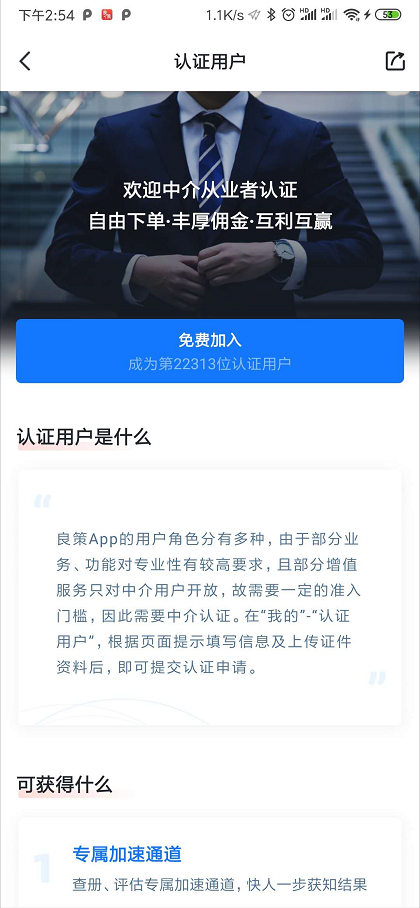
2.填写中介认证申请信息
填写个人真实姓名并选择所属中介公司与中介分店

*****
3.若在选择中介公司或分店时暂无可选项,可拉至底部点击“请添加”按钮完成输入即可添加中介公司或分店。

*****
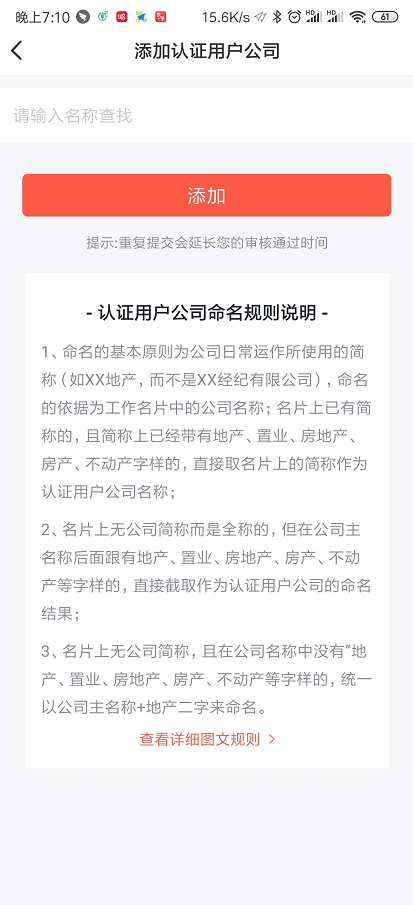
*****
4.上传中介个人实体名片与相关证件照片即可提交认证申请

5.认证申请提交后需等待人工进行审核,同时也可以查看提交的申请资料
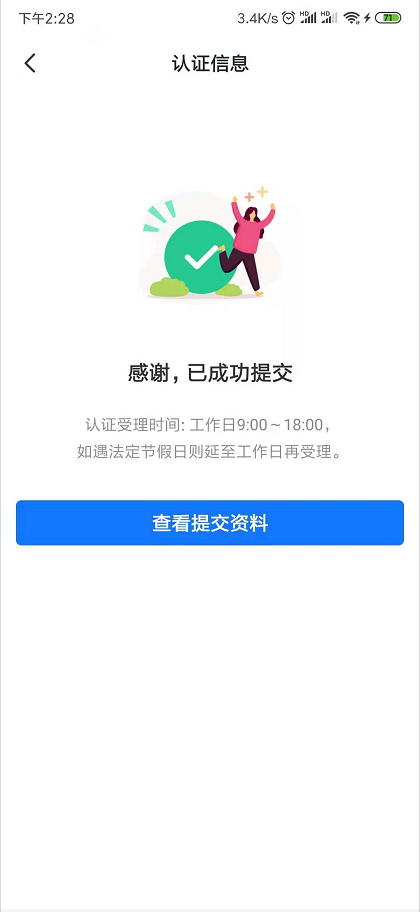
6.中介可共享行业资源
中介人员可以通过中介认证页面点击“限时获取”获得客服微信号,添加客服可邀请加入中介群

*****

*****
7.分享认证特权页面
在认证申请页面右上角与最底部均可以分享认证特权页面

## ****注意:上传中介个人名片认证资料须与注册手机号码一致。****
- 更新日志
- 1.良策App介绍
- 2.良策App用户相关
- 2.1良策App用户
- 2.2用户注册
- 2.3中介认证
- 2.4中介认证审核标准
- 2.5金融经纪人
- 2.5.1经纪人排行
- 2.5.2经纪人评分规则
- 2.5.3经纪人店铺
- 2.5.4经纪人地图
- 2.5.5经纪人标签配置
- 2.6活动中心
- 2.7我的钱包
- 2.8微信登陆
- 3.良策App功能应用
- 3.1在线查册
- 3.1.1在线查册结果查询
- 3.2在线评估
- 3.2.1在线评估物业限制
- 3.2.1在线评估结果查询
- 3.2.2在线评估询价单
- 3.3产品业务订单
- 3.3.1产品业务下单
- 3.3.2按揭员用户产品业务接单
- 3.3.3按揭员用户产品业务订单取消
- 3.3.4非按揭员用户产品业务订单取消
- 3.3.5产品业务订单进度查询
- 3.3.6首页客户案件进度查询
- 3.4工作台
- 3.4.1工作台报表
- 3.4.1.1报表-未收费排行榜
- 3.4.1.2工作台报表切换
- 3.4.1.3 拓展实收业绩明细
- 3.4.1.4报表-总经理汇总表
- 3.4.1.5报表-签件主管汇总表
- 3.4.1.6报表-业绩统计表
- 3.4.1.7报表-任务排行表
- 3.4.1.8报表-画像分析表
- 3.4.2工作台流程审批
- 3.4.2.1工作台审批环节
- 3.4.3流程审批进度查询
- 3.4.4工作台导航
- 3.4.5工作台案件筛选
- 3.4.6工作台映像资料查看
- 3.4.7工作台-查册订单
- 3.5良策学堂
- 3.6购房助手
- 3.6.1税费计算器
- 3.6.2贷款计算器
- 3.6.3购房资格测算
- 3.6.4首付成数测算
- 3.7人脸识别
- 3.8LPR利率查询
- 3.9贷款助手
- 3.10积分商城
- 3.11服务业务水平报考
- 3.12贷款方案测算
- 6.良策小程序
- 6.1良策小程序介绍
- 6.2良策小程序功能应用
- 6.2.1定制融资方案在线咨询
- 6.2.2小程序购房助手
- 6.2.3小程序查册
- 6.2.4小程序评估
- 6.2.4小程序产品业务下单
- 6.2.5小程序“我的”
- 6.2.5.1小程序查册记录
- 6.2.5.2小程序评估记录
- 6.2.5.3小程序产品订单
- 6.2.5.4小程序认证中介申请
- 6.2.5.5小程序下载良策App
- 6.2.5.6小程序常见问题
- 6.2.5.7小程序联系客服
