> 关于图形验证,您可以使用第三方库来进行实现
> 以下路径需要替换成您自己的目录
### 安装:
**Linux**中执行:
```
cd /www/wwwroot/test.com
composer require lifei6671/php-captcha
```
完成后如图所示
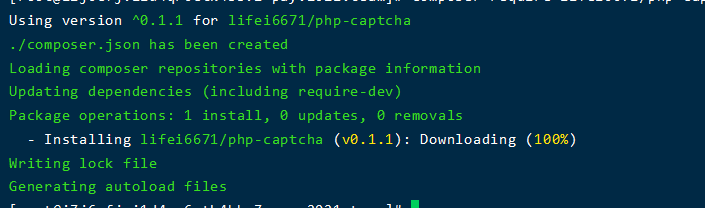
*****
**Windows**中打开cmd,分别执行
```
cd /d D:\code\PHP\PHP300Framework2x
composer require lifei6671/php-captcha
```
完成后如图所示
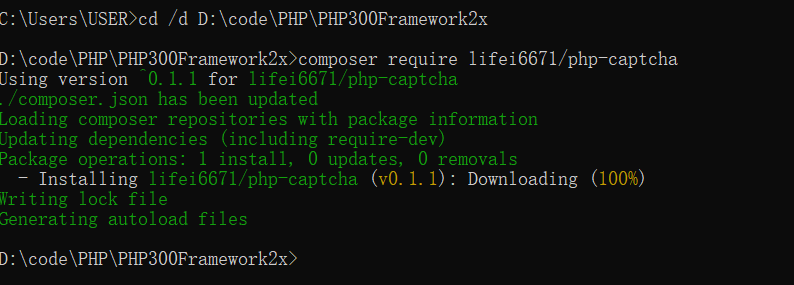
### 使用:
首先需要在控制器中引入命名空间:
~~~
use Minho\Captcha\CaptchaBuilder;
~~~
然后在您的方法中使用:
~~~
//创建
$captch = new CaptchaBuilder();
$captch->initialize([
'width' => 150, // 宽度
'height' => 50, // 高度
'line' => false, // 直线
'curve' => true, // 曲线
'noise' => 1, // 噪点背景
'fonts' => [] // 字体
]);
//创建实例
$captch->create();
//保存到session
$code= $captch->getText();
Session()->set('code',$code);
//输出图片
$captch->output(1);
/**
$captch->save('1.png',1); //这里是保存验证码图片到文件
**/
~~~
上面是创建验证码,并且将验证码文本储存到session中,当需要验证的时候可以使用`Session()->get('code');`取出验证码文本作比较即可

- 概述
- 基础
- 安装
- 规范
- 目录
- 环境
- 配置
- 全部配置
- 数据库配置
- 缓存配置
- 框架配置
- 自定义配置
- 读取配置
- 控制器
- 创建
- 规范
- 继承
- 输出
- 视图
- 基本使用
- 渲染模板
- 赋值变量
- 获取结果
- 模板
- 常用标签
- if - 判断
- foreach - 遍历
- break - 停止循环
- continue - 跳过循环
- @index - 索引
- @iteration - 循环次数
- @first - 首次循环
- @last - 最后循环
- for - 循环
- var - 定义变量
- nocache - 禁用缓存
- assign - 变量赋值
- include - 引入文件
- 变量修饰
- default - 默认输出
- capitalize - 首字母大写
- lower - 字母转小写
- upper - 字符转大写
- count_characters - 统计字符长度
- count_words - 统计单词数量
- date_format - 格式化日期
- Chapter - 文本实体化
- indent - 缩进文本
- nl2br - 转义换行
- replace - 文本替换
- spacify - 插入文本
- string_format - 字符串格式化
- strip - 移除特殊字符
- truncate - 文本截取
- 保留变量
- 数据库
- 配置
- 基本使用
- 数据处理
- 增加数据
- 删除数据
- 修改数据
- 查询数据
- 其他查询
- 关键字
- field
- join
- where
- page
- limit
- orderby
- groupby
- 其他
- 调试
- 缓存
- 各个缓存服务安装
- 基本使用
- 设定缓存
- 查询缓存
- 删除缓存
- 修改缓存
- 清空缓存
- 其他操作
- Session操作
- Cookie操作
- File缓存
- 辅助
- 功能列表
- helper助手
- 扩展
- Composer
- 自定义扩展
- 包扩展
- 访问
- 入口文件
- 静态化
- 路由
- 默认路由
- 传统请求
- 规则
- 其他
- 上传文件
- 写出日志
- 展示状态页
- CLI模式运行
- 上线须知
- 获取GET/POST
- 性能消耗
- 直接访问静态页
- 内置常量
- 图形验证码
- 安装Composer
- 应用扩展
- 支付宝手机端支付
- 支付宝电脑端支付
