## 介绍
* Jpower是一款由政府商业项目升级优化而成的SpringCloud微服务架构;采用Java8 API实现了业务代码,集成SpringCloud Alibaba全套组件等核心技术,可用于快速搭建企业级的SaaS微服务系统平台。
* Jpower宗旨是将以前开发中遇到的痛点、生产中所踩的坑整理归纳,并将集成各种各样的工具集成;达到快速开发、生产,快速使用的效果
## 项目地址
* 项目地址:[JPower](https://gitee.com/gdzWork/JPower)
* SpringBoot项目地址:[JPowerBoot](https://gitee.com/gdzWork/JPowerBoot)
* 前端UI项目地址(基于Avue):[jpower-ui](https://gitee.com/gdzWork/jpower-ui)
## 技术栈
* 所涉及的相关的技术有
* 缓存:Redis
* 数据库: MySQL 5.7
* 持久层框架: Mybatis-plus
* API网关:Gateway
* 服务注册与发现: Nacos
* 服务消费:OpenFeign
* 负载均衡:spring load balancing
* 配置中心:Nacos
* 服务熔断:Sentinel
* 项目构建:Maven 3.3
* 分布式事务:seata
* 分布式系统的流量防卫兵:Sentinel
* 监控:spring-boot-admin
* 链路调用跟踪&APM监控:skywalking
* Nginx
* 部署方面
* 服务器:CentOS
* Docker 18
* Nginx
## 工程结构
~~~
JPowerBoot -- springboot项目实现
JPower -- springcloud项目实现
├── jpower-core-login -- 授权登录模块
├── jpower-core-server -- 核心业务模块
├ ├── jpower-file -- 文件模块
├ ├ ├── file-api -- 文件API
├ ├ ├── file-api-biz -- 文件API实现
├ ├ ├── file-biz -- 文件业务实现
├ ├ ├── file-entity -- 文件Entity
├ ├ └── file-server -- 文件服务
├ ├── jpower-user -- 用户模块
├ ├ ├── user-api -- 用户API
├ ├ ├── user-api-biz -- 用户API实现
├ ├ ├── user-biz -- 用户业务实现
├ ├ ├── user-entity -- 用户Entity
├ ├ └── user-server -- 用户服务
├ ├── jpower-system -- 系统模块
├ ├ ├── system-api -- 系统API
├ ├ ├── system-api-biz -- 系统API实现
├ ├ ├── system-biz -- 系统业务实现
├ ├ ├── system-entity -- 系统Entity
├ └── └── system-server -- 系统服务
├── jpower-module-common -- 工具包模块
├ ├── common-auth -- 授权工具包
├ ├── common-dbs -- 数据库工具包
├ ├── common-deploy -- 基础启动工具包
├ ├── common-exception -- 异常工具包
├ ├── common-feign -- feign工具包
├ ├── common-log -- 日志工具包
├ ├── common-nacos -- nacos工具包
├ ├── common-redis -- 缓存工具包
├ ├── common-sentinel -- sentinel工具包
├ ├── common-swagger -- swagger工具包
├ ├── common-tool -- 综合工具包
├ ├── common-transaction -- 事务工具包
├ └── common-utils -- 工具类
├── jpower-module-gateway -- 网关模块
├── jpower-op-server -- 运维模块
└── └── jpower-admin -- SpringBootAdmin
~~~
## 界面一览

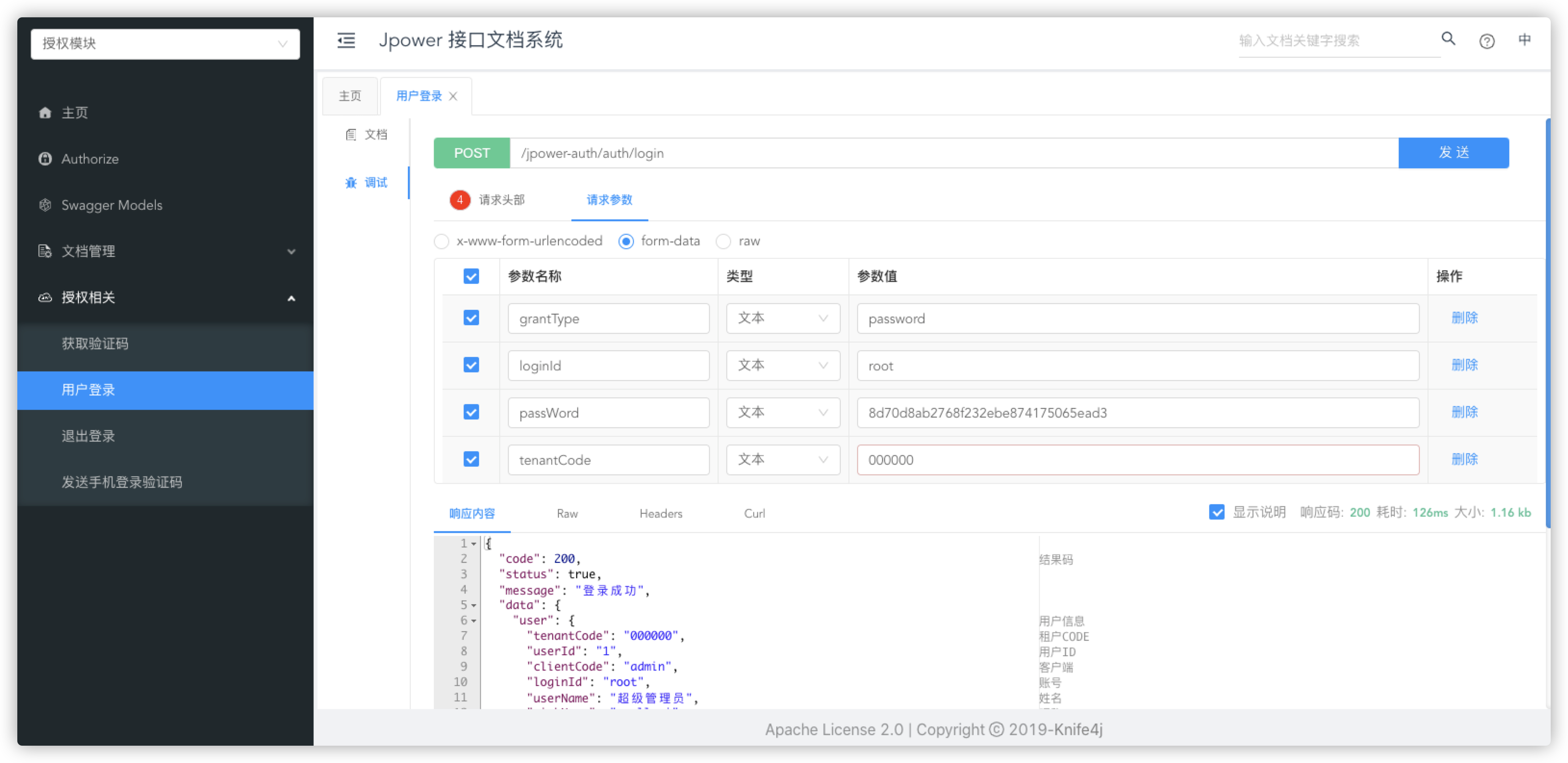


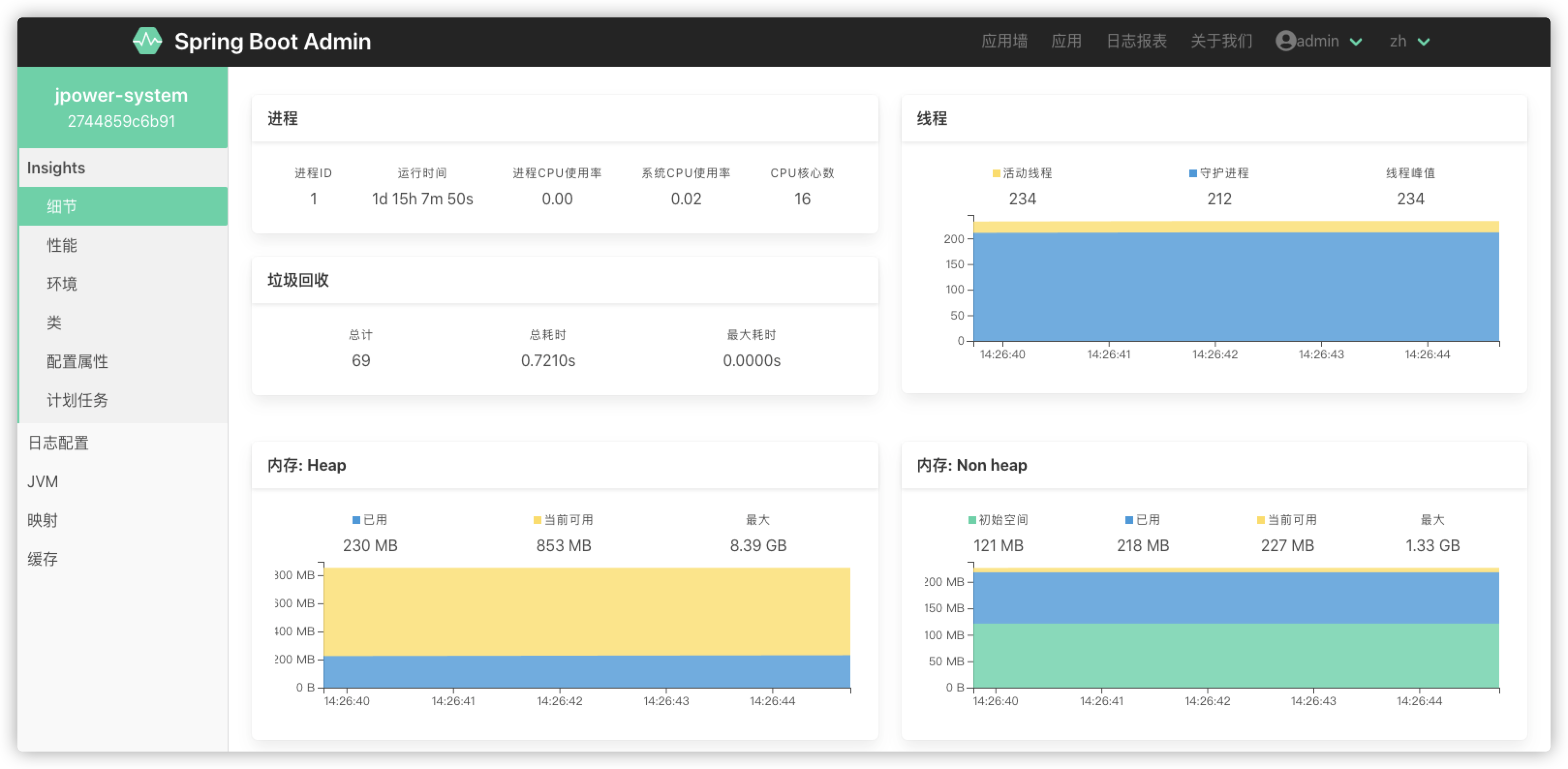
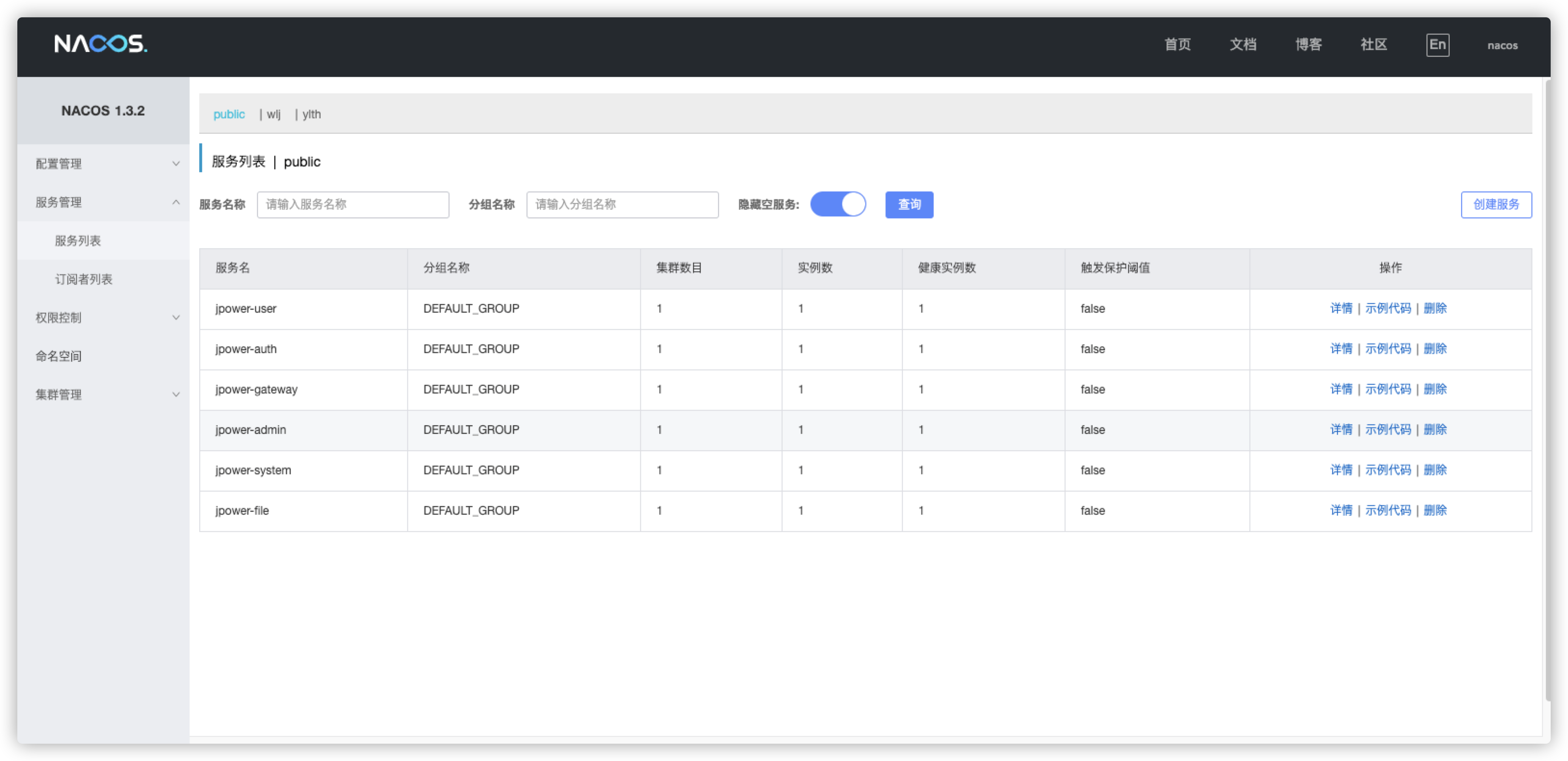
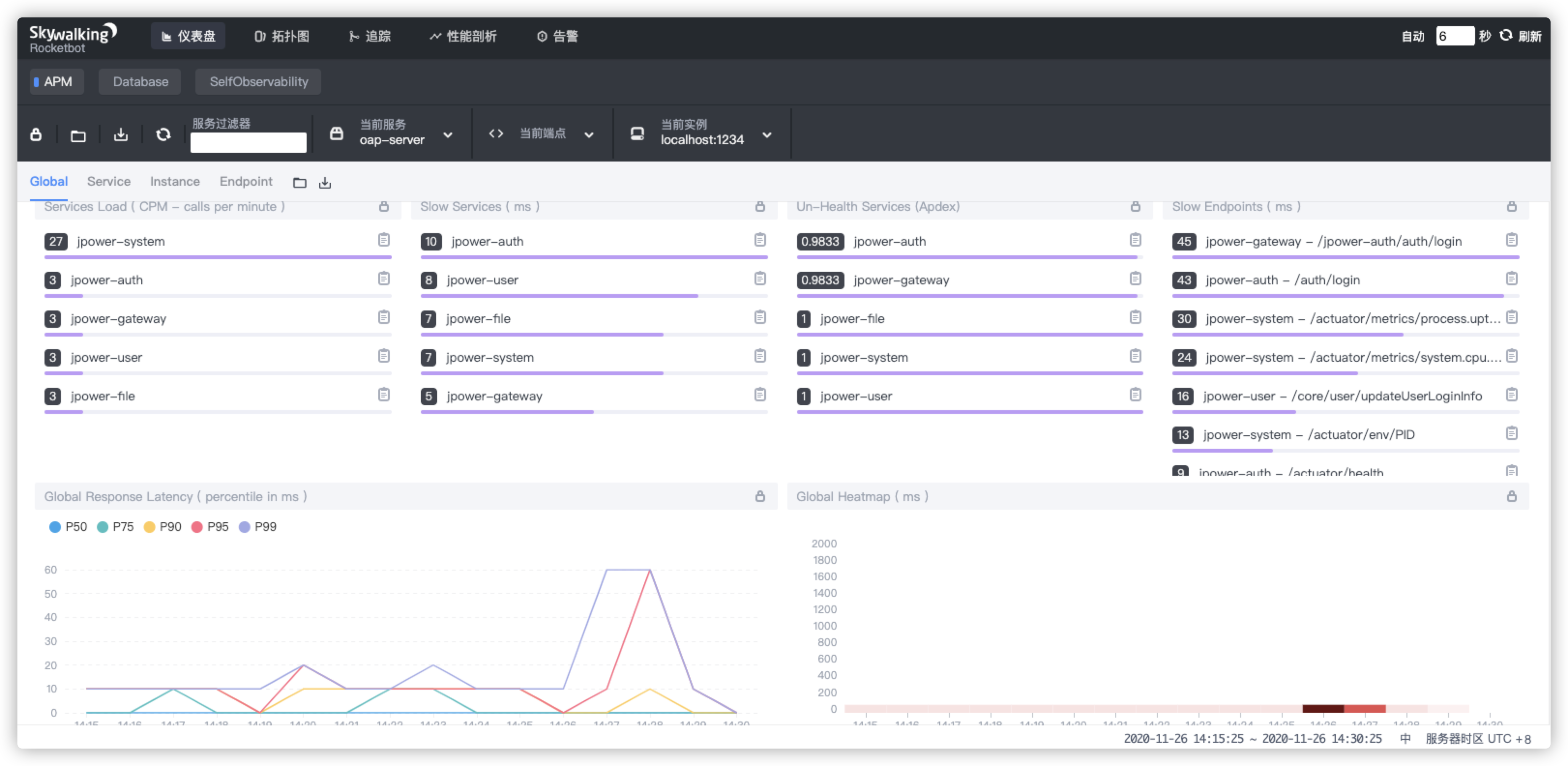
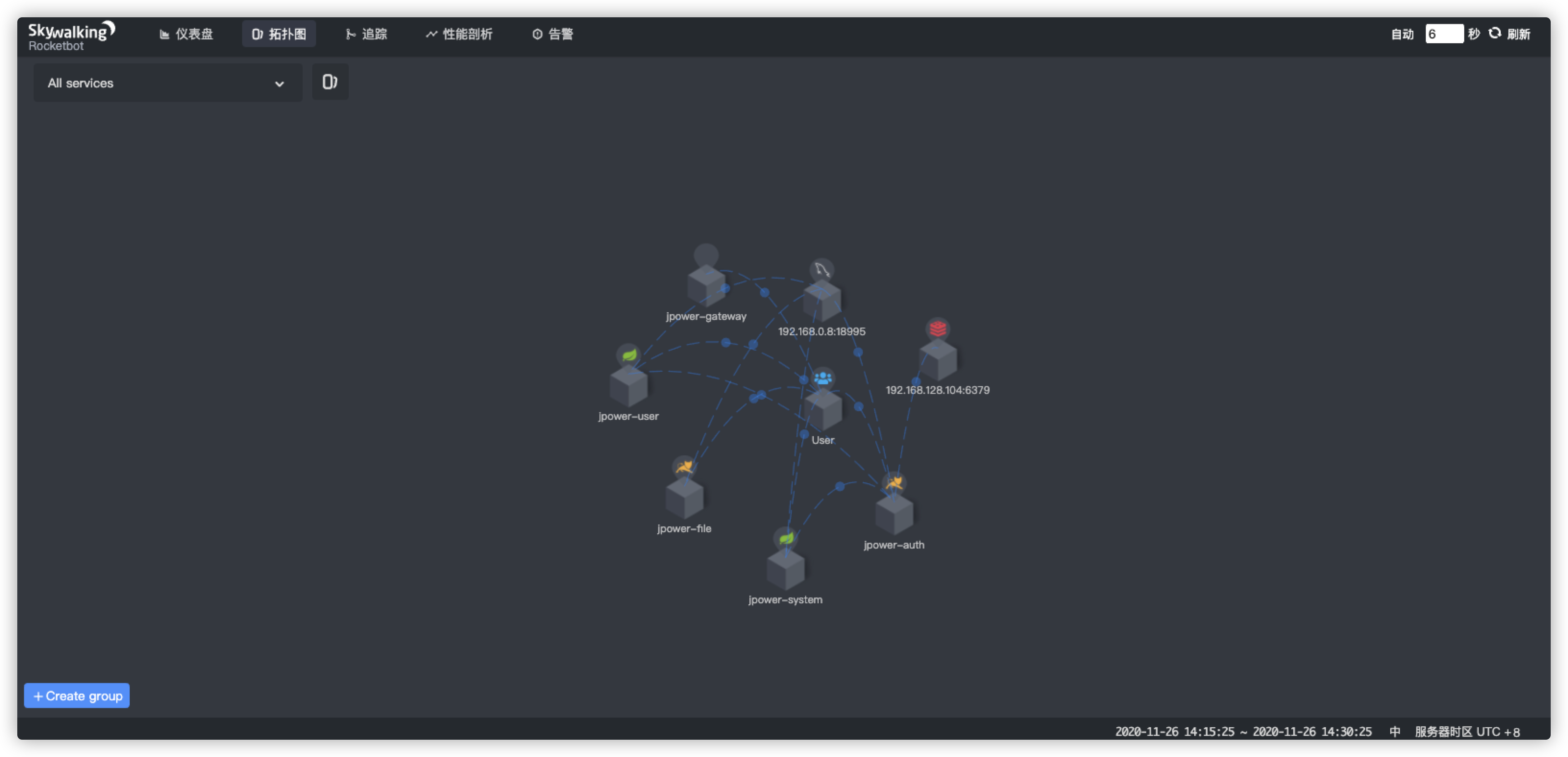

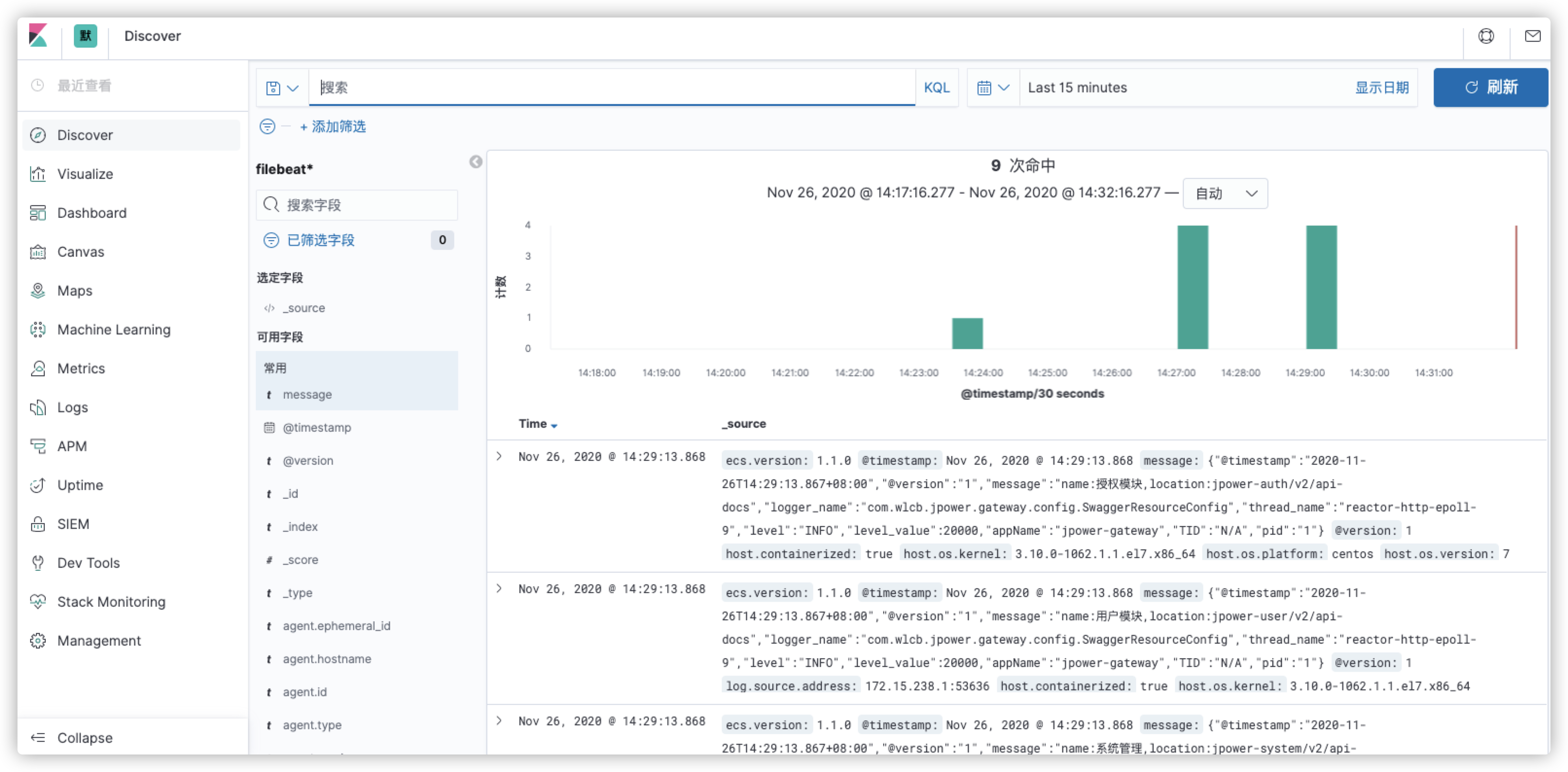

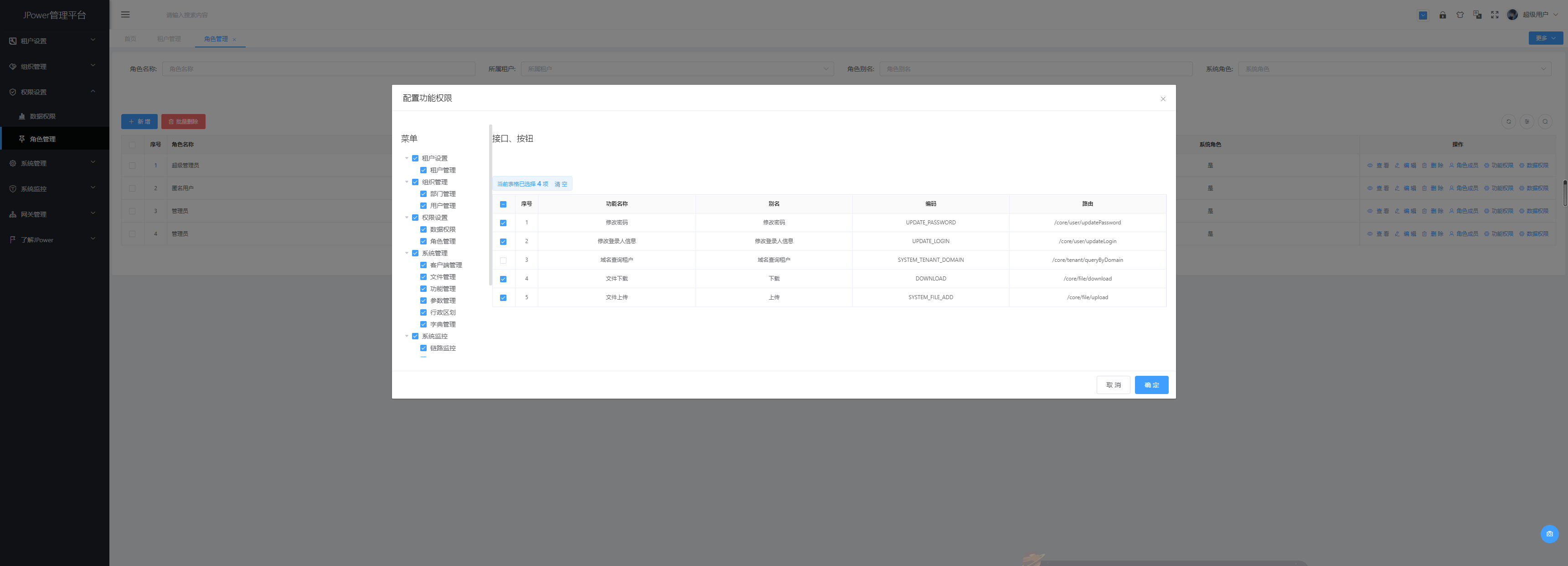
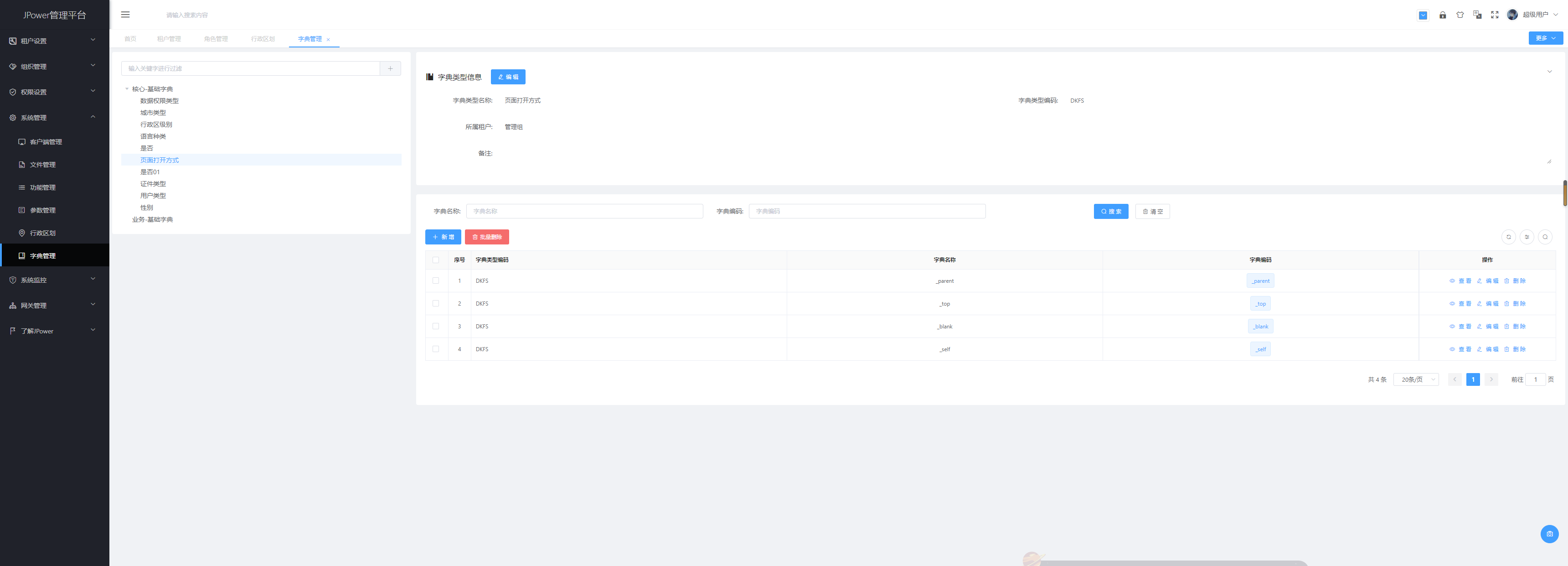
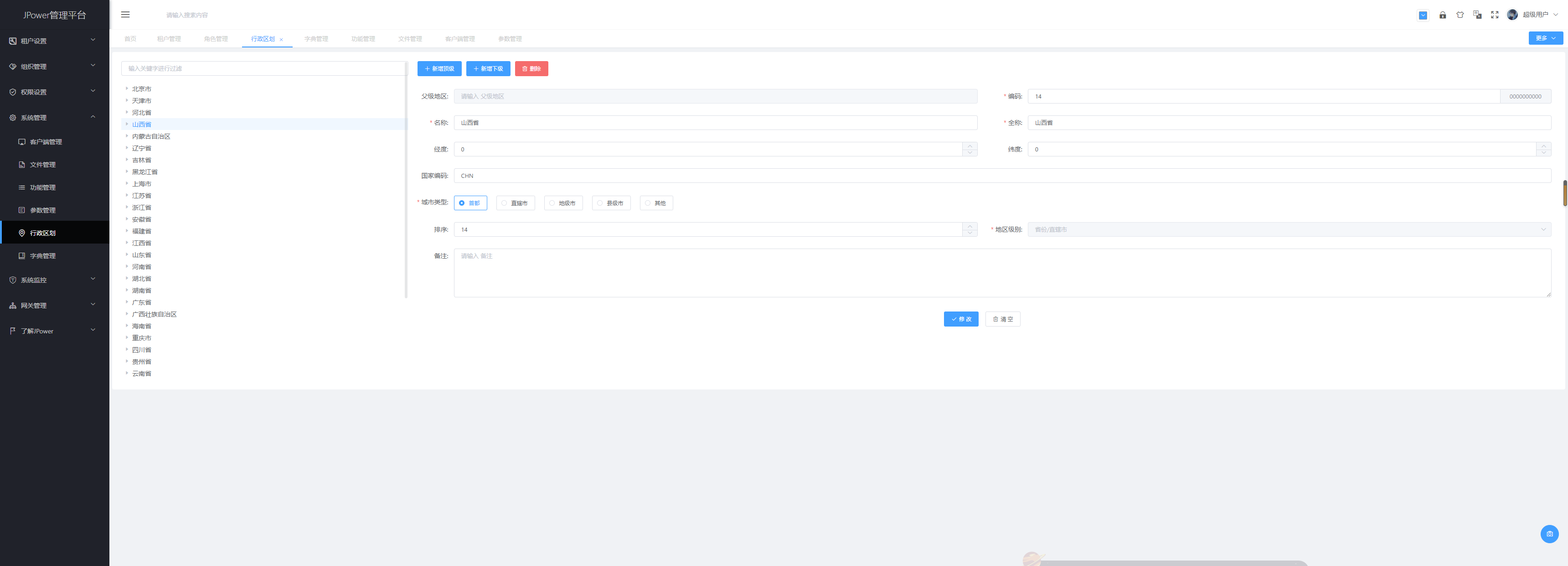
## 为什么捐赠
* 捐赠是国外用来支持开发者和资源贡献者的一种常见的方式。
* 这些开发者不通过加入广告或者进行第三方推广获得收入,
* 仅通过使用的用户自己主动捐赠来表达对开发者的感谢!
* 当一个非盈利项目仅仅依靠兴趣的支撑,很难确定它还能走多远。
* 所有的捐赠都将用于提升我的环境配置,维护网站的运行和提高我的积极性。
* 这个渠道的存在并不意味着你必须捐赠。
* 你也可以不做任何事。你的捐赠意味着你对我过去所做的表示感谢,而不是表达对未来的期望。
* 但你的捐赠会提高我的积极性和设备配置让我努力把手头上的事做的更好
## 捐赠
如果觉得还不错,请作者喝杯咖啡吧 ☺

- 序言
- 开发环境准备
- 环境要求
- 环境安装
- 基础环境安装
- Nacos安装
- Sentinel安装
- 插件安装
- 导入工程
- 运行工程
- 工程测试
- JPower特性
- 系统启动器
- 多终端令牌认证
- 系统鉴权
- 鉴权API
- 鉴权配置
- API权限配置
- 接口放行配置
- 数据权限
- redis缓存
- 动态网关
- 聚合文档
- SaaS多租户
- 概念
- 使用
- Xss防注入
- 日志记录
- 操作日志&错误日志
- SQL打印
- feign请求日志&配置
- gateway日志
- 服务日志打印
- 导入导出
- 字典查询
- 系统文件上传下载
- 接口监控
- 代码生成器
- 配置文件共享
- Mybatis过滤器
- 配置说明
- 高级实战
- nacos动态配置
- Seata分布式事务
- 简介
- docker启动
- 微服务配置
- 微服务远程调用
- 声明式服务调用 Feign
- 熔断机制 Sentinel
- sentinel流控
- 简介
- 微服务配置
- 配置nacos对接
- APM监控&链路追踪
- 简介
- 安装
- 微服务接入
- SpringBootAdmin监控
- ELK分布式日志追踪系统
- ELK简介
- ELK一键部署
- 微服务日志对接ELK
- JPower-Chat
- 配置说明
- 生产部署
- docker部署
- docker安装
- docker-compose安装
- harbor安装
- 部署步骤
- 版本升级
- 1.0.1升级到2.0.0
- 2.0.0升级到2.0.2
- 2.0.2升级2.1.0
- 2.1.0升级到2.1.1
- 2.1.1升级到2.1.2
- 2.1.2升级到2.1.4
