**1. 编写`Jenkinsfile`文件**
一个微服务工程只需要一个`Jenkinsfile`文件。
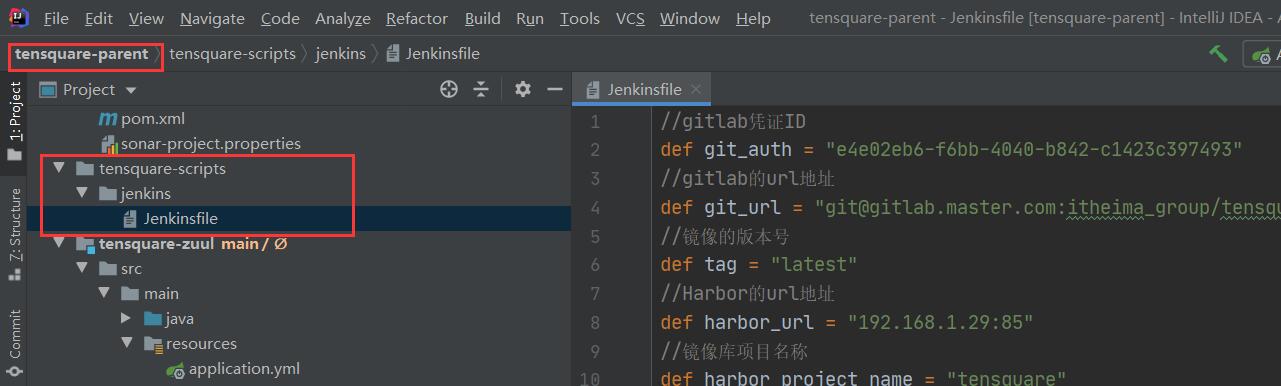
```groovy
//gitlab凭证ID
def git_auth = "e4e02eb6-f6bb-4040-b842-c1423c397493"
//gitlab的url地址
def git_url = "git@gitlab.master.com:itheima_group/tensquare-parent.git"
//镜像的版本号
def tag = "latest"
//Harbor的url地址
def harbor_url = "reg.myharbor.com:85"
//harbor镜像库项目名称
def harbor_project_name = "tensquare"
//Harbor的登录凭证ID
def harbor_auth = "0d458918-e2ea-4b51-8250-91c3731be288"
node {
stage('拉取代码') {
checkout([$class : 'GitSCM', branches: [[name: '*/${branch}']]
, doGenerateSubmoduleConfigurations: false
, extensions : []
, submoduleCfg : []
, userRemoteConfigs : [
[credentialsId: "${git_auth}", url: "${git_url}"]
]])
}
stage('代码审查') {
//定义当前Jenkins的SonarQubeScanner工具
def scannerHome = tool 'sonarqube-scanner'
//引用当前JenkinsSonarQube环境
withSonarQubeEnv('sonarqube-8.9.6.50800') {
sh """
cd ${project_name}
${scannerHome}/bin/sonar-scanner
"""
}
}
stage('编译/构建镜像') {
//定义镜像名称
def imageName = "${project_name}:${tag}"
//编译,安装公共工程
sh "mvn -f tensquare-common clean install"
//编译,构建本地镜像
sh "mvn -f ${project_name} clean package dockerfile:build"
//给镜像打标签
sh "docker tag ${imageName} ${harbor_url}/${harbor_project_name}/${imageName}"
//登录harbor并上传镜像
withCredentials([
usernamePassword(credentialsId: "${harbor_auth}"
, passwordVariable: 'password'
, usernameVariable: 'username')]) {
//登录Harbor
sh "docker login -u ${username} -p ${password} ${harbor_url}"
//推送镜像到Harbor
sh "docker push ${harbor_url}/${harbor_project_name}/${imageName}"
}
//上传完成后删除本地镜像
sh "docker rmi -f ${imageName}"
sh "docker rmi -f ${harbor_url}/${harbor_project_name}/${imageName}"
}
stage('部署服务') {
sshPublisher(
publishers: [
sshPublisherDesc(
configName: 'production-server'
, transfers: [
sshTransfer(
cleanRemote: false
, excludes: ''
, execCommand: "/opt/jenkins_shell/tensquare/deploy.sh $harbor_url $harbor_project_name $project_name $tag $port"
, execTimeout: 120000
, flatten: false
, makeEmptyDirs: false
, noDefaultExcludes: false
, patternSeparator: '[, ]+'
, remoteDirectory: ''
, remoteDirectorySDF: false
, removePrefix: ''
, sourceFiles: ''
)]
, usePromotionTimestamp: false
, useWorkspaceInPromotion: false
, verbose: false)
])
}
}
```
**2. 在部署服务器 production-server 机器上编写部署脚本**
(1)`/opt/jenkins_shell/tensquare/deploy.sh`。
```shell
#!/bin/sh
#接收外部参数
harbor_url=$1
harbor_project_name=$2
project_name=$3
tag=$4
port=$5
imageName=$harbor_url/$harbor_project_name/$project_name:$tag
echo "$imageName"
#查询容器是否存在,存在则删除
containerId=`docker ps -a | grep -w ${project_name}:${tag} | awk '{print $1}'`
if [ "$containerId" != "" ] ; then
#停掉容器
docker stop $containerId
#删除容器
docker rm $containerId
echo "成功删除容器"
fi
#查询镜像是否存在,存在则删除
imageId=`docker images | grep -w $project_name | awk '{print $3}'`
if [ "$imageId" != "" ] ; then
#删除镜像
docker rmi -f $imageId
echo "成功删除镜像"JAR_FILE
fi
# 登录Harbor私服
docker login -u harborZhangsan -p harborZhang3 $harbor_url
# 下载镜像
docker pull $imageName
# 启动容器
docker run -di -p $port:$port $imageName
echo "容器启动成功"
```
(2)给该脚本执行权限。
```shell
chmod +x deploy.sh
```
**3.为每个微服务项目编写各自的`sonar-project.properties`文件**
下面是微服务项目 tensquare-eureka-server 的一个例子,记得到Harbor上创建对应的项目哦。
```properties
# must be unique in a given SonarQube instance
sonar.projectKey=tensquare-eureka-server
# this is the name and version displayed in the SonarQube UI. Was mandatory prior to SonarQube 6.1.
sonar.projectName=tensquare-eureka-server
sonar.projectVersion=1.0
# Path is relative to the sonar-project.properties file. Replace "\" by "/" on Windows.
# This property is optional if sonar.modules is set.
sonar.sources=.
sonar.exclusions=**/test/**,**/target/**
sonar.java.binaries=.
sonar.java.source=1.8
sonar.java.target=1.8
#sonar.java.libraries=**/target/classes/**
# Encoding of the source code. Default is default system encoding
sonar.sourceEncoding=UTF-8
```
**4.为每个微服务项目编写各自的`Dockerfile`文件**
(1)每个微服务项目的`pom.xml`添加如下插件。
```xml
<build>
<plugins>
<plugin>
<groupId>org.springframework.boot</groupId>
<artifactId>spring-boot-maven-plugin</artifactId>
</plugin>
<plugin>
<groupId>com.spotify</groupId>
<artifactId>dockerfile-maven-plugin</artifactId>
<version>1.3.6</version>
<configuration>
<repository>${project.artifactId}</repository>
<buildArgs>
<JAR_FILE>target/${project.build.finalName}.jar</JAR_FILE>
</buildArgs>
</configuration>
</plugin>
</plugins>
</build>
```
(2)tensquare-eureka-server 微服务的`Dockerfile`文件示例。
```properties
#FROM java:8
FROM openjdk:8-jdk-alpine
ARG JAR_FILE
COPY ${JAR_FILE} app.jar
EXPOSE 10086 --注意每个微服务项目的端口都不一样
ENTRYPOINT ["java","-jar","/app.jar"]
```
- 相关概念
- 软件开发生命周期
- 软件开发瀑布模型
- 软件的敏捷开发
- 持续集成
- Jenkins介绍
- Jenkins是什么
- Jenkins的特征
- Jenkins环境搭建
- 搭建架构说明
- Gitlab安装与配置
- Jenkins安装与配置
- Tomcat安装和配置
- Jenkins构建项目
- 自由风格软件项目构建
- Maven项目构建
- Pipeline流水线项目构建
- Pipeline是什么
- Pipeline语法
- 流水线项目构建演示
- Pipeline Script from SCM
- 构建触发器
- 触发远程构建
- 其他工程构建后触发
- 定时构建
- 轮询SCM
- Git hook自动触发构建
- 参数化构建
- 配置邮箱发送构建结果
- SonarQube代码审查平台
- SonarQube是什么
- SonarQube平台搭建
- 安装jdk11
- 安装数据库PostgreSQL12
- 安装SonarQube
- SonarQube实现代码审查
- Jenkins+Docker+SpringCloud(1)
- 流程说明
- 环境搭建
- 服务器列表
- Docker安装与配置
- Harbor安装与配置
- Nginx安装与配置
- 微服务持续集成演示
- Jenkins上配置
- 微服务项目配置
- 部署前端静态web网站
