VC++运行库(Visual C++ 可再发行程序包)是运行使用相应版本的 Visual C++ 开发的应用程序时必要的组件。
Wampserver内置的Apache、MySQL、MariaDB和PHP就依赖VC++运行库,所以我们需要在电脑上安装好VC++运行库,否则无法正常使用Wampserver。
Wampserver依赖的VC++运行库版本有下列这些:
* Microsoft Visual C++ 2008 (VC++ 9.0)
* Microsoft Visual C++ 2010 (VC++ 10.0)
* Microsoft Visual C++ 2012 (VC++ 11.0)
* Microsoft Visual C++ 2013 (VC++ 12.0)
* Microsoft Visual C++ 2015-2022
VC++运行库还区分32位(x86)和64位(x64)。所以,对于32位的电脑,只需要安装32位的VC++运行库。对于64位的电脑,需要安装32位(x86)和64位(x64)的运行库。
## 检查运行库
首先,我们先看看自己的电脑安装了那些VC++运行库,然后再针对性的安装上缺少的VC++运行库。
电脑上打开`控制面板\程序\程序和功能`,检查当前已安装的程序列表里面是否有下面列出的10个VC++运行库。
> 32位的电脑只需要有5个即可,即忽略(x64)的VC++运行库
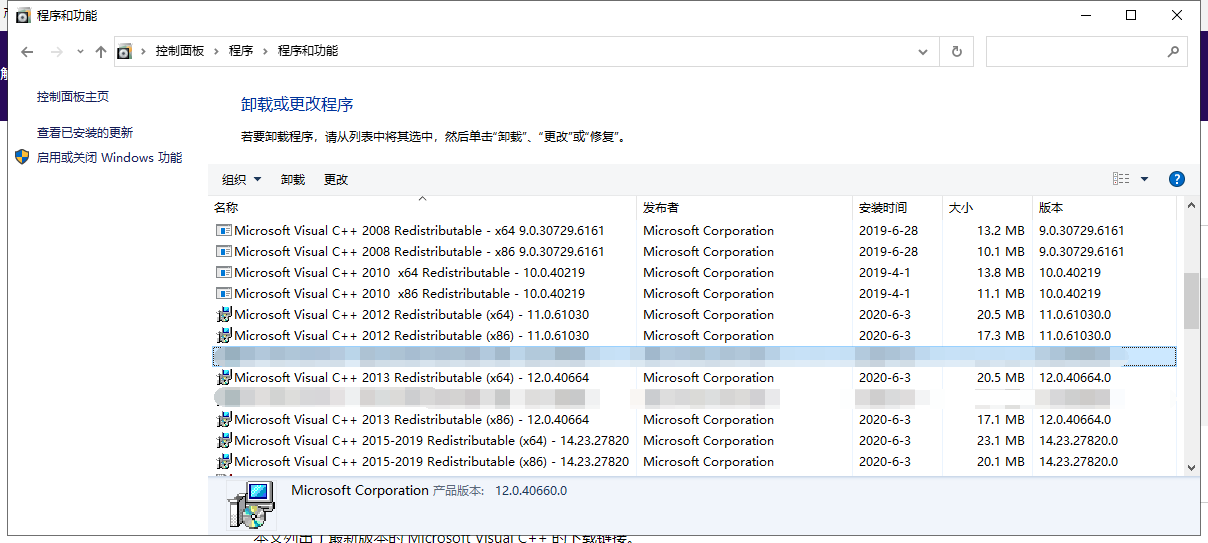
## VC++运行库下载
名称 | 下载链接
---|---
Microsoft Visual C++ 2008 Redistribuable | [x86](https://wampserver.site/package/478.html)、[x64](https://wampserver.site/package/483.html)
Microsoft Visual C++ 2010 Redistribuable | [x86](https://wampserver.site/package/479.html)、[x64](https://wampserver.site/package/484.html)
Microsoft Visual C++ 2012 Redistribuable | [x86](https://wampserver.site/package/480.html)、[x64](https://wampserver.site/package/485.html)
Microsoft Visual C++ 2013 Redistribuable | [x86](https://wampserver.site/package/481.html)、[x64](https://wampserver.site/package/486.html)
Microsoft Visual C++ 2015-2022 Redistribuable | [x86](https://wampserver.site/package/890.html)、[x64](https://wampserver.site/package/891.html)
觉得一个个下载太麻烦?我们可以直接下载VC++运行库组合包。(另外注意:组合包里面的`vcredist_2008_sp1_atl`和`vcredist_2008_sp1_mfc`一般不用安装)
名称 | 下载链接
---|---
All VC Redistribuable Packages (x86) (32bits) | [下载](https://wampserver.site/package/488.html)
All VC Redistribuable Packages (x86_x64) (32 & 64bits) | [下载](https://wampserver.site/package/489.html)
## 安装VC++运行库
### Visual C++ 2008 Redistribuable
1.打开VC++运行库程序文件(如果有提示UAC授权,直接同意即可)
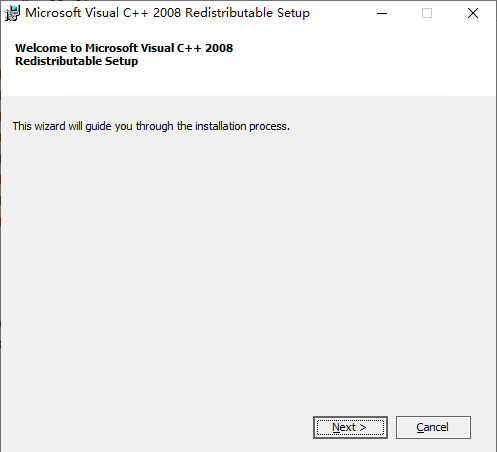
选下一步(Next)继续
2.勾选同意安装协议,然后点安装(Install)进行安装
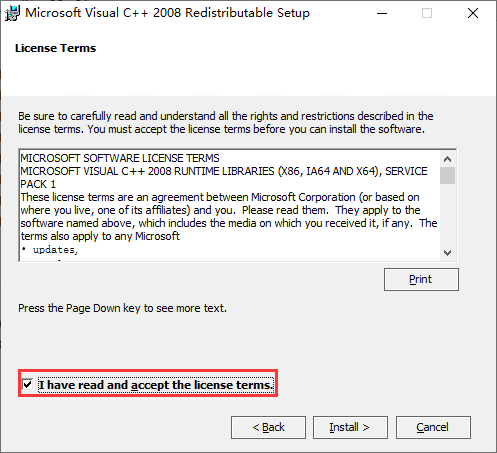
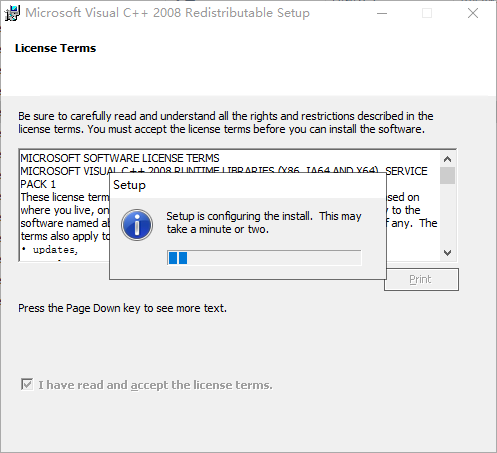
3.安装完成,直接点完成(Finish)即可
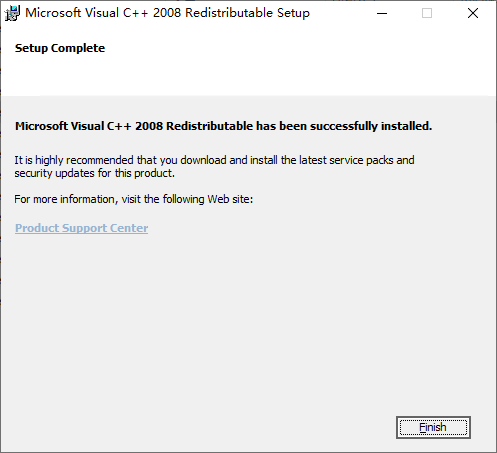
### Microsoft Visual C++ 2010 Redistribuable
1.打开VC++运行库程序文件
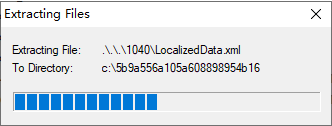
2.勾选同意安装协议,然后点安装进行安装(如果有提示UAC授权,直接同意即可)
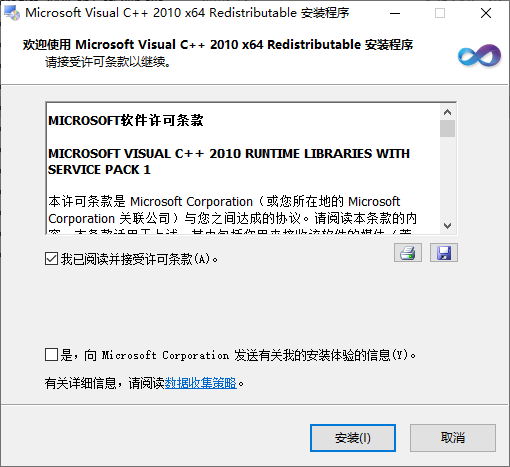

3.完成安装

### Microsoft Visual C++ 2012 Redistribuable
1.打开VC++运行库程序文件,勾选同意安装协议,然后点安装(Install)进行安装
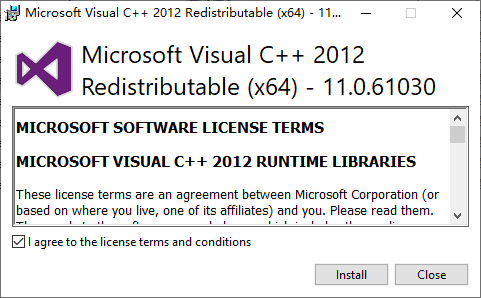
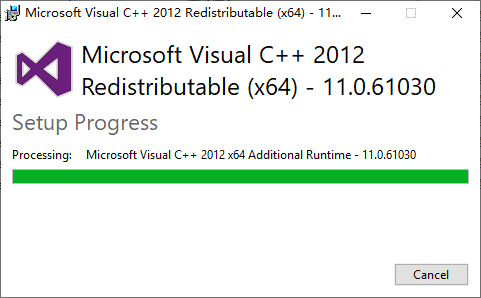
2.完成安装

### Microsoft Visual C++ 2013 Redistribuable
1.打开VC++运行库程序文件,勾选同意安装协议,然后点安装(Installer)进行安装
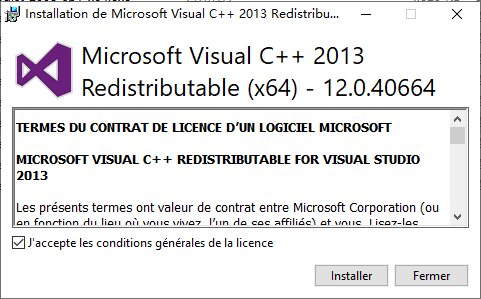
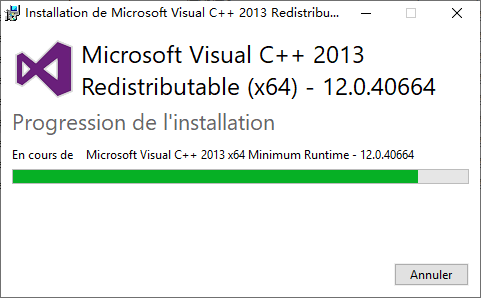
2.完成安装
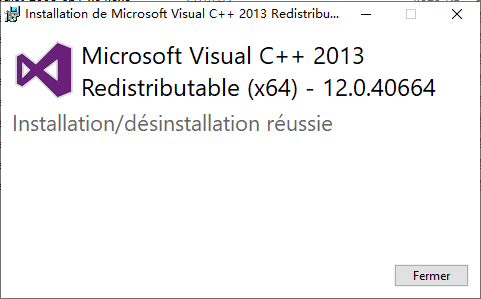
### Microsoft Visual C++ 2015-2019 Redistribuable
1.打开VC++运行库程序文件,勾选同意安装协议,然后点安装进行安装

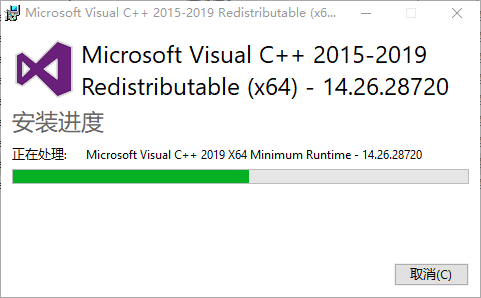
2.完成安装
[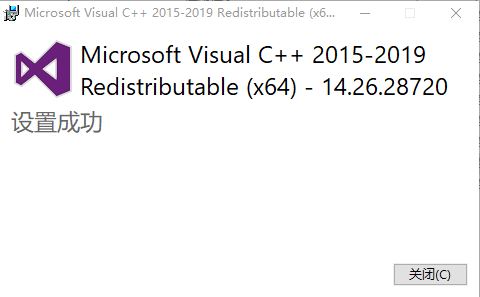](https://attachment.wampserver.site/image/QrP)
- 导读
- 安装
- VC++运行库安装
- 安装Wampserver
- 启动Wampserver
- 使用中文翻译包
- 使用
- 安装部署WordPress
- 安装部署ThinkPHP
- 安装部署Lavarel
- 安装Composer
- 搭配VSCode编辑器使用
- 下载安装
- 设置界面语言
- 打开www文件夹
- PHP Intelephense 扩展
- PHP Debug扩展
- Apache
- 创建虚拟主机
- 切换在线模式
- 内网穿透
- 放通防火墙
- 更改Apache端口
- 增加Apache版本
- 重启Apache服务
- 配置 HTTPS
- MySQL
- 修改默认字符集
- 修改root密码
- 创建数据库用户
- 创建数据库
- 打开MySQL控制台
- 增加MySQL版本
- 重启MySQL服务
- MariaDB
- 增加MariaDB版本
- 重启MariaDB服务
- PHP
- 增加PHP版本
- 设置环境变量PATH
- 安装Redis扩展
- 安装cURL的CA根证书
- wampmanger
- 更换浏览器
- 升级版本
- 从2.4升级到2.5
- 从2.5升级到3.0.3
- 从3.0.1~3.2.0升级到3.2.3