# 微信直播
微信直播创建直播间和添加商品有两种方式
方式一:登录门店应用后台操作
一、登录门店V2后台,在【应用中心】页面上点击【微信直播】,开启【微信直播】功能

此页面查看创建的直播间、商品库管理、直播管理、主播管理
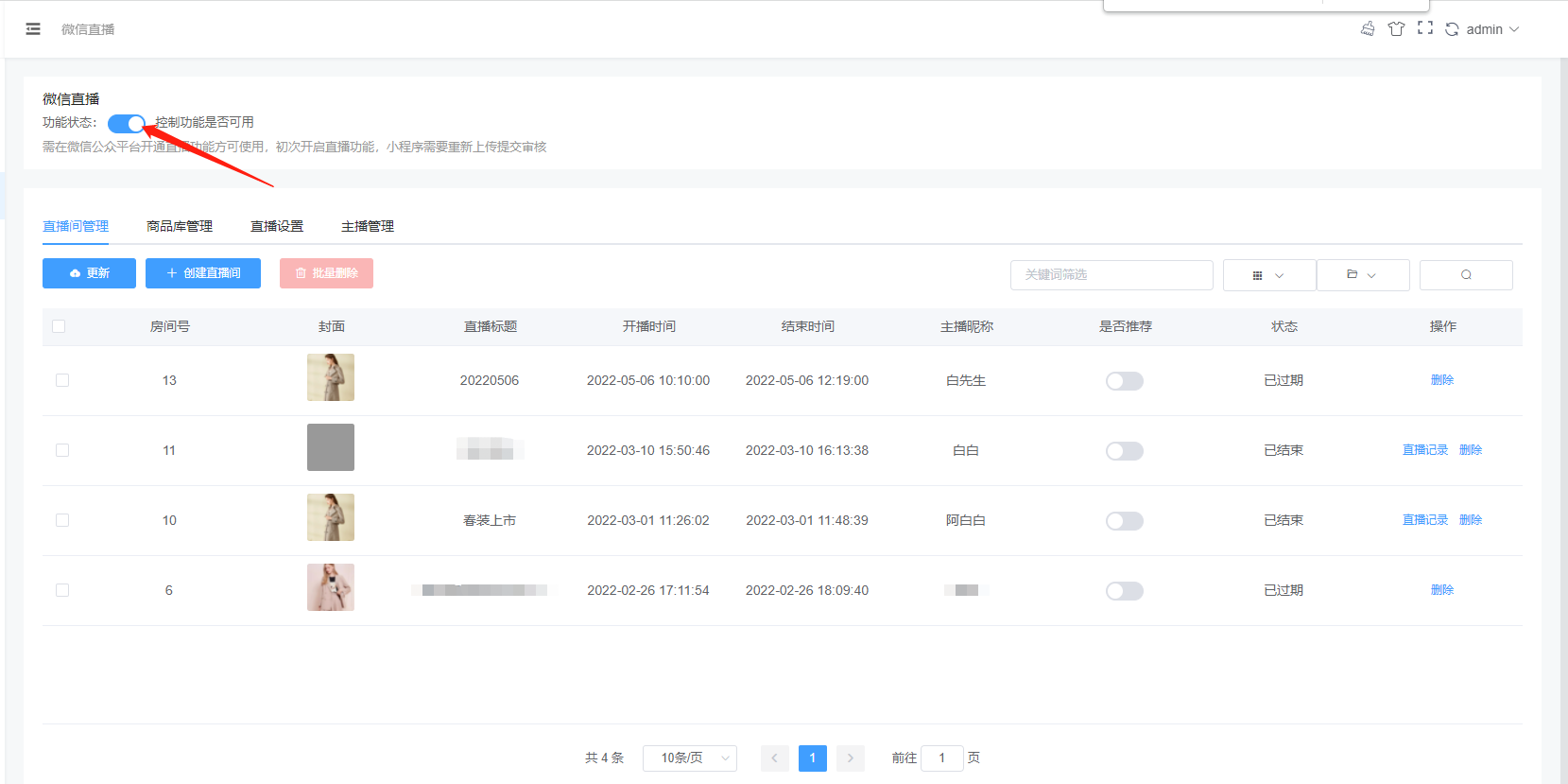
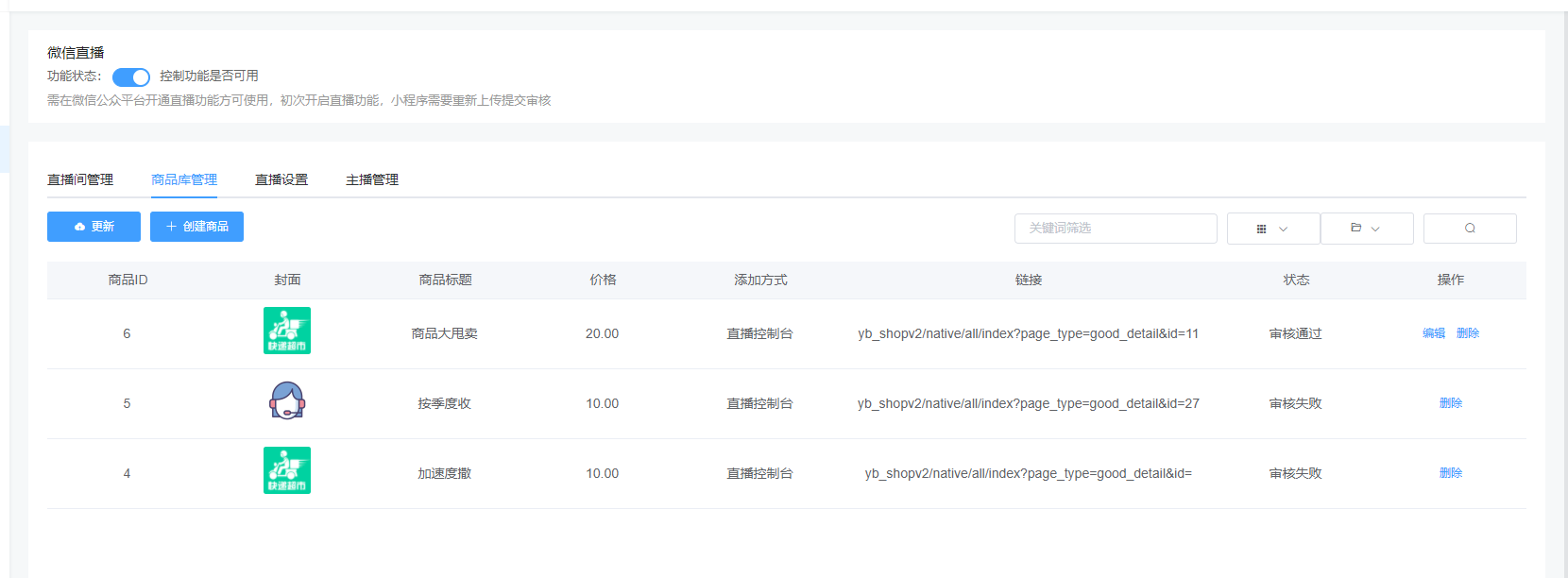
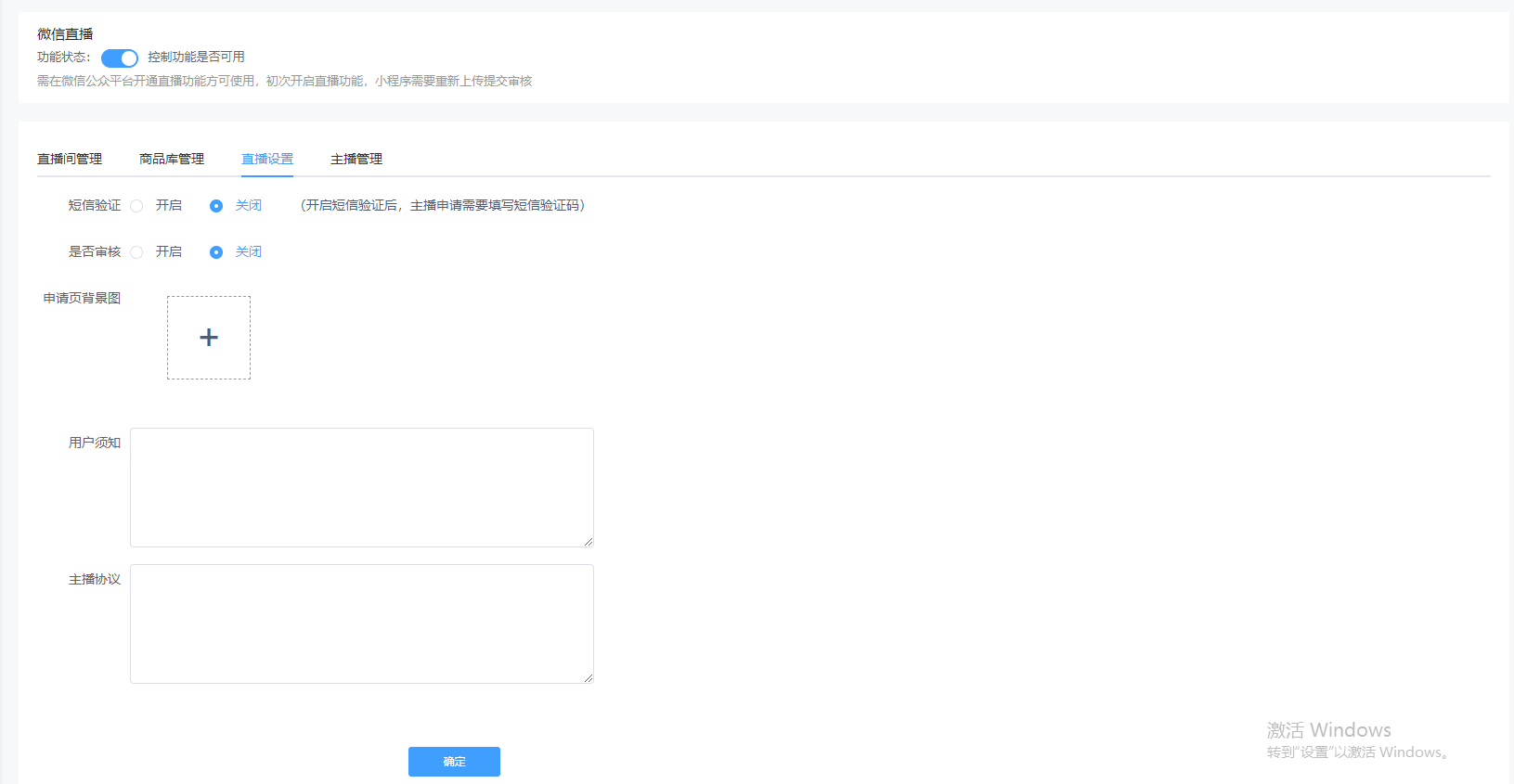
二、在门店应用后台创建直播间,首先要添加主播,主播入驻页面添加
1.进入站点设计页面,底部导航设置链接到主播入驻
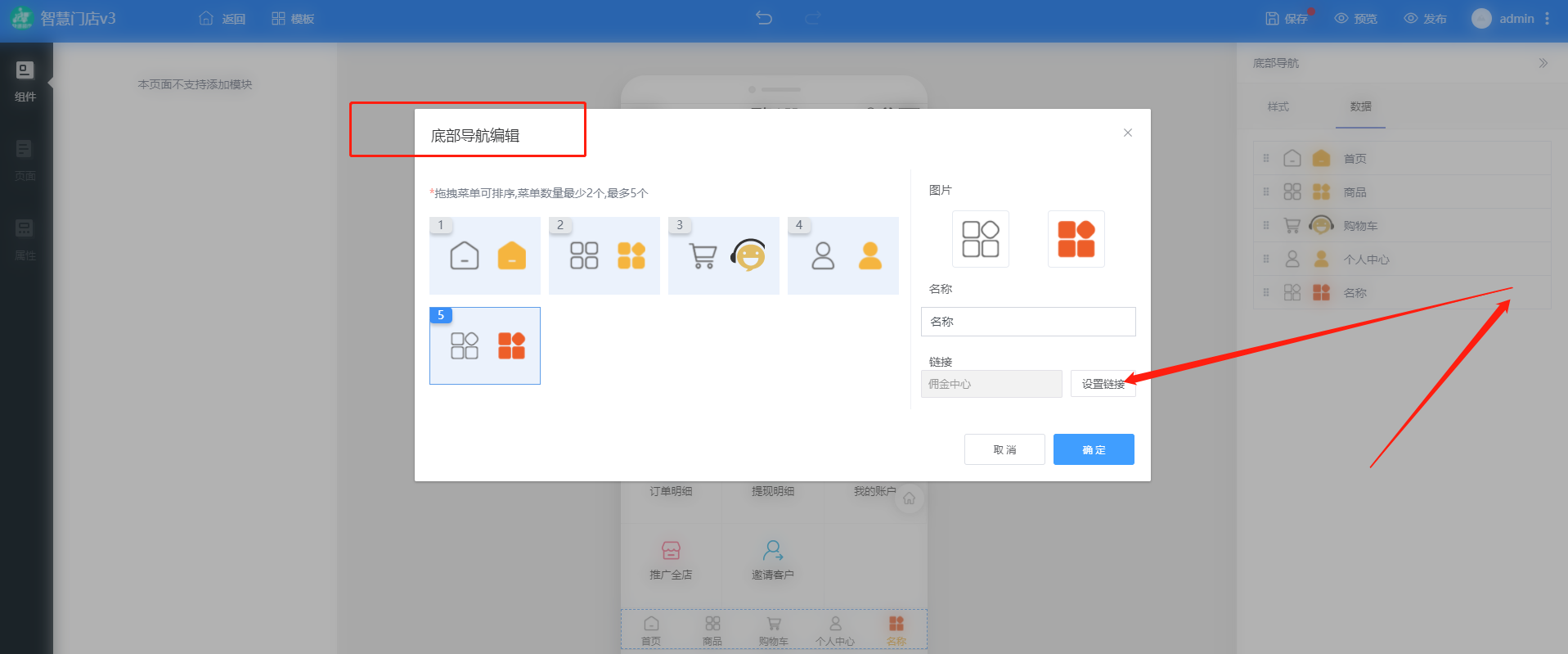


注:也可以在其他地方设置链接,以上只是示例添加到了底部导航
三、小程序端申请主播入驻
1、微信搜索“小程序直播”

2、登录微信公众平台添加直播成员

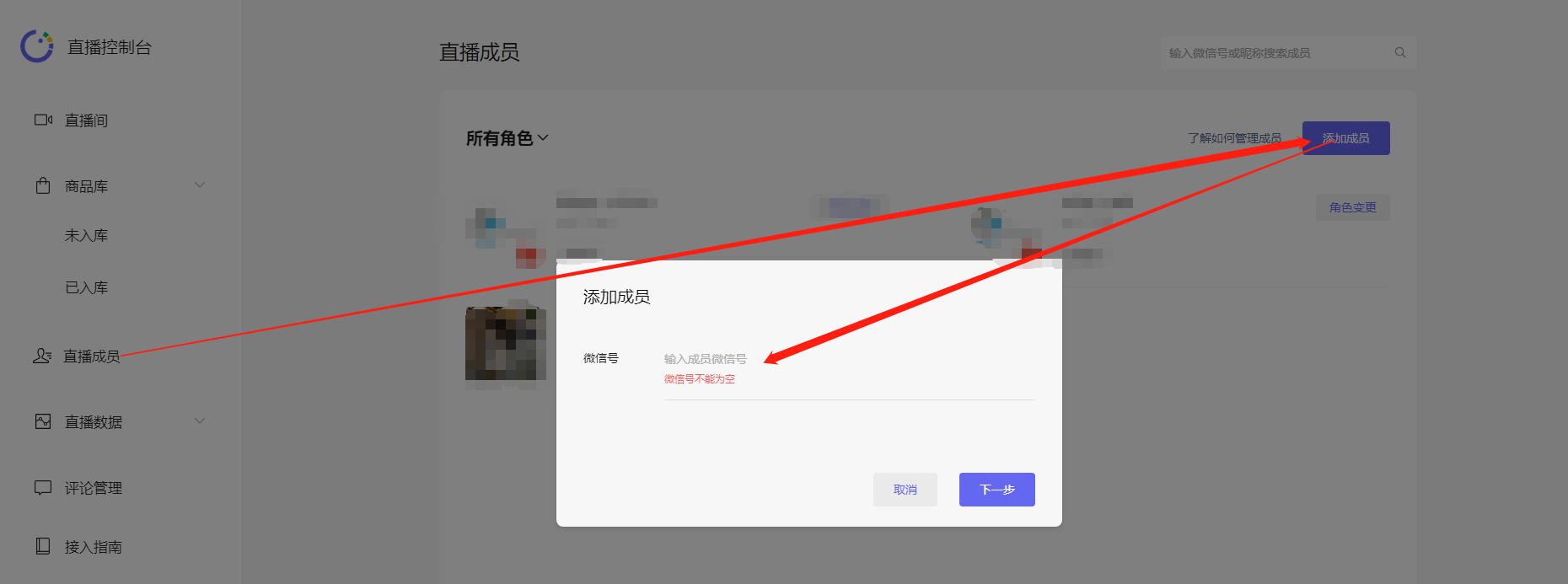

3.扫描二维码进行验证身份
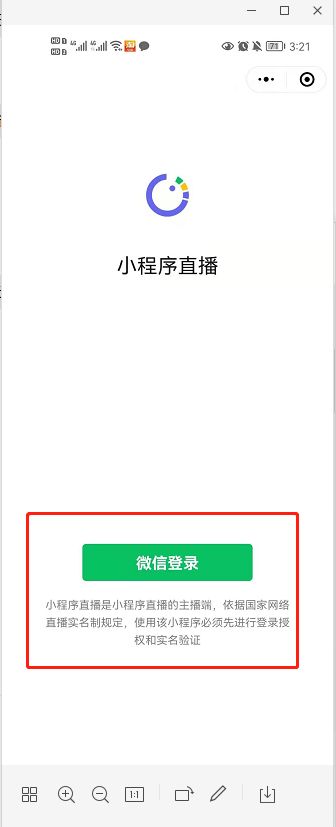
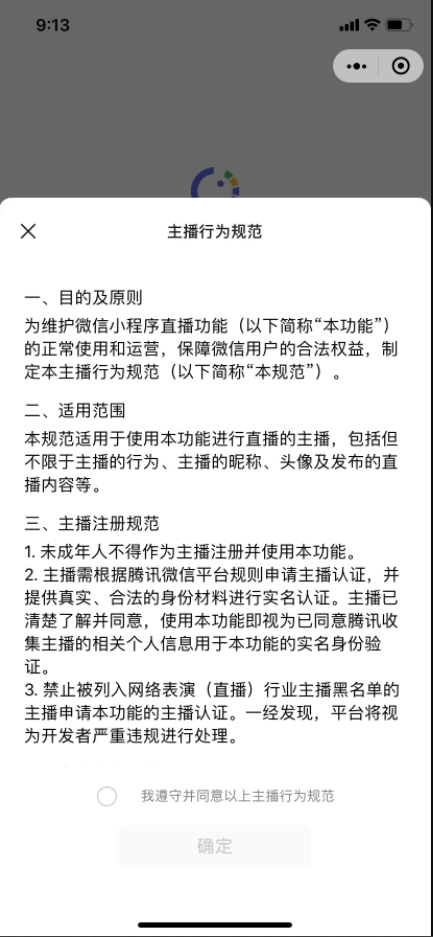
添加之后可以进行入驻

四、后台【主播管理】处进行审核操作
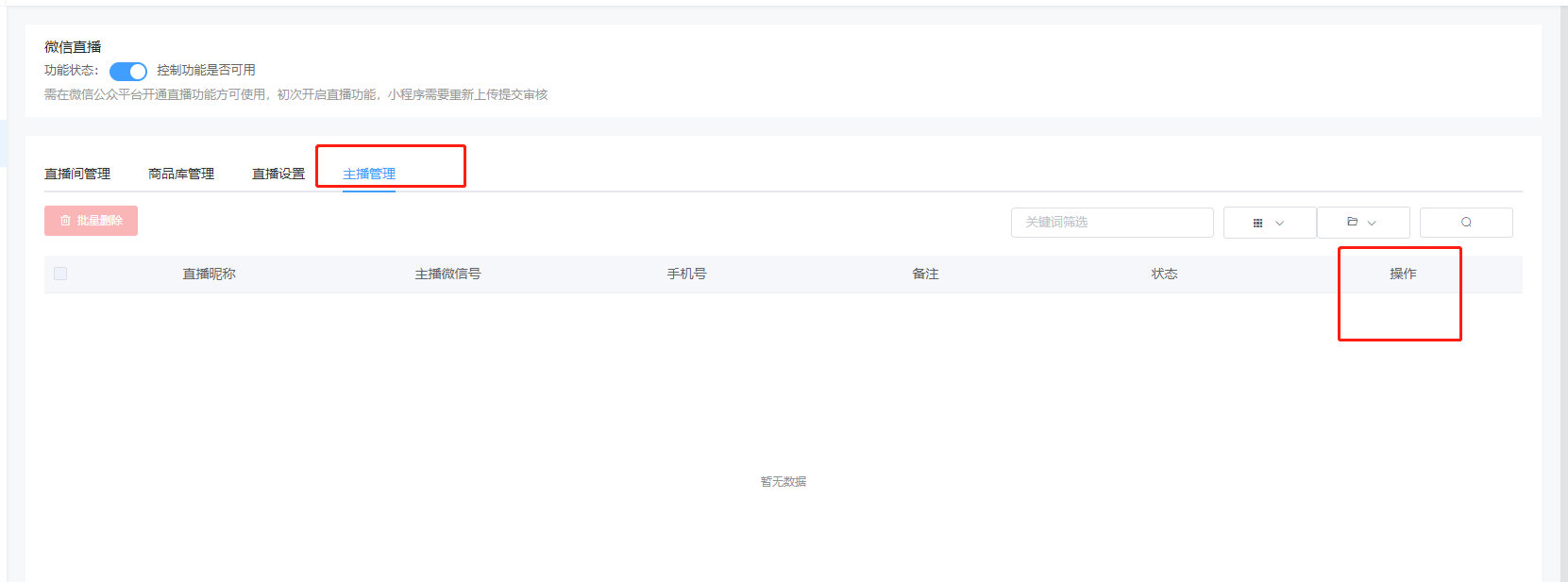
五、直播间添加,填写信息,选择验证好的主播
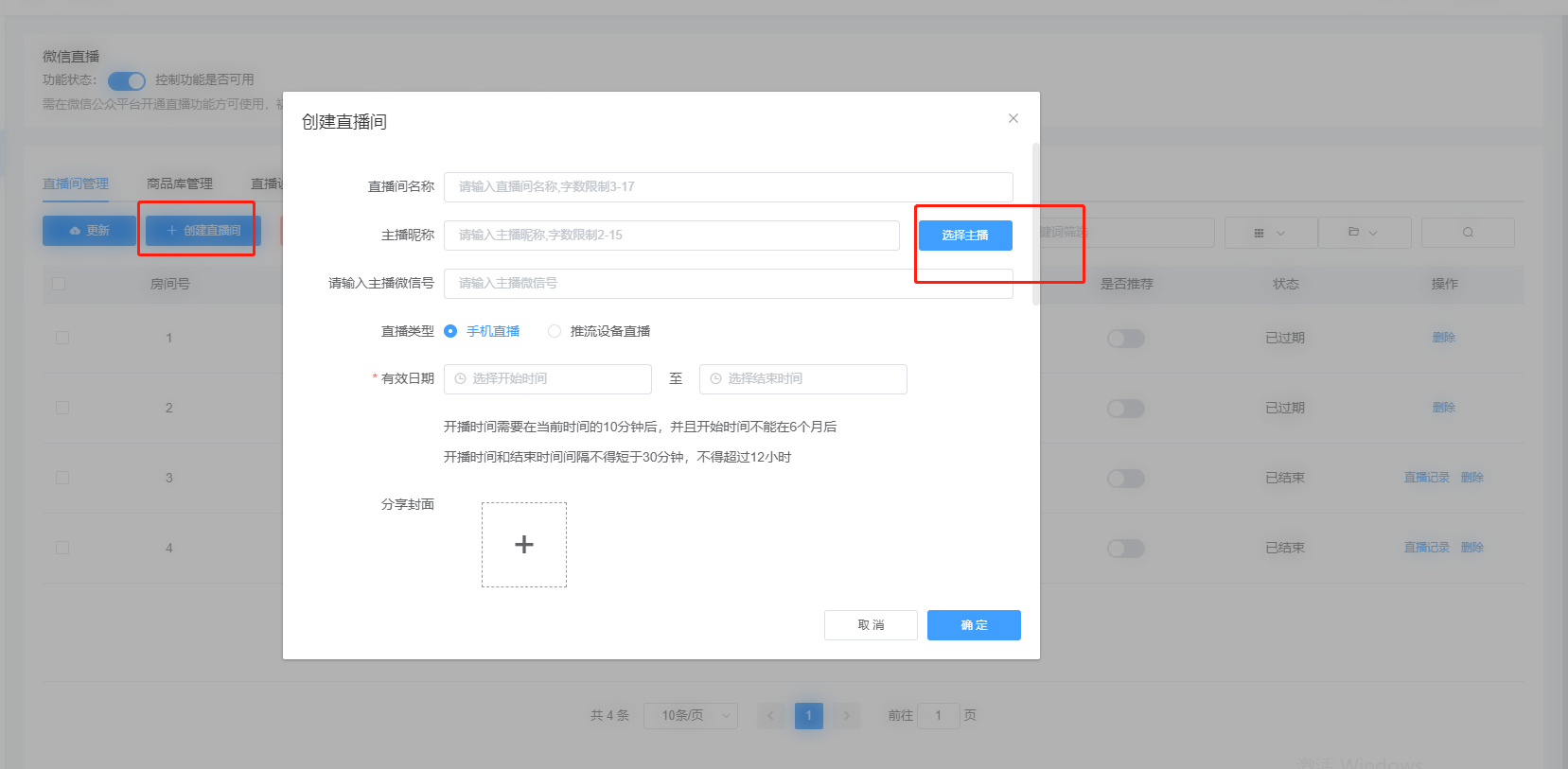
六、直播商品添加
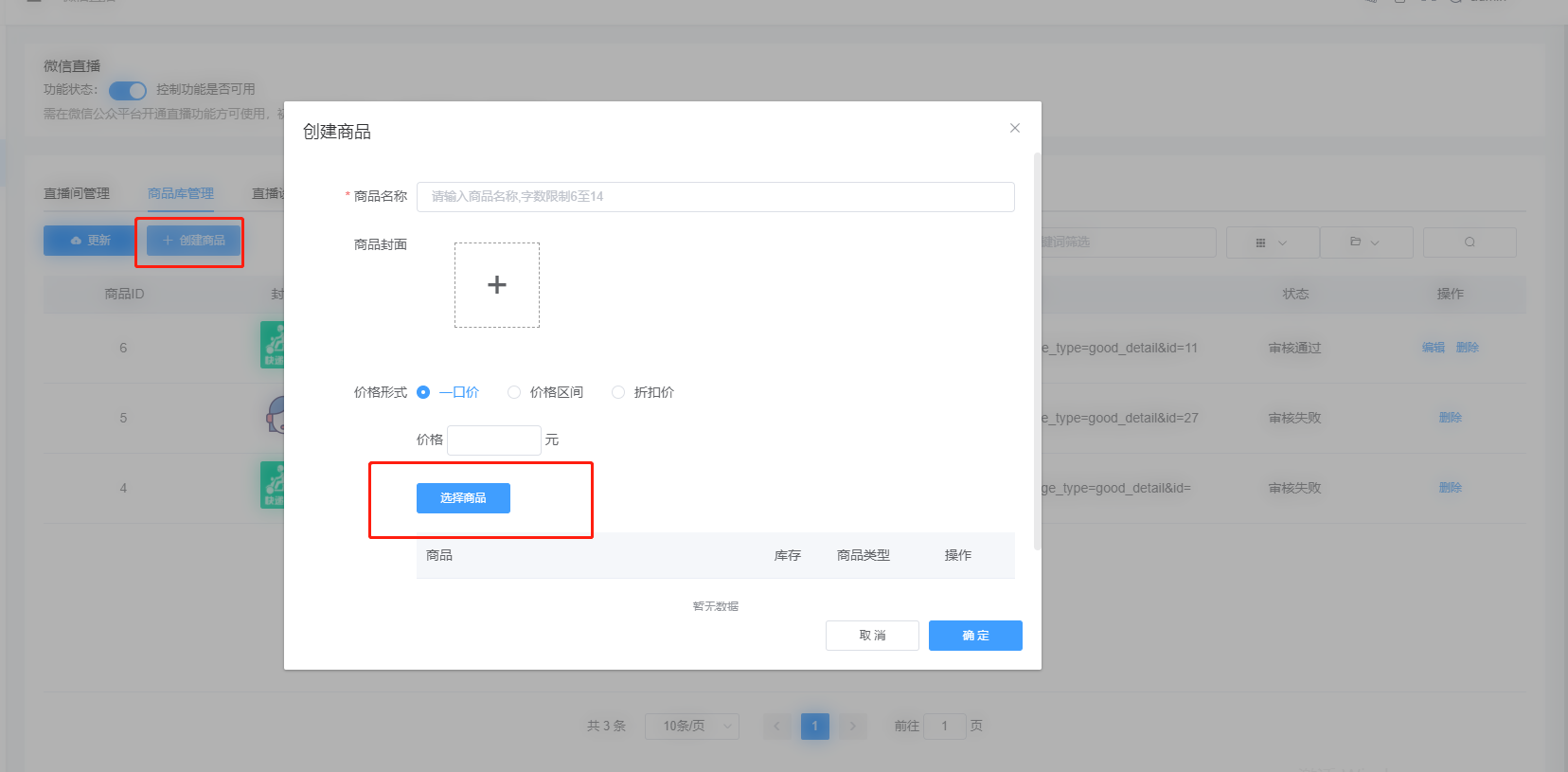

七、最后点击导入直播商品即可
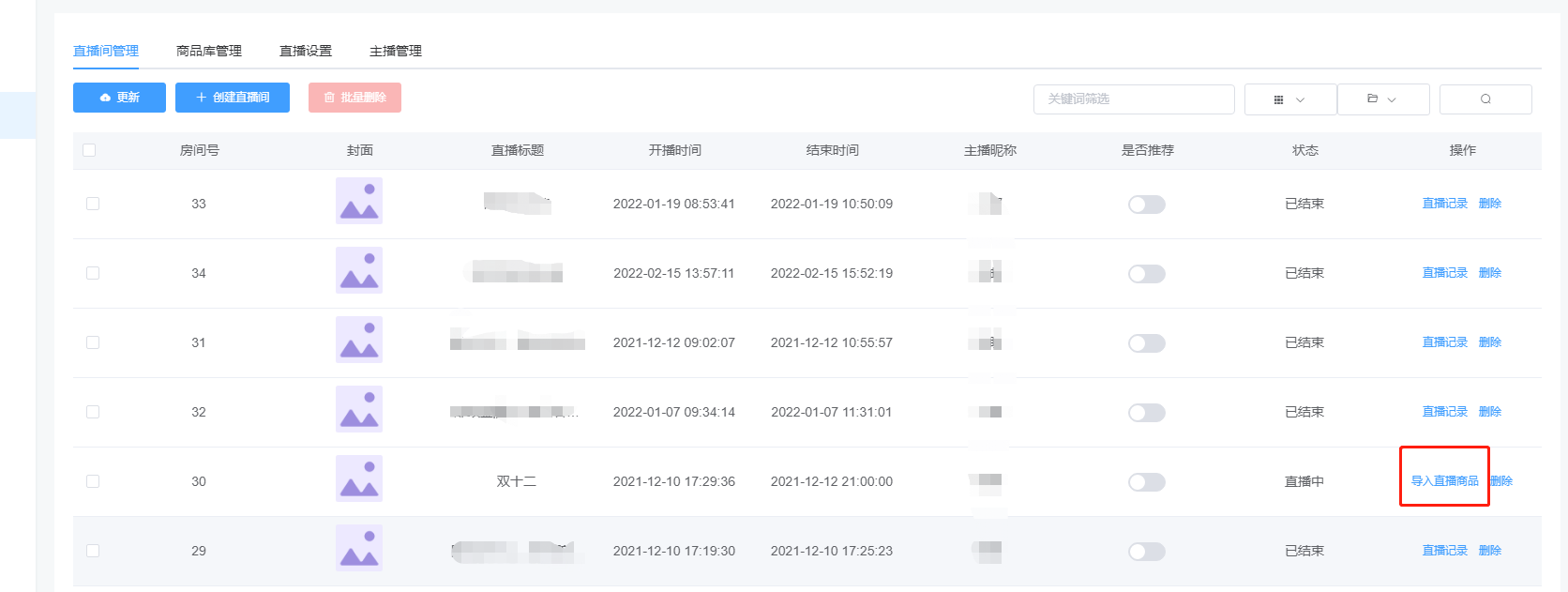
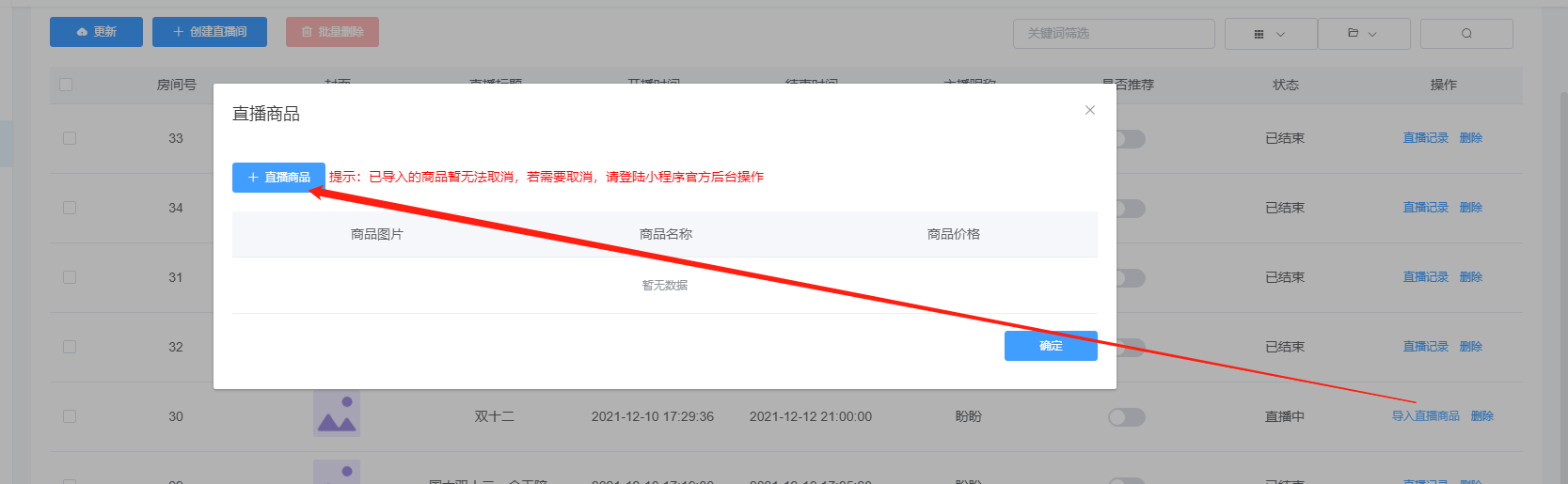
方式二:登录微信公众平台操作
一、登录对应的微信公众平台小程序后台,点击直播进入直播控制台


二、添加直播成员
1.点击直播成员--添加--输入微信号
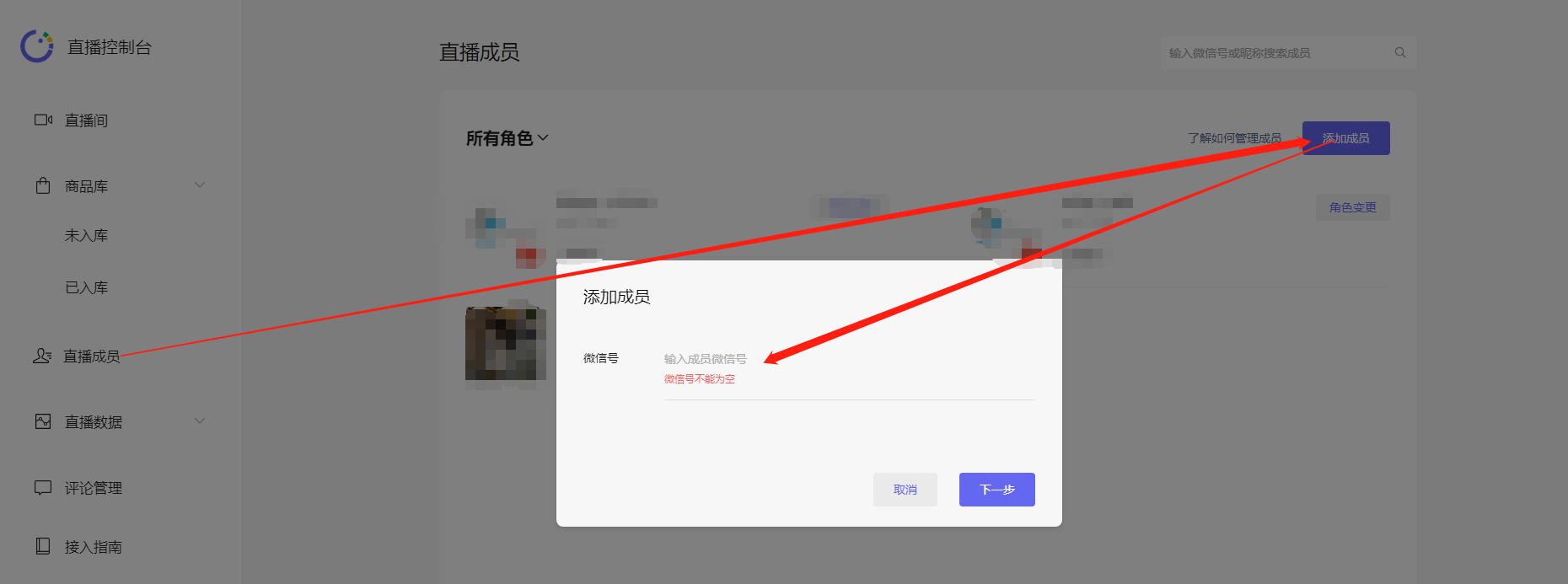
2.点击下一步,选择身份 注意:(主播未验证,需要先扫描二维码验证)

3.扫描二维码进行验证身份
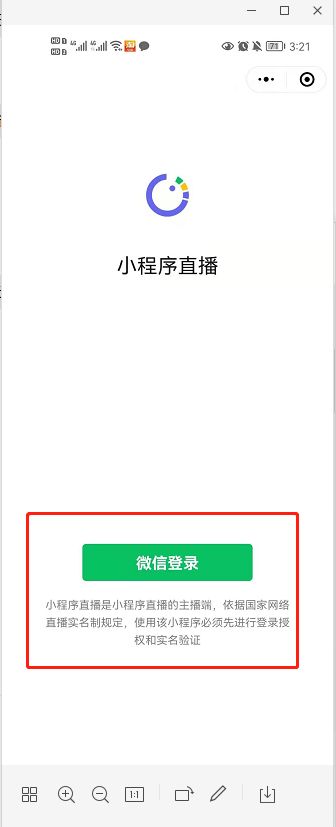
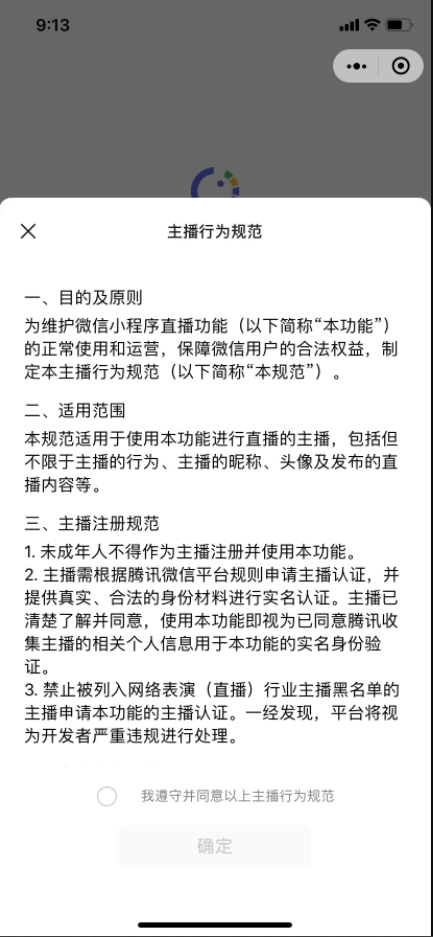
三、添加商品
1.进入直播控制台,点击商品库----添加商品
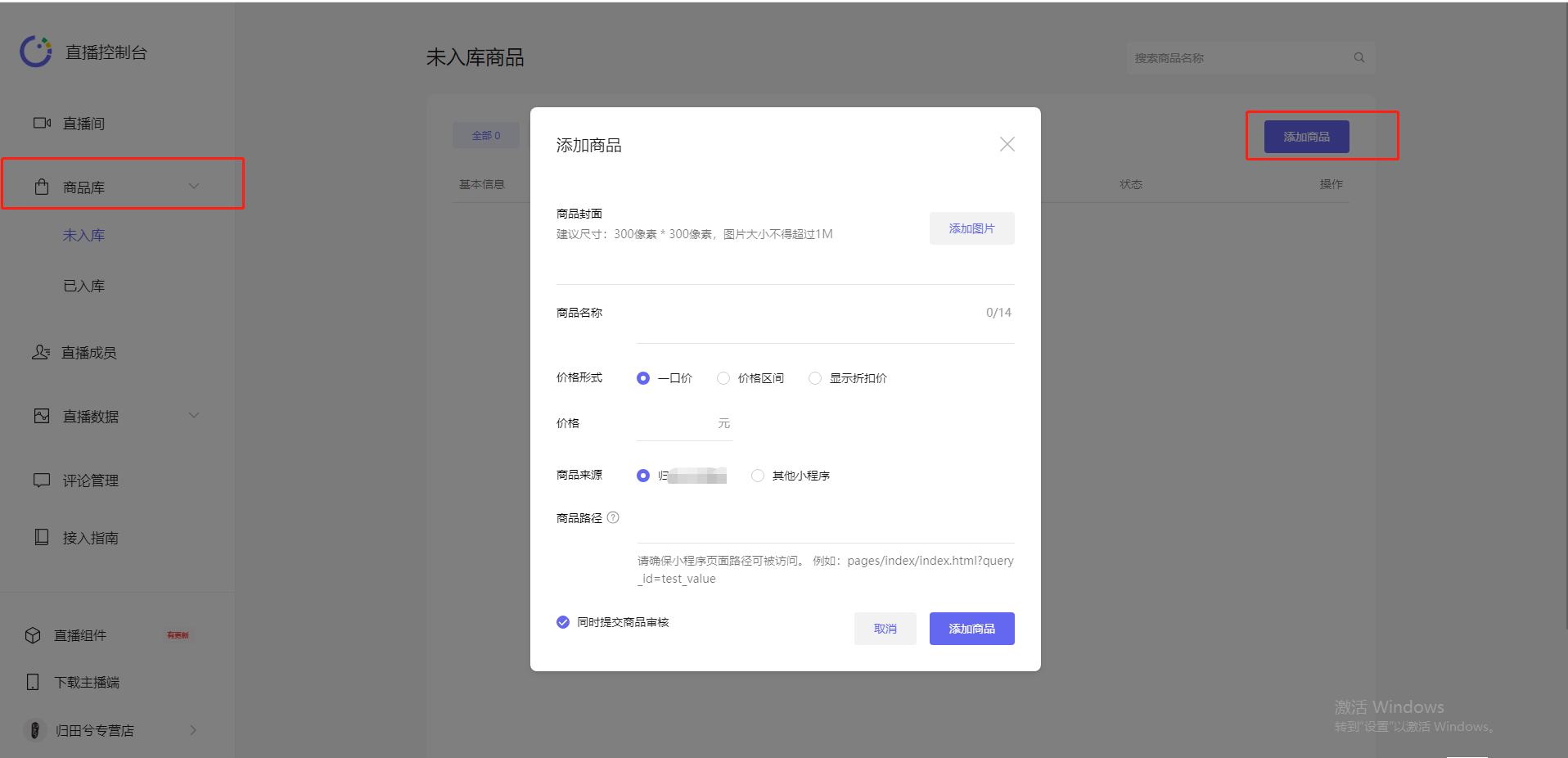
2、商品路径填写,小程序的商品详情链接地址为 yb\_shopv2/native/all/index?page\_type=good\_detail&id=

3.在门店后台,商品列表页面获取商品的id号
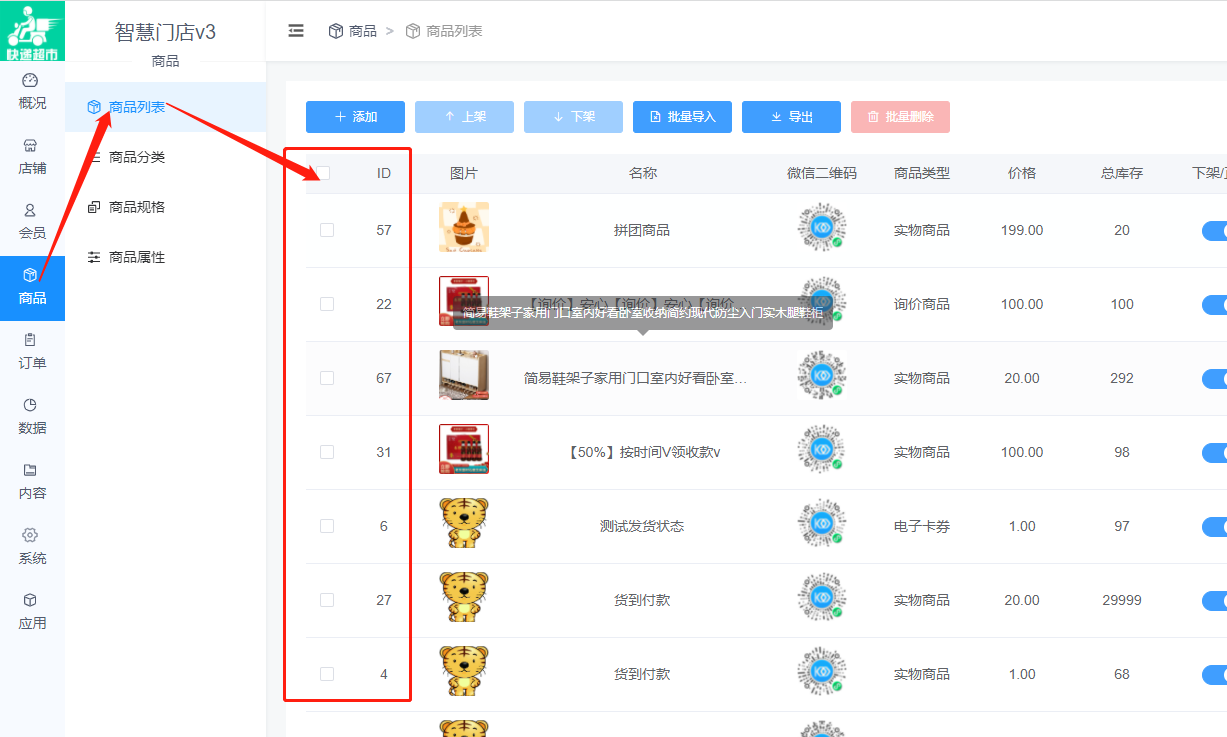
四、创建直播间
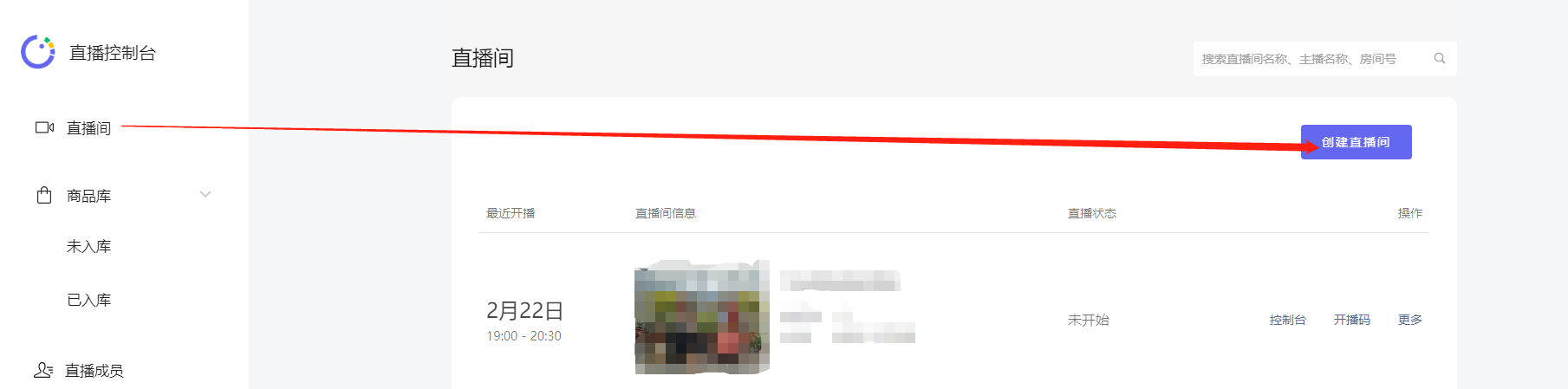

五、登录门店v3应用后台,点击微信直播

需要点击【更新】可同步微信公众平台添加的直播间
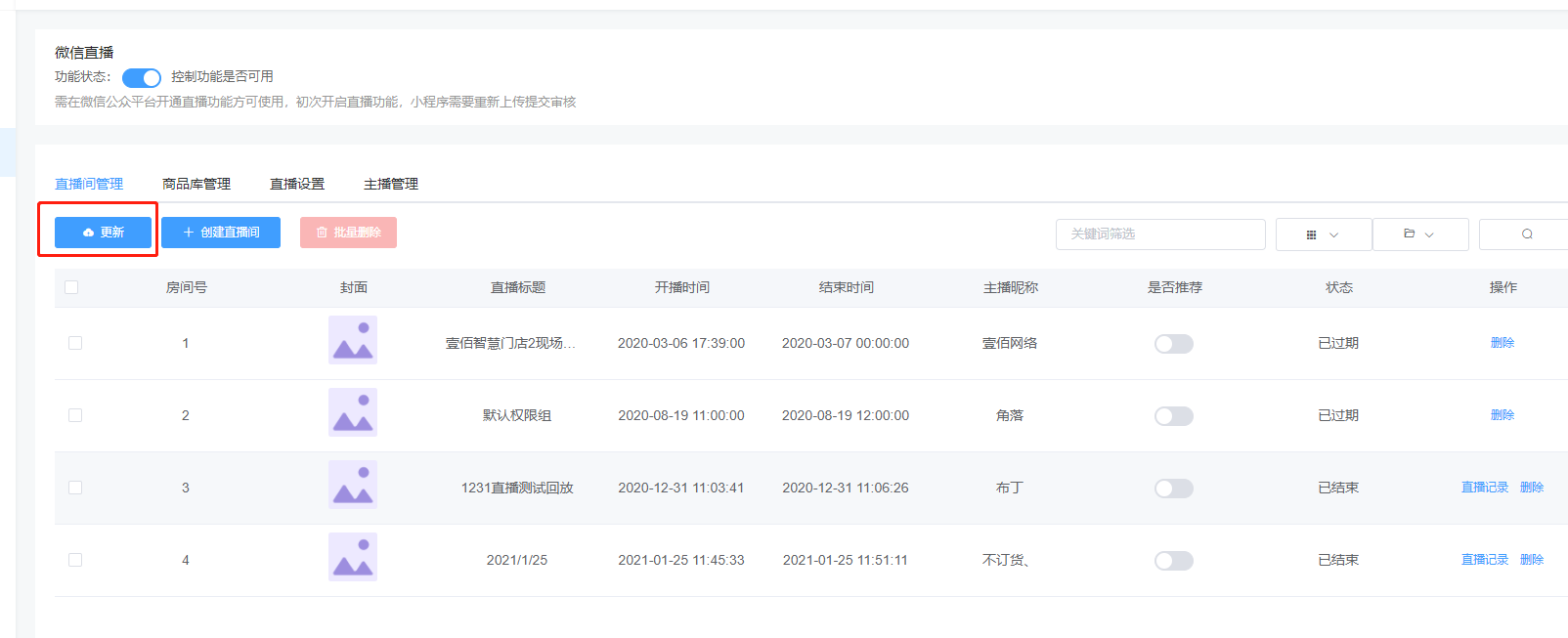
点击【更新】可同步微信公众平台添加的商品

六、创建好直播间,点击导入直播商品
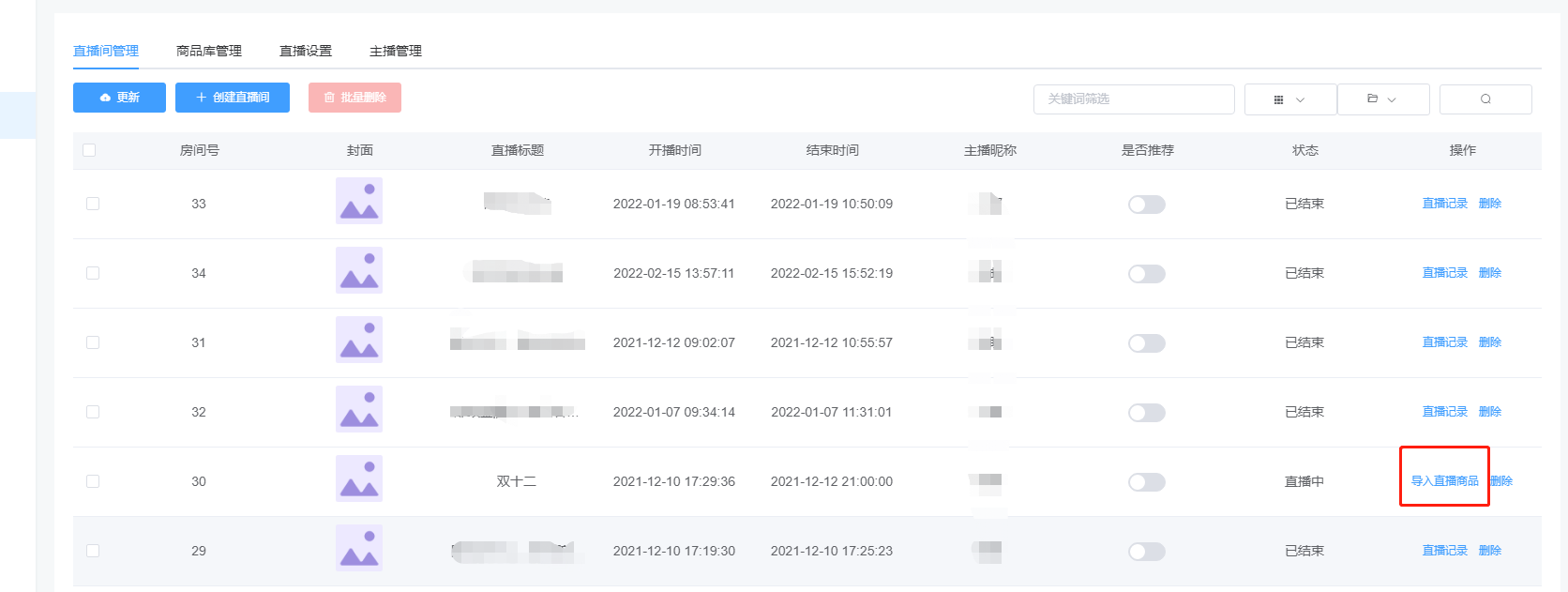
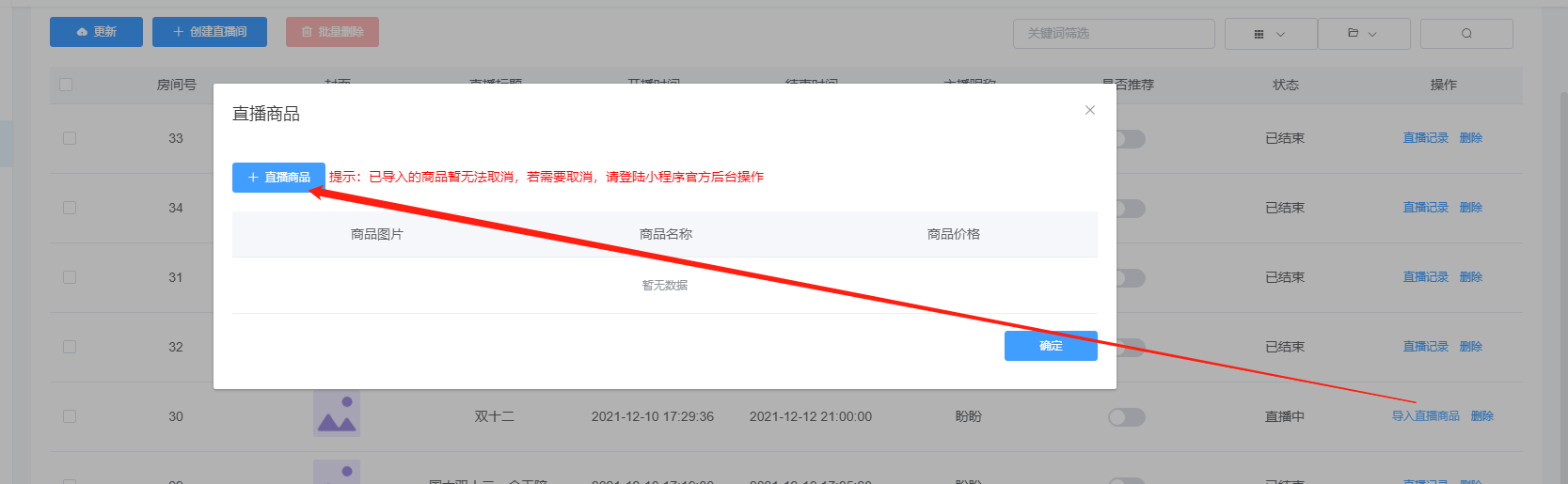
- 系统说明
- 小程序提交审核注意事项
- 小程序需要重新提审
- 字节跳动小程序提交审核注意事项
- 百度小程序审核注意事项
- 1、概况
- 2、店铺
- 我的模板
- 站点设计(装修)
- 组件常用模块
- 组件商城模块
- 组件内容模块
- 组件高级模块
- 页面
- 属性
- 基础设置
- 店铺设置
- 配送设置
- 3、会员
- 会员列表
- 会员等级
- 会员分组
- 4、商品
- 商品列表
- 商品分类
- 商品规格
- 商品属性
- 5、订单
- 订单列表
- 订单售后
- 评论管理
- 电子卡券
- 核销管理
- 6、数据
- 商城概况
- 交易分析
- 商品分析
- 网站统计
- 汇总分析
- 7、内容
- 文章管理
- 相册管理
- 内嵌网页
- 跳转小程序
- banner管理
- 魔方导航
- 8、应用中心
- 优惠券
- 拼团
- 秒杀
- 砍价
- 新客有礼
- 支付有礼
- 分销
- 分销佣金计算
- 分销佣金提现
- 微信直播
- 短视频
- 兑换码
- 截流口令
- 超级海报
- 活动海报
- 门店佣金
- 支付返现
- 种草
- 曝光台
- 发券助手
- 核销优惠券
- 文章营销
- 股东分红
- 团队分红
- 区域代理
- 开屏广告
- 弹窗广告
- 储值卡
- 流量主
- 扩展链接
- 分享有礼
- 微信外部跳转
- 视频号商城
- 满减活动
- 裂变优惠券
- 会员赠礼
- 砸金蛋
- 会员升级卡
- 文章营销.
- 找人代付
- 代理股东
- 摇一摇
- 大转盘
- 翻牌
- 刮刮乐
- 会员价格
- 积分商城
- 积分规则
- 会员储值
- 会员签到
- 积分提现
- 会员卡
- 预约
- 表单
- 小票打印
- 易联云打印机
- 365打印机
- 智能获客
