# 小程序直播
#### 小程序直播组件是微信给开发者提供的实时视频直播工具,可以帮助开发者快速通过小程序向用户提供优质的直播内容,在小程序内流畅完成购买交易闭环,提升转化率;
#### 小程序直播组件包括观众端、主播端及后台管理端,其中观众端提供拉流、实时互动、订阅提醒、商品购买等能力,主播端提供开播、推流、音视频效果优化等能力,后台管理端则负责直播房间、商品货架以及营销活动配置等。
## 1.直播开通条件
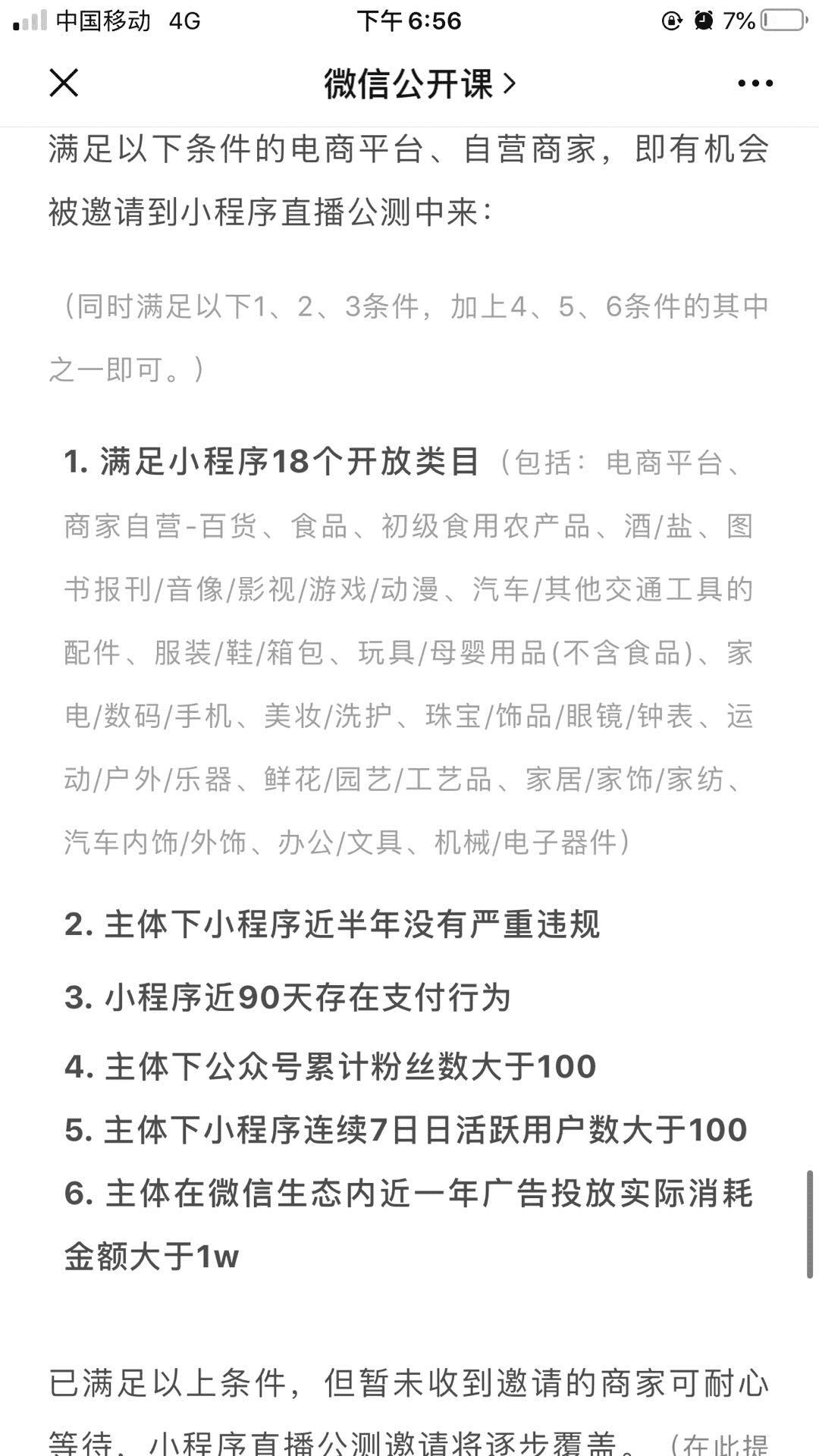
## 2.直播页面展示:

#### 直播间列表
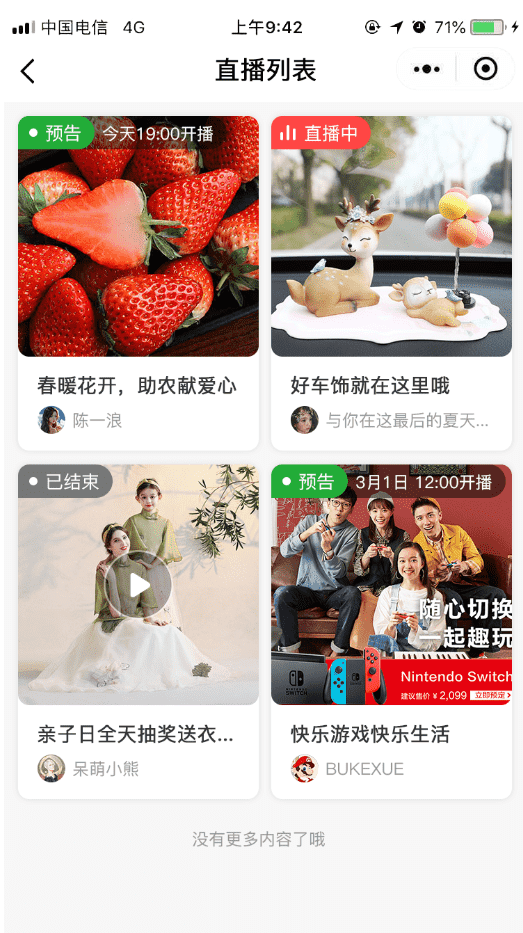
#### 回放
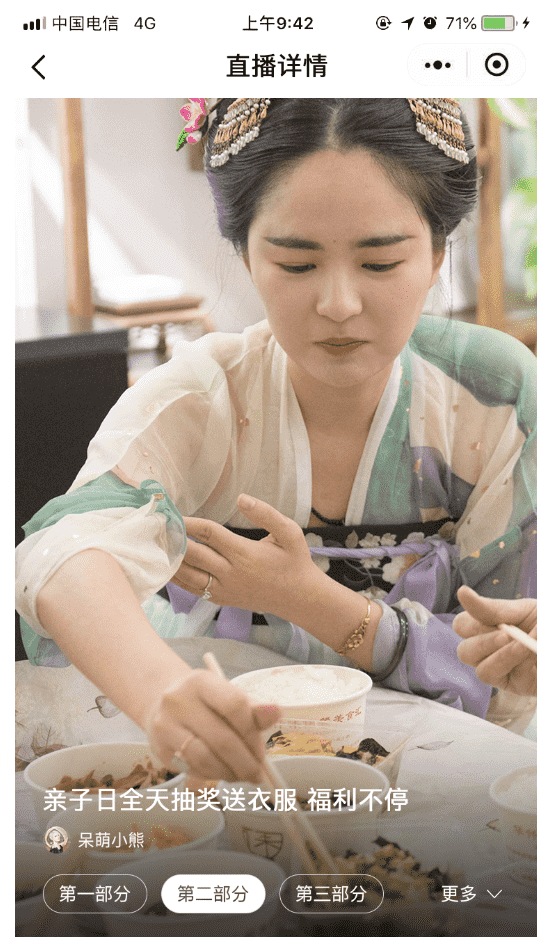
## 3.具体使用:[官方链接](https://res.wx.qq.com/mmbizwxampnodelogicsvr_node/dist/images/help_0f7865.pdf)
首先登陆微信公众平台-小程序后台-去创建直播间
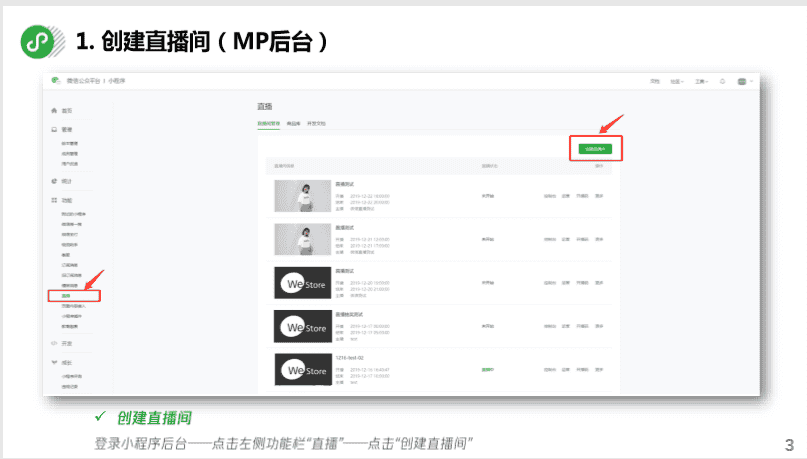


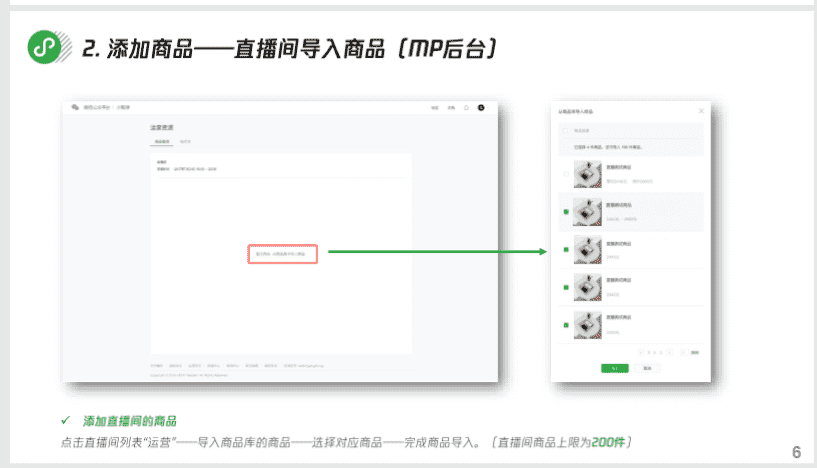





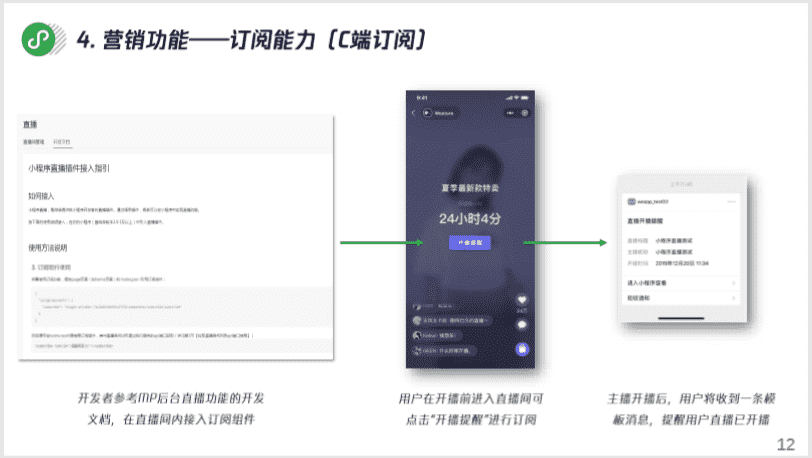
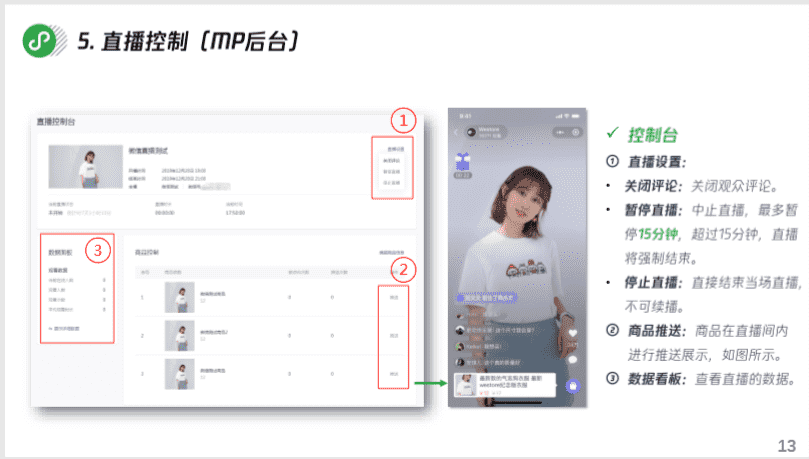
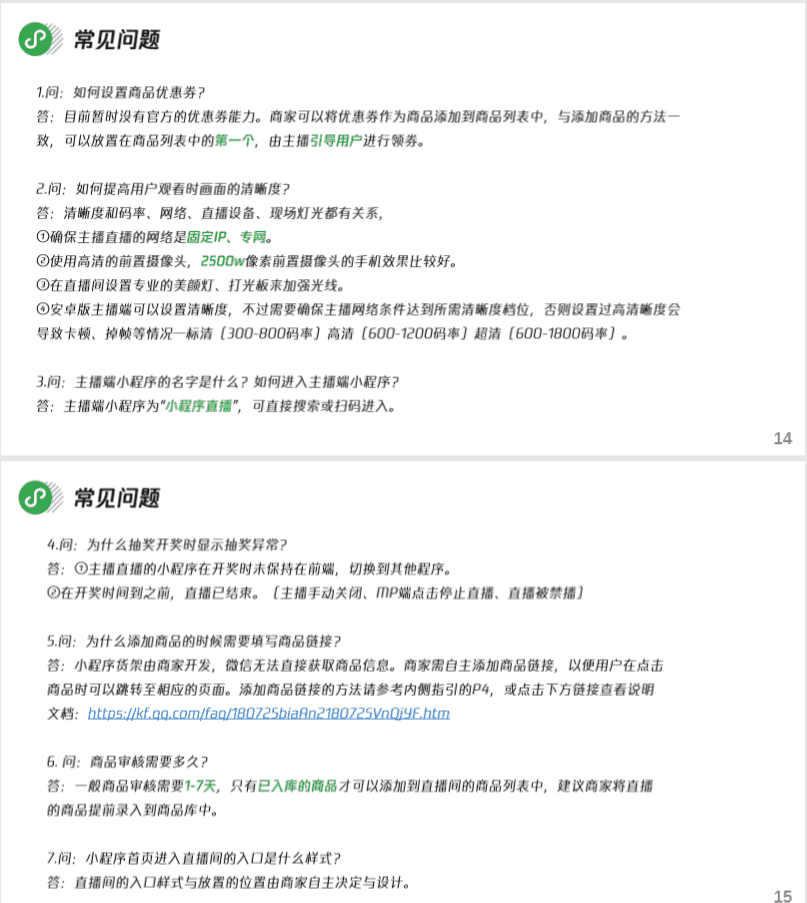
## 4.商城使用手册:
#### 1.首先登录直播
#### 2.登陆后台-店铺管理-内容管理-直播间列表获取直播间列表跟直播间id
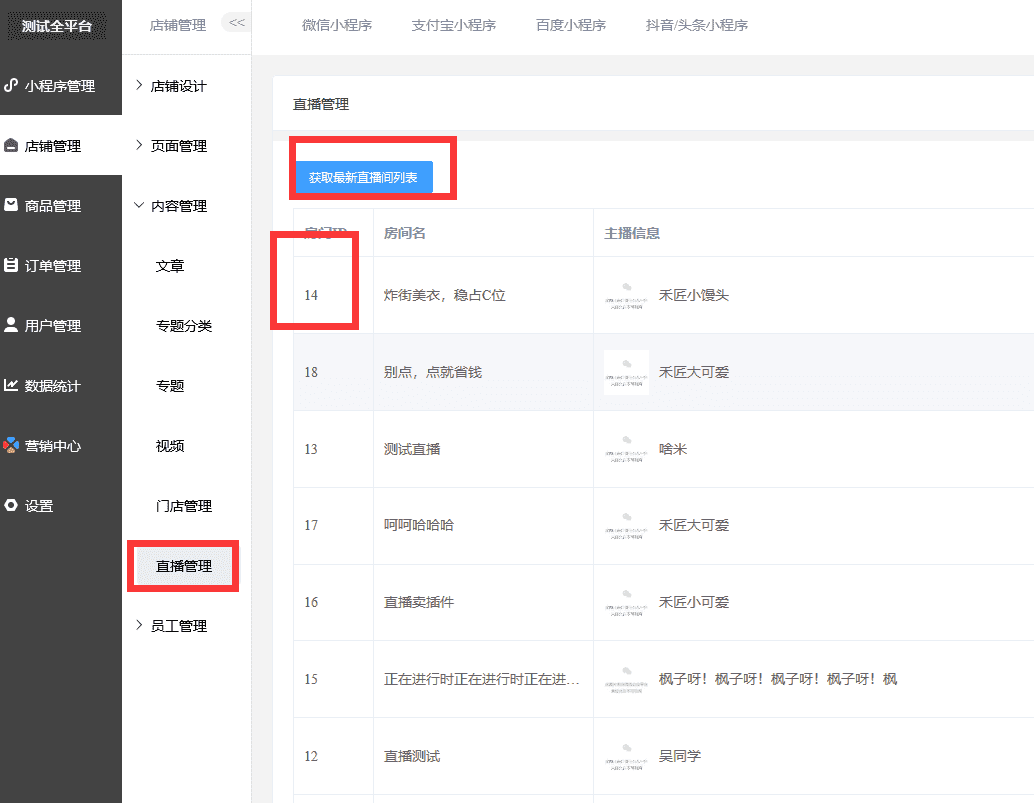
#### 3.在想使用的地方设置连接
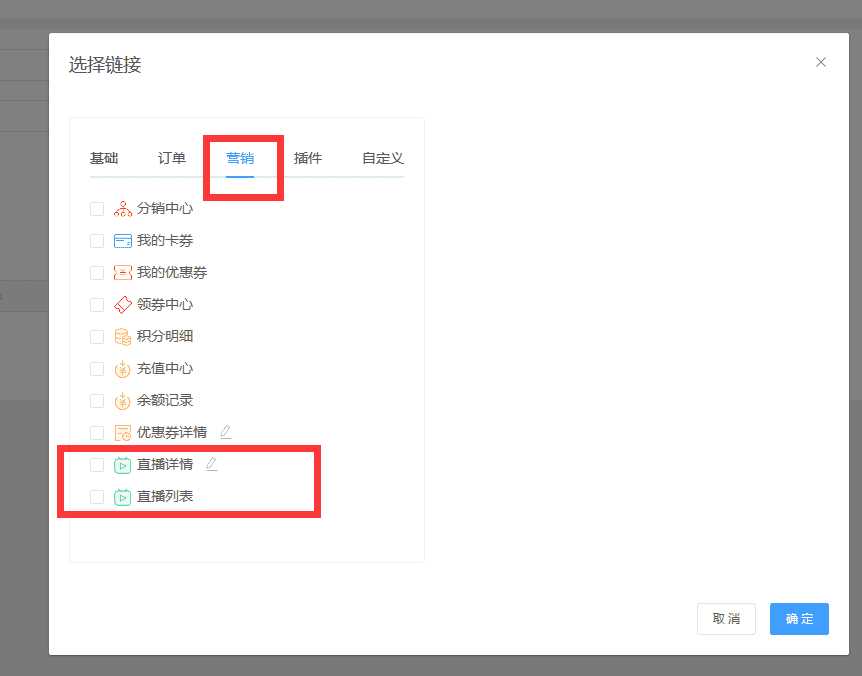
其中详情填写的是直播间列表中的房间id
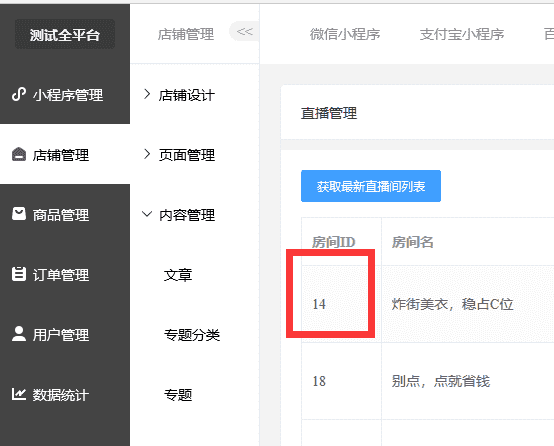
#### 4.发布小程序:登陆微信小程序-直播插件-勾选之后发布
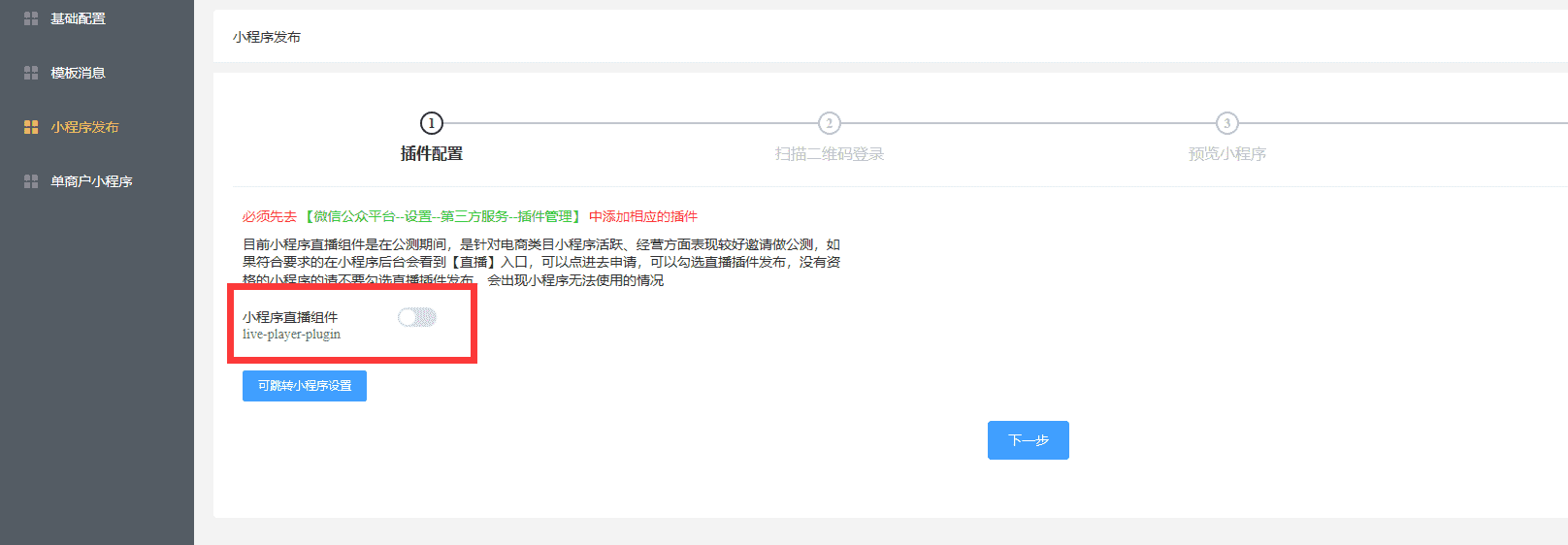
#### 5.添加商品:
使用特定商品链接pages/goods/goods.html?id=商品id
如果需要绑定特定分销商:pages/goods/goods.html?id=**商品id**&user\_id=**分销商id**
使用多商户商品链接:plugins/mch/goods/goods.html?mch\_id=**商户id**&id=**商品id**
如果需要绑定特定分销商 plugins/mch/goods/goods.html?mch\_id=**商户id**&id=**商品id**&user\_id=**分销商id**
- 领销微信商城系统介绍
- 商城系统套餐说明
- 企业独立部署版前期准备
- 公众号开通教程参考
- 小程序开通
- 商城系统对服务器的要求
- 商城安装
- 商城安装流程
- 基于宝塔的https证书配置
- 常见问题
- 管理中心
- 基础版功能全解
- 店铺管理
- 轮播图
- 导航图标
- 图片魔方
- 标签栏
- 首页布局
- 用户中心
- 下单表单
- 页面管理
- 小程序页面
- 页面标题设置
- 版权设置
- 自定义海报
- 内容管理
- 文章
- 专题分类
- 专题
- 视频
- 门店管理
- 直播管理
- 员工管理
- 商品管理
- 商品管理
- 分类
- 快速购买设置
- 推荐设置
- 商品服务
- 淘宝CSV上传
- 订单管理
- 订单列表
- 售后订单
- 评价管理
- 批量发货
- 用户管理中心
- 用户管理
- 用户列表
- 核销员
- 会员等级
- 余额记录
- 会员购买记录
- 积分记录
- 用户卡券
- 分销商管理
- 基础设置
- 自定义设置
- 分销商
- 分销等级说明
- 分销订单
- 分销提现
- 小程序端分销中心说明
- 数据统计
- 数据概况
- 分销排行
- 销售报表
- 销售统计
- 门店
- 积分收支
- 发放统计
- 拼团
- 整点秒杀
- 多商户
- 裂变拆红包
- 砍价
- 预约
- 积分商城
- 幸运抽奖
- 步数宝
- 步数挑战
- 步数兑换
- 营销中心
- 插件中心
- 微信小程序
- 基础配置
- 模板消息
- 小程序发布
- 单商户小程序发布
- 支付宝小程序
- 支付宝小程序注意事项
- 支付宝基础配置
- 支付宝模板消息
- 支付宝小程序发布
- 百度小程序
- 百度小程序注意事项
- 百度小程序基础配置
- 百度小程序模板消息
- 百度小程序发布
- 百度小程序常见问题
- 抖音/头条小程序
- 抖音/头条小程序序注意事项
- 抖音/头条小程序基础配置
- 抖音/头条小程序发布
- 拼团插件
- 拼团设置
- 拼团模板消息
- 拼团活动
- 拼团管理
- 整点秒杀
- 秒杀设置
- 秒杀活动
- 活动数据
- 多商家插件
- 多商户设置
- 多商户模板消息
- 商户列表
- 入驻审核
- 所售类目
- 提现管理
- 多商户商品管理
- 多商户订单管理
- 多商户用户端
- 分销功能
- 拆红包
- 砍价插件
- 砍价基础设置
- 砍价轮播图
- 砍价商品管理
- 砍价订单管理
- 砍价信息
- 预约插件
- 预约基本配置
- 预约商品分类
- 预约商品管理
- 预约订单列表
- 签到
- 签到设置
- 签到模板消息
- 签到自定义配置
- 积分商城插件
- 积分商城设置
- 积分商城轮播图
- 积分商城商品管理
- 积分商城商品分类
- 积分商城优惠券管理
- 用户兑换券
- 积分商城订单列表
- 幸运抽奖插件
- 抽奖基础设置
- 抽奖奖品列表
- 抽奖轮播图
- 抽奖赠品订单
- 数步宝
- 数步宝基础配置
- 数步宝用户列表
- 数步宝流量主
- 数步宝挑战
- 数步宝商品列表
- 数步宝轮播图
- 数步宝订单管理
- 刮刮卡
- 刮刮卡基本配置
- 刮刮卡奖品列表
- 刮刮卡抽奖记录
- 刮刮卡增品订单
- 九宫格
- 九宫格基本配置
- 九宫格奖品列表
- 九宫格抽奖记录
- 九宫格赠品订单
- 手机端管理
- 客服系统
- 团队分红
- 队长管理
- 队长等级
- 分红订单
- 分红提现
- 插件设置
- 手机端核销员
- 当面付
- 商品预售
- 商品预售设置
- 商品预售计算规则
- 超级会员卡
- SVIP基础设置
- 会员卡设置
- 一键发圈
- 社交送礼
- 送礼基础配置
- 送礼商品管理
- 股东分红
- N元任选
- 套餐组合
- 电子卡密
- 插件介绍
- 卡密后台设置
- 卡密前端展示
- 兑换中心
- 优惠券
- 优惠券管理
- 自动发放设置
- 卡券
- 充值
- 设置
- 商城设置
- 基本信息
- 显示设置
- 图标设置
- 公众号配置
- 短信通知
- 邮件通知
- 运费规则
- 包邮规则
- 电子面单
- 小票打印
- 区域允许购买
- 起送规则
- 退货地址
- 教程管理
- 缓存
- 小程序发布教程
- 订阅消息功能
- 公众号模板消息配置
- 关注公众号组件
- DIY装修
- 采集助手
- 安装
- 基础配置
- 拼多多商品链接获取
- 小程序直播
- 快递查询/电子面单参数配置
- 上传设置
- 同城配送
- 高德key注册
- 同城配送设置
- 分类页面说明
- 各平台功能支持说明
- 视频教程
