##### 2.3.3 图片的导出
在日常运作中不可避免的会遇到图片的导入导出,这里提供了两种类型的图片导出方式
~~~
@Excel(name = "公司LOGO", type = 2 ,width = 40 , height = 20,imageType = 1)
private String companyLogo;
~~~
1. 表示type =2 该字段类型为图片,imageType=1 (默认可以不填),表示从file读取,字段类型是个字符串类型 可以用相对路径也可以用绝对路径,绝对路径优先依次获取
~~~
@Excel(name = "公司LOGO", type = 2 ,width = 40 , height = 20,imageType = 1)
private byte[] companyLogo;
~~~
2.表示type =2 该字段类型为图片,imageType=2 ,表示从数据库或者已经读取完毕,字段类型是个字节数组 直接使用 同时,image 类型的cell最好设置好宽和高,**会百分百缩放到cell那么大,不是原尺寸,这里注意下**
效果如下
~~~
List<CompanyHasImgModel> list;
@Before
public void initData() {
list = new ArrayList<CompanyHasImgModel>();
list.add(new CompanyHasImgModel("百度", "imgs/company/baidu.png", "北京市海淀区西北旺东路10号院百度科技园1号楼"));
list.add(new CompanyHasImgModel("阿里巴巴", "imgs/company/ali.png", "北京市海淀区西北旺东路10号院百度科技园1号楼"));
list.add(new CompanyHasImgModel("Lemur", "imgs/company/lemur.png", "亚马逊热带雨林"));
list.add(new CompanyHasImgModel("一众", "imgs/company/one.png", "山东济宁俺家"));
}
@Test
public void exportCompanyImg() throws Exception {
File savefile = new File("D:/excel/");
if (!savefile.exists()) {
savefile.mkdirs();
}
Workbook workbook = ExcelExportUtil.exportExcel(new ExportParams(), CompanyHasImgModel.class, list);
FileOutputStream fos = new FileOutputStream("D:/excel/ExcelExportHasImgTest.exportCompanyImg.xls");
workbook.write(fos);
fos.close();
}
~~~
运行效果
2.3.3 -1
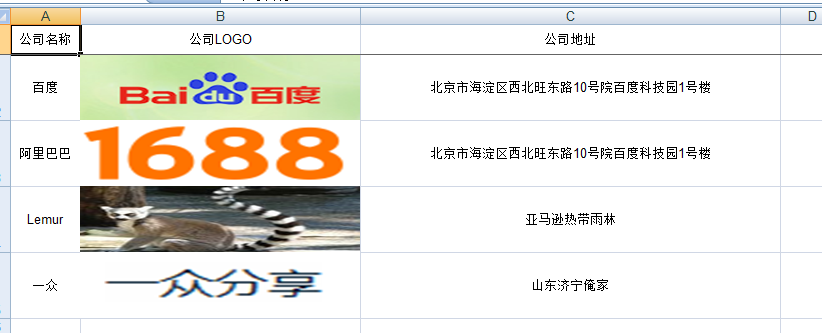
- 1.前传
- 1.1前言
- 1.2 Autopoi 介绍
- 1.3 使用
- 1.4 测试项目
- 1.5 快速文档
- 1.6 示例
- 1.6.1 单表数据导出多表头示例
- 单表数据多表头导入注意bak
- 1.6.2 单表数据导出多sheet示例
- 1.6.3 excel根据模板导出
- 1.6.4 一对多导出needMerge示例
- 1.6.5 大数据导出示例
- 1.7 导出自定义选择列导出
- 2. Excel 注解版
- 2.0 @excel注解的使用
- 2.1 Excel导入导出
- 2.2 注解
- 2.3 注解导出,导入
- 2.3.1 对象定义
- 2.3.2 集合定义
- 2.3.3 图片的导出
- 2.3.4 Excel导入介绍
- 2.3.5 Excel导入小功能
- 2.3.6 图片的导入
- 2.3.7 Excel多Sheet导出
- 2.4 注解变种-更自由的导出
- 2.5 Map导入,自由发挥
- 2.6 Excel的样式自定义
- 2.7 如何自定义数据处理
- 2.8 Excel导入校验(暂不支持)
- 2.9 Excel 大批量读取
- 2.10 Excel大数据导出
- 2.11 groupname和ExcelEntity的name属性
- 3. Excel 模板版
- 3.1 模板 指令介绍
- 3.2 基本导出
- 3.3 模板当中使用注解
- 3.4 图片导出
- 3.5 横向遍历
- 4. Excel<->Html
- 4.1 Excel 的Html预览
- 4.2 html转Excel更神奇的导出
- 5. Word
- 5.1 word模板导出
- 6. PDF
- 7. Spring MVC
- 7.1 View 介绍
- 7.2 大数据导出View的用法
- 7.3 注解导出View用法
- 7.4 注解变种Map类型的导出View
- 7.5Excel模板导出View
- 7.6 PoiBaseView.render view的补救
- 8.问题归档
- 9.大数据量处理
- 10.autopoi升级4.0版本修改记录